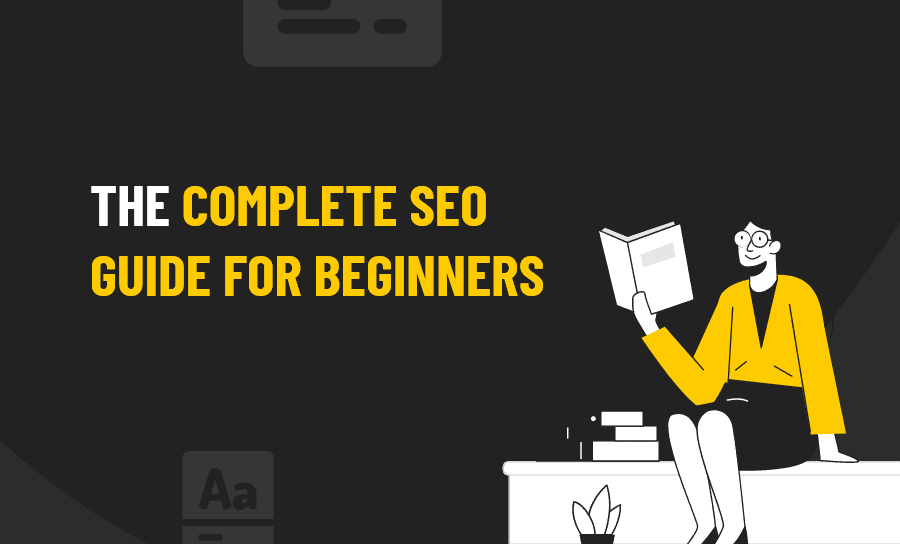What Is Search Engine Optimisation?
Search Engine Optimization (SEO) is the process of making changes to a website, page, or piece of content to get it to rank higher on search engines.
Or, in other words, make it appear on the first page and as high as possible on Google.
And if you have a website, you need SEO. It’s that simple.
Statistics could prove that point, but sometimes it can be hard to understand the true significance of numbers.
Instead, I’m going to ask you to think about your own experiences and to put yourself in your customer’s shoes.
When you Google something, how often do you click on one of the top three results?
When was the last time you went to the second page of Google’s results?
Have you ever even seen the third page?
Now think about your potential customers.
Let’s say you are a furniture store in a town called Smithville.
If someone were to google “furniture stores in Smithville,” and your store’s website doesn’t show up on the first page, do you think they’ll find your site?
Most likely, no.
So, without SEO, you’re missing out on TONS of potential customers.
The question now becomes, “how do you go about optimising your website?”
This can be an overwhelming question if you are new to SEO. That is why we decided to create this beginner’s guide to SEO, telling you everything you need to know to get started with optimising your website and content!
Common SEO Terms
In this guide, we will be using a lot of terms specific to the world of SEO.
If SEO is brand new to you, it can be a lot to take in.
To help with understanding, here are some general SEO terms and definitions that will be used throughout this guide.
Keyword(s) and Keyphrase(s)
Keywords are words and phrases in your online content that make it possible for people to find your website or content with search engines.
Keywords are typically related to the main topic of your content or website. An example of a keyword is London IT support.
For example, if you are writing a blog about the best sailboats, your keywords would include:
- Sailboats
- Boats
- Sailing
- Best sailboats
That way, when someone searches for one of the above keywords, your content can be found.
Keywords are also what you are trying to “rank for.”
What we mean by “rank for,” is that you will be using strategies and tactics so that when someone searches for one of your keywords, your website shows up high on a search engine’s result page.
Short-Tail Keywords
Keywords and phrases that are only one or two words are called short-tail keywords. They are also usually pretty general.
Examples:
- Fitness
- Tax attorney
- Suits
- Plants
Long-Tail Keywords
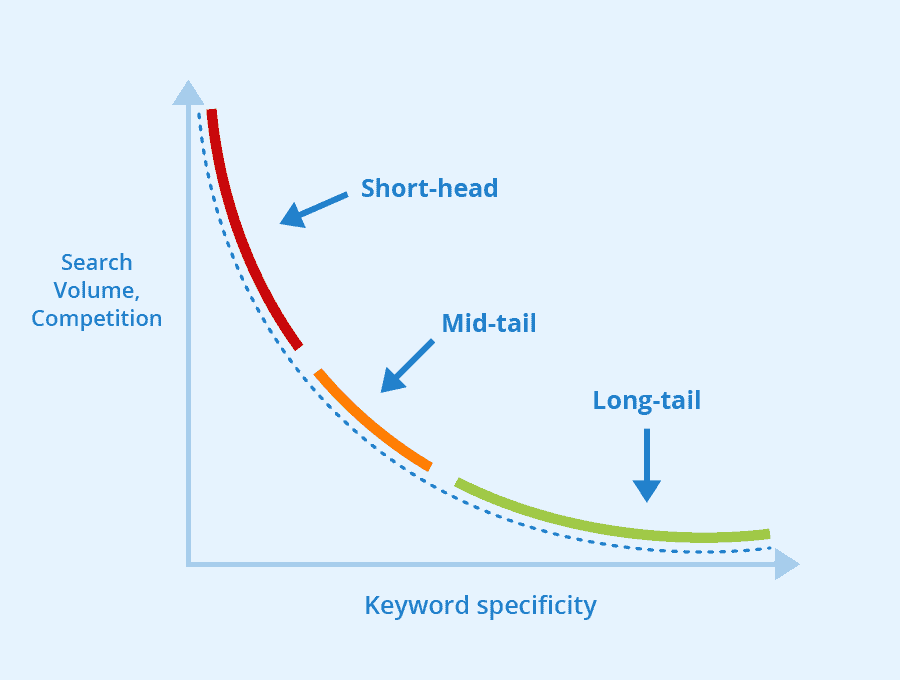
Source: Seobility
Keywords and phrases that are longer and more specific, typically three to five words, are called long-tail keywords.
Examples:
- Home fitness equipment
- Tax attorneys in Richmond Virginia
- High-end business suits
- Colourful plants for your garden
Backlinks
Backlinks (also called external links) are links that when clicked on, send the user to an external website, meaning a different site with a different domain than the one where the link appeared on.
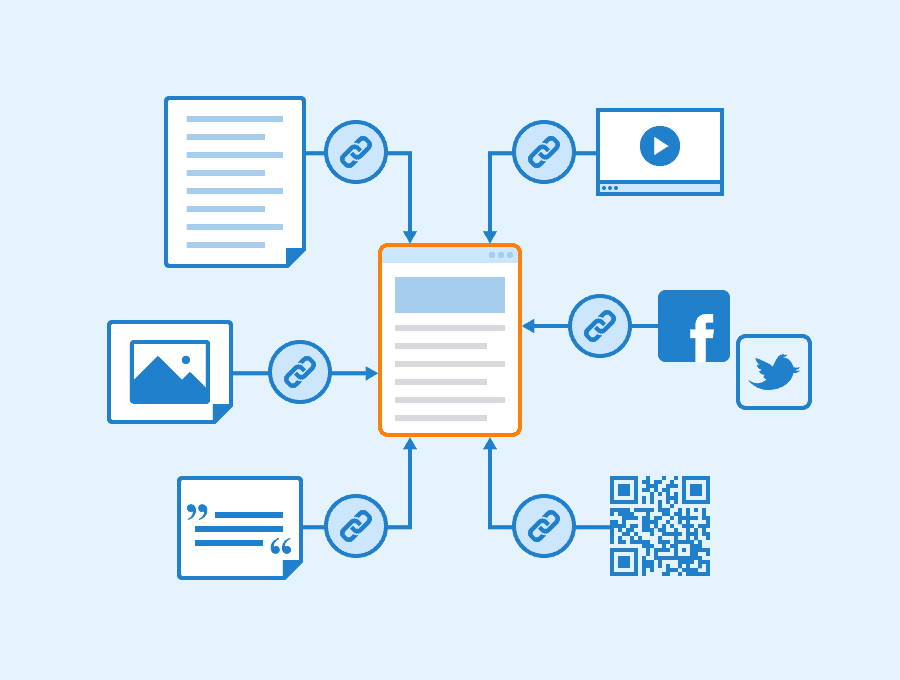
Source: Seobility
For example, this is a backlink, because if you click on it, it will send you to the Pearl Lemon Leads home page under a different domain.
Internal Links
Links that send the user to other pages under the same domain are internal links.
So if you are on a website and click on a link and it sends you to a different part of the same website, then it’s an internal link.
For example, this is an internal link, because it if you click on it, it will send you to our WordPress SEO service page, which is still under the pearllemon.com domain.
Search Engine Result Pages (SERPs)
Search Engine Result Pages (SERPs) are the pages that show up on search engines with links to different websites after entering a search.
Ranking
Your Search Engine Optimization (SEO) ranking is how high your website appears on search engine result pages for certain keywords. There are a lot of factors that contribute to your search engine ranking. And the higher the ranking, the better!
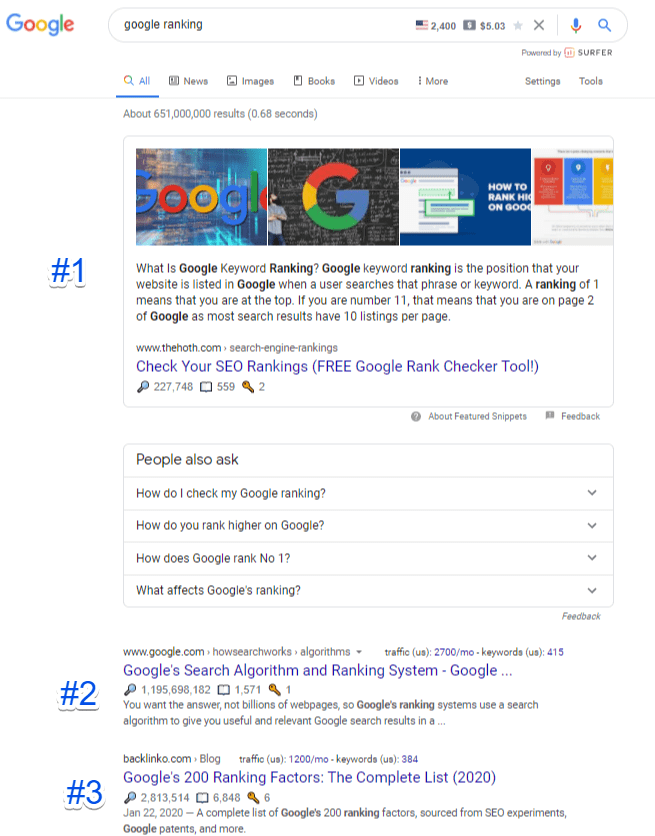
Source: Google
Content
Things on your website that are designed to increase traffic and add value are referred to as content. It usually is either information or entertainment that is consumable by visitors.
Types of content:
- Blogs
- Guides
- Videos
- E-books
- Whitepages
- Social Media
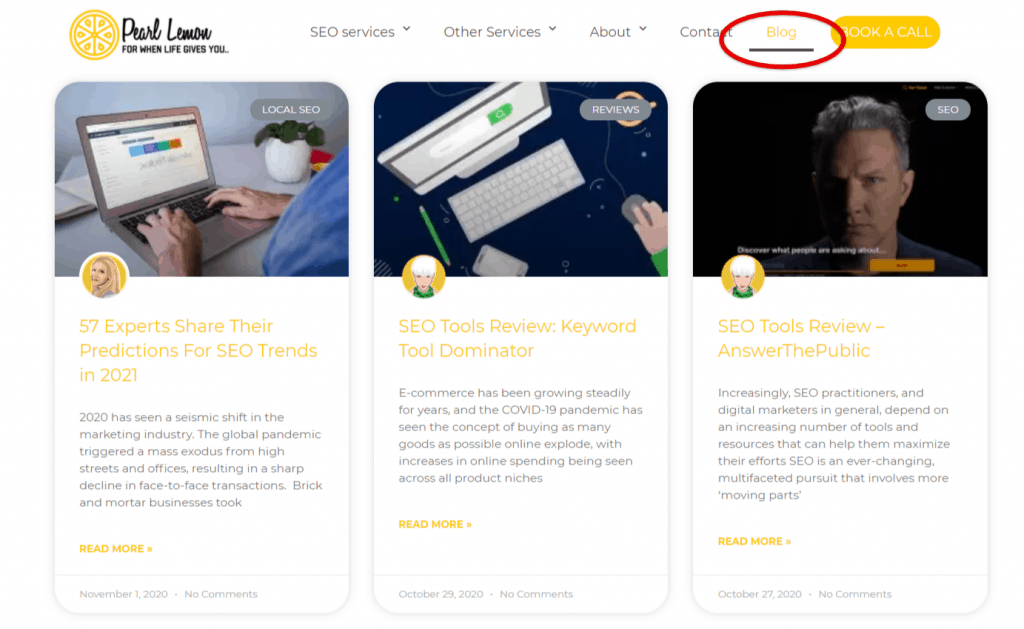
Traffic
Traffic is the quantifiable number of people who visit your site. There are a lot of tools out there that can measure your site’s traffic. The more traffic you get, the better!
Organic traffic
Organic traffic is the number of people who land on your site due to unpaid search results. One of the primary goals of SEO is to increase organic traffic.
Paid Traffic
Paid traffic is the opposite of organic traffic, in that it is the people who land on your website from paid advertising.
Black Hat SEO
Black hat SEO refers to practices and strategies that are considered unethical and can get your website banned by search engines.
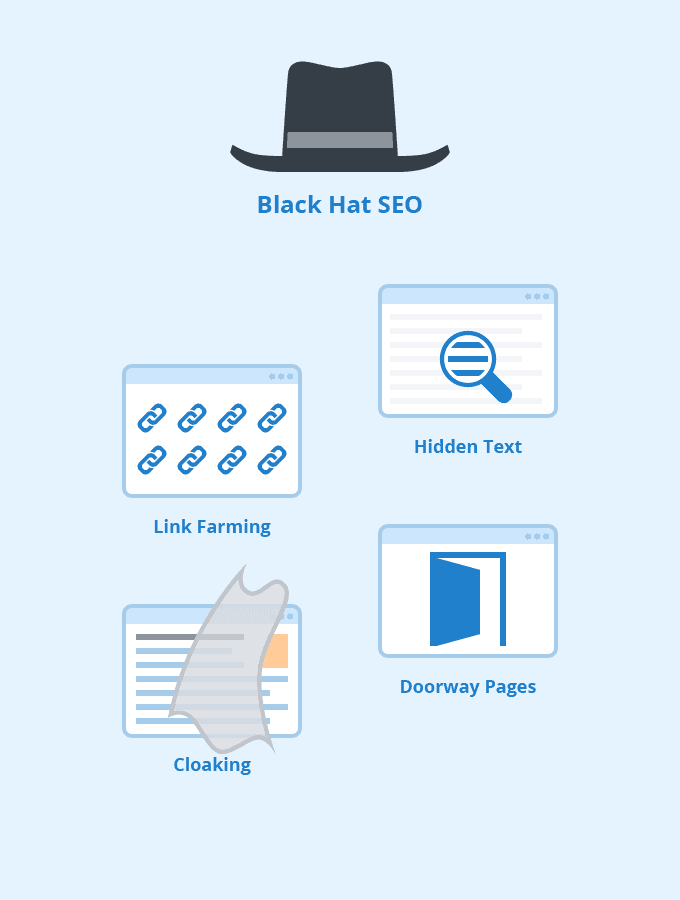
Source: Seobility
Example of blackhat SEO practices are:
- Keyword stuffing– Filling content with irrelevant or unnecessary keywords to manipulate ranking.
- Cloaking – Showing people content that differs from what search engines see to make a piece of content rank for various keywords that aren’t relevant to the content.
- Poor quality content – Content that is of no value to the visitor.
- Blog comment spam – Including links to your website in blog comments.
- Sneaky redirects – Sending the user to a different URL than the one they clicked on.
- Paid links – Acquiring links by paying for them or sending products.
- Link farms – A collection of websites built with the sole purpose of link building.
- Doorway pages – A page that is optimised for specific keywords that doesn’t contain the content promised to users, but rather as a doorway to the actual content, meaning the user goes to the doorway page first and then the content
Whitehat SEO
White hat SEO practices are considered the more ethical approach to SEO. They typically serve to boost your website traffic and help and create a better experience for those visiting your site.
These will be talked about more in a later section title “SEO Best Practices”.
Call To Action
A call to action (CTA) is a link embedded in your content that brings a visitor to a landing page.

Source: Marketing Doorway
It is called a CTA because it typically comes in the form of asking your visitor to take action.
Examples:
- “To learn more, check out ______”
- “To sign up, click here!”
- “Contact us today!”
Landing Page
When a visitor clicks a CTA, they arrive at your landing page. Your landing page usually has a form where your visitor can leave their contact information in exchange for something, like information, a newsletter, a discount, etc.
It can also be:
- Your contact so they can reach out to you
- Your booking calendar
- Website messaging/texting to you or a customer service/sales person directly
- A text box where they can leave a written message
- A page describing products/services
Click-Through Rate (CTR)
The Click-Through Rate (CTR) is the percentage of people that are clicking on your ad or website after it is displayed on a SERP.
Cost Per Click Ads
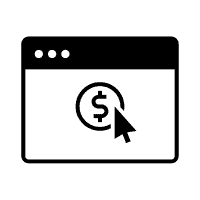
Source: The Noun Project
Cost per click ads (CPC) are advertisements that appear online, and the advertiser only pays the publisher every time someone clicks on the ad and lands on their website.
The most popular form of CPC is Google Ads, which look like search results.
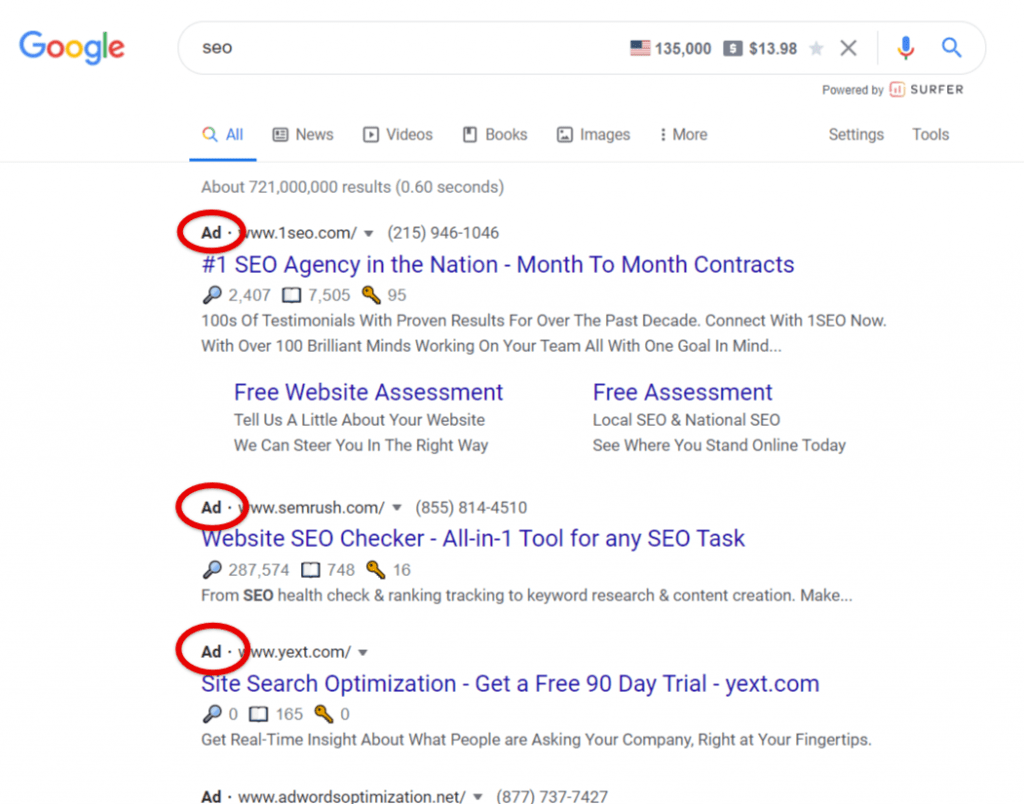
Source: Google
Audit
An audit is an analysis of your website to determine how it is doing SEO-wise and its ability to rank high on SERPs.
HTML and HTML Tags
HTML stands for Hypertext Markup Language, and it is the standard markup language for web pages.
A markup language is a computer language that uses tags to define elements of a document.
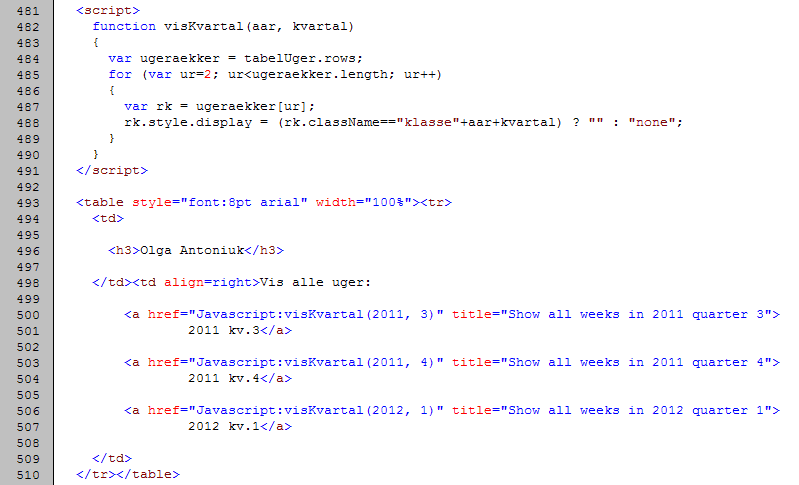
Source: Wikimedia
So HTML is essentially the language used to create web pages, and HTML tags help define different pages and sections and elements of a page.
Examples:
- <head>
- <body>
- <table>
- <form>
- <image>
HTML is super important for SEO because they tell search engines what your website is about.
Image Alt Text
HTML code that describes an image is called image alt text. It is used so search engines can understand what your images are because they can’t actually “see” your image.
Sitemap
A sitemap is a file that provides information about pages, videos and other files on your site and the relationships between them.
Sitemaps are read by search engines to crawl your site more intelligently.
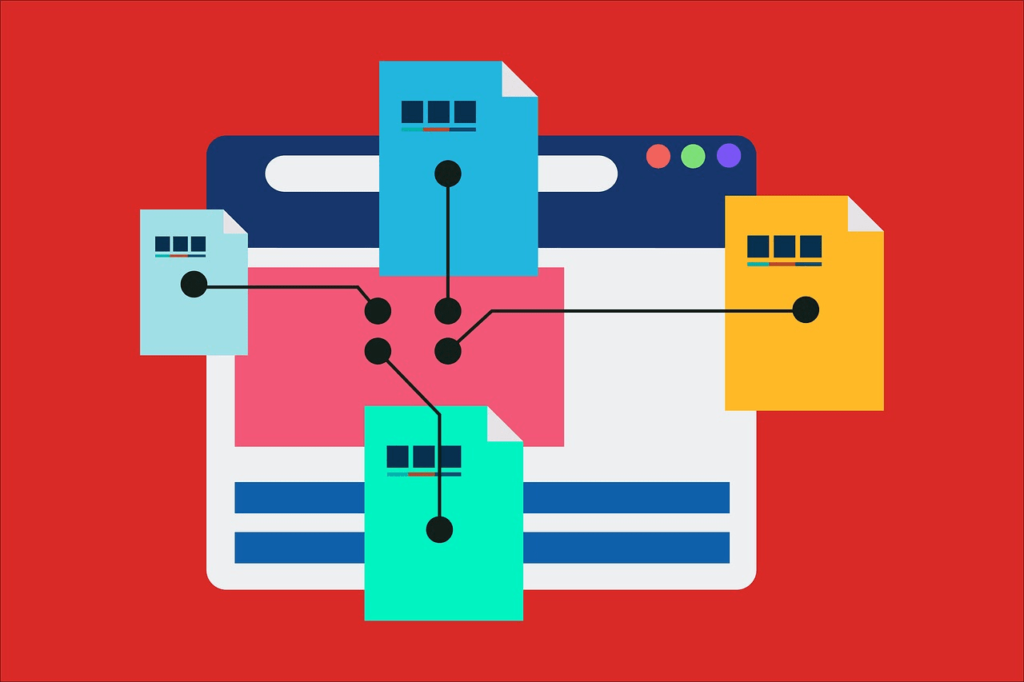
Source: Pixabay
Best Tactics For SEO Beginners
Now, this guide won’t be able to cover EVERYTHING about how to optimise your website. There are entire books and thousands of websites on the subject.
And the internet is constantly growing and evolving, meaning that so is SEO.
But we’ll at least take you through some of the best and most common SEO tactics for beginners that won’t be going away anytime soon to give you a good start.
Determine Your Main/Primary Keyword
SEO at its core is about keywords, so the first thing you should do is determine your main keyword for either your site or a piece of content.
Everything you do after this will revolve around that keyword, so make sure you pick the right one.
It sounds like a lot of pressure, but it isn’t that hard honestly.
If you are picking a keyword for your website as a whole, it will essentially be what your company/business is.
For example, if you are running a property investment company, your primary keyword will be “property investment.”
If the keyword is for a piece of content, it will be related to the main topic.
For example, if you are writing a blog about the 5 Best Marketing Strategies, your primary keyword will likely be “marketing strategies.”
When choosing your keyword, though, there are a couple of things you should keep in mind.
Be Specific
If you choose too general of a keyword, then you might find your site lost in Google among the million other sites trying to rank for that keyword.
Just think of how many more websites will be trying to rank for the word “shirt,” as compared to “dress shirts for men.”
Plus, you want to make sure you get the right people coming to your site.
For example, if you own a Seafood restaurant, you shouldn’t just make your keyword “restaurant,” but rather “seafood restaurant.”
That way, you know the people who land on your site are actually looking for seafood, and you have a better chance of ranking higher on Google.
You can even get more specific than that, like “fine dining seafood” or “sit down seafood restaurant.”
Another way of looking at this is to pick keywords with low competition but high traffic.
Be Relevant
So, obviously, if you’re a marketing company, there is no value in making “bananas” your keyword.
I mean that’s just stupid.
But you also want to make sure your keyword is relevant within your discipline.
For example, if you make and design graphic tees, it wouldn’t help if your keyword was “designer shirts,” because that really isn’t what you’re selling.
Determine Secondary Keywords And Phrases
Secondary keywords are words and phrases that are closely related to your primary keyword.
Using secondary keywords helps search engines better understand what your page is about, which will help your ranking.
You could also potentially rank for those secondary keywords as well.
For example, if your business is selling homemade chairs, your primary keyword is probably “homemade chairs.” Your secondary keywords could then be:
- Wooden chairs
- Homemade stools
- Metal chairs
- Homemade benches
- Homemade chairs for sale
- Homemade chairs in (your area)
Pretty much anything related and relevant to your primary keyword. It should be relevant to your website/business as well. If you don’t sell metal chairs than it shouldn’t be a keyword
Secondary keywords aren’t just variations of your primary keyword either, meaning words like:
- Chair
- Chairs
- Homemade chair
You should still use these throughout your content, but they are still technically your primary keyword.
If you’re stuck coming up with secondary keywords, there are a few simple things you can try.
One is looking through your website. See if you have some natural secondary keywords you can optimise around.
Another trick is to type your primary keyword into Google and look at the suggested terms so you can see what people are searching for. You can also look at Google images suggested categories.
There are also free tools and add-ons you can use.
WMS Everywhere is a tool that will show you similar search terms and their volume and cost per click cost.
And Keyword Surfer is a Chrome add-on that will also show you related search terms, as well as their volume, similarity to the original keyword and it’s trend data/search volume over time.
These are just a couple of the tools you can use to find keywords. More will be talked about later in the “Best Tools For SEO” section.
Optimise Your Title Tag
What is a title tag?
A title tag is essentially the title of your webpage.
It is specified in the HTML and is displayed as the clickable headline on search engine result pages.
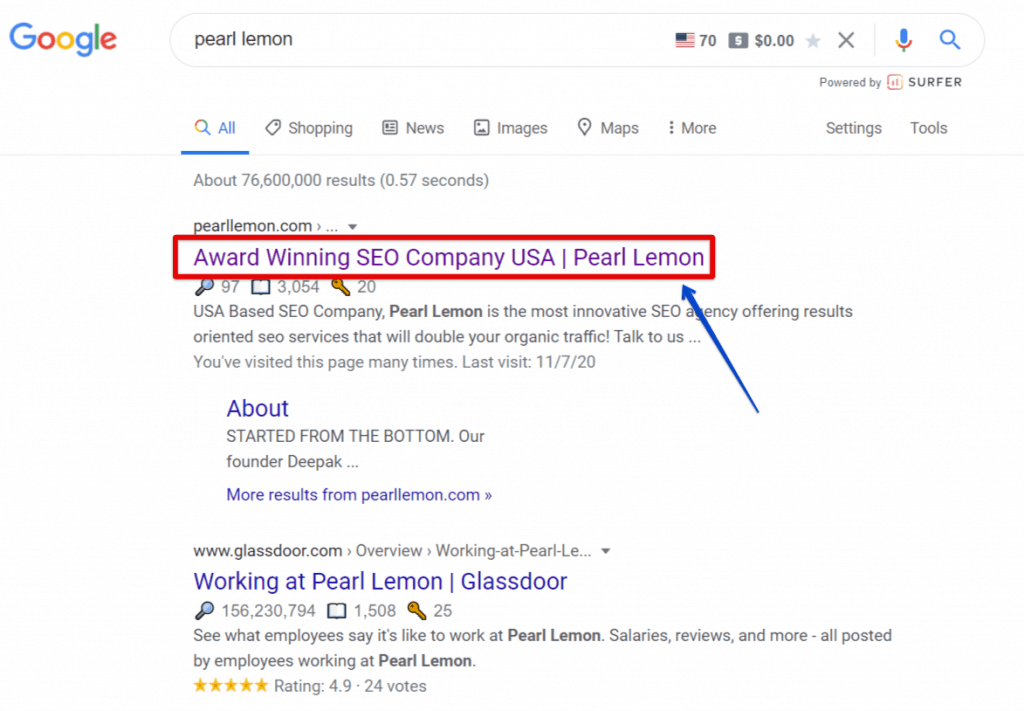
Source: Google
How To Optimize It
Put your keyword in your title tag.
If you can, make it the first word. Google places a greater emphasis on words that show up earlier in your title tag.
These guides will tell you more about how to optimise your title and other HTML tags for popular website builders:
Use Internal links
Internal links help people navigate your site, as well as give them context on the page they are about to go to.
Internal links are also valuable for SEO because they help search engines find, index and rank your page.
When used strategically, internal links can also give page authority (or PageRank) to important pages.
This is because search engines like Google follow links to discover and rank content on websites. Links to a page are a signal to Google that said page is important, credible and useful, meaning that the more links a page has directed to it, the higher it will rank.
Backlinks will have a bigger impact on a page’s SERP ranking (more on that later), but internal links can still add value to a page.
They can be used to create a hierarchy among your pages on your site. Having a page hierarchy is useful because it will let Google know which of your pages has the most valuable content for users and what your site is mainly about.
To do this, determine your most important pages and make sure you include links to them throughout your site.
This is especially useful when you put out new content, as you can increase its value by adding internal links to it on your pages that already have high authority.
A great page to do this from is your homepage, as it is typically your most authoritative page.
When adding internal links, some tips are:
- Include keywords in your anchor text
- Don’t use same anchor text for multiple pages- this confuses Google and will make it think two different pages are the same
- Place your internal links towards the top of a page when possible
- Add internal links to old pages
- Don’t go crazy- eventually, internal links start to lose value
Get Backlinks
As mentioned, the more links a page or site acquires, the higher it will rank.
Backlinks add way more value than internal ones though because backlinks are essentially stamps of approval from other sites that indicate to search engines that your website is quality, credible and useful.
Think of links like recommendations. An internal link is like the owner of a restaurant recommending his own food to you, while a backlink is like a customer recommending the restaurant to you.
Which one are you going to trust more?
The latter, because they don’t have any stake in you going to the restaurant, which means if they recommend it, they actually think the food is good.
That’s why backlinks are so valuable because people find your website so useful that they are willing to send their visitors to your site.
And search engine algorithms are designed with this in mind, meaning that the more backlinks that send users to your site, the higher your ranking will be.
So how do you get backlinks?
Great question.
Here are a few ways that you can rack up some backlinks.
People Discover Your Content
Hopefully, at some point, people will discover your content- whether that be from SERPs, other backlinks or your promotions- and find your content valuable enough where they decide themselves to put a link to your content.

Source: FDA QRC
This will happen more often once your website gets a good ranking, but it probably won’t happen much early on.
So, sitting around and waiting for this to happen probably isn’t the best idea.
Fortunately, there are a couple of other ways that allow you to take more of an active role in acquiring backlinks.
Ask People
You can develop a strategy where you, to put it simply, ask people to link to your content.
It sounds so simple, but it works.
It’s called the Skyscraper technique, and Brian Dean of Backlinko developed it.
What you do is you create a piece of content that is more informative and useful than anything out there.
Then, you find a piece of content that links to other content similar to yours but not as good. Next, you contact the owner of the original piece of content and ask them to link to your content, explaining how yours can contribute to theirs and/or is better than the content they are currently linking to.
Not everyone will link to you, but if you ask enough people, you are bound to get some backlinks, and each one is crucial.
You can also find content that has broken links – links to websites that no longer exist or come with a “404 error code” – and suggest that they link to your site instead.
Submit Guest Posts
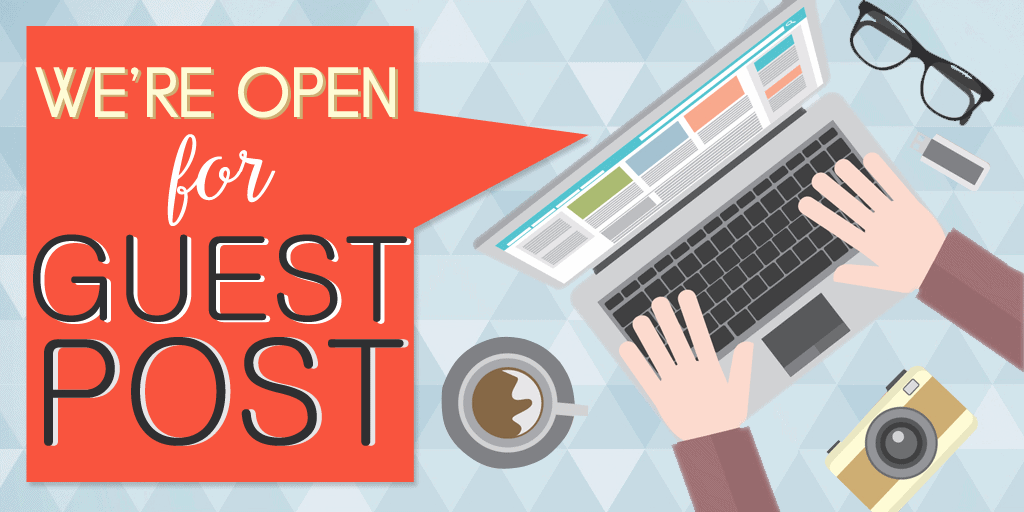
Source: Invoice
If you don’t see one on a site that you would like to contribute to, you can always reach out to the owner directly and ask to submit a guest post.
Create Quality Content
Content serves several purposes for increasing your SERP ranking and getting you more traffic.
Place For Keywords
When producing your content, you can organically put in your primary and secondary keywords/phrases, which will help your SERP ranking.
This is because:
- Having more of your keyword will ensure search engines recognise what your keyword is
- The words around your keywords in the content will give search engines more context as to what your website is about to ensure it shows up in relevant searches
- Each piece of content offers an opportunity for a new page to rank for more secondary keywords, bringing in traffic from more channels
Just be sure you don’t use black hat SEO tactics like keyword stuffing, which is putting an unnatural amount of keywords in a meaningless form.
Incentive For Backlinks
Like mentioned in the backlink section, content can be a great incentive to get other people to link to your site because it offers something entertaining, informative and/or new.
Can Be Used For Internal Links
Content offers more opportunities for internal links as well.
Creates New Channels To Bring People To Your Site
Each new piece of content you produce creates a new channel to bring in people who normally wouldn’t discover your site.
This is because your content will be about topics that are related to or within your industry, but may not necessarily be about what you specifically do.
For example, let’s say you run a hardware store. You can produce a video or blog post about “How to build a desk from scratch.”
People who are looking for “how to build a desk,” might come across and click on your content, arriving at your site.
Normally, that person wouldn’t land on your site, because it isn’t about building desks. But because you released content about that topic and related it back to your business, you then attracted someone you wouldn’t have without it.
Adds Value To Your Site
When content is done right, it can add value to your website. This is important because if someone sees value in your content, they will spend more time on it, and possibly explore your website.
This is important because click-through rate and time spent on a website both play a factor in your SERP ranking, as it indicates to the search engines that your site is quality and offers value to users.
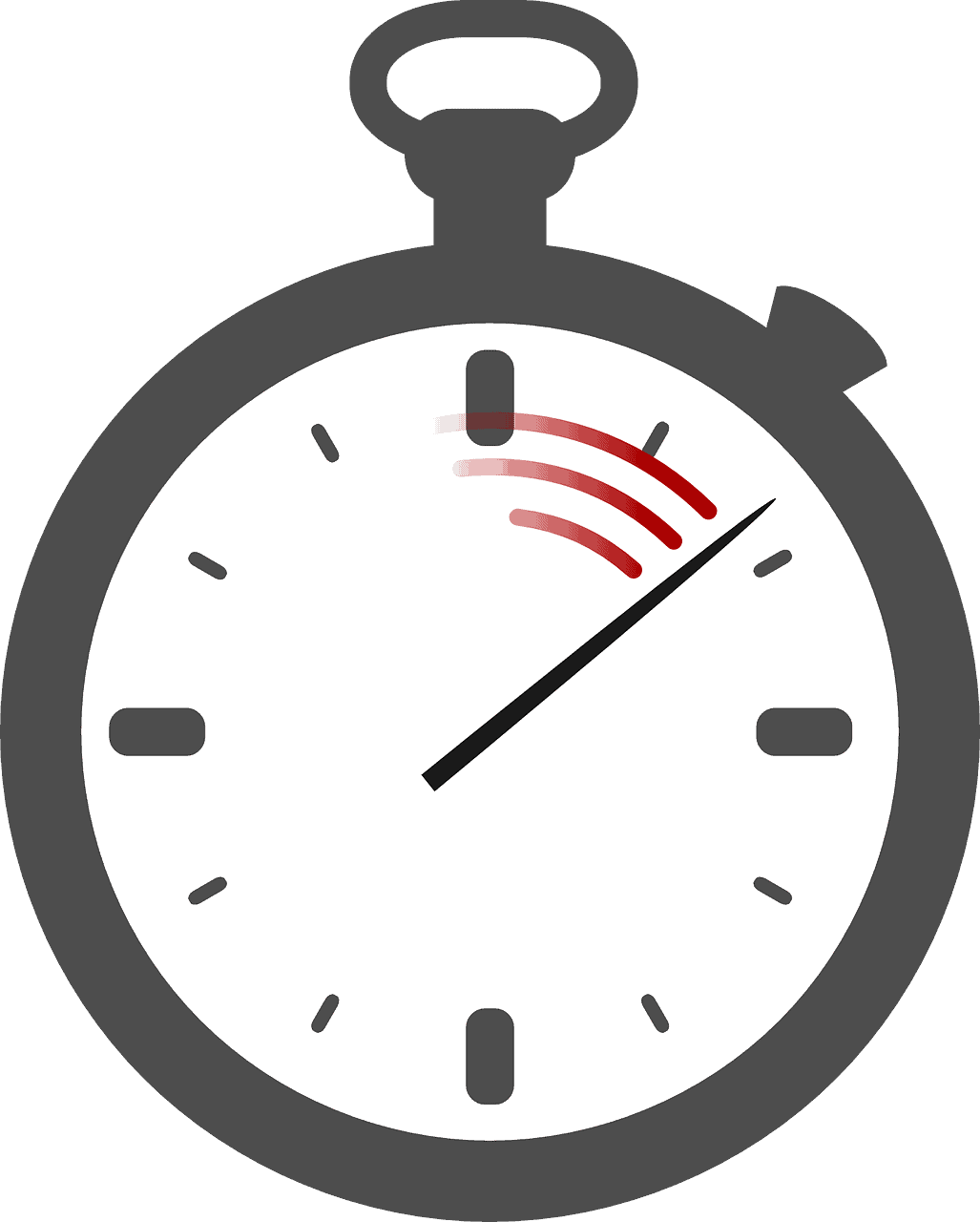
Source: Pixabay
So, try to produce content that is:
- Engaging
- Easy to read
- Entertaining
- Informative
- Original
- Offering a new take
- A solution to existing or new problems
The more successful content will probably be a combination of several of the above. This guide will go into more detail on creating high-quality content later.
Make Sure Your Website Loads Quickly
Websites with slow load times will naturally deter people from coming to and staying on your site. These high bounce rates (percentage of people leaving your website quickly) and low times spent on site will hurt your SEO.
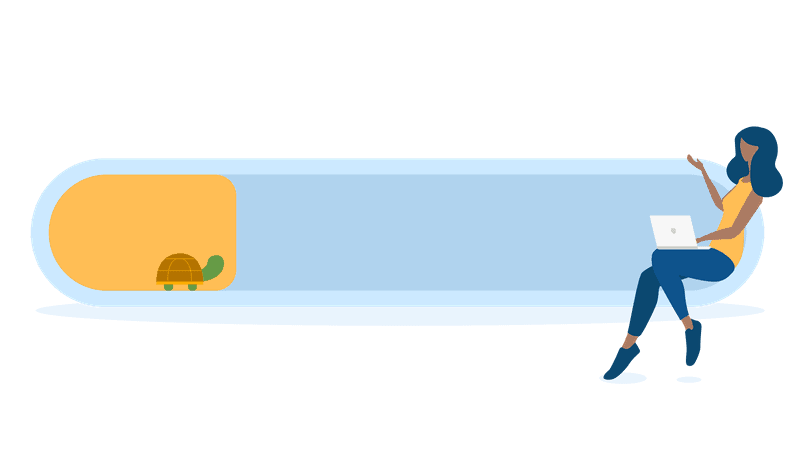
Source: Iconscout
Google has also expressed that site and page speeds are a factor its algorithm takes into account when ranking pages.
So it’s crucial that you get your website loading as fast as possible, to improve both your SEO and user experience, and considering reliable virtual machine hosting services can play a pivotal role in achieving this goal.
For more on optimising your website speed, check out this blog from The Daily Egg.
Optimise Your Images
According to Google, pages can rank for image alt text in content web searches, meaning you should be optimising your images.
It’s pretty simple actually, and there are a few ways you can do this.
One is to give your images descriptive file names with keywords.
For example, if you have a picture of shoes on your site, you can name it: black-running-sneakers.png
You should give your images descriptive alt text, similar to its filename.
Another thing you can do is strategically place your images near relevant text.
These all combine to help Google understand your picture because it technically can’t see your images.
Optimize Meta Tags
Meta tags are HTML code that tells search engines information about your webpage. It includes:
- Meta title- page title that search engines show on SERPs
- Meta description- summarises your page’s content, and search engines will use it for descriptions of your site under the title on SERPs
- Meta robots- tells a search engine if and how they should crawl your site
- Meta viewport- sets the visible areas of your page and instructs browsers how to render them on different screen sizes
You can optimise your meta tags by adding your own keyword-rich meta titles and descriptions.
Optimise Your URLs
While your URL may seem insignificant, it actually matters a great deal, as it gives information to search engines on what your site/page is about.
URLs are also looked at by users, and if they seem long and complicated, they can cause your site to look less trustworthy.
So it is crucial that you optimise your URL, and here are a few tips for doing so:
- Keep it simple and short
- Make it easily readable by search engines and people
- It should be descriptive of what the page is about
- Use keywords
- Use hyphens instead of underscores
Create A Sitemap
As mentioned, a sitemap helps search engines understand your site, so they are beneficial.
There are four main types of sitemaps:
- Normal XML Sitemap: an XML sitemap that links to different pages on your website. This is the most common type
- Video sitemap: Used to help search engines understand video content on your page
- News sitemap: Helps Google find content for Google News
- Image sitemap: SImilar to the video sitemap, this one helps search engines find images in your site
If you use WordPress for your site, there are plugins, such as Yoast, that will make a sitemap for you.
If you don’t use WordPress, you can use a third -party sitemap generator like XML-Sitemaps.com.
Best Tools To Use For SEO Beginners
You can’t do SEO without some tools.
Rather, you can’t do it well.
Because there are some things, the human eye won’t catch. Plus, you need data that you can analyse to see what is or isn’t working and identify what needs to be changed.
The best SEO experts don’t just use SEO tools. They use several of them.
Below are some of the best SEO tools available to help you optimise your website.
They are easy to use and perfect for SEO Beginners.
You won’t use all of them, but it is recommended to use multiple to take advantage of their differences.
For example, some focus on website data, while others help you find keywords.
Even the ones that are similar will often have slight variations and can show you different metrics or keyword suggestions.
So try a bunch out and see which ones you find the most useful!
Tools For Your Site
These tools will help you with optimising your site. They will do things such as:
- Give you data such as website traffic, number of backlinks, domain authority and more
- Do audits/analyse how your site is doing
- Report issues with your site
- Make recommendations on how to improve your website

Source: Ahrefs
Ahrefs is your one-stop-shop for data on your website.
It tells you:
- Organic traffic
- How many backlinks you have and the websites that are linking to you
- Keywords you are ranking for
- Traffic value
Ahrefs has its own unique data points as well:
- Ahrefs rank– the strength of the target web site’s backlink profile compared to the others in their database
- URL rating– the strength of the target page’s link profile on a 100-point scale
- Domain rating– shows the strength of a target website’s backlink profile compared to others in their database on a 100-point scale
There are also useful features, such as:
- Keyword explorer- gives you tons of data on keywords, like keyword difficulty (how hard it is to rank for a given keyword), search volume and price for a cost per click.
- Site audit– will give your website a complete SEO audit
- Link intersect– shows sites that are linking to multiple competitors
- Internal backlinks– shows internal links that point to a specific page

Source: Google Analytics
Google Analytics also gives you data, but it tells you more how your website is doing rather than SEO data.
But the information it provides is still super important because it can tell you if your SEO efforts are paying off or not.
Google Analytics can provide data on:
- Number of users
- Number of sessions
- Bounce rate
- Session duration
- Current active users
- Where you get your traffic from (organic search, paid search, referral, etc.)
- How well you retain users
- When users visit
- Where users are located
- Sessions by device
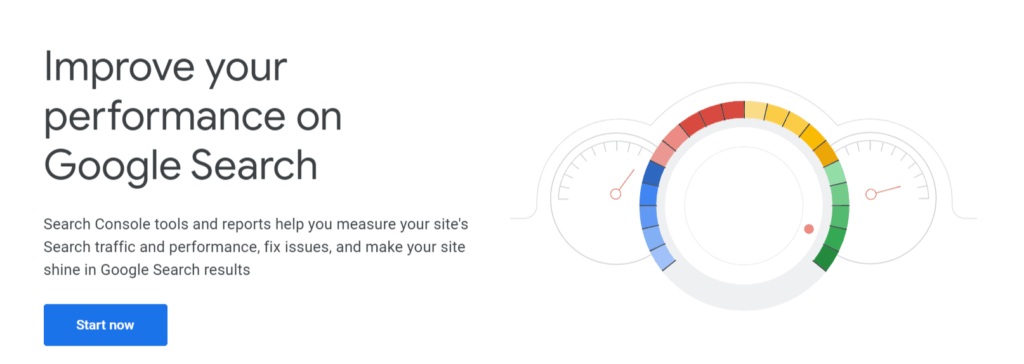
Source: Google Search Console
Google Search Console is a must-have. Not only does it give you great data, but it’s from Google, so you know it’s 100% legit.
The data provided by Google Search Console helps you see how Google views your site and how searchable it is.
Features include:
- Index coverage report- list of pages on your site that aren’t getting indexed
- URL inspection tool- test how Google renders your site
- Search results report- shows you data broken down into metrics such as queries, pages, countries, devices, search type, search appearance and date

Source: Seobility
To get a real deep-dive on SEO issues in your site, use Seobility.
It will tell you about:
- Slow loading pages
- Blocked pages
- Sitemap problems
- Technical SEO issues
- Content problems (missing meta titles, keyword stuffing, thin content and duplicate content)
Varvy SEO Tool

Source: Varvy
The above tools will give you a lot of useful data on your site.
But for some real in-depth information that’s also free, use the Varvy SEO Tool.
It’s an SEO audit tool that will tell you things that most free tools don’t, like:
- Mobile-friendliness
- Missing alt text
- HTTPS setup
- Robots.txt analysis
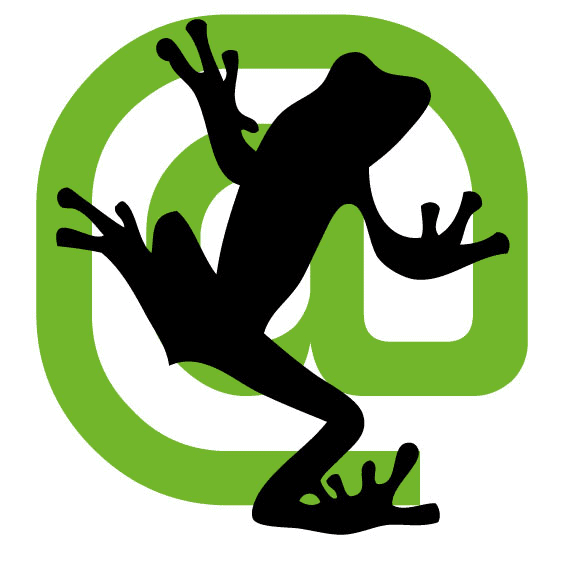
Source: Screaming Frog
Technical SEO issues can be super annoying.
Screaming Frog can help you with at least half the battle by crawling through your site like a Google-crawler and finding potential technical issues.
This includes things like:
- HTTP headed errors
- Javascript rendering issues
- Bloated HTML
- Crawl errors

Source: Yoast
Yoast is an SEO plugin designed for WordPress sites.
It will analyse your WordPress site for data and issues, and helps with:
- Keyword optimisation
- Telling Google what your site is about
- Alerts you when content is out of date
- Assess how readable your content is
- Avoids duplicate content
- Automatically updates your sitemap

Source: Search Engine Journal
Bing Webmaster Tools is essentially the Bing version of Google Search Console.
Yes, people actually use Bing, believe it or not.
In May of 2020, Bing had 936,500,000 unique visitors.
Is that as many as Google? No.
But that’s still a ton of people, so you should still put some time into your Bing SEO, and this tool will make that much easier on you.

Source: Siteliner
Siteliner gives your site a full SEO report for free and will tell you any problems it encounters, such as:
- Blocked pages
- Broken links
- Messed up redirects
- Duplicate content
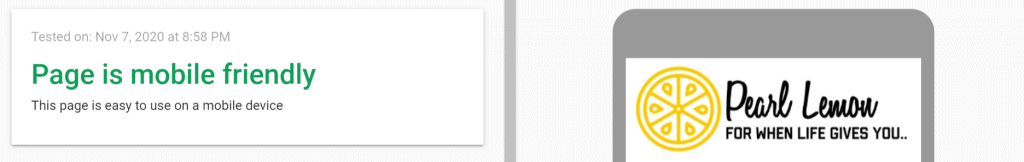
Source: Google
Having a mobile-friendly site is crucial for SEO now.
Take it from Googe themselves when they announced their “mobile-first indexing” back in 2018.
You can pull your website up on your phone to see if it looks alright, but to get a true sense of how mobile-friendly your site is, run it through Google’s Mobile-Friendly Test.
It will tell you if your pages are easy to use on a mobile device and if there are any loading issues.

Source: Woorank
WooRank is a free Google Chrome extension that gives you an overall SEO score, then tells you exactly how to improve your on and off-page SEO.

Source: Lipperhey
Lipperhey is a completely free tool that will do an SEO analysis on your website’s:
- Technical aspects
- Content
- Popularity
It can also:
- Show you how you can improve your website for a higher conversion rate
- Track your keyword rankings
- Make keyword suggestions for each page
- Give you keyword traffic estimations
- Export words to Excel
Keywords
The following tools all involve helping you find new keywords by giving you suggestions and data like search volume, ranking difficulty, CPC, etc.

Source: Whatsmyserp
Whatsmyserp is a free Google chrome extension, and it will appear on the right side of your screen on Google SERPS.
The extension gives you a list of related keywords and a list of keywords that “people also search for.”
With each keyword, including the one you initially searched for, you are also given its search volume and cost per click.

Source: Keywords Everywhere
Keywords Everywhere is similar to Whatsmyserp in that it is also a free Chrome extension that gives you related keywords and search terms that “people also search for.”
Keywords Everywhere doesn’t give you search volume and CPC data for each keyword, but it does provide a trend data graph for your search term, showing its search interest over time.
You can set the time frame to the past:
- 7 days
- 30 days
- 3 months
- 12 months
- 5 years
- All-time

Source: Surfer Seo
Another SERP Chrome extension, Keyword Surfer, will also give you keyword ideas.
What’s unique about their suggestions is that in addition to search volume, it tells you the similarity to your original keyword in a percentage.
It also has something called “correlation charts.”
What it does is it shows you a graph of the traffic, word count and the number of keywords for each of the top 9 results on a given SERP.

Source: Answer The Public
Answer the public helps you find keywords by using questions that people ask on forums, blogs and on social media.
It’s also great for finding “vs keywords,” which are search queries that look like X vs Y. An example being “Macs vs Dell laptops.”
Source: Keys4Up

Source: Can I Rank
A lot of keyword generators find variations of keywords.
For example, “pizza” becomes “pizza toppings” or “pizza shops near me.”
Keys4Up, on the other hand, generates “lateral” keyword ideas, meaning words that people associate with the given term.
So “pizza” becomes “pepperoni” or “Italian cooking.”

This tool gives you more than just data. It tells you what keywords you specifically can rank for, and gives you suggestions on how to do it.
CanIRank will also inform you as to why pages rank where they do and what it will take to beat them.
Ubersuggest
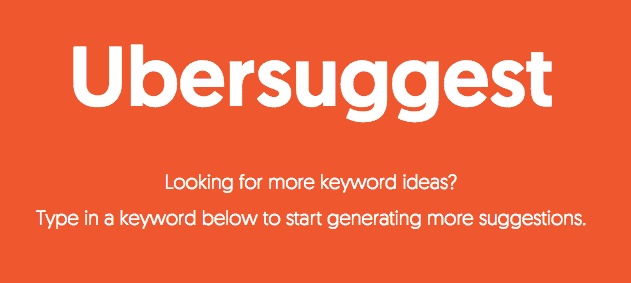
Source: Ubbersuggest
For data on keywords, Ubersuggest is the tool to go to.
It will tell you
- Search volume by month (and by mobile vs desktop)
- The keyword difficulty
- Paid difficulty (estimated competition in paid search)
- The average cost per click
- Searcher’s age range
Ubersuggest also gives you suggestions for keywords to use and content to create.

Source: Use Topic
This tool finds questions about your keyword from the “People Also Ask” section of Google’s search results, and compiles them into a convenient location.
People Also Ask also gathers related questions to the original questions it finds, which is something you usually have to do manually.
Tools For Outreach
These tools will help you with your outreach strategies, such as finding emails, creating templates and automating the process.

Source: Mailshake
Mailshake is a great tool to increase your efficiency when sending out a ton of similar emails.
Let’s say you’re reaching out to a bunch of sites asking for a backlink to one of your blogs. Instead of writing a brand new email for each one, you can use Mailshake to create a template.
You can then use Excel or Google Sheets to fill in the blanks of your template, so each email is personalised.
You’ll save so much time with Mailshake that you won’t know what to do with it all!

Source: Hunter
Is there a really cool website that you want to contact about getting a backlink, but having trouble getting the owner’s email address?
Have you scoured the website and stalked its owners, yet still can’t find a means of contacting them?
Then it’s time to use Hunter.
Hunter will give you all of the emails associated with a domain, FINALLY ending your search. Maybe next time you should start with Hunter.

Source: GMass
GMass is a free Chrome extension that connects to your Gmail and Google Sheets.
It can do two things:
- Allow you to write and send the same email to several different people at once without them all being CC’d into the same email chain.
- You can schedule an automatic follow up using a template and Google sheets.
This tool is perfect for politely following up on your backlink enquiries if you don’t get a response right away.
Ahrefs
Yes, it’s back! The famous aforementioned Ahrefs can also help with your outreach!
Because everything it does for your site, it can do for others, meaning you can see what backlinks other sites have.
Why is this important?
Remember how back in the backlink section of “Best SEO Practices” how it said you could reach out to sites that link to your competition? Well, this is how you find those sites!
So all you have to do is:
- Find a high ranking piece of content
- Plug it into Ahrefs
- See who is linking to it
- Use Hunter to get their emails
- Use MailShake to create a template
- Send out some emails
And now you have backlinks! See how that all came together?
Other Tools
Here are a bunch of other tools that have an assortment of functions to help with your SEO.

Source: Wordtracker Scout
You know how in sports, teams have scouts who watch other teams to assess how they are doing and potentially obtain one or more of their players?
Wordtracker Scout is the SEO version of that.
What it does is show you the most common terms on a given page. So, you can find what keywords your competitors are using and steal them.
It can also show you the search volume to competition ratio of keywords on your list.

Source: Barracuda
Google is constantly updating itself and its algorithm, which could potentially affect your SERP ranking and site visibility.
The Panguin Tool helps you with this by correlating your traffic with known Google updates, so you can fix any issues.
Location and device will impact what shows up on SERPs.
This is especially true for searching local businesses like “ice cream” or “book store.”
SERPerator will show you what the SERPs will look like from different phones and locations around the world.
It can even show you a side by side comparison of different phones.

Source: Detailed
Sizing up the competition can help you see what is working and then copy it.
Detailed.com will give you a list of the most popular sites in a given industry. It can also tell you who recently linked to and tweeted about these sites. This is information you can use in your backlink outreach strategy (more on that later).
Source: Browseo
Search engines see your site very differently than us humans do.
Browseo will give you insight into what a search engine sees when crawling your site, which can help you optimise some of the technical aspects of it.
You will also get a preview of how your site will appear on SERPs, allowing you to optimise the title and description better.

Source: Exploding Topics
Exploding Topics shows you topics that are just starting to trend.
You can then create content and use keywords that are related to your business to take advantage of these emerging trends, making you seem like you are ahead of the curve.
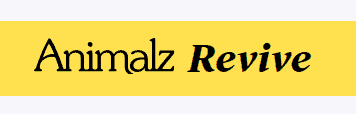
Source: Animalz Revive
Updating old content is a great way to improve SEO.
But it can be a pain going through each page’s data to figure out which ones need updating.
Animalz Revive, however, can do that for you, telling you what content of yours is due for an upgrade. It also tells you how many visitors a piece of outdated content costs you.
Develop Your First SEO Strategy
Before you start throwing around keywords and links willy-nilly, it is helpful to create an overall SEO strategy.
Doing so can:
- Make the keywords and tactics you implement more effective and targeted
- Streamline the process, making it repeatable, scalable and efficient
- Help you see what is and isn’t working
Every SEO strategy is going to look different, because no website or business is the same, and a strategy should be tailored to your needs.
Here is a framework that will help you to create and implement your very first SEO strategy.
- Analyse your website as is
- Create a goal
- Pick a tactic that can help achieve your goal
- Look at the competition
- Determine a target audience
- Create a list of keywords
- Implement chosen tactic with information from steps 4,5 and 6 in mind
- Analyse website again to see if your strategy is working and adjust as needed
- Repeat!
Analyse Your Website As Is
First, you should look at your website and its current searchability so you can determine what needs to be changed going forward.
You can start by simply searching for your keywords to see where your site shows up on Google and other search engines.
From there, you can look at more advanced metrics to see how your site is doing.
Look at:
- Organic traffic
- Conversion rate
- Time spent on site
- Bounce rate
- Domain and page authority
- Number of backlinks
- Site loading speed
The above can be found using some of the tools mentioned in the “Best tools for SEO” section.
Create A Goal

Source: The Balance
Using these stats can help you see exactly what needs to be improved and create specific goals.
For example, you may be getting a lot of organic traffic, but your bounce rate is high, and there is a page you deem important but isn’t getting enough visitors.
This tells you that you need to work on your conversion rate and increase traffic to said page, so your goals can be:
- Increase conversion rate by X%
- Send X more visitors a month to X page
Pick An SEO Tactic
Once you have a goal, you can then choose an SEO tactic that will best help you achieve it.
After picking a tactic (there are a lot of great ones in the “Best SEO Practices” section of this guide), be sure to mould it to your site, product and goal to get the best results.
So if you want to increase the traffic to a specific page, you can add internal links to it from high authority pages on your site, and start writing guest posts with backlinks to that page.
Look At What The Competition Is Doing
Checking out other websites similar to yours that are ranking high can be extremely useful.
You should look specifically at how they are using the tactic(s) you plan to implement, but you can also see in general what they are doing well.
Try to find patterns and figure out what’s working before emulating it with your site.
Look at:
- What keywords they are using
- How and where they are using keywords
- Website design and colour scheme
- Where they put links and what the anchor text is
- What makes their site engaging
This is especially important with content.
For example, say you’re thinking about writing a blog post about golf clubs for your sporting goods store.
By looking at other blogs about golf, you can see what kind of content ranks well.
Is it:
- Reviews or rankings of different clubs?
- Guides for buying clubs?
- Best clubs for certain kinds of shots?
You can also see how the articles are framed or presented.
Are they listicles with numbers and titles like “7 best clubs for 2020?”
Or are they answering a question, like “what kind of driver is best for a beginner?”
Reading the blogs can also tell you things like:
- What tone and voice to use
- How many times the keywords are used
- If the formatting should be broken up and spaced out or have fuller paragraphs
- How long they typically are
After you figure out what aspects of the competition you should emulate, you can look at what isn’t working or what’s missing to make your site and content BETTER than theirs.
You can do things like:
- Make content that is longer, more in-depth, or original
- Present your product in a new or better way
- Create a more appealing and engaging website design
Take Into Account Your Target Audience

Source: Digital Market
You’ve probably already determined your target market for your product or service.
Now it’s time to go back to use that target market when creating your SEO strategy.
Think about it:
You want your site to show up for a lot of people, yes, but not EVERYONE is going to see your site.
So you want to make sure that your site is being seen by your target market who are more likely to take actions on your site and make purchases. That way, your SEO efforts aren’t going to waste.
To do this, you’re going to need to put yourself in your ideal customer’s shoes and tailor your SEO efforts to ensure they see your site.
Ask questions like:
- What kind of things will my target market be searching for?
- What types of content do they consume? What is it about?
- What websites do they usually visit?
- What articles and blogs do they like to read?
With this information, you can then:
- Pick the right keywords
- Get backlinks from sites and articles your target audience will visit
- Design your website to what they would expect
- Produce the right type of content with the proper topics
Make A List Of Keywords
Using the methods previously mentioned in this SEO guide, create a list of keywords to use with your chosen tactic with your target audience, competition and your goal in mind.
A lot of them will be the same as keywords you have already come up with/used, but you probably won’t use every keyword with every tactic.
There typically will be ones that make more sense to use with a given strategy or will be more effective in achieving your goal. In some cases, you may even end up using new ones.
Implement
Now, using all of the above, implement your SEO tactic!
Ok, that’s much easier said than done.
To get an idea though of how to implement a strategy, here is a potential example.
Let’s say you are a shoe business, and after analysing your site, you notice that the organic traffic for your page listing your athletic sneakers is pretty low.
Now you have a goal in mind: you want to increase your organic traffic for your athletic sneakers page.
The question then becomes, “how do you complete your SEO goal?”
After thinking carefully, you decide that creating content, specifically blog posts, with a compelling CTA to your athletic sneakers page is the way to go.
That way you are adding internal links to your desired page, indicating to search engines that it is an important page, as well as creating new channels with persuasive CTAs to directly send visitors there.
Next, you’ll need to pick topics to write about.
To do that, you first scout out the competition, and notice a lot of them have guides on buying athletic sneakers, such as “How to buy athletic shoes in 2020” and “Aspects To Look For In Sneakers.”
So you decide to write a guide similar to theirs, but BETTER. You decide to make it better by adding more tips on buying sneakers, so yours is longer and more informative.
Next, pick a target audience. To do this, you could send a survey to previous customers to see who is buying your sneakers and for what.
Through this, you notice that most people are between 24 and 35 and they are buying your sneakers for running. You can even send a follow-up survey with questions about their running, like when and where they typically run. Maybe this will tell you a lot of your customers run on roads after work.
With your target audience in mind, you can use Google as well as some of the tools mentioned to come up with a list of keywords to use in your content, such as:
- Sneakers for running
- Running shoes
- Best running shoes
- And 5 to 15 more
Now, with all of this in mind, you can create content that will reach your target audience and bring them to your sneakers page.
One example could be a blog called “Tips For Buying Road Running Shoes For Your Post-Work Run.” This works because it is about running shoes, creating opportunities to use your keywords.
It also hits your target audience of runners and people from 24-35 who run on roads after work. And it falls in line with the type of content that typically ranks well for this topic.
You can then talk about how running shoes should be breathable and odour resistant so that you can bring your sneakers to work without smelling up your office.
Finally, you can wrap the piece up with a nice CTA saying how your sneakers are great for post-work runs, linking to your target page.
BOOM!
You just implemented an effective SEO strategy.
Of course, it doesn’t end there.
Analyse Again And Test
Once you implement your strategy, continue to gather and analyse data to see how your SEO strategy is doing, then adjust when needed.
You should also test your strategy using the methods previously discussed to determine what is working the best.
And you’re done! You have created your SEO strategy.
Oh, wait. Hold on. There’s one more.
Repeat!
Yes, you have to rinse and repeat!
There are likely multiple aspects of your website that need improving and optimising.
The internet, Google, and people are also continually evolving. And new websites and businesses are always popping up.
So, in order to stay relevant, your website will continue to need adjusting and updating. Which means your SEO strategy will as well.
And the best part about this framework is that it is so simple and repeatable.
Different Jobs Of An SEO Team
Ok so at this point you may be thinking, “Wow. That’s a lot. I don’t know if I have time for all of that.”
Which is totally understandable!
You’re running a business, so you have a ton of other things to worry about.
Lucky for you, though, you don’t have to be in charge of your SEO.
You can hire an SEO team or outsource it to an SEO agency. Or maybe even a combination of both.
If you decide to do either of these, you will likely be working with or hiring people with SEO specific positions.
And it’s important to understand these different titles and what they mean to ensure you are hiring the right people/agency.
Here are the different roles in an SEO team and their potential responsibilities.
SEO Manager/Strategist
The SEO manager is the head honcho.
They will set the overall SEO strategy for the rest of the SEO team to follow, the tactics they will implement and the results/goals they are trying to achieve.
This person will need a deep understanding of SEO, but, just as important, they need to be a good leader and able to manage people.
Because their job will also consist of helping to hire the rest of the SEO team if you go that route, and then leading and motivating them to do the best job possible.
You will likely work closely with the SEO manager to make sure they fully understand your company and its goals in order to create an SEO strategy tailored to your business.
SEO Specialist
An SEO specialist is in charge of directly optimising your website to drive traffic up as much as possible within the strategy laid out by the SEO manager.
This includes both technical and on-site optimisation.
Their tasks can include:
- Analyzing the website
- Managing the URL
- Fixing technical issues
- Implementing changes
- Determining and placing keywords
- Creating content ideas/topics/titles
- Testing current and new strategies
Essentially, they are doing everything they can to get your site to rank as high as possible on Google.
Depending on the size of your company and its needs, you may have one or multiple SEO specialists.
Link Builder/Outreach Strategist
A link builder’s main job is to acquire as many backlinks to your site and content as possible, which will help increase your SERP.
There are a few main ways they go about this.
- They help come up with ideas for content writers to create content that will be worthy of linking back to
- Outreaching to other bloggers, businesses, websites, etc. and asking them to embed links back to your site
- Getting guest post opportunities, which are posts written by your company that will appear on other websites, which includes a link to your website or content
Content Writer
A content writer is in charge of writing content for your site, in the form of:
- On-page content/info
- Blogs
- Articles
- Guest posts
- FAQs
- Guides
This role can also be expanded into “content creator” to include videos, podcasts, webinars and other non-writing content.
The content writer(s) work with the link builder(s) and SEO specialist(s) to pick topics and keywords that will help drive traffic, as well as the SEO manager to make sure they fall in line with the overall SEO strategy.
Social Media Manager
Social media plays a role in just about everything, and SEO is not excluded.
The social media manager is typically responsible for running your company’s social media and establishing its tone, voice and brand.
So they won’t necessarily be a “full member” of your SEO team, but they will work with them to make sure your social media aligns with your SEO strategy if you are looking for seo for startups, is fully optimised and shares content that will help drive people to your site.
Conclusion
And there you have it!
There is everything you need to know as a beginner to SEO.
If you want to learn more about SEO, check more of our articles on our blog!
There are tons of articles with more advice, tips and explanations of all things SEO.
And if you want help with your SEO, give us a call!
We’d love to help in any way we can, from minor website tweaks to a full SEO overhaul.
Happy optimising!