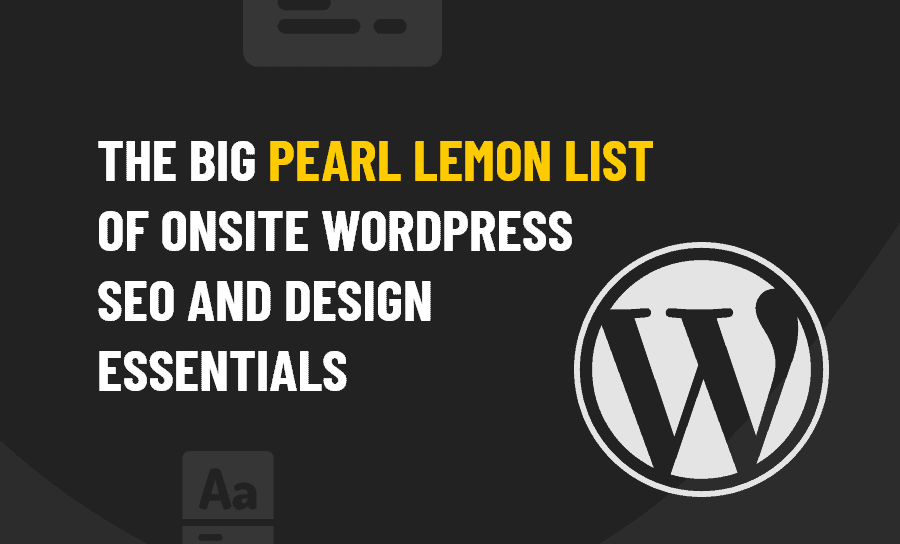Long before it was used as a full CMS – content management system – WordPress was a tool for bloggers. And most WordPress sites do still include a blog, for a huge number of fantastic reasons. As any good WordPress SEO consultant can tell you a good blog is great for SEO, both on-site and as a part of a content marketing plan to increase off-site SEO. Blogs can also be an excellent way to build your brand, connect with your target audience and position yourself as an expert in your field.
The one thing you need to remember when maintaining a business blog – or any kind of blog – on WordPress is that while technical and on-site WordPress SEO should be executed to attract – and please – search engine bots it also has to provide a great experience for human readers. To do so, you not only have to give lots of thought to your content but also to the design, layout, and navigation of your blog. And the crazy thing? Get it right, and a lot of it has great SEO benefits too!
What makes for a great WordPress blog that can pull off this rather tricky feat? One that boosts WordPress SEO and pleases your readers? We’ve come up with a rather comprehensive list of the most important elements:
Readability is a key factor in SEO for a blog site because people are looking for information, and they want it fast, readily available, and easy to find. If your site is not readable, then it does not matter how good you think the content is if it is not organised in a clean way.
- Create clean easy-to-read, original content.
- Write content that provides value, answers problems and serves both as new knowledge but is also applicable enough to keep living as evergreen content.
- Write consistent topical content.
- Make sure that content – i.e. your blog posts – is well organized, grouped by categories and tags.
- Use headings within the content used appropriately and ensure their placement makes sense.
- Use paragraphs that are short, not long.
- Use a black colored font, not gray or shades of gray or black as those are hard to read, especially on mobile.
- Use black letters on a white background or white letters on a black background or black letters on pastel-coloured backgrounds ONLY. No rainbow coloured blog posts, this is not infants school, which is the only place they might consider that cool.
- Keep fonts at least 11 pt tall.
- Clearly identify lists with bullets or numbers.
- Citations and block quotes are designed to separate others’ words from the author’s. Don’t be afraid to make use of them when appropriate.
Identity/Branding:
Your site’s identity, or your brand, should be one of the most memorable aspects of the site visit. Users should remember your name and image clearly. This aspect of your site needs to be absolutely on point.
- Make sure all of your content is original, including logos and images. Stealing this kind of thing will not only land you in legal hot water, but you can’t build a brand off someone else’s ideas.
- Make sure your blog is in line with the stated purpose, goals, and mission of your company.
- Ensure that your design and branding is consistent across every page of the site. The first, second, and third impressions a reader gets of your blog should all convey the same information and message on what the site is about.
- Ensure the branding (header art) is the same on every page.
- Make your calls-to-action clearly identifiable and call for no more than 3 clicks to conversion.
Multimedia:
Images and videos make sites a bit more attractive and can be a great way to break up content, so it is more digestible for users. There is more than simply uploading an image that needs to be done though.
- Make sure all images are legal, in focus and basically not f***ed up in any way. They are there to enhance your written content, not cheapen it.
- Make sure images are aligned within the text content, so the words either wrap around the images or the images stretch across the content column with words above and below.
- Make sure your images are large enough to SEE without overwhelming or competing with the content.
- Compress image files in such a way that they are small for fast downloading, but appropriate to viewing without distortion. There are some great WordPress plugins that can do that for you.
- All images should be alt tagged. This is crucial for SEO and useful for humans using screen readers.
- Images are original, not stock photos.
- Don’t use gratuitous or useless images just for the sake of adding them. Every image you use has to be relevant to the rest of the content.
All images created by others must feature proper citations and credit links. - Don’t let videos and music auto-play. It’s annoying, distracting and most people hate it.
- Make sure that any video you use plays on the page and does not force the visitor to go to another page, they may never come back, especially if it redirects to YouTube!
We all know what design is, and we all want our site to be attractive and beautiful. There are a few guidelines to follow when designing your site to ensure that it is as attractive as it is functional.
- Use familiar, easy-to-read fonts.
- Use no more than 3 font styles on a web page; two is better.
- Maintain consistency in design, layout, content structure, and graphics.
- Use colors are complementary, not clashing, and only a few of them, no more than four colors to a web page.
- Practice minimalism, with a clean, open design with white space and no crowding of content.
A website is only as good as its usability. If it is slow, clunky, and hard to navigate, it will drive users far away. You need to be sure to keep usability in mind when designing your site and updating content.
- Make sure the blog navigation is recognizable and easy to use.
- Keep sidebars clutter-free and make sure that everything in them is important and critical to the purpose of the site.
- Make sure every page loads quickly, and that text content loads, branding, and images all load properly.
- Every post and every page needs to be responsive and mobile-friendly.
Web standards are last but certainly not least in our list of onsite WordPress SEO and design essentials. Your site needs to meet some minimum requirements to meet the standards set in place.
- Your legal policies must be in place and relatively easy to find. If yours is a UK or European site your cookies notice should load immediately as a pop up every time a visitor arrives.
- Links are in properly formed HTML structure for readability, not link dumps, pasted in links.
- If you offer downloadable material make sure that it is clearly marked as what it is (PDF, MP3, DOC, etc.), with instructions on how to download it and that you have checked it is virus-free.
- The About page should describe what the blog is about and who the author is, and why they are doing this. This is important for SEO as well as human readers, as it makes up a part of your increasingly important EAT score.
This is by no means the ultimate list, but these are the most important things you need to get right on your WordPress blog – and if you have a full WordPress site it all applies to that too. Once all of this is in place, you can begin to look outside your site and start working on your offsite WordPress SEO, secure in the knowledge that when both search bots and human readers arrive as a result of those efforts, they will love what they find.
Need help with WordPress SEO? Our experienced team is ready to get started when you are.