Backlinks are a huge part of SEO (even though Google seems to deny it), but acquiring backlinks can be a challenging process for a lot of people.
And indeed, acquiring high-quality backlinks requires quite a few things from you: good, linkable content, a lot of time and a high level of patience.
There are many strategies you can use to acquire backlinks, but this time I want to share my experience with what I think is the quickest way to earn high-quality backlinks.
I’m talking about the competitor backlinks strategy. My job mainly involves building links, and every week I can generate anywhere from 10-20 Ahrefs DR 50+ backlinks, most of which come from this exact strategy.
For this, I will be using two tools: Ahrefs (for revealing competitors’ backlink profiles) and Respona (for automating the majority of email outreach processes.
Without further ado, let’s jump straight into it.
Step 1: Prospecting
If you have some experience with outreach, you have already guessed what the first step needs to be. It’s none other than building your prospect list. In this link building scenario, you will first need to identify the content you want to build links to.
For example, let’s imagine that I was building links to our Cold Email Templates compilation for this hypothetical campaign.

First, we’re going to need to find competitor articles that rank for the same keywords. Let’s try for “cold email templates”.
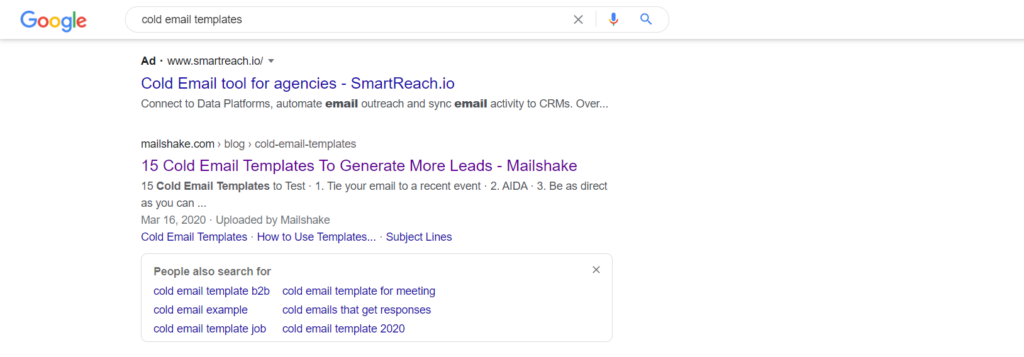
The first result of past advertisements is Mailshake’s compilation. Let’s see how many high-quality backlinks that page has. To do that, open up Ahrefs and past the URL in the search bar.
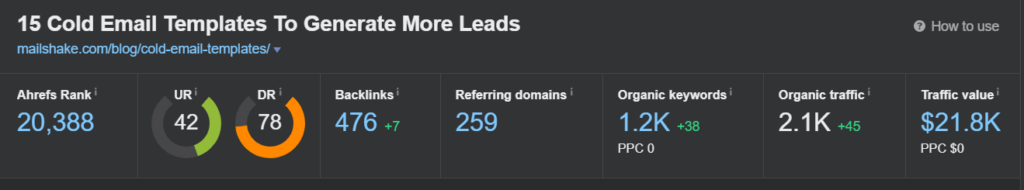
259 referring domains, nice! Let’s filter them out and make sure only DoFollow links from blog posts in English remain. Also, let’s apply the “one link per domain filter”.
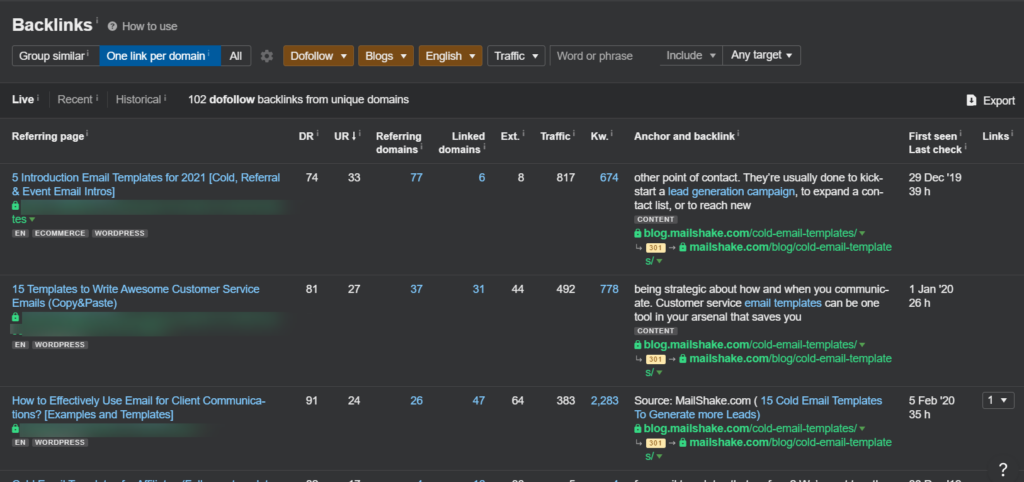
Now we’re left with 102 and dofollow backlinks from unique domains. That’s potentially 102 high-quality link building opportunities!
There’s still some filtering to do, though, since I only reach out to sites with a Domain Rating of at least 50. Let’s export this information into a Google sheet. To do that, hit “Export”, and once your file is downloaded, drag it to your Google Drive.
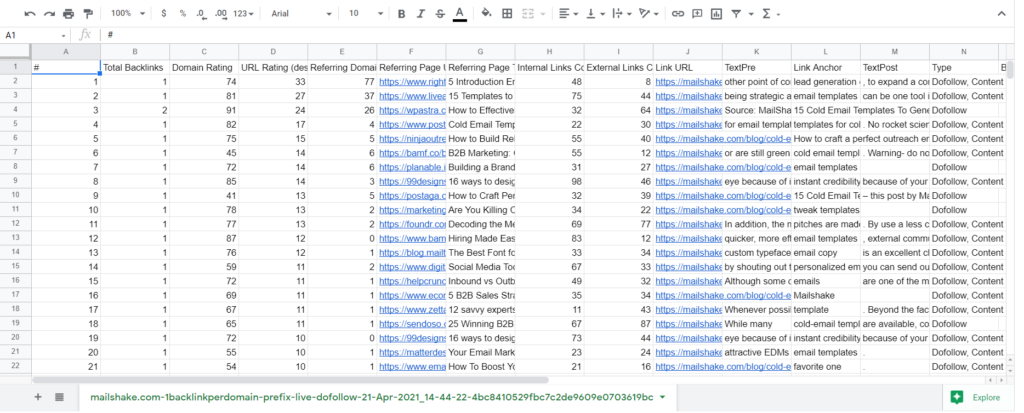
Let’s clean it up a little. I will delete all rows with a Domain Rating lower than 50. I will be importing this sheet into Respona later on, so I will also delete all irrelevant information and keep only the two most essential columns: Referring Page Title and Referring Page URL.
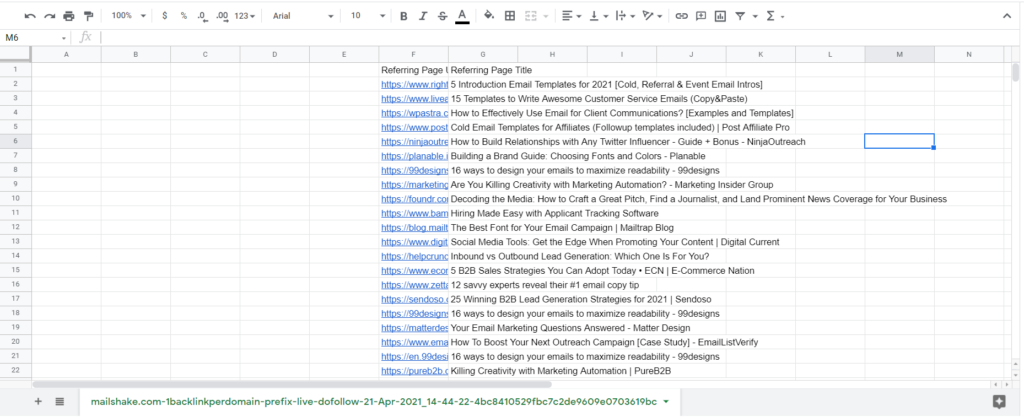
Now, the sheet is ready to be imported into Respona. Let’s save it on the computer so I can upload it into the tool.
To do that, create a campaign and hit the import button on the right side of Respona’s search bar.
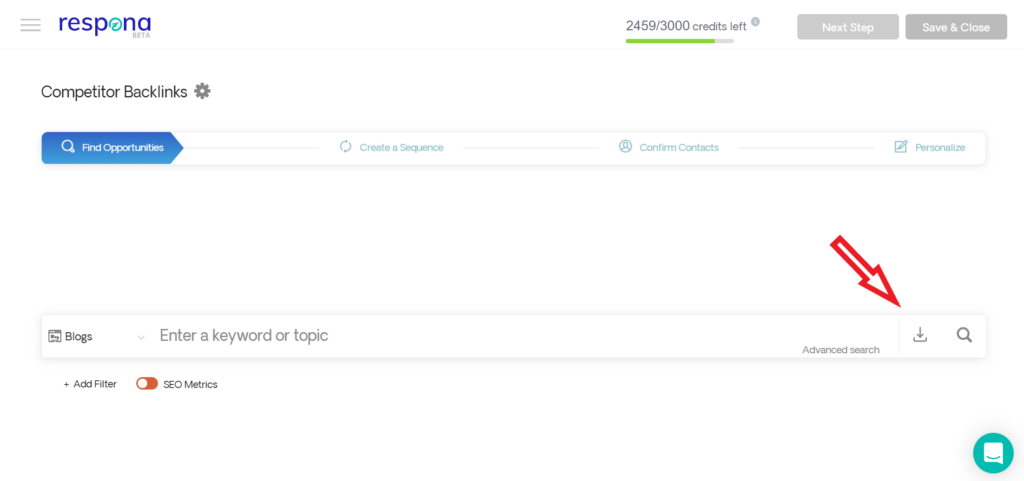
Since I have cleared the list from any irrelevant information, all that’s left to do here is click “continue” a couple of times as Respona automatically maps attributes.
Once the list is imported, it’s time to move on to step two.
Step 2: Preparing Your Email Sequence
Now it’s time to prepare your email sequence. Personally, I find that just two emails work perfectly: your initial pitch and a single follow-up.
Sometimes emails get lost in inboxes, and it’s perfectly normal to send a follow-up. But, if both of your messages were ignored, chances are that the person is simply not interested in that collaboration.
And any additional follow-ups only increase your chances of getting marked as “spam”, and that’s the very opposite of productive.
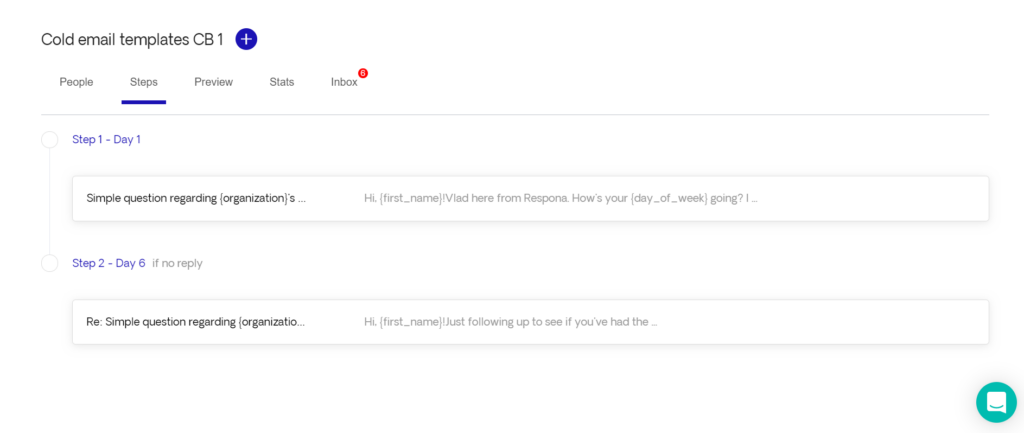
The best time to send a follow-up is three to five business days after your initial pitch. I usually keep it at five, so the second message comes in on the sixth day.
This gives prospects plenty of time to reply without bombarding them with emails.
Feel free to grab these templates for your own campaigns:
Subject line: Simple question regarding {organization}’s blog
“Hi, {first_name}!
{Your name} here from {Your company}. How’s your {day_of_week} going?
I just finished going through your {url_title}, and it’s definitely a worthwhile read.
I’m reaching out to you because I noticed that you linked to {Competitor’s article}.
We actually just released a {describe how your article is superior}
Here’s the link: {link}
We would also be happy to link back to you from our blog as a “thank you”.
Let me know if a collaboration like this is something you would be interested in.
Looking forward to hearing from you,
{sign-off}”
Make sure to personalise it and tweak your value proposition according to your situation. Link exchanges are typically frowned upon by Google, and I included that in the template just as an example.
Follow-up subject: Re:Simple question regarding {organization}’s blog
“Hi, {first_name}!
Just following up to see if you’ve had the chance to check out our article 🙂
If a collaboration like this isn’t something you would be interested in, I won’t bother you any longer.
Cheers,”
Step 3: Finding Email Addresses
You can manage each step of this process without Respona, but the tool makes it a lot easier and has an email finder of its very own.
To use it, first, you need to set up the search. When it’s done, you will need to review the results.
It’s easy: you just need to answer a couple of questions first. Let’s set Respona to look for articles and assign an additional person to each opportunity just if the first one doesn’t reply.
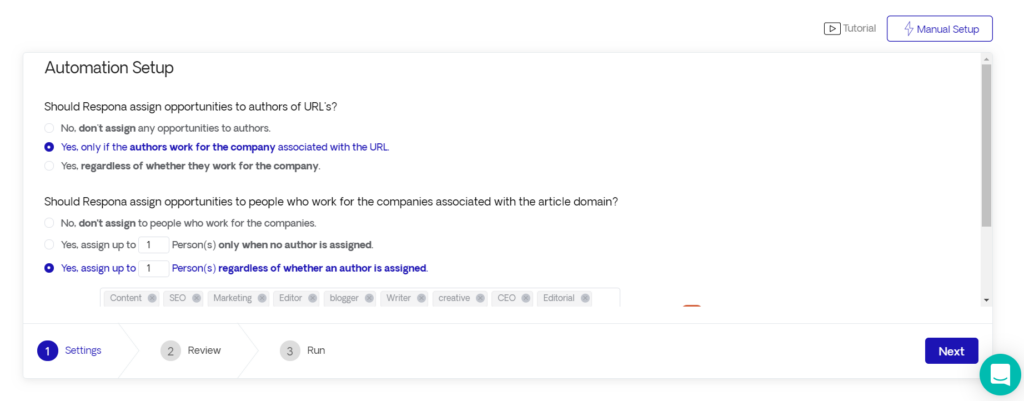
Then, fill in the position and seniority fields with the positions of people we are ideally looking for. Let’s enter a few jobs related to content, SEO, marketing, blogging, editing, and anything related to link building.
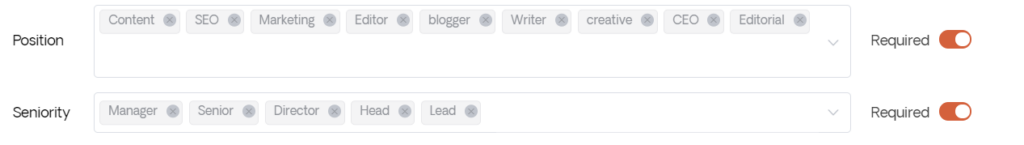
Let’s also enable the finder to assign catch-all and generic company addresses like info@domain.com to opportunities if no other verified addresses can be found.
Once all of the options have been set up, click “Next” to run the automation. It’s done completely in the cloud, so you can close your browser and do something else in the meantime. Depending on the scope of your campaign, it may take from a few minutes to a few hours to complete the search.
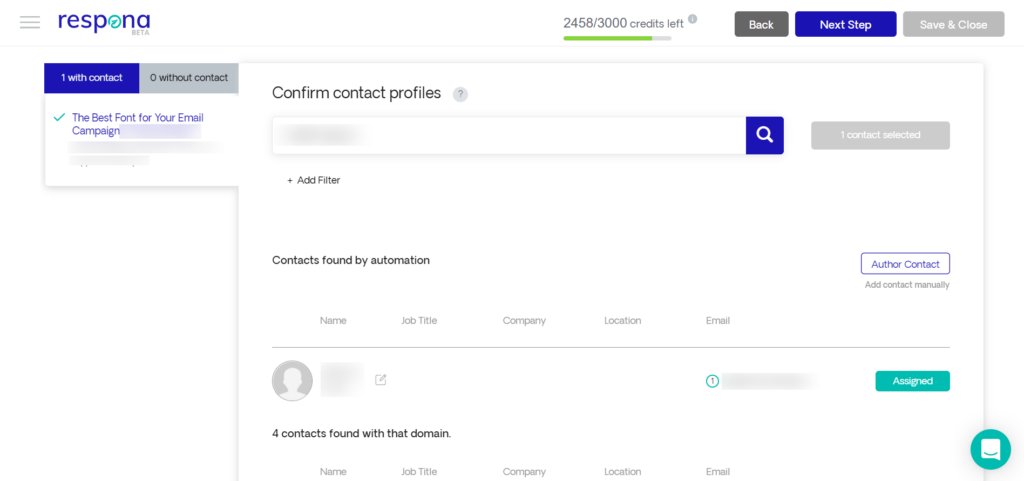
I have blurred out the name and domain of our example prospect for the sake of privacy. You can review all of your prospects’ email contacts and re-assign opportunities if necessary on this page.
The green circle next to their email indicates that it’s a valid address that’s 100% being used.
You can also reveal every single person associated with your target domain and search for specific people or domains using the search bar on the top of the page.
When you have reviewed all of your prospects, it’s time to move on to the final step.
Step 4: Personalizing Your Pitches
This is the last step in preparing your link building campaign. Personalising every single one of your pitches is extremely important, and a well-crafted email pitch increases your chances of getting a reply by a considerable amount.
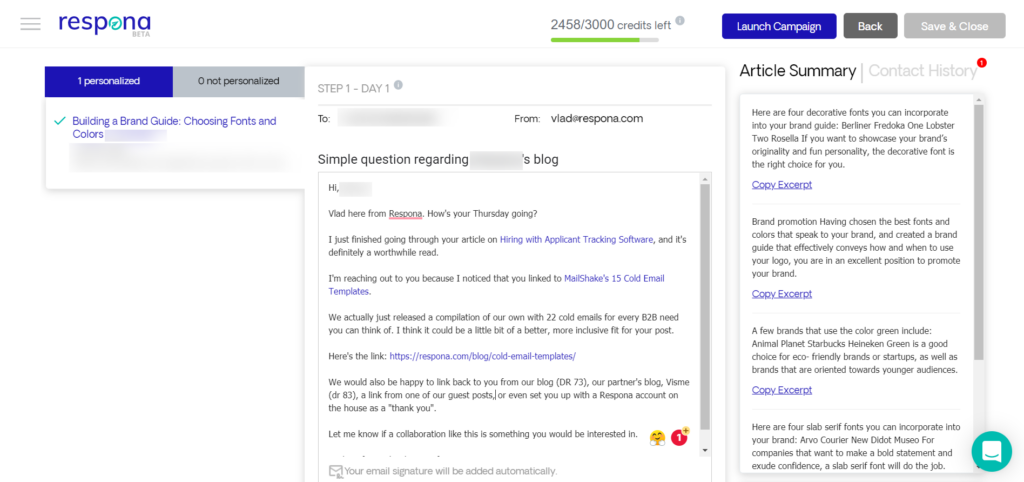
Make references to their content, ask questions, perhaps even connect with your prospects on LinkedIn if you can find them.
When you’ve personalized each pitch, simply hit “Launch Campaign” to send them. Now all that is left for you to do is monitor your inbox and look out for replies. If you want to get rid of all these hectic processes and want to buy finance, CBD links, or PPC Rochester service. You can always contact us.
Conclusion
The strategy I described is a very quick way to earn high-quality backlinks. The prospecting stage only takes a few minutes. While checking contact information and personalising pitches definitely takes some time, it is still much faster than looking for link building opportunities manually.
As I mentioned, I can generate 10-20 DR 50+ backlinks every week using this strategy, and you will be able to too if you follow these simple steps.








