Content is King of the SEO world!
Talk about a hot take am I right?
When optimising your website to get it to appear high on search results pages (also called search engine optimisation or SEO), the old adage is that you need to produce content.
Content, content, content! It’s all about content!
But the thing is, SEO isn’t all about content.
In fact, content is only ONE aspect of SEO.
An important one, yes, as it adds value to your website, serves as a platform for placing keywords, gives Google more context about your site, creates more opportunities for your website to show up under more searches and yadda yadda yadda.
You’ve heard it all before.
While creating content is great, there are many other things you should be doing to help optimise your website.
That is why we at Pearl Lemon have put together this list of _ SEO tactics that don’t require creating new content!

Put Internal Links On High Traffic Pages
Internal links are hyperlinks on a website that, when clicked on, sends the user to another page under the same domain.
Hence the word, “internal.”
This is an example of an internal link because when you click on it, you will arrive at our Top 8 WordPress Plugins To Boost Traffic And SEO, which is another page under the Pearl Lemon domain.
Internal links are useful because they help users more easily navigate your website and search engines index your pages (which means to visit a page and understand its content and meaning).
When building a website, you’ll naturally have internal links pop up all over the place, especially on your homepage.
But did you know that you can place internal links strategically to improve the SEO and boost traffic for a particular page on your website?
You can do this by placing internal links on your pages with high traffic that send users to pages with low traffic or new content.
This helps for two reasons:
- Visitors that arrive on your high traffic pages will have a channel to easily visit your low traffic pages
- By linking to a certain page, you are informing Google that said page is important relative to other pages on your website
So if you place internal links in the right way, you’ll be able to send users to the specific parts of your website and create a hierarchy amongst the pages on your site.
Think of internal links like roads your pages like destinations, and by placing internal links, you are building more roads to direct cars (website visitors) to the destinations you want them to visit.

Source: webstockreview.net
Here is how you can do this.
The first thing you’ll need to do is figure out the traffic of the pages on your website.
It’s a safe bet that your homepage will have the highest, but to get the data for the rest of your site, you can use tools like Google analytics or Ahrefs.
Once you have your actual page hierarchy, you can list out your desired page hierarchy, and then add internal links to your site to manipulate your website accordingly.
For example, say you run a consulting firm and offer several different consulting services like financial, marketing and HR consulting.
But maybe you’re most well known and better at marketing consulting than the other two. So what you can do is make sure that there are more internal links throughout your website that lead to your marketing consulting service page.
That way, you are sending more traffic to it, as well as signalling to Google that marketing consulting is the most important service page on your site, helping your site to show up more for people searching for marketing consulting, giving you more qualified potential clients.
A great place to add internal links to a desired page (besides your home page) is within content.
You can do this by creating content with this goal in mind, but this blog is all about improving your SEO without creating new content.
What you can do then is add internal links to old content!
Using the marketing consultant example, go through your old content and add internal links to content in places you use the keyword “marketing consulting,” or “marketing consulting services.”
You can also write brief “call to actions” at the end of old blogs that include an internal link. For example: If you need professional help with your marketing, go check out some of the marketing consulting services we offer!
The other thing you can do is use your high traffic pages as leverage to increase traffic to low performing or new pieces of content (because new content all start off with zero visitors).
You can do this by using Google Analytics or Ahrefs to determine which of your pieces of content have the highest traffic and place internal links in them to your content that doesn’t get many visitors.
This won’t directly improve that pages ranking by passing along SEO juice like a backlink does (more on this in the next section), but you will be passing on visitors, which will increase the ranking of your low performing page.
Here are a few ways you can add internal links to your desired pieces of content:
- Add your target piece of content as a source to other content
- Write a call to action at the end of your existing blogs or videos, for example: For more on this subject, go check out (the title of new content with link)
- Create a “press release” on your home page
Optimise Your Site Speed
Source: pxhere

Remember back in ancient times (1983) when computers took forever to boot up?
Well, it isn’t ancient times anymore.
People are impatient now and expect anything to do with the internet now to be FAST.
And when I say fast, I mean if your website doesn’t open up in two seconds, you’re in trouble.
Because if you have a long page load time, a lot of users will leave your site immediately, and this is bad for a few reasons:
- You’re losing visitors
- Your bounce rate is increasing (the percentage of people who leave a website quickly/without taking action)
- The average time spent on your website is decreasing
And these are ALL bad for your SEO as these metrics will directly affect your page ranking.
And if that weren’t enough, page speed is actually a factor that Google takes into account with its algorithm.
So, in summary, your website needs to be fast.
Luckily, we have some tips on how you can optimise your website speed.
Check Your Website Speed
You can start by checking your website speed using Google’s PagesSpeed Insights tool.
It will tell you how fast your website is, as well as give you tips on how to optimise your website speed.
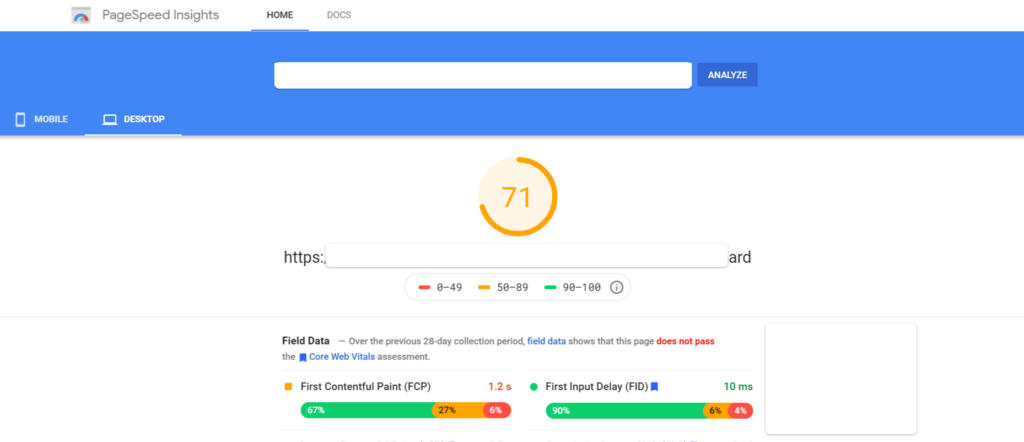
Optimise Your Images
The best thing you can do for your website speed is to optimise your website is to compress your images and limit the number of them on a particular page.
This is because images are typically what will take up the most space on a website page.
Ideally, a web page will have 1-2KB of data on it to load efficiently, and if you have a 600MB image (1kb=1,000MB), you’re already taking up more than a quarter of the space on your page.
And if you have five images and graphics on your page of that size, you’re looking at a website that will take longer to show up than the sixth Game of Thrones book (I’m talking to you, George R.R. Martin).
What you can do to optimise your images is to compress their file size using a program like Adobe Photoshop or Affinity (there are also free compressing tools online, but they aren’t all reliable).
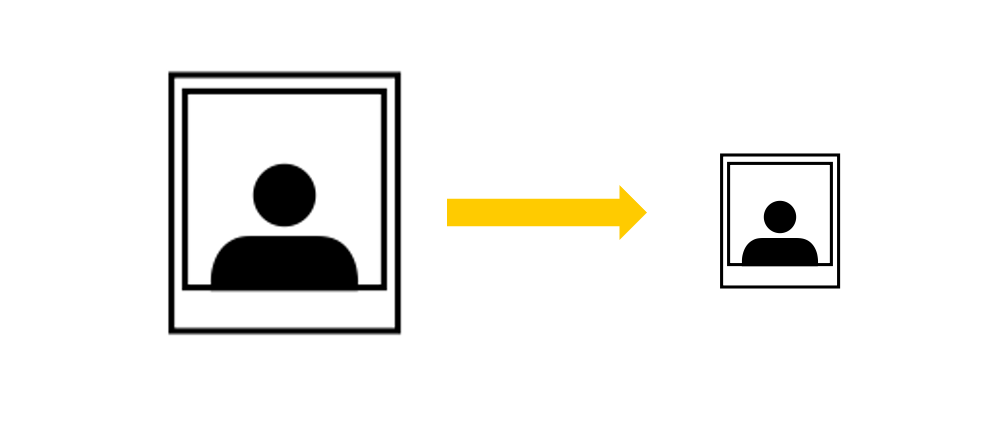
Don’t compress the image TOO much though, because after a certain point you’ll start losing quality.
Compressing images to 125MB to 300MB won’t result in a noticeable dip in quality while still saving you a significant amount of space.
Reduce Your Number Of Plugins
Plugins are add ons to a website that can help you out and improve the user experience.
But each plugin takes up space and requires resources to be run, and the more you use, the slower your site will be.
That means you should limit the number of plugins installed on your website and only keep the ones that you find beneficial to you and/or your visitors.
Don’t install them for the sake of it, and if you find that one isn’t needed, be sure to delete it immediately.
Minimise HTTP Requests
HTTP stands for Hypertext Transfer Protocol, and it is essentially the framework in place to structure requests and responses between a client (a computer) and a server.
Every time someone performs an action on a website with their computer, they are sending HTTP requests to the server. And the more HTTP requests needed to perform an action, the slower your website will be.
I know that was a very brief and simplified explanation of HTTP requests, but the point is, you want as few as possible HTTP requests to open up your webpage as possible to speed things up.
Here are a few ways you can minimise HTTP requests to optimise website speed:
- Minimise or eliminate redirects
- Reduce plugins (already mentioned)
- Combine all javascript into one file and all CSS files into one file (go here to see how)
- Minify Javascript, CSS and HTML by deleting unnecessary characters like whitespaces, comments, line spaces and block delimiters
Enable Browser Caching
Cache is the data that is temporarily stored on a computer’s hard drive after visiting a website.
That means that the second time a computer visits that website, the computer won’t have to send another HTTP request to load the website, leading to a faster loading time.
If you enable caching on your website, then you’ll allow computers to download your website cache and make your website load faster the second time people visit!
You can do this by using the W3 plugin if you have a WordPress website, or by changing the HTML code (check out Varvy.com to learn how).
Ask For Backlinks To Get More Visitors And Boost Your Ranking
If content is the king of SEO, backlinks are the prince (Queen?).
A backlink is a link that, when clicked on, sends a user to a page on a different domain or website. It’s the opposite of an internal link and is sometimes called an external link.
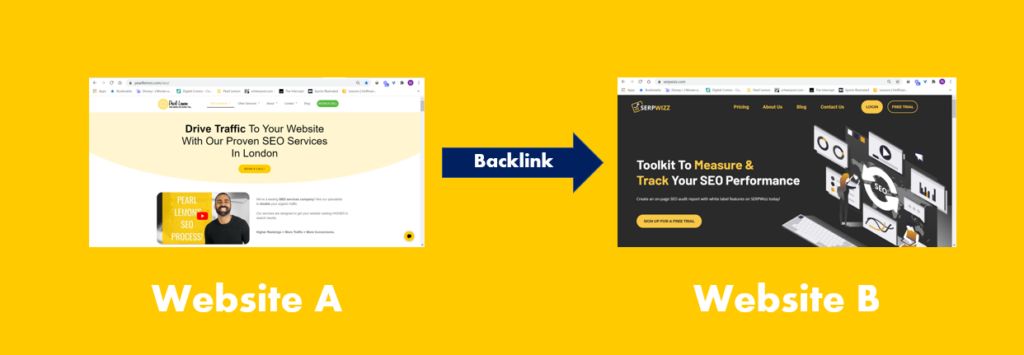
To acquire a backlink to your website or one of your pages means that a link has been created on another website that sends a user to yours.
And backlinks are super important for two reasons:
- It opens up a new channel to your website where people can discover you, leading to more organic traffic.
- Search engines factor the number of backlinks leading to your site in its algorithm, meaning the more you have, the higher your site will rank.
So the more backlinks you can get, the better your SEO will be.
Ther are many link building strategies out there. One, for example, is guest posting, which is when you create content for another website in exchange for a backlink.
This, however, involves creating new content. This blog is about tips on SEO without creating new content.
If you want to learn more about guest posting, you should check out our ultimate guide on Pitching, Landing and Writing Guest Posts For High-Quality Websites.
But if you want to learn about some link building strategies that don’t involve creating new content read on!
The Skyscraper Technique
The skyscraper technique is not an architectural theory nor a wrestling chokehold, but rather a link building strategy developed by Brian Dean.
Essentially, it involves finding high ranking content in the same field as your content and also contain many backlinks.
Then, you reach out to the owners of the content and asking for a link to your content.
The trick is, your content has to add value to their content, and there has to be a good reason why they would want to send their users to your website.
That means the content you use as leverage for a link has to be really good and add new or original information to the website who would give you a backlink.
This could involve creating new content, but you could also use old content if you have something you believe is worthwhile to use to get backlinks.
You can also update old content (more on updating content in a bit), and expand it with information that the websites you are reaching out to don’t have.
For more on the Skyscraper technique, Brian Dean wrote a blog on it that you can read!
Broken Link Building

You know how frustrating it can be to click on a link you’re really excited about, only to land on a 404 error?
All that wonderful anticipation for nothing!
It can be just as frustrating for the website owner to find out that a backlink they have included in their content leads to a non-existent web page, aka, a broken link.
Having broken links in one’s content can hurt the value of the owner’s website, as readers may question how up to date their information is and the trustworthiness of the content.
If only there was something YOU could do to help where YOU benefit as well!
Oh, wait, there is! Why else would I have brought it up?
It’s called broken link building.
Broken link building is when you find broken links that lead to 404 errors on other people’s content, then reach out to the owners and offer up your content as a replacement.
That way, you are helping out the owners of the content by fixing their link while you obtain a backlink in the process.
It’s a win-win!
With broken link building, you can create new content or find relevant blogs where your previously curated content can replace a non-working link.
Images
Bloggers are constantly looking for quality images and infographics to use for free.
And if you create your own original images, whether it be photographs, infographics, GIFs, or cartoon/graphic images, you can use them as leverage to get a backlink.
In the internet world, it is common practice (and just plain ethical) to give credit when using an image that isn’t theirs by including a link to the source where it originated.
You can take advantage of this by offering up your original images for free to bloggers/influencers/content creators for free in exchange for a backlink, boosting your SEO in the process.
You can do this by finding content where your images can add value, or simply offering up images for future use to a creator.
Another thing you can do with your images is something called reverse image searching.
Reverse image searching is the process of finding websites that have used your images without permission and asking for a backlink (or asking them to take it down if you don’t feel like it is a reputable site).
For a detailed step by step process on reverse image searching, check out this complete guide to reverse image searching.
Tips On Outreach For Link Building For SEO
When conducting any of the above link building methods to improve SEO, you’ll likely need to conduct some sort of outreach to obtain these links.
In other words, you’ll be sending a boatload of emails and/or LinkedIn messages to ask for backlinks.
Here are a few tips to help your link building SEO outreach become a little more efficient and effective.
Use Automation Tools For Outreach
Automation tools will save you so much time, you won’t even know what to do with it all!
What they do is automatically send mass amounts of emails or messages at once, eliminating the need for you to write to each individual contact.
All you will need to do is write one email template and create a spreadsheet with contact information (and of other variables like names and websites for personalisation), and then the automation tool will take care of the rest!
For email, you can use tools like Mailshake and GMass (these two are great because you can schedule automatic follow-ups).
If you’re using LinkedIn, we recommend using Dux-Soup or We-Connect (for more information on We-Connect, you can take a look at either our written or video review of the tool. And for Dux-Soup, here is a video review of it!)
Use Email Scraping Tools

This goes without saying, but if you want to contact someone about getting a backlink, you’ll need their email.
For the most part, you’ll be able to uncover it with a little digging around the website (the “contact us” section is a good bet).
Every now and then, however, there will be an article you find where you just won’t be able to find the author’s email, no matter how hard you look.
It is scenarios like these where email scrapping tools will come in handy.
An email scraping tool will show you all of the emails associated with a particular domain, and it is a great last resort when you’re struggling to find an email.
A couple of quality email scrapping tools we recommend are Hunter and Prospect.
Maintain Relationships
It is SOOO much easier to get a backlink from someone you already know than a stranger.
Honestly, that’s true of just about anything. My family is a lot more willing to give me a foot massage than the guy I asked, walking down my street.
Anyway, back to link building.
So when going about your link building outreach, you should:
- See if there is anyone you have already established a business relationship with who would be willing to give you a backlink
- When you successfully get a backlink from someone new, maintain a dialogue with them, because you never know when you might be able to get another backlink from them in the future (along the way, be sure to offer help to them)
Update Old Content

Source: Pixabay
Like I promised at the beginning, you won’t have to create any new content.
But that doesn’t mean you can’t update your old content!
Why should you update old content?
Well for a few reasons.
Your Content Isn’t Relevant
If there is anything in your article that displays how old it is, you risk turning away visitors and Google marking it as “irrelevant.”
One example could be things like data and statistics.
If you cite data from 2015, it will immediately hurt any claim you make, as that data is much less relevant and indicative of what is going on today.
Going back and updating information to the latest available data will go a long way in keeping your content relevant.
Another example is if you mention trends or current events, as they serve as another marker of when you created that piece of content.
Even if that blog you wrote is still useful today, people may be hesitant to trust a blog that references “teach me how to duggie.”
Pro tip: When you can, try not to mention dates or current events in blogs unless it is absolutely necessary (noticed how earlier I said “what is going on today” and didn’t make a specific reference to how long ago 2015 was).
Also, avoid using current events as a way to introduce a blog that doesn’t really have anything to do with the current event.
For example, in 2020 so many people would start blogs out by referencing the coronavirus pandemic, saying things like “2020 has been a rough year for everyone.
Doing so will immediately tell people when your blog was written.
SEO Is Always Evolving
Another reason for updating content is that the internet and search engines are continuously changing.
Because of this, the same SEO strategies that used to work may not anymore, and there may be new factors that will help your ranking.
For example, way back in the early 2000s, keyword stuffing (adding a bunch of useless keywords into your content) could help it get ranked, but now Google punishes keyword stuffing.
A couple more recent examples involve backlinks and optimising for voice search.
A while back, Google created a “nofollow” tag that could be added to backlinks. It was done as a way to stop websites from getting rewarded for low-quality backlinks.
Essentially what the “nofollow” tag did was tell Google not to take the backlink into account when ranking the website it is leading to.
However, Google recently made it so that nofollow backlinks do provide SEO value in that they “hints” and will look at the quality of the link, meaning websites can still benefit from getting a backlink.
This could affect your SEO strategy, as spending time on getting nofollow links will now be more worth your time than it did before.
As for voice search, because of innovations like Siri and “Ok Google,” more and more people are searching for things using their voice.
Because of this, optimising for voice search has become a thing. You may not have considered this when you wrote that blog post five years ago, but now it may be worth going back and updating it for voice search to keep it relevant.
Those are just a couple of examples, and it will definitely be worth your time to go back and update your old content to current SEO standards.
You should also keep up with SEO current events and Google updates and adjust your content accordingly.
You Know Much More About SEO Today Than When You Started
In addition to the internet getting updates, your mind is constantly getting updated too. With knowledge!
And that includes knowledge about SEO!
You probably know way more about optimising content today than you did five years ago.
Heck, you probably know more about SEO than you did 5 minutes ago after reading this blog!
Why not take your new-found knowledge and use it to update your old content?
Whether it’s simply adding more keywords you discovered or moving an internal link or whatever new SEO strategy you’ve learned, it can go a long way to increasing the traffic of your old content.
Other Tips For Updating Content
At Pearl Lemon, there are a few other SEO tricks we’ve been using recently when we go back to update old content.
One is to make old blogs longer.
We’ve found that length of blogs can play a huge factor in its ability to gain a high ranking, and typically, the longer, the better!
In our updating process, we’ve been increasing the word count of all our blogs to a minimum of about 2,000 words or so.
The other SEO hack we’ve been partaking in involves a really great tool called Page Optimizer Pro or POP.
It’s an SEO tool that analyses all of the content out there in the world wide web for the primary keyword of a piece of content you’ve written.
It then gives you “target word counts” to hit for:
- Overall word count
- Number of keywords
- Suggestions for secondary keywords and phrases and optimal word count
It also gives you suggestions on where to include your keywords, such as in headings, boldfaced text, links, etc.
Finally, it will give you a score on how optimised your content is and suggestions on how to improve it.
We’ve been using POP on all of our new content, but also on our cold content and have been making changes to it based on POP’s analysis.
When going back to update old content, we highly recommend using the SEO tool Page Optimizer Pro.
Repurpose Content

Source: Venngage
Ok, I’ll admit it.
This one is technically creating new content.
But repurposing content is using old content to make new content.
So it’s not like you’re creating new content from scratch.
Maybe I should change the title to:
Tips For Improving Your SEO Without Creating New Content (From Scratch)
There that’s better.
But yeah, you can repurpose your content, and get all of the SEO benefits that come with releasing new content with like, half the work!
Here are some suggestions on how you can repurpose content
Create Images With Quotes Of Yourself
You ever say/write something, and afterwards, you think to yourself, “Wow, that was really profound. I am so ahead of my time”?
Well, if you ever do this in a piece of content you create, whether it be a blog post, video or podcast, you can take that quote and turn it into an image!
Put the quote with a picture or graphic, and you can share it on your social media or website as new content.
This is great for older content, as it can be a way to re-spark traffic to it. Or you can use it as a way to promote new content and get it an extra backlink.
Either way, using quoted images is a super simple way to boost your SEO without creating brand new content.
Turn Your Podcast/Video Into A Blog
After recording a podcast and/or video, you can create a written version of it and post it as a blog or article!
Doing this is so easy.
How easy?
As easy as playing your podcast/video into a transcriber app, then boom! You have a piece of written content that, after a quick grammar check, is ready to be published!
Same as before, this is a great way to send traffic to old content or promote a new video or podcast you just released.
Turn A Blog Into A Video Or Podcast
This is pretty much the opposite of the last section.
But after you write a blog post, you can potentially record yourself reading it and make it a podcast and/or a video.
You may have to make a few changes, so it flows better spoken, and a video may take some extra work in coming up with your visual.
But you already did a bulk of the research and organisation when writing, so you might as well put a bit more effort in to maximise your output!
Optimise Your Title Tag And Meta Descriptions
When you are looking at a search engine result page, the titles of the websites displayed and the information underneath are pretty influential on which one you click on, right?
These headings and blocks of text are called title tags and meta descriptions.
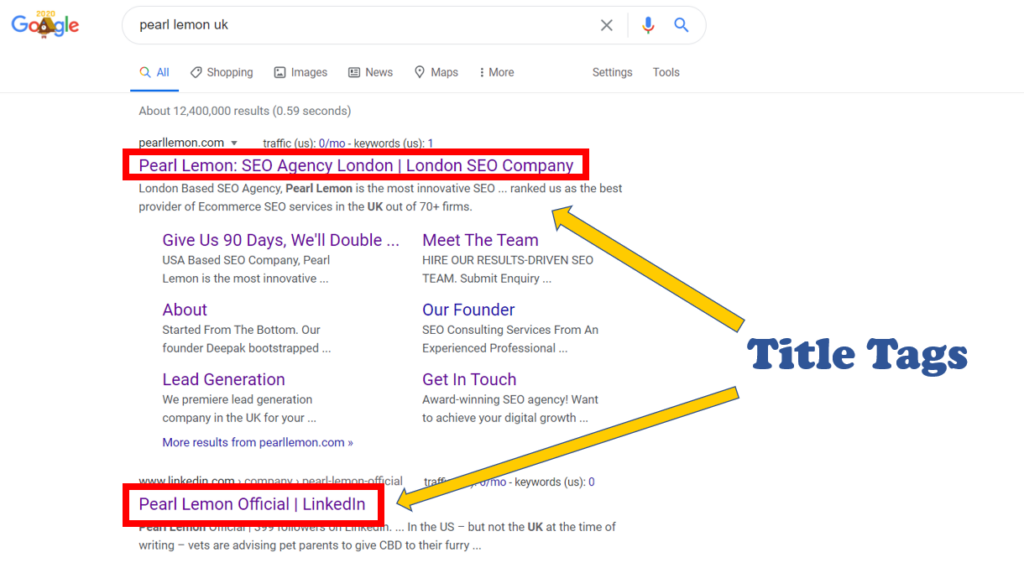
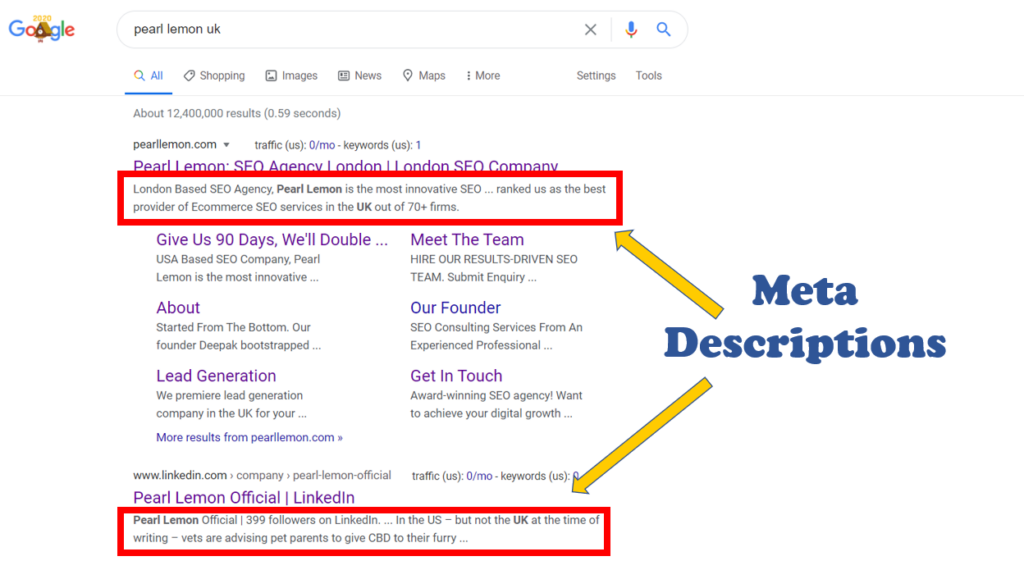
They are both pieces of HTML code that informs search engines and users the title of your page and what it is about, and they should both be properly optimised to encourage clicks and ensure your site is displayed for relevant searches.
Optimising Your Title Tags
The most important thing about your title tags is that they should include keywords so search engines can display your site when people use these keywords in searches.
A title tag should also be easy to read to avoid confusion among potential visitors on what your website is.
To do this, limit the number of words in your title tag to 12 words or less. You can also use punctuation like parenthesis, colons and hyphens to break it up a bit and make it easier to read.
For your main home page, your title tag will pretty much be your company name and what you do (which will naturally involve using your keywords).
Here is our title tag, for example:
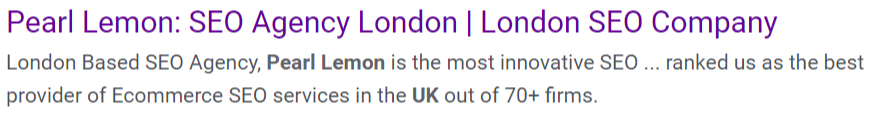
If you have room, you could also add something to grab someone’s attention.
For example, on our US home page, we’ve added “Award Winning” to our title tag:
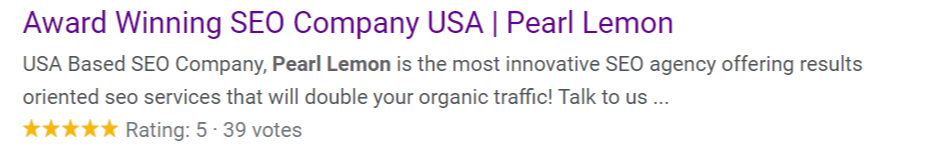
When writing the title tag for content, the tag will be more or less the name of the content with your company name attached.
Make sure that your title includes the primary keyword for that piece of content. If it doesn’t, you may want to re-word the title.
This is what we did for our Ultimate Guide On WordPress SEO:
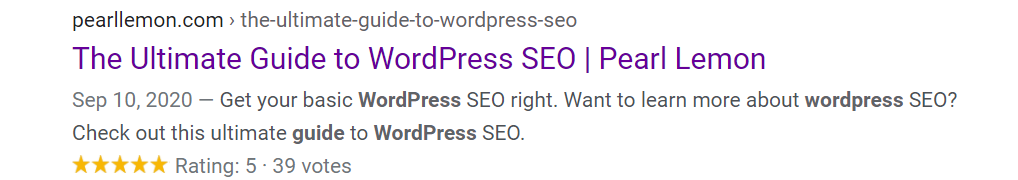
One last tip on title tags, analysing the existing high ranking title tags that appear high on search engine result pages can give you hints on how to properly optimise yours.
Try Googling “financial consulting services.” What do you notice?
Most of the results that show up on the first page have “financial consulting services” as the first three words in the title tag. And in all of them, that keyphrase appears before the company name.
This could indicate that if you have a page on your website to inform visitors about your financial consulting services, you should include that keyphrase first in your title tag because it will give you a better chance at ranking higher.
Another example could be if you created a piece of content titled “The New Tax Code Explained” for your tax law firm website.
But if you Google that, you’ll notice that a lot of the title tags on the first-page phrase their blog titles like :
- “How does it impact you?”
- “What does it mean for you?”
- “What it means for you”
After seeing this, you may then want to change the wording of your title tag for your blog post to reflect what is ranking high on Google.
Meta Descriptions
Meta descriptions won’t directly affect your SEO, as Google has said that they don’t influence your ranking.
But they can indirectly affect your SEO by improving your click-through rate (percentage of people who click on a link out of the total number of people who see it).
In other words, an effective meta description can help entice a user to click on your page instead of others on a result page.
You’ll want to write a meta description that not only describes your page but how it can benefit the visitor.
If you look at some of our meta descriptions, you’ll see how it provides information on our website, but also clearly demonstrates our potential value. We also use captivating adjectives and verbs like “comprehensive”, “vital”, and “boost your organic traffic.”
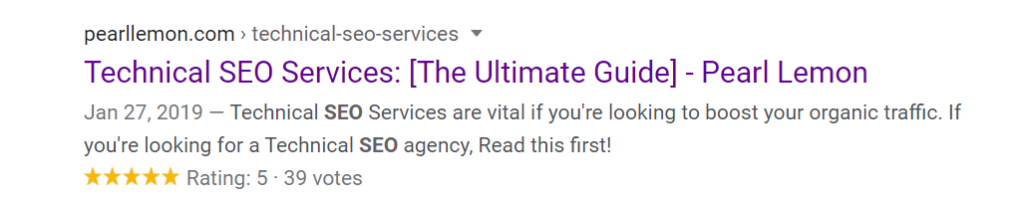
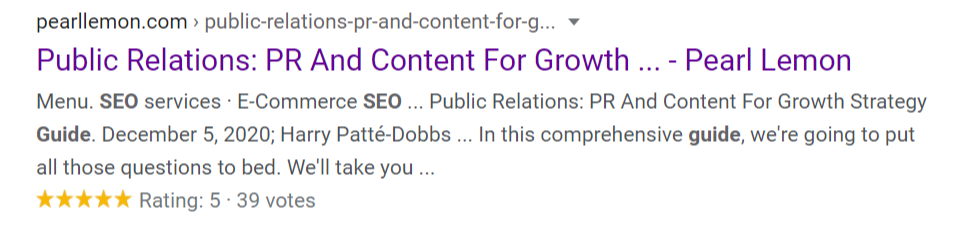
As you can see in these examples, Google doesn’t display large meta descriptions, which means you’ll want to keep them succinct and to the point. 2 to 3 sentences max.
Lastly, you should include keywords in meta descriptions.
Again, they won’t directly affect your ranking, but Google will highlight words and phrases in your meta description that match the search terms in bold text.
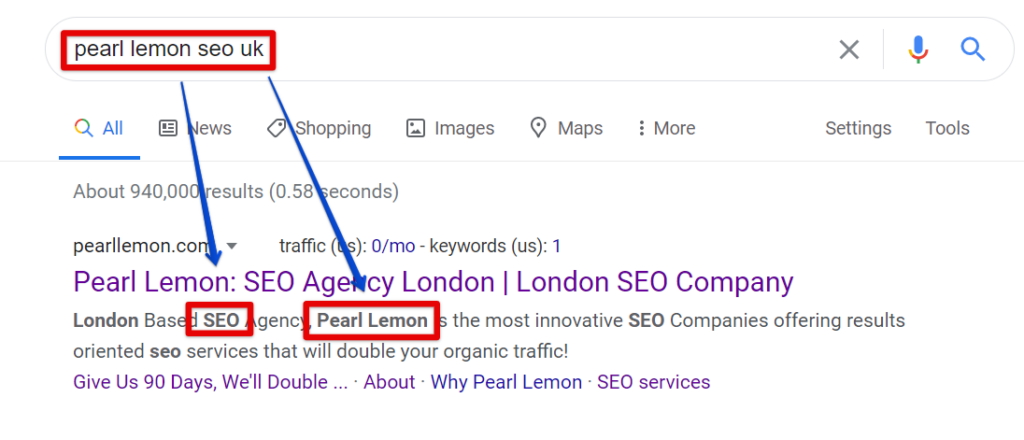
If a searcher sees that your meta description has several words in common with their search inquiry, it could potentially prompt them to click on it.
For More
And there you have it!
A ton of great SEO strategies you can start doing today that don’t require any new content!
For more great SEO tips that involve and don’t involve content, go check out our blog! And if you’re brand new to SEO, give our Complete Guide To Beginner’s SEO a read.
And if you’re looking for professional SEO consulting, then look no further!
Pearl Lemon is an award-winning SEO company, and we have people on standby ready to take your call. So go book one now!








