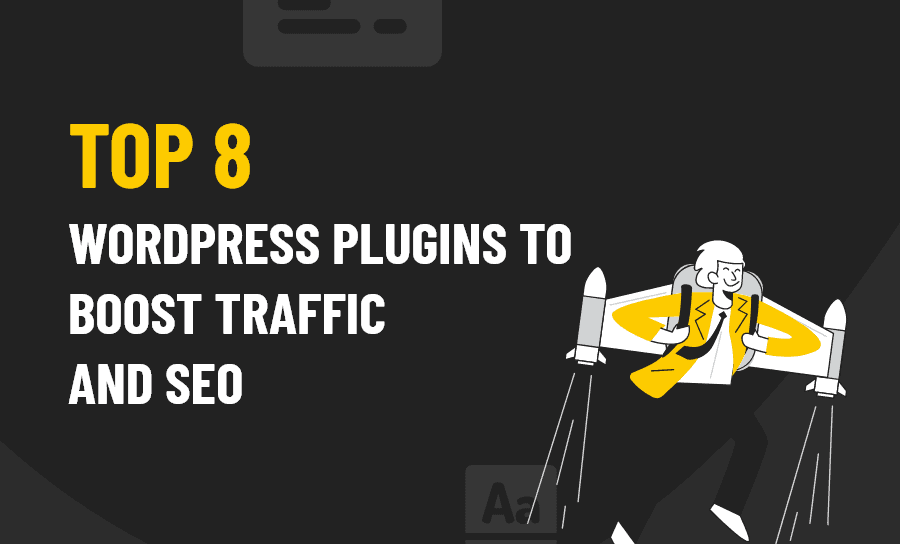There are a lot of great reasons to add – and maintain – a blog on your website, no matter what niche your business operates in, or even if you are a solo blogger. There are also a lot of great reasons to make use of WordPress as your website’s CMS – content management system, not least of which it’s great for blogging (as that’s what it was designed for, almost 20 years ago)
However, even if yours is the best blog ever, with the most engaging and insightful posts in the world, it won’t do you much good until you can get traffic to it on a regular basis.
One thing that many WordPress bloggers don’t always realise is that they will get a ton of help when it comes to getting visitors to a WordPress website if you use the right plugins. The post today is all about sharing with you the best WordPress plugins we use to boost traffic on our blogs.
Getting visitors to a website is not just about how they get to the website, it’s also about keeping them there too and getting them back. It’s also about finding ways to get the readers you do get to engage with your content – i.e. read it – to share it with other. WordPress plugins can help with all of this, as you’ll see.
It also requires mentioning that if you’re using plugins to optimize your website, you will need the help of a WordPress developer at some point in time. While it’s easy to use the platform, you’ll still need an expert to carry out the more significant tasks related to development and customization and deal with some WordPress issues that may come in the way.
Best WordPress Plugins To Boost Search Traffic
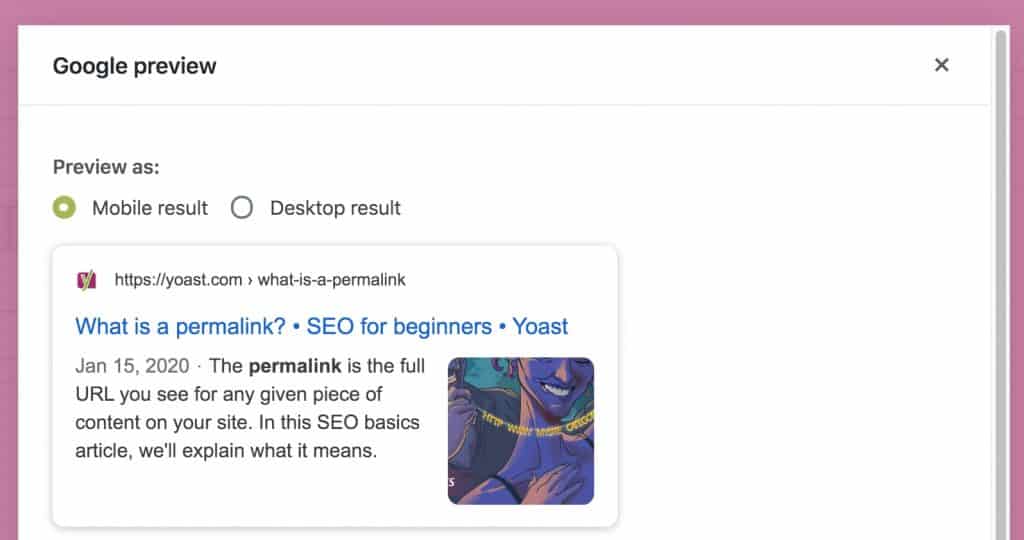
This has to be one of our favorite SEO plugins because before you actually post it, it helps you to check how search engine friendly your content is.
A preview of what your post will look like in Google search results is offered to you, and then you can enter your intended focus keyword(s) to see how many times they will look in the post, title, URL, etc. You can also change how the title appears in search, as well as the meta description, so you can take the appropriate steps to make the post more SEO-friendly and make more users want to click on it when they come across its preview in search.
All of this is edited from the post editor tab, and along with tags, excerpt, category, and featured image, it just becomes part of how you finish your posts. We’ve been making use of it for years and doing so becomes second nature. Five minutes and you have a WordPress post that’s usually far more SEO friendly than when you started.
Another great thing about Yoast is that the plugin’s developers keep up to the minute with SEO trend, so if something changes that will affect the way your post is seen in search – the number of characters in an excerpt that Google displays in a SERPs result, for example, which changes quite often – Yoast will update the plugin and recommendations accordingly.
All-in-one-SEO
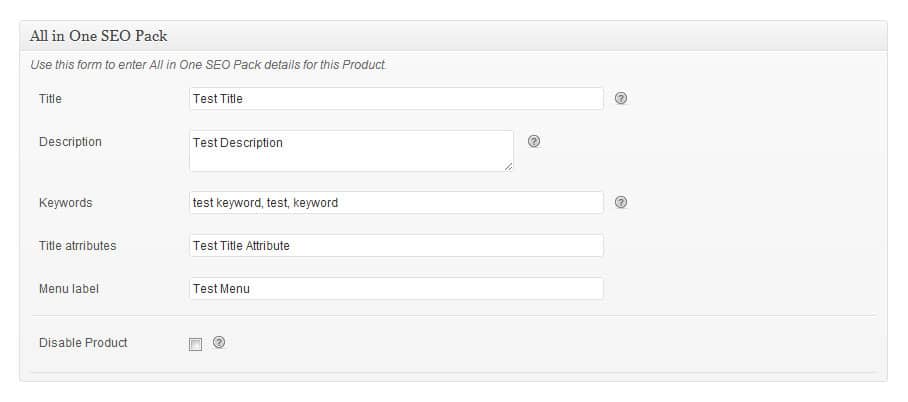
In many ways, this plugin is similar to Yoast but far less complex and time-consuming to use. That having been said it’s been around longer and has been downloaded by WordPress users over 10 million times. Even as the simpler SEO optimizing plugin it’s still in heavy use and very popular with many users.
There’s a lot less to ‘fill in’ here than there is in Yoast, as you can see from the screenshot below. It’s good for those who already know that they should be optimizing alt tags on images and perhaps use other tools to measure keyword density etc. Some people are annoyed by how intrusive Yoast can be in the editing process – and to be fair it can if you are new to WordPress post SEO optimisation – so for those folks this might be a better alternative.
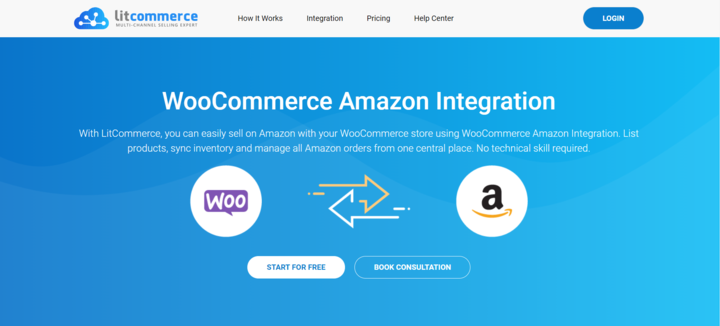
LitCommerce is the most simple and affordable multi-channel selling platform. This tool help e-merchants to grow their online shop by integrating items (and other data) from a variety of channels, including Amazon, eBay, Etsy, and others.
You can easily list and manage items using LitCommerce, as well as take use of its other capabilities.
For example, if you’re an individual seller on Shopify platform and want to expand your store for growing your sales, an WooCommerce Amazon integration could be your best choice.
Best WordPress Plug-Ins to Lower Your Bounce Rate
Bounce rate – the length of time people stay on your site each visit – is an important SEO metric, so the longer you can get readers to stick around, the better. The more posts they visit the better too, so these plugins are well worth considering adding to your library of such things if they are not there already.
This is a nice plugin to lower your bounce rate with very little extra effort on your part. If visitors search for more posts on a similar subject from your category tab, one major issue is that they are usually displayed the most recent posts first.
What we’ve noticed is that readers visit several more pages if we reorder these lists to display our favorite and our most popular blogs. Making use of this plugin does that automatically – based on settings you create when you install it – thus saving you time and even having to think about this SEO boosting ‘trick’.
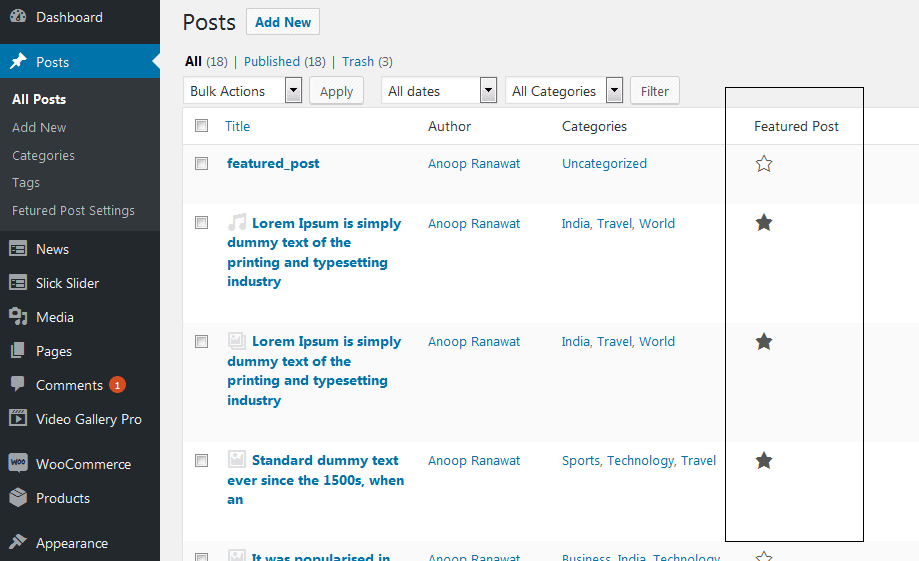
WordPress now has this feature built-in, but it’s very basic. You can use this plugin – and others very like it – to showcase your top-performing posts even more. The interface can be set to appear above or below the current post, you can make sure the Featured Image is displayed to attract more eyeballs to it that way, and there are several ways in which posts are Featured is chosen that you can tweak to your liking in the settings.
Some people don’t bother with the latter much and stick with the defaults. However, you’ll often find that if you make the effort to manually tweak the settings to show the best performing and most engaging related posts first you’ll get better results.
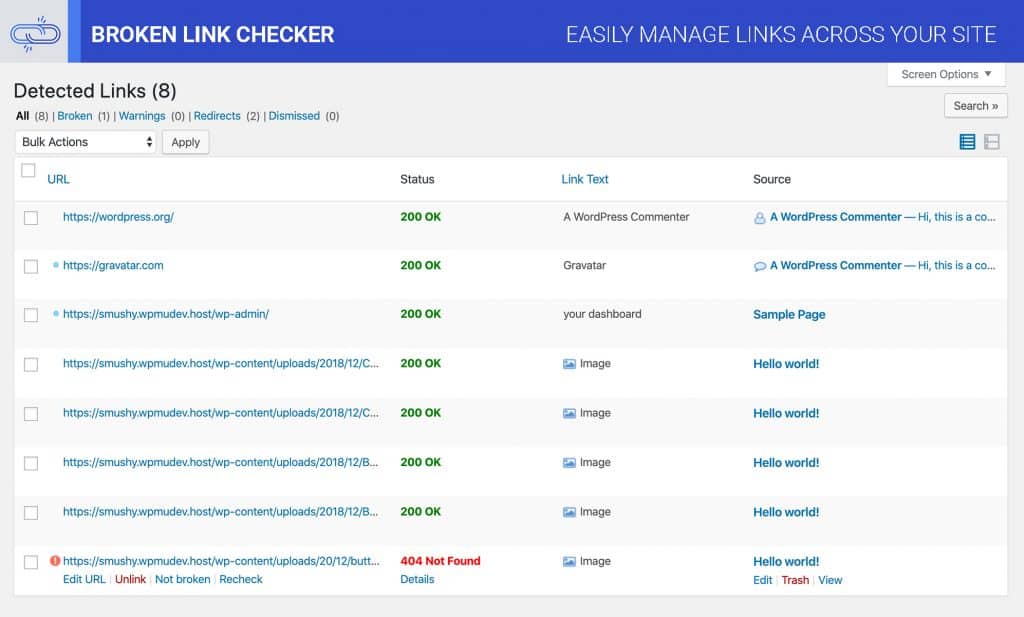
For all WordPress websites, this plugin is a must. Any time a link on your website is broken, it tells you.
This is important because, first, it’s not good for SEO if a link is broken. Then Google would think your website is outdated and poorly maintained if you have broken links. Which can both lead to SEO demerits. Secondly, it’s important because broken links drive readers nuts.
Often you add or change a link URL to a post, and a link may be broken and you might not know it unless you’re constantly checking the links. You may know what changes you’ve made to your own site, so are aware of potentially broken internal links, but what about external links? You have no control over those.
As no one has the time or patience to continually check links this plugin can be a HUGE help. If a link breaks, whether it is internal or external, the plugin will tell you, you can then address the problem. It’s as simple as that.
Best WordPress Plug-Ins to Encourage Social Sharing
If people enjoy your posts they will share them on their social media channels or even via email or messenger, but only if you make it easy for them to do so. If they have to fuss with copying and pasting links, remembering URLS etc. they just are not going to bother, even if they thought your post was brilliant.
This means adding a good social sharing plugin is another MUST.
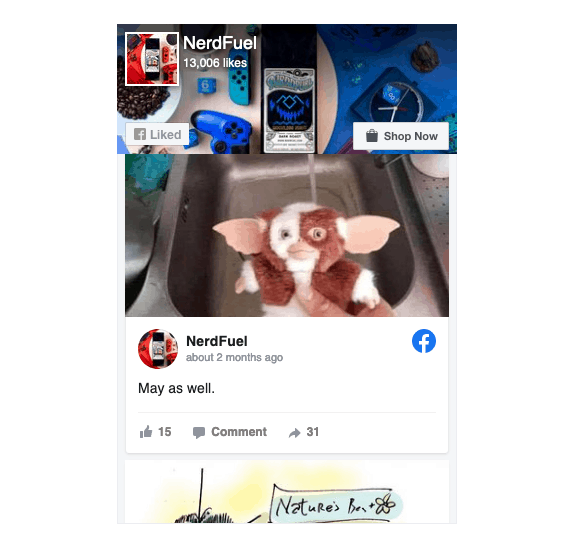
This is a plugin that, or at least a version of it, almost every good blog has. The official edition of Facebook is probably a little better than others and well maintained, which is a plus. The official version is expansive and very customizable, allowing you to change just what’s displayed, when and to whom.
There is also an option to press ‘Like’ on the website right there without having to go to Facebook, which we think is a real benefit to the alternatives because if they don’t have to leave the website, readers are more likely to click on it. They are also more likely to stick around and read more of your posts!
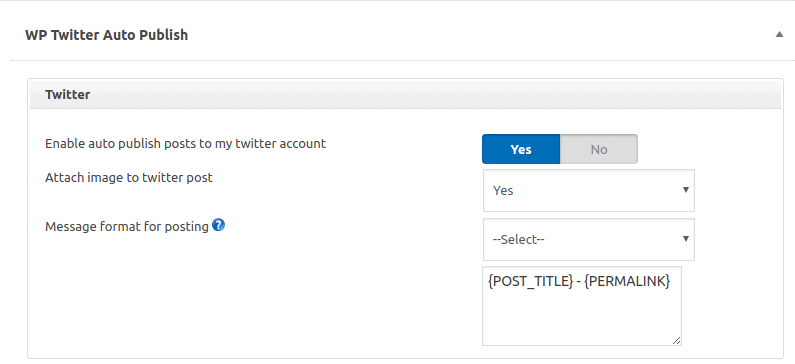
WP Twitter Auto Publish is a plugin that takes every article you post on WordPress and then posts it to Twitter, notifying all of your followers immediately, so they can (hopefully) head right over and check out your latest piece.
If you yourself are a bit lazy about Twitter and tend to do little more than retweet other people’s content, this plugin will help you solve that problem too. It will allow you to post less material from other people and more of your own so that you can use it for traffic generation rather than just Twitter page growth.
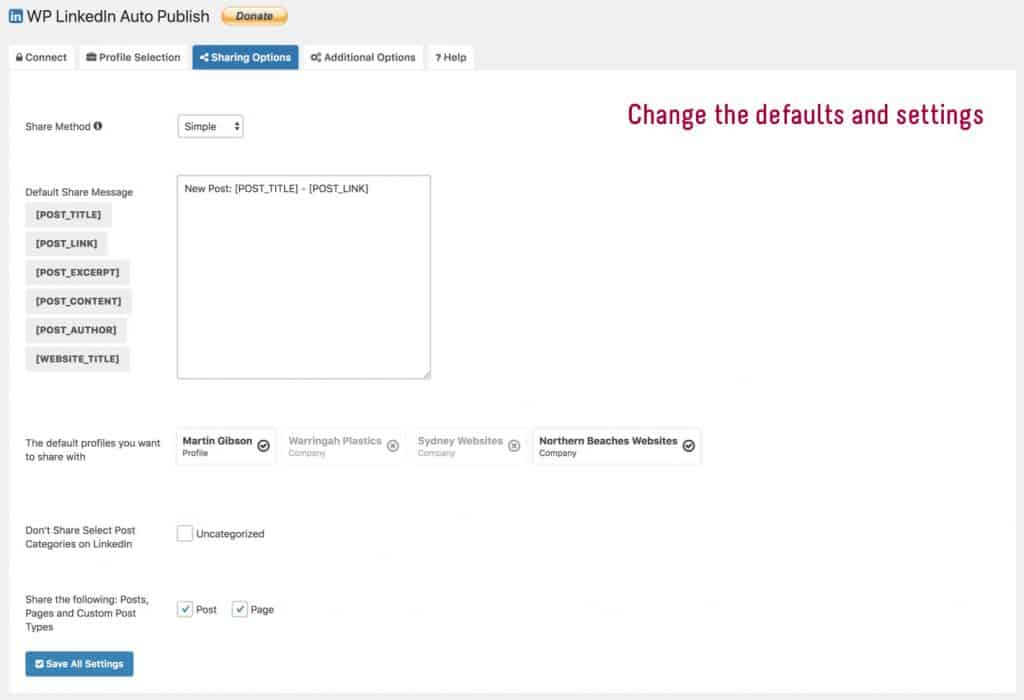
For a B2B facing blog, it’s crucial that you share what you publish on LinkedIn, whether it’s on your company’s official page, your own personal LinkedIn feed or (preferably) both. While there are a number of WordPress plugins that allow you to do this almost automatically we’ve found WP LinkedIn Auto Publish to be the best of the bunch.
This plugin allows you to automatically publish blogs, updates, and even custom post types to your personal LinkedIn profile and any company profiles you are an administrator of from your WordPress site.
Better still it’s super lightweight and very easy to get set up, yet still allows you tons of control over how the content appears when shared, who it’s shared with and how it’s tagged.
Final Word
While we can highly recommend any of these WordPress plugins to help increase both your site’s traffic and its standing in the SERPs do remember that any plugin you install needs to be kept updated, and any that seem to no longer be maintained be uninstalled and replaced.
Why? Plugins that are not maintained and updated can pose a serious security threat to your site and can even crash it altogether if the code goes bad (we can speak from experience here, and hard lessons learned.) Given that plugins are supposed to help your WordPress website not hurt it, staying on top of this is another must do to add to your list.
Need help with your WordPress website? Or even creating the content for it? The Pearl Lemon team is a diverse one with decades of combined WordPress experience and can help you with everything from changing a theme to troubleshooting problems to creating the original, engaging content every blog needs. To discuss how we can help you, get in touch here.