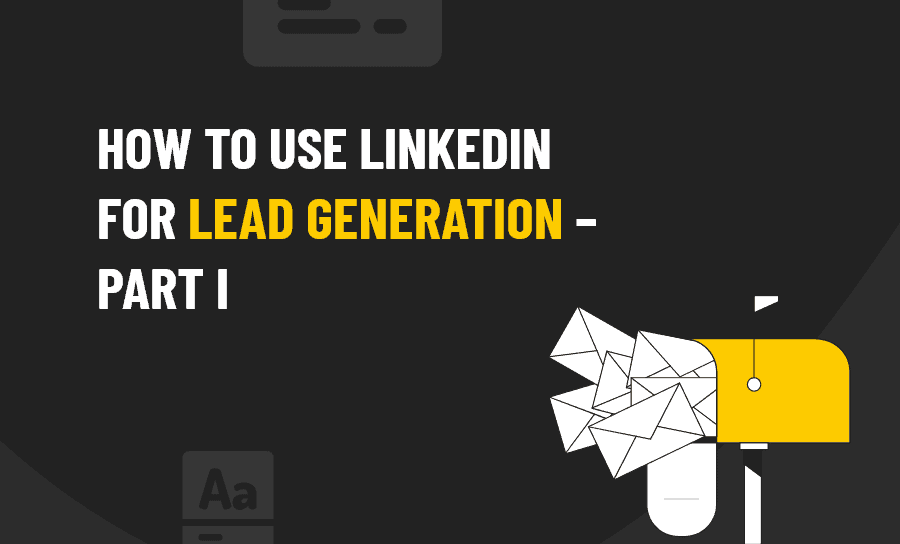Why use LinkedIn for lead generation?
- LinkedIn is a massive network, with over 450 million people.
- Almost half of all B2B marketers consider it the most critical social network.
- According to research from Oktopost, over 80% of business-to-business(B2B) leads are generated using LinkedIn.
- You can republish your content from other sites, doubling your reach with little effort!
- HubSpot used Sponsored Content to get “400% more leads within their target audience than lead generation efforts on other platforms” (LinkedIn).
- There are a variety of both internal and third-party LinkedIn automation tools to extend its usefulness. When doing lead gen, automation makes a HUGE difference.
The basics of lead generation with LinkedIn:
This may seem like an obvious one, but you’d be surprised how many people don’t do it; Complete and polish your profile!
Create a few short paragraphs in your summary about your company, your experience in the industry, and get some of the people you’ve worked with to endorse you. These, of course, have to be people who already have a reputation of being skilful in your industry.
Overall, when people see a half-assed profile, their first thought will be that you are a half-assed individual or business. Don’t give them the chance! You should document work experience related to your industry, job titles, descriptions, etc. Put in job titles relevant to your current position. Use audio and video; it’s more engaging.
Currently, the first month of LinkedIn Premium is free! So there’s absolutely no reason not to use it. There are a plethora of benefits that come with using LinkedIn Premium. Among these are:
- Applying to positions as a “Featured Applicant”.
- Having an Open Profile (any LinkedIn user can contact you for free, they don’t even have to be connections!)
- Seeing profile views, Job Insights, and using LinkedIn Learning
- 5 InMail credits a month (contact people who are not even connections).
- The ability to compare yourself to other applicants based on education and skills.
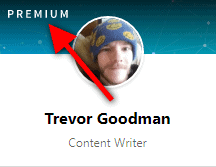
Take advantage of the advanced search and filter system. Use the search criteria to target specific niches in your industry. Build a high-quality lead list of influencers and decision-makers.
Lead Recommendations will give you advice on who the decision-makers or influencers are. After all, you need to talk to the person capable of making the buying decision. Ideally, you want to engage with people at the same position level.
Use TeamLink to see which people in your company are connected to your potential leads.
Maximize your content output:
Post status updates and articles related to your industry often. This will help you show up in other people’s search results. Ask questions and post status updates to boost engagement—post about trending topics in your industry, or even some good quotes.
Use LinkedIn Lead Gen Forms to promote white papers, newsletters, and webinars. According to LinkedIn, their “internal data shows that LinkedIn’s Lead Gen Form campaigns increase conversions by 2-3x when compared to standard Sponsored Content campaigns.”
Part of being a technology-savvy business leader is automating processes to increase efficiency. Synchronize your LinkedIn account with your Twitter to double your posting and your reach effortlessly.
Publish articles: educating your leads with helpful articles builds strong bonds and helps the customer value your company. It is also a good opportunity to get feedback. Don’t just pitch your product like a toddler throwing spaghetti at the wall; take time to build trust. Offer genuine solutions to the problems your prospects have.
You can follow in the footsteps of companies like HubSpot, and use LinkedIn as another place to republish your own site’s blog posts. You can also take advantage of LinkedIn Pulse to publish internally. The idea here is to be relevant across all of the popular social media sites. Each one gives you access to unique opportunities and potential prospects.
Direct your audience to blogs and whitepapers through calls to action in your postings. It’s all about getting some website traffic! Also, you inevitably have content that is higher quality than the rest, sponsor it!
Also, a lot of employees post content their workplace’s content already, without even being incentivized. An employee who loves their company will do this for free, take advantage! As if you needed another good reason to cultivate satisfying human relationships.
To make sure that you’re on the same page with your employees, you can collect their feedback about the workplace by sending them a quick, short pulse survey through employee engagement apps. It might help you overcome the challenges that affect employee engagement and productivity and take the company culture to the next level.
A few tips for content creation: it should be actionable, it should be relevant to your prospects, Include a call to action and link at the end. And it should be evergreen (as in, retaining its significance long after publishing).
LinkedIn’s internal tools for generating leads:
To begin with, use the Sales Navigator to its fullest potential. It will customize your suggestions and save the accounts you’ve made sales to. You can also organize customer data with tags, and synchronize that information with customer relationship management(CRM).
Also, use LinkedIn Ads’ “Lead Collection” feature to get leads. When a user clicks on your ad, it will take them to your landing page where they can set up an opportunity to contact you.
Let ProFinder do the work of finding you, suitable freelancers. “Across all types of freelance services offered, requests for proposals grew five-fold since the service went nationwide” (Forbes via LinkedIn).
Get individualized marketing messages across using LinkedIn’s dynamic ads and Sponsored InMail campaigns. Use these to drive calls to action!
Make use of LinkedIn Applications to maximize engagement. For example, there’s an app that shows your blog posts on your page. Use the reading list app by Amazon to let other bookwormy business people know what you’re reading.
Lastly, here’s a cool feature of mobile LinkedIn you may not have heard of: If you are an iPhone user, transfer contact information quickly via Bluetooth by simply bumping phones together. Easy now, this is lead generation, not the beach at Normandy. If it doesn’t work, someone’s settings aren’t set up right for it.
Third-party tools for optimizing lead generation:
“Businesses that use marketing automation to nurture prospects experience a 451% increase in qualified leads. (Coombs Marketing via The Annuitas Group). Consequently, they also have 451% more hair left on their heads.
- Use apps like Mention to monitor media. This way, you can find out what topics and problems are of concern to your audience and then craft your content accordingly.
- Use growth hacking tools like Dux-Soup and Leonard to automate invites, page visits, messages, InMails, and organizing leads and customer data. Then optimize the use of that data with their customer relationship management(CRM) tools.
- Use LinMailPro, a Chrome extension. Whenever people view your profile, it will find them and send automatic invites. Take full advantage of the automation tools at your disposal. Let machines do some of the work for you!
- Use Google’s Boolean search feature to get leads from keywords. Here’s an example: site: www.linkedin.com AND (“keyword 1” OR “keyword 2?) AND (San Francisco OR Los Angeles).
- Use tools like BuzzSumo to find out what topics are trending, and rewrite the content you find. Provide something that existing articles don’t already offer.
- Use Buffer to automate posts like this. While the content may be third party, the use of keywords, hashtags, and images improve search rankings and help you on your way to generating more leads!
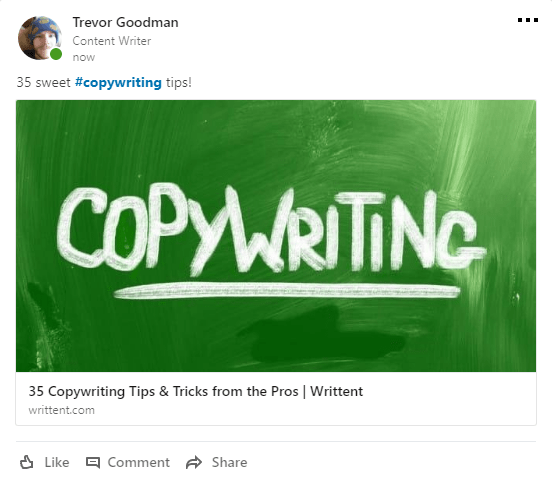
Generating leads using groups:
Find discussion groups and give them support and answers. This builds a helpful, knowledgeable reputation. Join groups related to your industry and show off your expertise. Become a centre for practical information and build trust in your audience. Seize this opportunity to promote yourself in a non-aggressive way. Don’t just join groups IN your industry, also join ones outside of it to stimulate your growth.
Take advantage of groups; the maximum you can join is 50. Then, send messages to group members, you don’t even have to be connected! This has the added benefit of helping your search rankings. Search engines crawl your page, considering all of the text. Therefore, group names related to terms your prospects are searching can improve your rankings on search engine results pages(SERPs).
One way to gain a reputation in your industry is to start your own LinkedIn group. See if there are any important issues that other groups within the same industry are missing. The more you can get people coming to you for information, the higher the chances of converting one of them into a sale. Make sure you have a sizable amount of content before adding people to an empty group.
Engage with potential prospects:
Comment, like, and update daily. Post articles weekly. It is the consistency that counts here, do this religiously to stay relevant.
But don’t overdo it! 1.5 posts a day are typically sufficient. Beyond that, people will start thinking of you as spammy.
Don’t venture out there to generate new leads yet if you already have old ones. Don’t let qualified leads stagnate, better to follow up with them before risking time and effort on new ones.
Favorite tweets and like LinkedIn posts from potential buyers. Interact with your potential buyers by liking/commenting on their posts and tweets. Another way to generate leads is getting to know your connections’ contacts.
Learn from the official LinkedIn INfluencers, and other unofficial leaders in your industry. Read their content and consider their ideas. Learn the ways that they use LinkedIn for generating leads.
See who visited your profile and send notes or messages to them. If they want to chat, take the opportunity to inform them about your products and services.
Remember, it’s about engaging with prospects more than simply reaching them. A post with 100,000 views and no qualified leads is not as good as one with 10,000 views and 500 leads. It’s certainly advantageous to have that kind of visibility but focus on engagement if your goal is getting sales leads.
Set aside time specifically for your LinkedIn activities, set a realistic goal of liking, commenting, and posting status updates at least once a day.
In all the egomania of promoting yourself, don’t forget to talk about influencers other than yourself in your industry. It’s just good nature and can impact people’s perception of you positively.
When readers do engage your posts, content, and comments, reward that behavior! Be active and considerate in responding to comments. Leave an impression as a human, not just an entrepreneur. If you are constantly disconnected from your prospects, people will feel it. You should be offering something of worth to every prospect that encounters you. It’s NOT about selling; it’s about building a human connection and problem-solving!
Besides the third-party updates mentioned earlier, there are a couple of status updates you can use to engage prospects.
One way is just to quickly, simply explain the services you offer:
Another way is just to post a status update more typical of Facebook and other social media sites, just ask how or what everyone is doing. This is a way of actually driving more of your connections to interact with you.
Make yourself searchable:
- As anyone with experience in SEO knows, keywords are everything! It’s no different with your LinkedIn profile. Decide which relevant keywords you want to influence searches of you. If you have no idea, just look at some of your peers in the industry, see where in their profiles they put the keywords.
- A quick Google search defines “anchor text” as “the text that appears highlighted in a hypertext link, and that can be clicked to open the target web page.” This should be relevant to your position or industry. If you’re a Marketing Specialist, user text such as “My Marketing Site” rather than simply “My Website”.
- Have ten or more recommendations to improve search rankings.