PPC, including PPC via Google Ads, can be a great way to boost a newer business or promote a new product or service being offered by an established one.
Spending too much money on an underperforming PPC Google Ads campaign is one of the frankly, dumbest things a digital marketer can do. Endlessly checking the Google Ads reporting dashboards, waiting for a conversion to appear out of nowhere is pointless. If this is the case, you need to revisit your Google Ads campaign and determine what is going wrong.
There may be all kinds of reasons why the campaign isn’t succeeding. The majority of support pages, blogs, and marketing firms will say that this is due to a lower quality ranking.
The frequency, location, and cost per click of your ads on Google’s search network are indeed all determined by their Quality Score metrics. The following factors influence quality scores:
- Click-Through rates
- The keywords’ relevance to the ad group
- Post-click landing page relevance and quality
- Ad text relevance
- Google Ads account success – or failure – in the past
Google Ads with a high quality score will appear more often and at a lower cost per click, whereas ads with low quality scores may be more expensive and might not appear at all.
However, a low quality score isn’t the only explanation for your campaign’s poor performance. Here is a list of 10 common, but costly Google Ads mistakes, both related and unrelated to Quality Score, that inexperienced PPC advertisers are likely to make.
Overlooking a Poor Post Click Landing Page Experience

Many PPC marketers are focused on writing perfect Google Ads copy, but they overlook the importance of the user experience outside the ads. Since your Quality Score is heavily influenced by your post-click landing page experience, a bad post-click landing page experience will reduce the visibility of your advertising and cost you more money than you would have spent if you had just concentrated on the page your ads were pointed to.
What makes for a good, Quality Score boosting landing page for your Google Ads? All the following:
- Fast page load times – no one likes pages that are slower than molasses to load, especially not Google.
- A superior mobile experience – in 2021, never overlook mobile user experience, particularly if you’re paying to have Google Ads directed at a page. Users, as well as Google, will hate it if it isn’t fast, clean, and easy to read on whatever mobile device they are trying to view it from.
- Good-looking content – on your post-click landing page, a readable and visually pleasing post-click landing page will help users find the details they clicked your Google Ad to get and make decisions faster.
- Clear Call-To-Actions (CTAs) – Adding clear CTAs to your post-click landing page will help you convert more visitors.
Directing Your Google Ads to an Irrelevant Landing Page
After you’ve made sure your post-click landing page experience is optimized, there’s one more thing you can check: its relevance.

Imagine clicking on a “chocolate cakes” ad in the hopes of ordering a tasty chocolate cake, only to be redirected to a “vanilla cakes” post-click landing page.
While it might not seem to be a big deal, it may hurt your ad’s quality score since the post-click landing page is seen as unrelated to the ad. It also won’t make your chocolate loving prospect very happy, leaving (pardon the pun) a bad taste in their mouth about your business in general.
Begin by putting related keywords in an ad category for optimal relevance. Then, create post-click landing pages that are unique to the ad category. Finally, link the post-click landing pages to the ads in the same ad group, and you’re done! The crisis has been averted, and the chocoholics (or whoever your target consumer is) will be delighted.
Directing Your Google Ads to Your Homepage
Another costly Google Ads mistake when it comes to post-click landing page relevance is sending users to your website’s homepage rather than the individual web page. This is a typical practice of e-commerce companies. Even if users can navigate to the appropriate web page from the home page, sending them to the home page will lower your quality score. And again, really annoy potential customers.
If, for example, you operate an e-commerce company that sells clothes and your ad is for “children’s apparel,” your PPC advertising should be pointed at the children’s clothing page rather than your website’s homepage. Always connect to a page that is directly related to your ad.
Bad Keyword Choices

Keywords that are irrelevant or have a low search volume are bad for your quality score. If you’re not seeing relevant results, grab a cup of coffee and a comfy chair because it’s time to revise your Google Ads keywords.
If you have more than 20 keywords per ad group, it’s possible that some of your keywords and ad copy are essentially unrelated. To prevent overspending, pause keywords that are obsolete and/or not converting.
Then, using keyword planner or a Google Ads API, introduce some fresh new keywords and keyphrases that offer good search volume and relevance to your offer. Finally, to get the best bang for your buck, use keyword matches. Broad match is the way to go if you want to make an impact. Use phrase and exact matches to increase conversions.
Not Making Use of Negative Keywords
Google isn’t without its flaws. Even if you choose the right keywords, your ads can always show up in searches that aren’t relevant to you. If you used the keyword “marketing” as an example, your ad could show up next to searches for eggs, vegetables, groceries, and so on. Negative keywords will help you avoid paying for irrelevant searches in this situation.
Start adding negative keywords to your ad group or campaign, whether they’re broad, expression, or exact match. For example, if you were advertising your marketing firm, you might use negative keywords like “eggs,” “vegetables,” and “groceries.” Look at your search terms report if your campaign has been running for a while and add irrelevant searches as negative keywords.
Lack of Ad Targeting
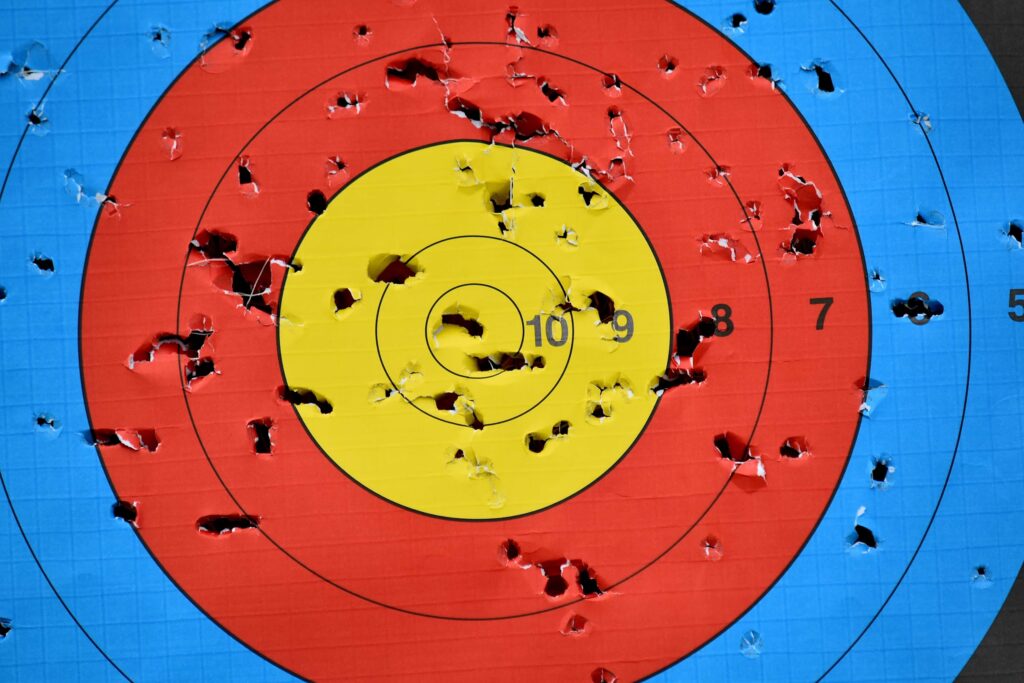
Ad Targeting is a powerful tool for steering your Google Ads to the right audience and increasing conversions. This also means that you aren’t overpaying for clicks that aren’t likely to convert.
You can narrow down your audience by using location, audience, and application targeting. Select targeting tactics based on the company’s objectives. If you’re searching for consumers in your hometown to buy your goods or services, use location targeting, so you don’t waste money on clicks from out of town, far away customers you can’t reach.
Furthermore, if your customers are the type of people who are constantly on the go, or if mobile devices account for the majority of your current website traffic, it’s simply going to be easier to reach them through mobile rather than desktop targeting.
Overlooking Google Ads Ad Extensions
Google’s Ad Extensions are fantastic. They assist consumers in navigating your site and taking action without having to visit your post-click landing page. However, there is a more realistic advantage of using ad extensions: they increase the size of your ad! The bigger your ad is, the more real estate it takes up on the results page, the more likely it is to be found and clicked!
Get to know the various types of ad extensions and use them when they’re appropriate for your company and your current offer.
Failing to Create an Ad Group
In Google search, it’s a dog-eat-dog world. Create an ad category with your brand keywords if you want to make sure you don’t get eaten. Why? Because if you don’t, it’s quite possible that your savvier rivals will! As a result, if a potential customer searches for your business, their ad can appear before yours!
Not Bothering to Test Ad Positions
Another common Google Ads mistake is a failure to take the time to test ad positions. Is it always the best to be at the top? It depends on the goal of your campaign. Being at the top may not offer you the best results unless your aim is just to generate impressions and boost branding!
If you want to increase conversions, the third to fifth positions are often ideal. As a result, a less expensive ad can outperform a more expensive one. Test your ad positions until you find the sweet spot unique to your campaign to both boost your campaign’s effectiveness and save yourself money.
Not Testing Google Ads Copy

One of the biggest, and most common, Google Ads mistakes we see, as PPC experts ourselves, is a failure to create different versions of GOOD ad copy and test several to determine which garner the best results.
Begin creating several variations of the ideal ad copy. This may mean having multiple ads with the same title but different descriptions, or the other way around.
Also, for each version of the copy, try different angles. For example, a nursery school advertisement may entice parents to enroll their children in order to ensure their child’s future success, or it may persuade them to consider enrolling their kid because of the school’s competitive pricing. Wait until your ads have received about 20-40 clicks after they’ve been running before pausing the ones that aren’t performing well.
Running Google Ads campaigns is tricky and tedious. Lots of folks splurge on them only to be hugely disappointed with the results. However, with enough practice and exposure, you can be on your way to mastering an incredibly powerful marketing tool. And if it’s all too
daunting, consider getting a Google Ads agency to do all the heavy lifting.
Need help with Google Ads? Pearl Lemon’s certified experts are ready to jump in. Get in touch and let’s chat about how they can help you avoid Google Ads mistakes and get the results you are hoping for when parting with your cash.








