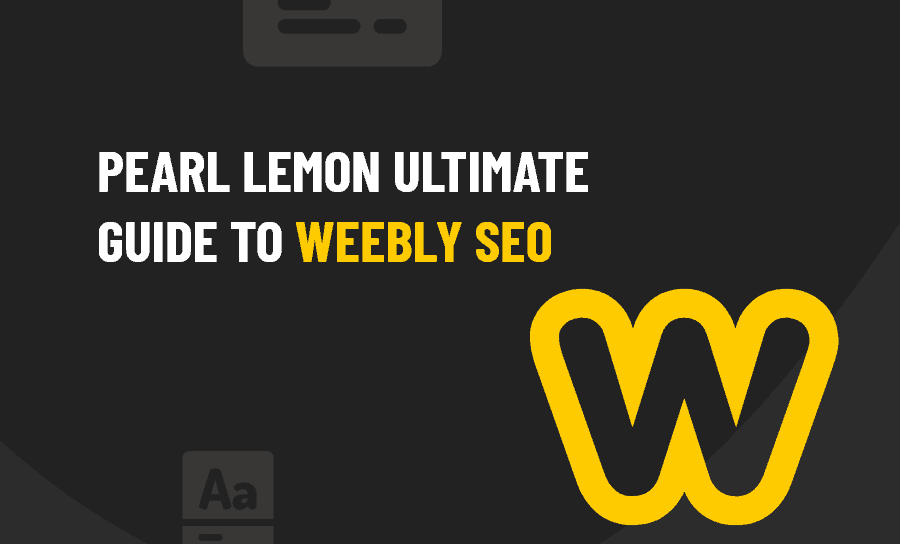Things change in the world of the Internet and websites, and they change often and fast. Take Weebly. Once considered the “website for dummies” web builder, one that was held in low esteem by most ‘serious’ Internet people is now something of a major player.
Acquired by the payment processing service Square and integrated into their suite of tools, Weebly is now a very different website builder than it once was, as we’ll explain. But one concern remains for many people who know it matters.
Is Weebly any good for SEO? and if it is, what is the best way to implement SEO on the platform? Are there any special tips and tricks I should know about? Can I make a business website with Weebly? Should I even try? These and many other questions are things we are going to answer here in the Pearl Lemon Ultimate Guide to Weebly SEO.
Weebly 101 – Can You Build a Website for Your Business With Weebly?

It’s taken years, but now, in 2020, almost all business owners understand that they need a website. But a professionally designed website is not inexpensive to build, and finding the right web designer is a challenge in itself.
But, if you are building a website from scratch, the website builder platform you choose should only be one of your initial considerations. Let’s imagine this is your first time creating a business website (even if it’s not) and take a look at the best first steps you should follow as you begin.
Choose a Great Domain Name

The entry point for your site is usually your domain name, often known as your website address. The chances are that anyone who has heard of your business will look for you online by that address first. For usability purposes, as well as for search engine optimization (SEO), it is crucial to make a good impression.
Here are some suggestions for brainstorming an optimal domain name
- Make spelling simple. Try not to use words that are considered slang, made-up, or are highly esoteric.
- Keep it as brief as possible. The shorter it is, the easier it is to correctly remember and type.
- Use the right extension. Aim to make it a .com domain name (as opposed to .net, .co, etc.) unless another suffix, such as .gov, .edu, or .org, is more suitable to use.
- Avoid hyphens and numbers. They are hard to remember and less elegant and recognizable than domain names that are word-only and can be confusing when the domain name is vocalized.
- To facilitate future development, make the address broad. Amazon.com, for instance, is a much broader website address than BooksOnline.com and allows Amazon, as was its original intention, to sell nearly any form of consumer product instead of books only.
- Make sure that it is unforgettable. It is important for your website name to be catchy. With so many websites on the internet, your domain names have to be memorable so people can know how to access it in the future.
- Avoid crazy names. Choose a name that conveys a meaning so that consumers know what your organization is about instantly. Yahoo and Google are catchy names, but the branding is costly, and the chances are very good that you do not have the same budget for your small company.
- Build an SEO-friendly URL. Attempt to create an SEO-friendly website address that includes keywords and geo-location, such as www.LeedsHomeElectrician.com, or FulhamRoadPizza.com. This is certainly not always possible, but where it is, go for it, even overusing your company name.
- Buy your domain name for years not months. When you have found the right domain name, and are ready to buy it, you will often be given the option of buying it for a year, two years, five years etc. Always opt for at least five years, as far too many businesses choose the one year option, forget to renew in time and then find that the domain name they have spent a year building up is now no longer available!
Hosting Considerations
One of the advantages web builders like Weebly offer over other CMS options like WordPress is that they provide the hosting for your new site.
Hosting has always been important, but in 2020 it’s more so than ever. Google – and other search engines – place incredible importance on site speed in the SERPs, and while many factors that affect speed are within your control when you self host things like busy servers, limited bandwidth and throttled connections are not. These are on your hosting provider, but Google will penalize you if things go wrong…
Making That CMS Decision

According to various statistics, The world’s most popular CMS is WordPress. To expand the functionality of your platform, it has a large active support community and many useful plugins. WordPress is also free and fairly straightforward to install. But WordPress is not easy. It is time-consuming to design a site, and it’s time-consuming – increasingly so – to maintain.
There is another big problem with WordPress that is becoming more and more of an issue.
The biggest drawback of WordPress is security because it’s so popular that hackers attack it the most.
It is necessary to consistently maintain and protect your WordPress site so that it is not hacked. It is also difficult to protect every single third-party plugin, so keeping your WordPress website protected must be an ongoing effort by various best practices (checking to see if your plugins have been modified in the past few months, ensuring that it is a plugin included in the official WordPress registry, automatically removing unused plugins, etc.).
A web builder like Weebly is subject to none of these issues. Creating a good looking website is easier for sure – although not as customizable – and there are no known security issues to worry about. This is perhaps one of the biggest reasons a busy small business owner may be better off – at least in the short term – opting for Weebly over WordPress.
Getting Started with Weebly
So, you’ve decided to give creating – and then optimizing – a Weebly website. The first thing you’ll need to do is sign up at Weebly.com – which takes just a few minutes, and there is no credit card involved. You will then immediately be taken to the pages that offer a wide variety of basic themes for your new website to choose from.

While there are themes designed with certain businesses in mind you can choose any template you want, and they are far more customizable than you might think, and are certainly far better than they were in the past. So, if you tried Weebly a few years ago – as many did – and were not too impressed with the layout options, then it’s fair to say you should now be pleasantly surprised.
Once you have chosen your theme – for this guide, we are going to create a Weebly website for a burger joint – you can begin the editing process to transform the template into something that is uniquely yours.
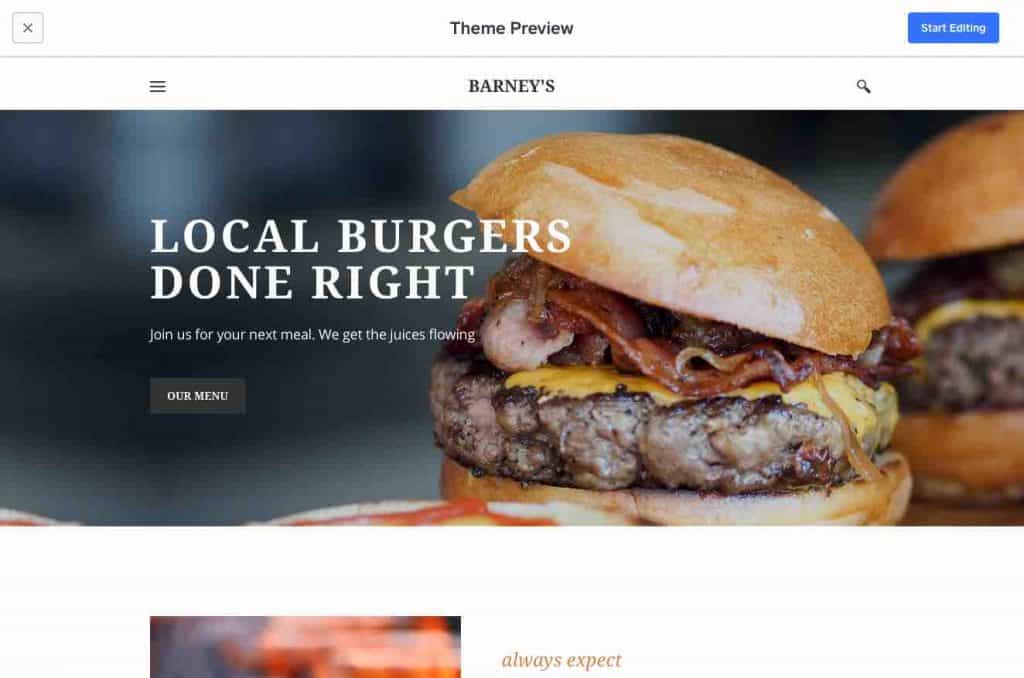
After connecting your domain – for SEO purposes you must, even though you can choose a Weebly domain that is not going to help your SEO or brand recognition – you can head to the main editing dashboard and begin building your site.
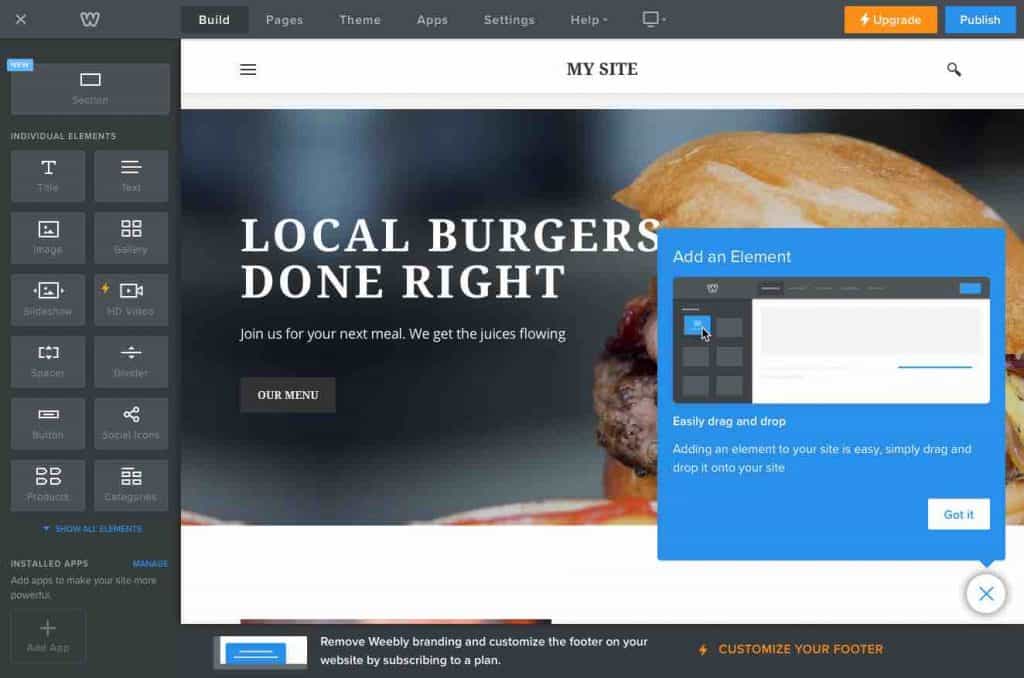
As this is a guide to Weebly SEO, not Weebly design we are going to skip over that part, but suffice to say that it’s easy enough, especially thanks to the drag and drop nature of the interface. What we are going to move onto now (finally!) is how you can ensure that, from the start, Google will love your new Weebly website and will reward your SEO efforts with great placement in the SERPs.
Basic Weebly SEO Onsite Settings
The first Weebly SEO move to make onsite is to configure some of your homepage’s advanced settings, which will be how your brand appears in Google – and other search engine’s – searches. If you go to Weebly’s Pages tab and click on your homepage, you will see the following settings on the left panel:
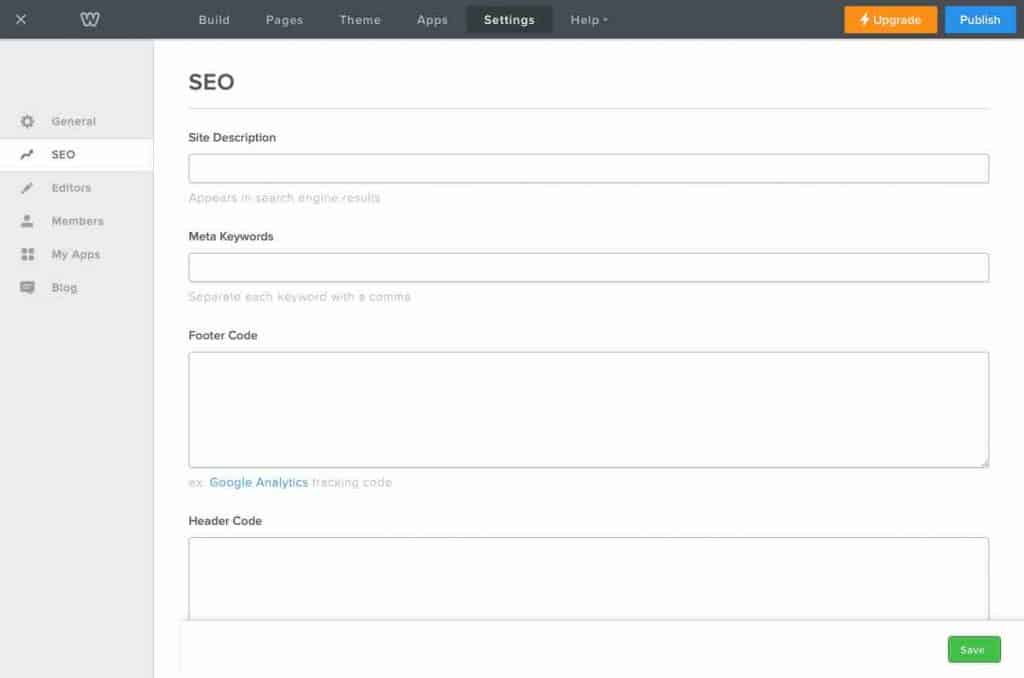
You can make the initial modifications here that can ready the search engines for your Weebly site. Let’s head into the “SEO Settings” segment to begin with.
This is where essential SEO information of a page, such as the page title, permalink, and meta summary, can be edited. Although Google claims that these are not factored in when it comes to actual rankings, click-throughs are definitely impacted.
Your site description, therefore, needs to be as enticing as possible while also making use of your chosen keywords. Ah. Those. As is the case for a website built in any other way, your Weebly SEO efforts will need to focus on specific keywords.
The Importance of Weebly SEO Keyword Research

Keywords still matter whether you are using Weebly or not.
A “keyword” basically means something that Google (or another search engine) is looking for. Keyword analysis is the process of finding out what individuals are looking for and evaluating the competition in your industry so that you can know which keywords you can target.
If you don’t know which keywords to target, you’ll be limited to the Weebly SEO that you can do.
There are a lot of ways to do keyword research (we’ve covered many of them on this blog) but whatever method you choose you do have to be prepared for the fact that keyword research and analysis can be both time consuming and challenging.
A favorite tool of the Pearl Lemon SEO team is the SEMRush Keyword Magic Tool, and that is what we are going to use here.
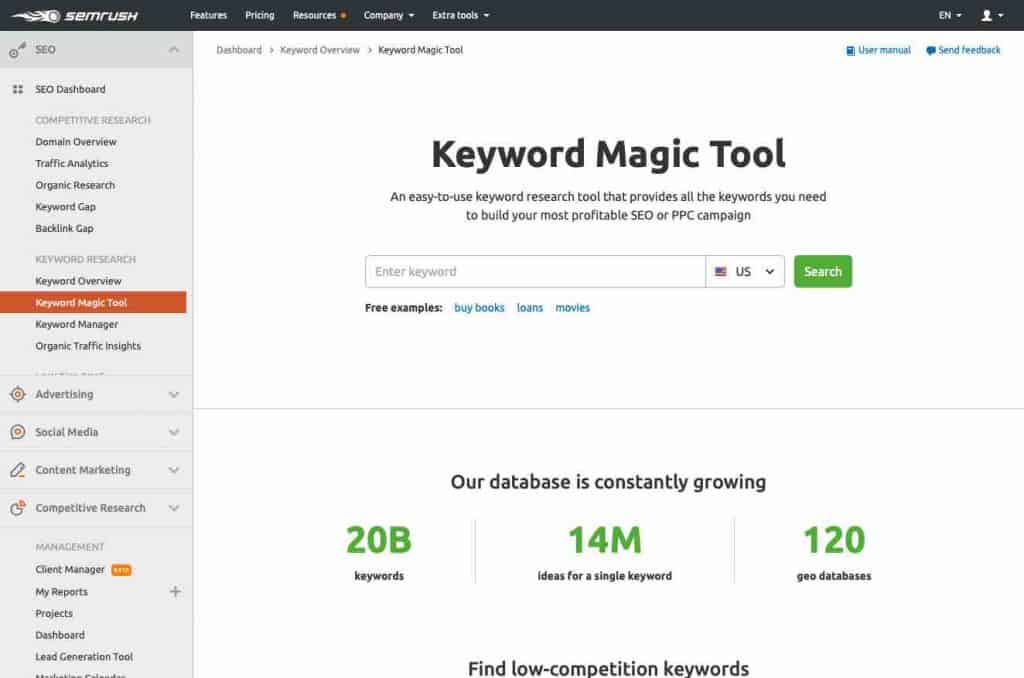
For the term ‘burger restaurant’ the tool finds over 4,000 keywords:

To narrow this down to the best choices for your Weebly SEO will take a little time, even with a great tool like this one.
Pay attention to the average competitiveness of the keywords and search volume when choosing keywords for your Weebly SEO campaign.
While targeting a keyword with a high monthly search volume has greater potential for visibility, it may be too competitive for new or small brands to be feasible. A good rule of thumb is to use keywords with a competitiveness reading of 30 or less for each keyword.
Weebly SEO and Title Tags
The title tag is one of the most important SEO optimization elements of your Weebly site. It’s also the first thing that users will see in a SERPs result. Keyword placement in the title tag is not only an important ranking signal, but it’s also a key factor in clickthrough rates. Your title tag should make your content more appealing to click on than your competition, like this:
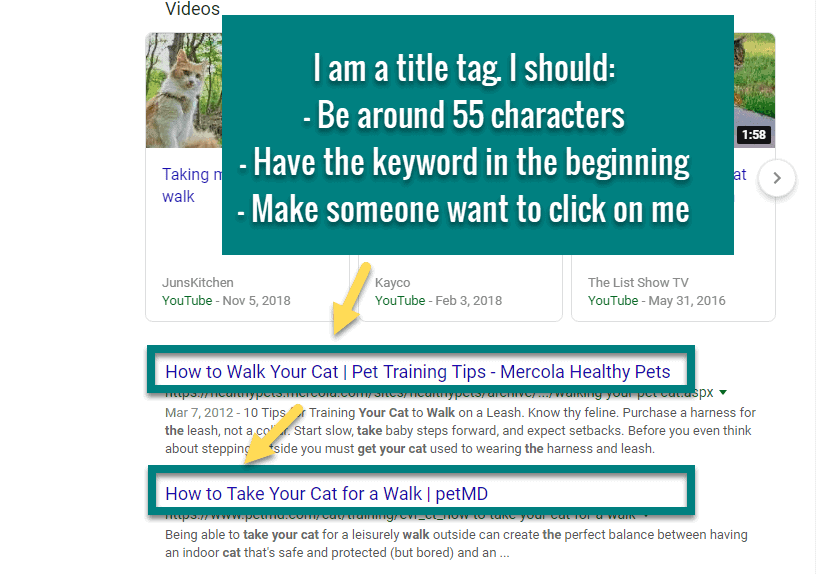
When you write a title tag, it should be a short, engaging sentence that describes the content of the page while also utilizing one or two of your most important keywords. Google usually displays between 50-60 characters of the title tag in search, so try and keep it around that length.
Optimizing Title Tags in Weebly
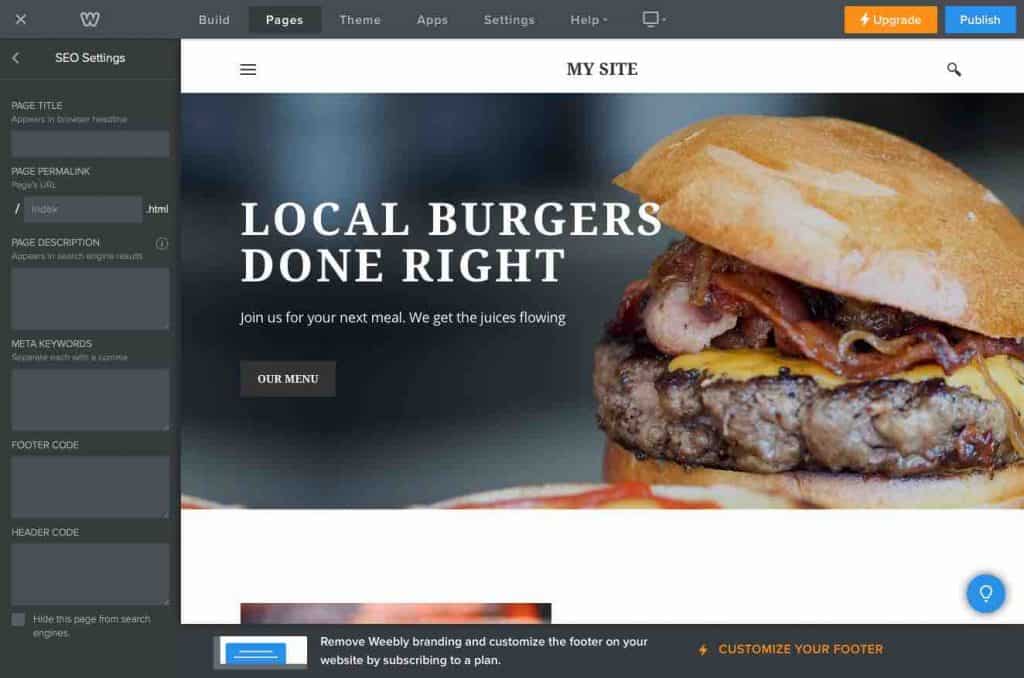
Note: Title Tags are often called Page Titles in the editor.
Standard Pages
Go to the Pages > SEO Settings > Page Title
Product Pages
Go to Store > Products > Product you want to edit > SEO Settings > Page Title
Blog Posts
Go to Post Options > Advanced > SEO Post Title
Storefront Pages
Go to Store > Storefront > Advanced Options > SEO Page Title
Writing a Great Weebly Site Description
Going back to the onsite SEO settings for Weebly, once you have your keywords, you need to populate that site description. Better known as a meta description in SEO parlance, this is an HTML element that includes a brief overview of your website and produces the brief snippet that you see in Google’s organic search results under the title of a site.
Why is the meta description of your content significant?
Back in September 2009, Google announced that its search ranking algorithms do not factor the text in meta descriptions and meta keywords when placing sites in the SERPs (search engine results pages)
But for two reasons, meta descriptions are still important:
- They help convince people to click on your listing versus others when they are reviewing their search results.
- Since Google measures CTR rate – click-thru rate – and does use that to help choose SERPs positioning, they could indirectly improve your rankings by boosting your site’s organic CTR.
How long is your meta description meant to be?
Back in December 2017, when Google seemingly extended the length of search descriptions to 320 characters, SEOs got a little too excited and began re-writing meta descriptions for their pages. So it’s no wonder that many began to freak out in May 2018 when Google dropped the length down to 160 characters suddenly.
However, the fact is that Google has never formally defined what the ‘right’ length for these site descriptions (as Weebly calls them) are supposed to be, so the ‘ideal length’ really is just an educated guess.
Weebly, however, advises 160 characters, and this really is just about the right length.
It is important to know that your site descriptions won’t always be presented by Google as you write them. In fact, only 35.9 per cent of original meta description tags are seen ‘as is’ in Google search, according to a Moz study.
The Moz research, which analyzed 70,059 original examples of meta descriptions, found that:
- Google used the original meta description tag in 15.4 per cent of instances but added some extra text.
- In 51.3 per cent of instances, the search snippet matched or completely contained the meta description tag exactly.
- The snippet used a truncated version of the meta definition tag with an ellipsis on the end in 3.2 per cent of cases.
So what’s happening here? Basically, if they don’t adequately answer to a user’s question as posed by their search terms, Google could choose to override the meta descriptions in your web pages’ HTML, instead of using a snippet from your page that provides a better fit for the query.
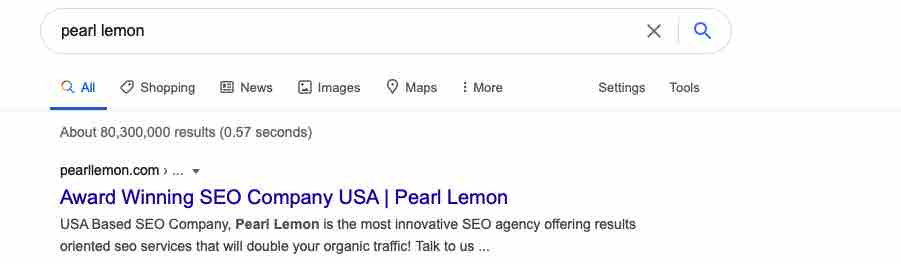
Our advice? Use 160 characters for your meta descriptions, but don’t obsess about it and don’t waste time trimming it if your description is 161 characters. Focus on these tips instead:
- Stick to the voice and tone of your brand, but keep it conversational, too.
- If you are able to do so naturally, use your main keyword.
- Make sure that the reader gets value from the description.
- Include a call-to-action, i.e. “learn more here”.
- Write in the active voice.
- Make sure your description fits your content -do not trick the user into clicking your link.
Bear in mind that when displayed in search, meta descriptions might be truncated, so use the first 120 characters to convey the most important part of the message. - Ensure that each page on your site has a unique meta description-Weebly allows this-do not use the same description on multiple pages.
Internal Linking for Your Weebly Website
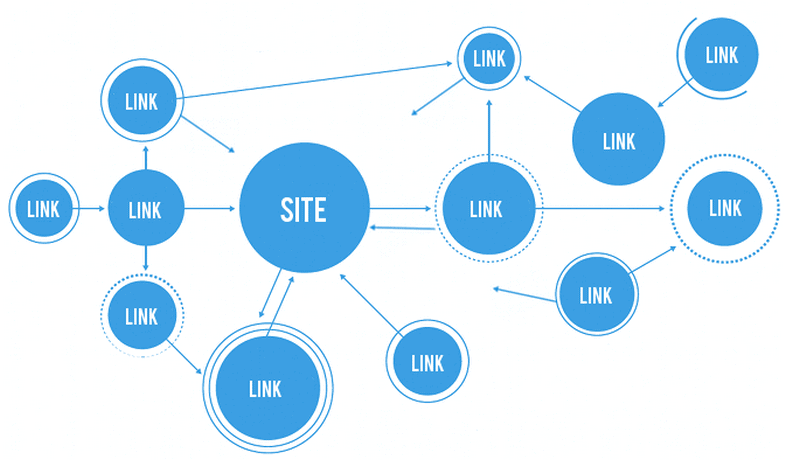
SEOs talk a lot about links, but that conversation usually revolves around backlinks from other sites, as in external links. And these are indeed very important, but so is something that is very often overlooked by SEOs and webmasters, internal linking.
Internal linking in Weebly is easy, you simply add a link while composing your text, and it is something you should ensure you pay attention to, both when writing and posting your initial web page copy and later on when adding additional content like blog posts.
Why Are Internal Links Important For Weebly SEO?
In addition to helping users navigate to additional relevant pages and information, internal links also help search engines crawl across your content faster and more efficiently. Think of an internal link like a vote for that page’s content. You tell a search engine that these pages are both important and in this way, internal links will help with SEO.
One of the best places for placing internal content links is your homepage. Typically, your homepage is the most important SEO page on your site, so it carries the most link equity (as in it passes the most SEO ‘juice’ to other pages).
A powerful way of sending PageRank to a certain page and helping it rank is to build a text link on your homepage to it. Doing so is also beneficial to users because you help guide them directly to a page that they might be interested in instead of waiting for them to find it by browsing your site – which they may never do.
Top Tips for Internal Linking for Weebly SEO
Internal linking can be a complex undertaking – and may often be best left in the hands of those who do it on a daily basis – i.e. the SEO pros like the Pearl Lemon SEO Team – but here are some basic tips for effective internal linking for Weebly SEO to keep in mind:
- Use the target keyword of the page you link to in the anchor text. It helps show the relevance of the page to Google when the link text contains the target keyword.
- If you’re linking to a certain page from several other pages, use some variety in the linking text.
- You can always add links as “Related Links” at the bottom of the page or article if you can’t find places to include keywords inside the body text.
- Create any internal link with your visitors and the usefulness of the click in mind, even if you’re thinking about SEO.
- Make sure your link text converts the benefit of clicking on it.
Weebly Image SEO

Search engine bots are smart, smarter than ever in 2020. But they are still image blind. So if your Weebly website – or any website – is full of great images that’s wonderful for your human visitors, but bots can’t see them unless you use image alt tags.
The image alt tag lends your images meaning to search engines and other bots. This tag helps search engines understand your image’s context and is used by screen readers too, so it serves both SEO and accessibility purposes.
For each picture you add to your website, you need to add an image alt tag. A good alt tag will provide additional keyword background and make the image rank higher in image search, something that is important as Google Image Search is the third biggest search engine in the world.
- Keep it short, under 125 characters.
- Don’t stuff an alt tag with keywords, keep the text clear and natural. Imagine what brief line of text would accurately explain the context of the image if the image was not loading or someone could not see the image.
- Do not use Alt tags on decorative images, things like background images.

To add an alt tag to Weebly, upload your file, then click Advanced > Alt Text (the alt tag is referred to as alt text) and add your text there.
Filename and Image URL for Weebly SEO
Another image SEO practice designed to give your target keywords even more weight is adding keywords to your filename.
Search engines will look at filenames for context on an image, giving you another chance to rank in image search and help with the overall topical relevance of your page for a given set of keywords. Optimizing the image URL helps your image rank and makes it easier to connect and share your image. So, make sure to create short, contextual filenames with important keywords for each image.
Image Sizes for Weebly SEO
The image size can have an impact on page speed, even on a provider-hosted website like a Weebly website. Google doesn’t want to show users a website that loads slowly, and you don’t want your visitors to wait for slow pages.
You should make it a priority if you have a large image file that you can afford to reduce in size to fit the content and design of your website.
Weebly Mobile SEO

As Google’s is now a completely mobile-first index, mobile SEO matters more than ever. The good news for Weebly website owners is that Weebly itself does almost all the work needed to ensure that a website is mobile-friendly automatically. Basically, all the available Weebly themes are designed and coded with the mobile-first nature of the Internet in mind.
However when you’re working on content in the Weebly Page Editor be sure to check the mobile display option (at the top of the bar next to settings) to get a glimpse of how your page looks in mobile.
Can it be read? Does that content (whatever it is) make sense there? Imagine if you were a new visitor who after Googling it on his or her phone, found your site. Will they see the material that is most meaningful and valuable?
To double-check that your content looks good on both a smartphone and desktop, use the mobile preview feature. In the background, Weebly will do the rest to make sure Google likes your site’s mobile version!
Weebly SEO and Sitemaps
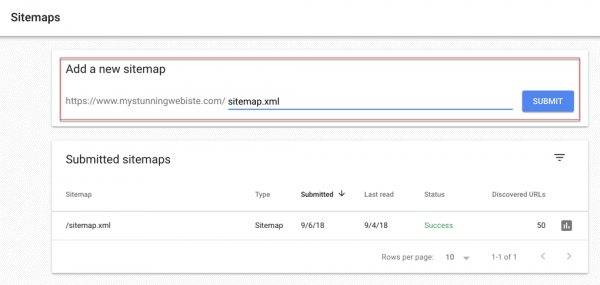
However, smart Google Bots get they still benefit from a Sitemap to guide them. Weebly automatically generates a sitemap for any site you build there, which you can then submit to search engines.
Weebly Websites and Google Console

Another important ‘final’ onsite SEO step for a Weebly website is to add and verify it in Google Console. Google Console – also sometimes referred to as Google Webmaster Tools.
This is your best link directly to Google and understands how Google crawls, indexes and generally interprets your website. You can use the Search Console to receive alerts when there are issues and to provide Google with valuable data about your content changes and updates. It also acts as a keyword tracking tool of enormous value. (and it’s free of charge!)
Final Word
Once your Weebly website is optimized onsite, it will be time to begin your offsite SEO campaign in the same way as you would for a site built on any other platform. Offsite SEO is a complex and ever-evolving process, not to mention time consuming, but it will build on all the work you have done so far.
Offsite SEO for Weebly websites follows the same patterns and best practices as that for WordPress, Joomla, Wix or a custom coded site. As a full-service SEO agency Pearl Lemon offers regular tips and information about offsite SEO practices blog, so don’t forget to check back often!