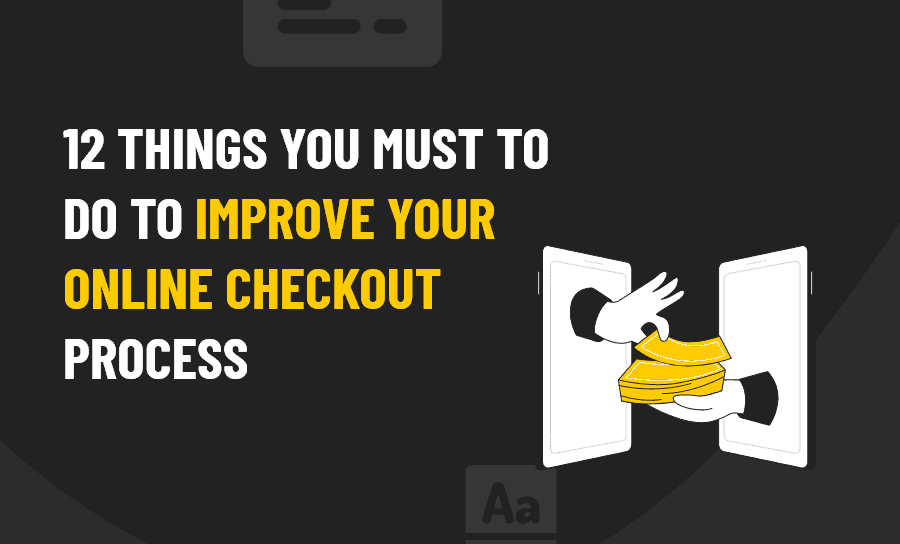A report released just prior to the big global Amazon Prime Day – and all the sales that popped up surrounding it – should have struck fear into the heart of any e-commerce web designer. According to the report “40% of consumers struggle to do simple tasks on retail websites. More than half of consumers (62%) that struggle to complete a transaction online abandon their cart at checkout”.
And the news got worse, as it seems that most consumers won’t stick around and try to get help – however many bots you add to offer it. Again, from the report “consumers are more likely to seek out competitors than ask for help if they encounter difficulties on retail websites. Only 26% of respondents said they contacted customer service if they had a problem, but 52% of digital consumers left to shop with a competitor.”
This all means that if the checkout process on your e-commerce website is not crystal clear, the chances are that you are losing business every day and are probably not even aware of that fact. But what makes for a good checkout, one that will ensure that the customers you have worked so hard to convert will actually go ‘all the way’? That is what we are going to take a closer look at here, at what you need to do to ensure your checkout process is gaining you sales, not losing them.
You Need a Guest Checkout Option
One common obstacle to completing the checkout is forcing shoppers to create an account before they move to the checkout.
A SaleCycle survey showed that 23 per cent of consumers had abandoned transactions because they had to create an account first. People don’t like having to register first.
This issue is avoided by guest checkout options, offering customers the opportunity to simply enter an email address and go straight to the checkout.
This does not mean that registration should be discounted, as it has customer and supplier benefits. For instance, once consumers have registered with payment and address information, repeat transactions are easier.
After customers have made a transaction, the option to register can then be offered. Creating an account only requires that clients, in most cases, enter an email address and set a password (you can use a password manager like LastPass for this). Since the email is often taken during the first checkout phase, registration later requires very little extra effort from customers, and they are far less likely to mind doing so.
You Need to Minimize Form Distractions
To minimize the number of distractions for clients as they complete checkout, many sites eliminate the navigational options from checkout forms.
This is often referred to as ‘enclosing’ the checkout, and the idea is to concentrate the minds of customers on the specifics of forms, making it more likely they will complete a purchase. It also minimizes the chance that a link that takes them away from the checkout because they click on it accidentally.
There are some links to information customers might need that you should leave in place, such as security policies and contact details, but otherwise keep things as plain and simple as possible to concentrate the mind of your customer on the task at hand.
You Need to Test Your Checkout Process Yourself
If you want to customize your shopping cart and simplify the checkout process, you can try a headless e-commerce platform for your store, but you should always test them out to spot the pain points. Without investing too much, there are ways of checking the checkout and finding problem areas. There are plenty of cost-effective remote testing tools available, although it can be useful to simply ask friends and family to check out your site and tell you about any issues they encounter.
Google Analytics and other tools may also be used to find problem areas within the checkout process. For instance, you can investigate and diagnose the problem if you see that users drop out more than normal at a certain point.
It’s all about finding issues that could discourage purchasing by customers. Some of the fastest and most reliable ways to boost conversions may be to address these problems.
You Need to Ask for Customer Feedback
Testing and analytics have their place, but n even more valuable source of knowledge may be your users.
To get some input from customers about your site, you can add surveys and comment options to the site (taking care not to annoy them) or follow up by email.
In these interactions, customers may tell you about the features they like, but may also explain issues they had during checkout. Customers can spot any issues and exactly when they happen, unlike monitoring and analytics. This reliable feedback will make it easier for you to fix any issues fast.
You Need to Speed Your Site Up
Site speed matters in general, but when checking out, slow loading pages can seriously affect consumer trust.
Slow pages could cause customers to leave the checkout in frustration, while pages that timeout during the payment process will have customers worried about security and doubting if they should finish the purchase at all.
You Need to Make Your Mobile Checkout Seamless
More traffic from mobile phones goes to retailers than ever, but checkouts can be a major barrier to mobile conversions.
Mobile conversion rates average 1.55 per cent, much less than the 4.14 per cent desktop average. There are many explanations for this, but the fact that mobile payments are often more complicated is a factor.
Alternative payment options such as PayPal or Apple Pay can be great to ease mobile checkouts, as they mean customers just need to enter their login information, which is a lot simpler and faster when they are on the go.
In addition, even simple testing of your mobile checkout will yield some useful insights. You can find ways to enhance your checkout for mobile users by simply watching people use your mobile website or using remote testing tools.
You Need to Use Mobile Shortcuts
In whatever way you can, increasing mobile conversions at checkout, and preventing shopping cart abandonment, is increasingly all about making the checkout less of a chore for smartphone users. Making forms simpler to use helps, as do any shortcuts for mobile shoppers that you might be able to add.
For smartphone users, showing the correct keyboard for each form field makes the process simpler. For instance, defaulting to the numeric keyboard automatically when it’s time for them to enter their card number saves shoppers a little time and effort, and they will appreciate that.
You Need to Make Shoppers Feel Secure
The checkout is a place where some customers may start worrying about protection, so it may help provide a little reassurance.
If your site is generally easy to use and loads quickly, clients can gain trust, but there are other things sites can do to provide reassurance.
During checkout, simple contact information can be shown and, in general, this tells clients that if they have any problems, they can get in touch.
Security confidence marks such as Norton and Verisign can also help to boost consumer trust, especially if they have not heard of your brand before.
You Need to Offer Multiple Payment Options
While most online shoppers choose to pay by credit or debit card, there is still a considerable proportion who would like to use PayPal or other alternative methods.
Indeed, a PostNord study found that 40% of UK online shoppers would prefer to use PayPal for online transactions.
Offering PayPal or similar methods tends to draw a wider variety of potential customers, while some find it easier to check out by logging into PayPal rather than entering their full address and payment details, as we mentioned earlier. Do note that stripe and paypal charge a percentage fee for the transaction. Know how much you will be charged using a Stripe Fee Calculator.
You Need To Help Customers Keep Track of Their Progress
Progress indicators tell customers which stage they are at in the checkout process, and how far they have left to go.
It’s a good visual reminder for consumers and can help to reassure them that it won’t take long for the process to complete, and as they will have a chance to check the order before it’s finalized they are likely to feel more secure and confident about their purchase.
You Need to Be Careful With Discount Boxes
Did you know that when they are not used properly, those little boxes for discount codes can be conversion killers, not the aids to conversion you planned them to be?
Discount code boxes within checkouts for customers to enter codes are now common, but it is important to think about the pros and cons.
Promotional codes can be fantastic for attracting new customers or awarding exclusive discounts to existing customers, but they can have a negative impact.
Seeing a checkout box tells the customer that there might be a way to get the item they are about to purchase for less. It tells them that somewhere out there is likely to be a code that will work for them.
In this case, many customers may turn to Google and search for a coupon code, and once they have left the checkout, they may not return to complete the purchase.
If you want to continue using codes, there are alternatives to this. You might offer a regular discount code to customers, maybe promoting it next to the code box. Or you could move the box to a less prominent place where it will be found by those customers who have a code, but most by others who do not.
You Need to Add a Postal Code/Zip Code Lookup
A postcode/zip code lookup tool is something that smart sites use, so if you’re not already using it, it’s an easy way to make a checkout a little easier for users.
This saves people the time and effort they would otherwise spend entering the complete address information, while also helping to ensure accurate entry of addresses, a bonus for you.
Need help ensuring that your online checkout is the conversion creator you need it to be? Contact us today to discuss how we can help.