
Source: dynomapper.com
After optimising and using various platforms and tools for your site, you think you have finally mastered website SEO down to pat. But now there’s Video SEO? Is it more of the same hard work?
You’ve invested so much time towards the best strategies, production and editing of your video content, but it’s still not ranking high enough? WHAT GIVES!?
Indeed, the world of content production has dramatically shifted from more written content to video production and marketing. The rise of YouTube as the second largest search engine (after Google, of course) seems to be the driving force behind the need for video content.
In this blog post, we will give you some SEO tips for Video marketing, show you how to optimise your YouTube videos for SEO and generally introduce you to the SEO value of video content.
So let’s get started!
What is Video SEO?
Just as SEO refers to the optimisation of keywords to get your rank higher in search results, video SEO is the process of optimising the video content you create to be well indexed and rank high on search results for relevant keywords.
How Has Video SEO Changed?
YouTube was founded back in 2005, with only a few videos uploaded at a time. It has grown into the biggest video platform and has five billion videos watched per day through 30million users.
Further video-loving platforms such as Instagram Live, Facebook Live, Snapchat and TikTok prove that video content is the preferred type of content nowadays for learning and entertainment.
As a result of this increase and change in trends, an increasing number of brands are also shifting their marketing strategies to be more video-heavy. In 2019 87% of marketing agencies were using video marketing as their primary way of marketing.
Why is Video SEO Effective?
Humans are visual creatures. We understand and connect to things a lot more effectively when looking at them rather than reading (ironic since you are reading this now..and loving it, right? Right?!).
According to research, we remember 95% of the information we see versus only 10% of what we read.
The other reason is the massive surge in smartphone popularity! People have their phones with them all the time, and with around 75% of viewers doing so through their device, it is no surprise that video content is so popular!
Creating the right content will ensure your audience shares your content, and you will ultimately rank higher in search results!
Without further ado, here are my top tips and video SEO best practices to get the most out of your video content and get you to those top spots on Google and YouTube!
Create an attractive thumbnail
Since we’re getting all visual here, the title and thumbnail will be the first things users will see when they search. This tiny square of information is the summary of your entire video!
It should be eye-catching, exciting and most importantly – actually show what your video is about. For example, if you made your video about a cupcake recipe, it would be beneficial to include the cupcakes in your thumbnail!
Here are a few other things to consider for your thumbnail:
- Make it a real shot from your video – don’t use fake content or images
- Bold text or highlights to grab attention
- Human interaction – humans respond to other humans, so having a person in your thumbnail will more likely get you clicks
- Bright colours, again, attract attention
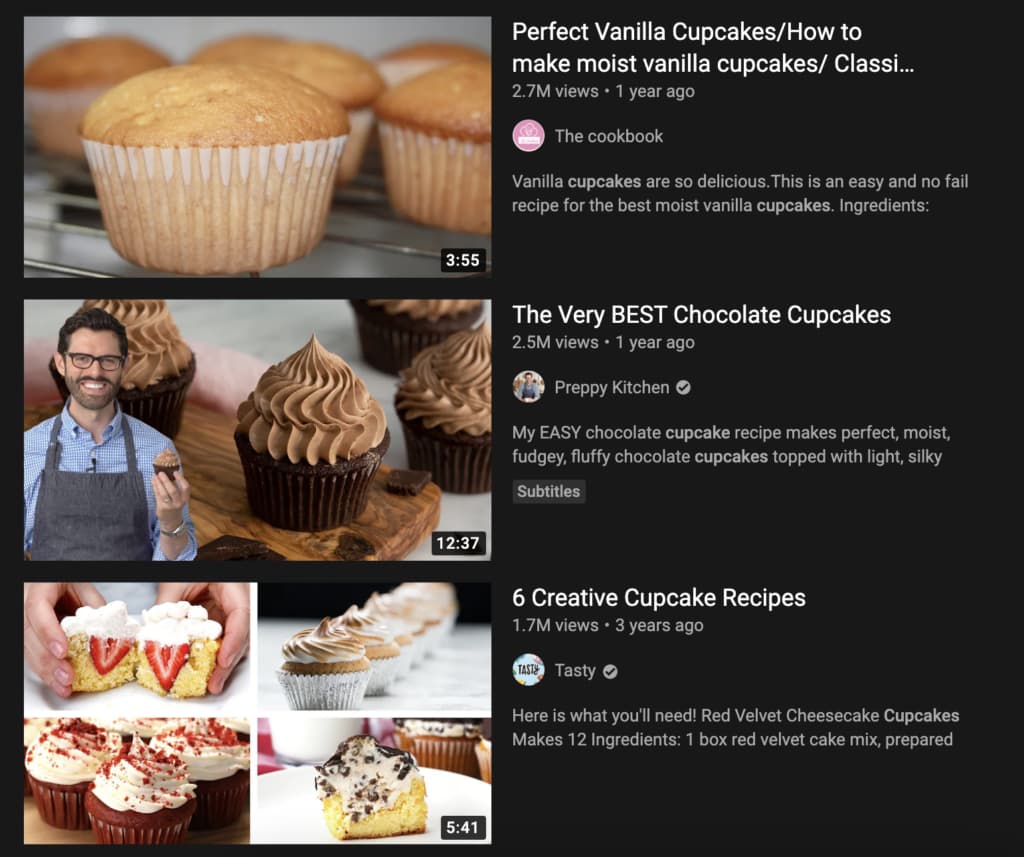
Make your video mobile-friendly
As I said earlier, most videos are watched on smartphones! So if your video cannot be accessed easily through a phone, then you’re missing out on a huge opportunity.
Based on the platform you post on the technical requirements may be different; however, here are some tips to consider when uploading your videos:
- Use platforms like YouTube or Vimeo because they are very responsive and will automatically reduce video quality based on the users’ bandwidth. This means people will be able to watch your video whenever they please and regardless of the health of their connection.
- Consider the size of the text you use. Giant text on TV will be small on the phone.
- Check your platform for video length suitability. YouTube is more optimised for long content, whereas Instagram is more for short clips and teaser videos.
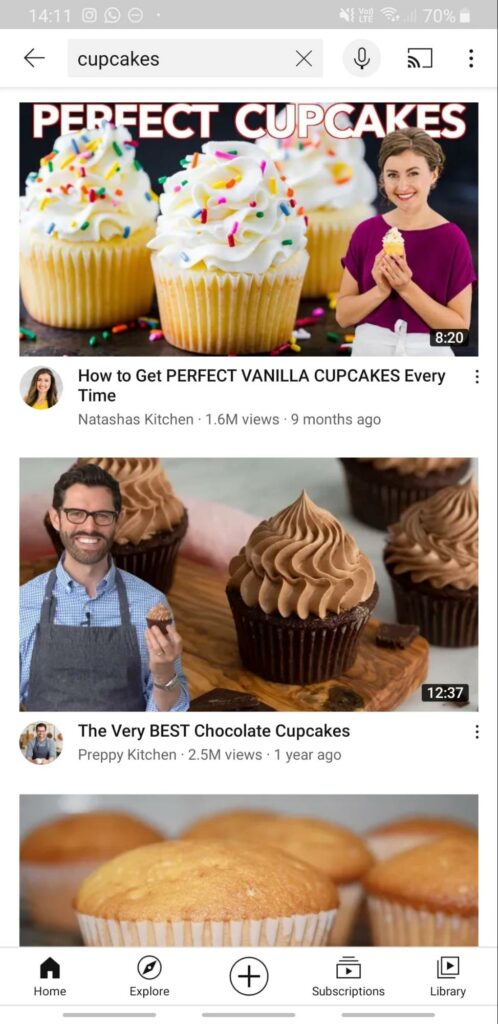
Call-to-Action (CTA)
Include a welcome call-to-action for every video you do! People may watch your content but never interact with it because they ‘will do it later’ but never do.
Asking people to subscribe, leave comments and like your video might seem moot to the viewers you already have, but this is an essential part of your videos. You want people to engage with your content! Why not remind them from time to time?
Additionally, if you have a website or blog that you update along with your videos, you may want to direct people there. This will get more people on your landing page and increase the traffic to your site.
It’s up to you to pave the way for your site because sometimes the audience doesn’t know how to locate the information themselves.
Don’t embed your video in too many pages
Just like keyword stuffing is counterproductive, so is embedding your video in too many places. By doing that, you will essentially be competing with yourself.
Google will find your video in several places, and it won’t report the total rank among all the locations but rather the clicks on the video in each place. Keep your video in one place, and you are more likely to get more accurate results on your rank.
Video SEO optimisation
Building brand awareness and exposure are effortless on social media platforms – that’s what they’re built for!
The point of all video content is to build a loyal following and convert those views into sales and profit. As such, it is essential to ensure that your videos are always search engine friendly.
The way you can do this is by optimising your metadata with relevant keywords, having a keyword centric video title, and creating a video sitemap that you can submit to Google Search Console.
It’s important to check your video content, especially if it was created from any free video recording software. Your video, if it’s on your site, must be relevant to the page on which you’re posting it. Otherwise, no matter how many bots view it, you’ll never get a rating because it will be too generic and impractical.
Promote wherever you can!
Of course, once your video is optimised, don’t forget to promote it. SEO is great for ranking, but don’t rely just on that.
Video marketing campaigns are great, and you should focus on YouTube (or your chosen video platform), but also include social media sites like Facebook, Instagram, Twitter and Snapchat.
People spend around two hours there per day, so it should come as no surprise that they’re great places to have your content promoted.
Other great things to consider while promoting your content are these:
- Optimising tags and hashtags on social media like Instagram
- Posting high-quality content regularly
- Engaging with your viewers through comment replies
- Reach out to influencers and other content creators to promote your videos for something in return – collabs? Backlinks? Your product? It’s up to you!
As great as video SEO is, it is not always reliable. Google changes its algorithm regularly, and video content is evolving very rapidly. Search bots are not a sure-fire way of staying on top of the search results.
YouTube SEO
So these were the more generic tips I can give you. But what about YouTube specific content? Well… Let’s check it out!
Tags for your videos
Even the Creator Academy suggests tagging your videos so that viewers know what your video is about. This also informs YouTube itself and allows the algorithm to contextualise your video.
YouTube can then figure out how to associate your videos with similar content and increase your reach. Only use relevant tags, otherwise, Google will penalise you for it. Have a mix of short and long-tail tags.
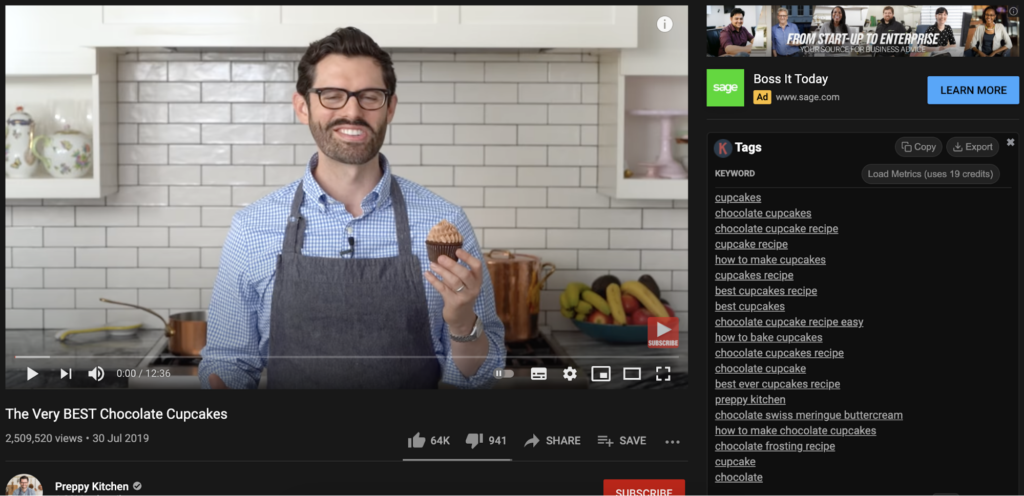
Categorising your videos
After your video has been uploaded, you can add it to a category under the ‘Advanced settings’ tab.
Like tags, categories allow for another grouping of video with similar content. That way, they can be added to different playlists and get you more exposure.
When determining which category your video belongs to, consider the following:
- Who are the top creators for that category?
- Why do they do so well?
- Are there any patterns among audiences of similar channels for a category?
- Do videos sharing the same category have similar technical qualities (length, video quality)?
Add subtitles and closed captions
Having a good video description is excellent for SEO. This is why it will be beneficial for you to include subtitles and closed captions for your videos because they will highlight any important keywords that you may have missed in tags or the video summary.
To add the subtitles to your video, you will have to upload, you will have to create a supported text transcript. If you’re too busy to type it out, we recommend TypeStudio for that. It’s a great tool for easy video subtitle editing. You can read our review here.
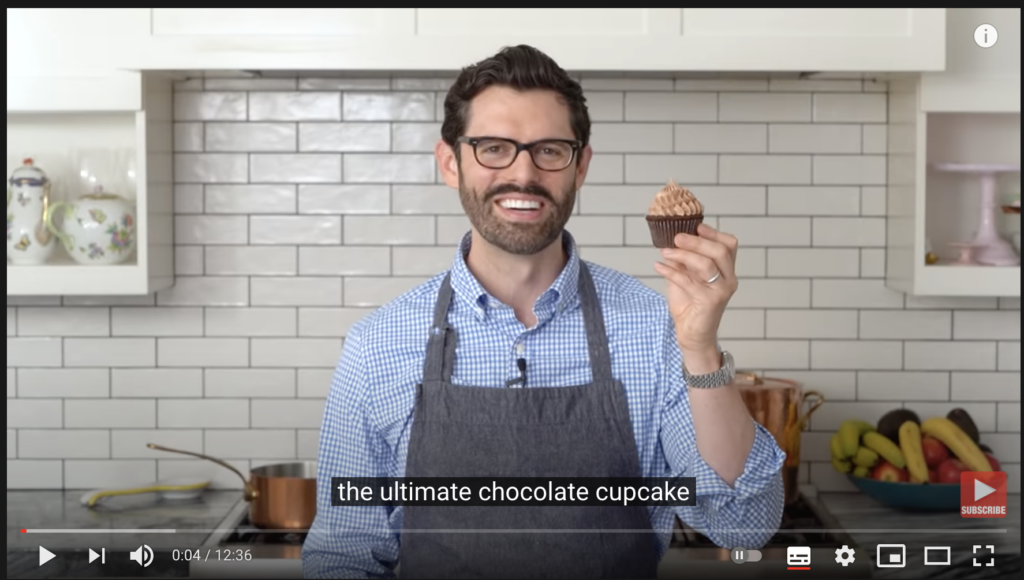
End-screen and Cards
The little ‘i’ in the corner of your YouTube video is called a Card. They are described as ‘preformatted notifications that appear on desktop and mobile, which you can set up to promote your brand and other videos on your channel’.
A single video can have up to 5 cards, and these are the types of cards you can include:
- Cards that direct to another channel
- Donation cards to encourage fundraising for non-profit organisations
- Fan-funding cards asking your fans to support your content
- Link cards to direct to an approved external site
- A voting card to engage with viewers
- Video/playlist card to other similar content
End-screens also have similar information to Cards, but they are only displayed at the end of the video and are a bit more detailed in their visuals. Think of it as a thumbnail within a video. If you have uploaded a video with mistake and want to remove it you can have a look at our detailed guide on how to remove a youtube video.
End-screens can lead to another video by the creator, their channel or the subscription button.
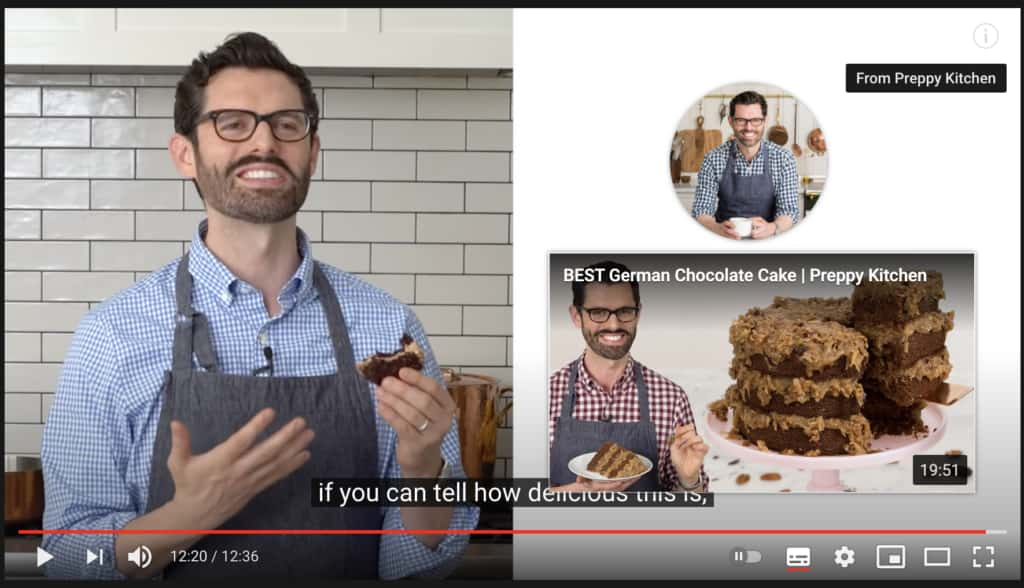
Final Words
As you can see, there are a lot of SEO tips for videos out there! Now it’s over to you to go through this video SEO optimisation checklist and put them into action.
Don’t forget to update the old video content too! That will be very useful because it will keep your content relevant even as trends change.
If you need more help with how to optimise your YouTube videos for SEO, check out our blog here, or if you want to have a look at video SEO tools, then TubeBuddy is the way to go.
I hope this list of video SEO best practices will help you with your video content in the future. If you need help, though, we are just a phone call away!
Pearl Lemon is an award-winning lead-generation agency, and we know how to get good results. Just check out our reviews if you don’t believe me!








