Welcome to the second part of our series on the SEO boosters you may be overlooking, and should begin taking advantage of in 2021. If you missed the first part, you can find it here.
Search engine-optimised photos and videos are a vital part of SEO that can give you that extra bit of exposure you’re looking for. With your SEO strategy, if you cover all the bases, you can push more traffic and increase conversions.
In this post, we’ll take a look at how to refine SEO for your pictures and videos so that more warm leads and new clients come to you, rather than you having to chase so hard after them.
Always Pick the Best Images
Should you still use it if an image is unrelated to the text, just because it’s cool, or it’s the only one you have?
For the website and content on which you upload it, any picture you select must be appropriate. It should be of good quality as well, and we suggest you make your own original images whenever possible.
However, you can also use a platform such as Pik Wizard, Pexels or Pixabay to source top-notch images if this is not yet feasible because your organisation lacks the resources.
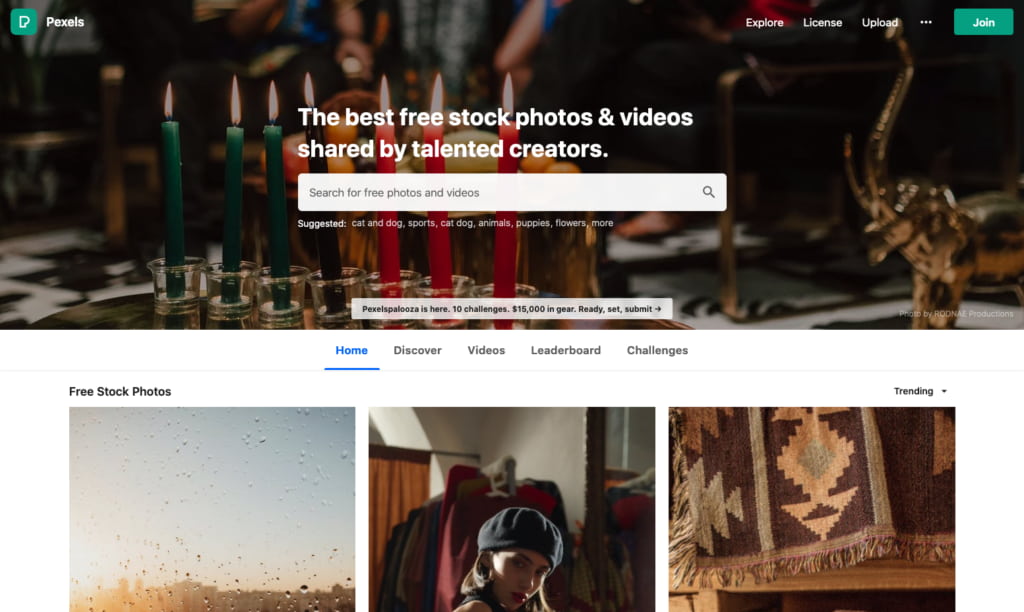
A good rule of thumb is to put your photos next to the text that is important or add an image caption. An image caption directs the eye of the reader, and it also allows a search engine bot to understand your image more.
Visitors to the site prefer to scan a webpage when they first get to it. To give them a hint as to what the page is all about, they look at the subheadings, and they look at image captions as well. So don’t neglect this SEO aspect of the picture.
In fact, research has shown that 300 per cent more picture captions are read than body copy. It must also be said that each and every image does not need a caption, but when you do include one, make sure that the caption is relevant to the image.
Alt Text and Title Text Optimisation
If images are not shown on a website, the alternate text of the image, or “Alt text”, is shown instead. Wikipedia defines the alt text of an image thus:
“The alternative text ensures that no information or functionality is lost in situations where the image is not available to the reader, perhaps because they have turned off images in their web browser or are using a screen-reader due to visual impairment.”
It would help if you optimised your alt text for this purpose so that it’s obvious what the picture is all about. Have a short picture summary and be sure to include a keyword. This is picture SEO 101.
In addition, your title text should be the same as your Alt text. For each picture, adding it and sticking to this rule will make them more discoverable in Google Image Search, a search engine that is a huge traffic driver in itself.
Optimise the Name of Every File
Imagine if your image’s file name was DWI3949.jpg and you just left it that way when you uploaded to your site. Google would have no idea what the picture was about. Consequently, it will be impossible for search bots to place it correctly in the Google Image SERPs.
For each image file name, add your main focus word. For instance, let’s say that you have a picture of a black BMW interior that needs to be uploaded into a piece of content. The stock resource that it was obtained from labelled it something weird like “1234ABC’.

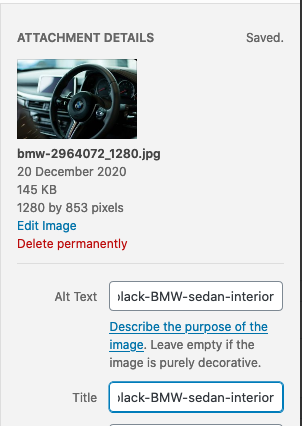
You need to change that. You could make it “black-BMW.jpg.” But better still is if you call it “2013-black-BMW-sedan-interior” to make it more descriptive for search purposes and much easier for users to identify.
Get the Image File Size Right
Site loading time is a crucial element of on-page SEO. If it takes too long for your page to load, your rankings will drop. It’s that simple.
Enormous photos and huge filesize images are one of the main culprits behind slow-loading websites. To help you cut your images down to size, there are excellent tools available on the Internet, such as the Imsanity WordPress plugin that automatically resizes the image.
Since you could end up with more than a few mistakes if you don’t know what you are doing, it’s essential that you understand the rules behind file size. As well as images that are too big, you can end up with poorly scaled images, so they look awful. You’ll end up with a high bounce rate either way.
If you use WordPress, the good news is that the site offers your images in various sizes once you have uploaded them. It doesn’t help you maximize the file size, however. That’s up to you.
You’ll need to use a program to help you minimize file sizes. ImageOptim is a good one and is very useful.
Add Structured Data to Your Image
There’s no proof that if you add structured data, Google will rate your images higher, but it will flesh out your listing in Image Search a little more.
Moreover, if for instance, you have a food blog with recipes, you should add badges or logos to your photos. Google will then connect the picture to the recipe.
Structured data is not necessarily supported for everything yet, but for articles, recipes, videos, and products, it has been for some time. Google may (or may not) view your images as rich and worthy results if you add structured data, thereby enhancing their visibility and your content’s position in the SERPs.
Optimising Videos for the Best SEO Results
Videos are great for keeping users on your site, as long as they are properly optimised. The longer users stick around, the lower your bounce rate. Google rewards sites with low bounce rates in the SERPs.
So optimising each and every video you add to your site – or share elsewhere for that matter (as videos make great shareable content) for SEO is a must, but something WAY too many people overlook.
First, let’s take a look at how to best optimise your videos for search.
Choose the Right Video Host
You have a couple of choices when it comes to choosing where to host your videos. You can host them on your website, or you can select a forum for video sharing, such as YouTube or Vimeo.
Where you do host and post your videos initially depends on your goals for them. YouTube, for instance, is a great way to raise awareness of your brand.
For example, you can pump out lots of educational “how-to” videos on YouTube that help your audience create a meaningful connection with your brand before they ever visit your website. It’s a tactic that Pearl Lemon has been able to use with great success for several years now.
The other advantage of a hosting platform is it’s easy, and the ‘weight’ of the video won’t bog your site down.
Some will advise that you upload your video(s) directly to your website if your goal is to improve conversions and leads ASAP. However, going that route is fraught with complications.
Videos are heavy in term of site weight, and videos displayed on a homepage (that are hosted on the site) itself will inevitably slow down the page load time. It is also harder to use the great keywords that will help your video get found without it all looking really dumb and spammy.
Basically, unless you are super confident in your technical skills – and of things like the speed your ISP loads pages at – stick to hosting on YouTube or Vimeo. You’ll get more SEO benefits, get to leverage YouTube’s billions-a-day audience and sharing the videos almost anywhere will be a lot easier.
Add a Video Transcript
Did you know that with the sound off is how 85 per cent of us watch videos online, especially on mobile devices? YouTube allows you to add a transcript to almost any video you upload to the platform.
It takes a few minutes to implement, but it will be time very well spent in terms of both all-important offsite SEO and user engagement. But how does it boost SEO? Bots can read text far more easily than they can understand and index visual content alone. A video transcript becomes basically a copy that covers the video’s content, which is then indexed by bots.
Meta Descriptions and Titles Matter
Just as title tags and meta descriptions are important for your blog posts, they also matter a lot for your videos.
Take your time to create a summary of a video that is appropriate, succinct, and includes a few of your main keywords. Add some relevant links to the content back on your website too. These links are excellent for passing back some link juice to your website, and your chance of conversions will also be improved.
Adding the main keyword, you are targeting to your video title is a smart move too. Not sure what phrases or titles will work best? Type the keyword into the search bar of YouTube, and start looking at the relevant searches.
This will provide you with an insight into the phrases used by people to find videos like yours.
Serve Up Great Thumbnails
Picture it: You made a beautiful video. It’s fantastic.
You even put your SEO game face on and worked for hours to make it super searchable on YouTube. But people are not clicking yet. Ok, what gives?
It may be that a bad thumbnail is letting you down.
More than anything, thumbnails on YouTube matter. On YouTube, users are flooded with content, and they will only click on content that has a powerful headline and a convincing thumbnail.
A thumbnail needs to say, no actually scream, “click me!” to people. Using specialist software is the easiest way to build such a thumbnail. For instance, Design Wizard can help you generate an eye-catching graphic that leaps out at viewers.
A good rule of thumb (sorry) is to use colourful text and the best possible picture in your thumbnail, making sure it’s important to the video, of course.
Bear in mind that the more views your video has, the higher it ranks in YouTube search. You need to entice individuals with a fabulous thumbnail to get those views.
Make Sure that Your Videos Are Awesome
The more awesome your videos are, the higher they will rank. Then they will be easier for others to find for others.
And how so?
Awesome videos are “linkable.” In other words, people can connect with useful material that affects their lives in some small way. They’ll then share it, link to it, and get it seen by a new audience to whom it is relevant. The more backlinks you get, the higher YouTube will rate your video content.
So don’t put out average content for the sake of volume, and concentrate only on pumping out awesome content instead, even if that means publishing less frequently.
Make Your Videos Mobile-Friendly
Mobile video consumption has overtaken desktop video in leaps and bounds, meaning that you need to concentrate on mobile video optimisation.
It’s not too hard to customise your videos for mobile devices, and most hosting services offer mobile optimisation now, including YouTube. Again, it may take a few minutes extra at upload time to ensure everything looks great on mobile, but it’s a step that should not be skipped.
But even if YouTube does most of the work for you, you should keep the following in mind:
- Always use square videos instead of landscape
- Increase the size of your text
- Preview your videos on mobile before anything is final
- Keep your videos nice and short
We know, SEO is already hard enough, without adding all these extra complications. Remember that if you need SEO help, the expert Pearl Lemon SEO team is just a call away. And don’t go too far, we’ll be back with part three of this series very soon.








