
Source: position1seo.co.uk
What is Google Search Console?
Google Search Console (previously called Google Webmaster Tool) is a platform offered by Google that helps people optimise their websites for search engines!
Google search console works in two ways:
- The platform provides you with a lot of information on effective SEO techniques such as keyword optimisation, your ranking position, click-through rates, backlinks from other sites and other content.
- It tells you about any technical issues on your website – crawl errors, guideline violations, mobile-friendliness and troubleshooting any other issues you could have.
For these reasons, the Google Search Console is an essential tool to have in your arsenal. And being the very kind person I am, I’ve made this guide to the Google Search Console, so you understand the benefits of this fantastic tool too.
Benefits of using Google Search Console
If the two ways mentioned above don’t do enough to convince you, here are some more benefits of using Google Search Console to help you:
- GSC is a very powerful tool for analysing performance data and tracking progress. They focus on SEO targeting, HTML issues, and any error (404, 500) pages that you can fix for smooth sailing.
- It helps to identify your most valuable keywords for SEO ranks and searches. Also, it finds content for you that you can link to/from as well as any related content that you can utilise to improve your content.
- The tool helps determine gaps in your website and pages, you can add to be included in more searches. Google can check your sitemap and tell you how many webpages are indexed and check for any problems in security or crawling errors.
- It has a full guide of click-through rates, impressions, time spent on a website, site-performance and more!
Google Search Console How-to Guide:
Setting up Google Search Console:
Sign in to the Search Console. You’ll be presented with two options. Click on the one you prefer – domain or subdomain – and enter the desired title without the https:// prefix:
You can, of course, use the URL section. This will ensure you’re only working with a specific URL and not the whole domain if you just want to check how a single page performs.
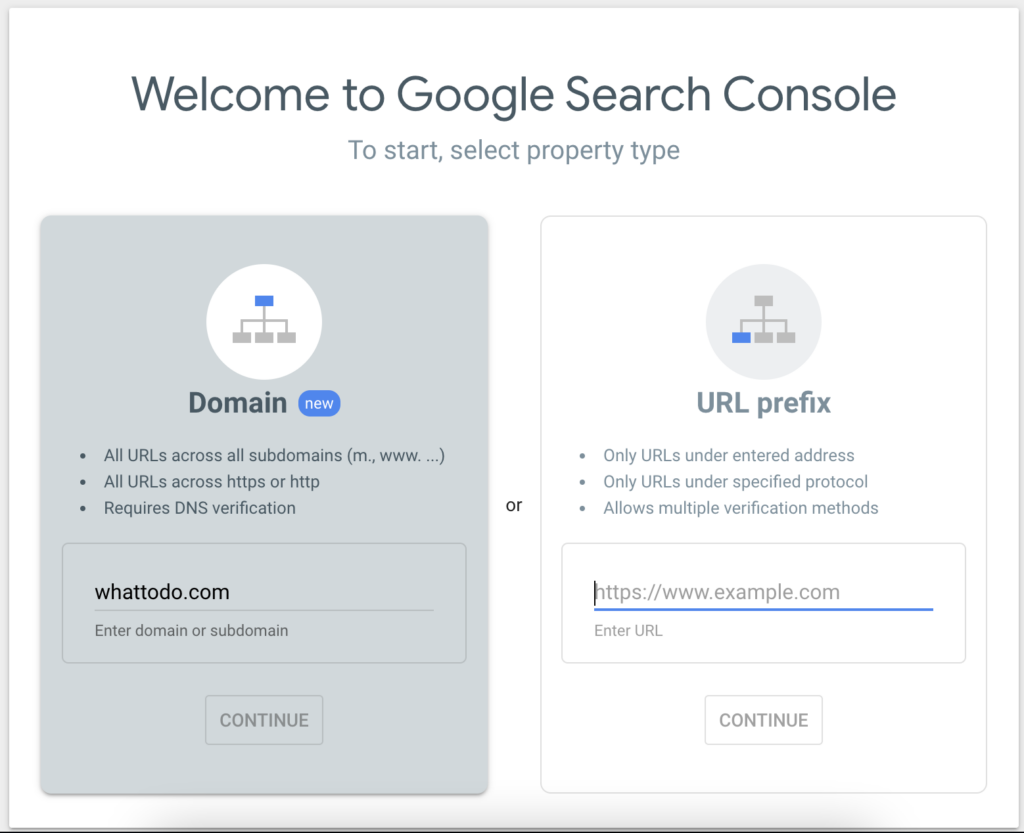
Verifying your website on Google Search Console:
Before you can use the Search Console to see any data, you will have to verify that you own the domain. Depending on whether you want to verify a domain or URL, you will have to go through different steps:
Domain Verification on Google Search Console:
First, you will have to check that your domain is registered with any of the providers. Select the correct one and click the ‘verify’ button.

After that, follow the instructions based on your provider until you get your site verified. You’ll have to check the DNS settings so that you can add the TXT record from the Search Console and save it.
Once that’s done and verified, you can start living the SEO life as you will have access to all the information you need!
URL Verification on Google Search Console:
The default way that Google offers to do the URL verification is to upload an HTML file to your website. However, the domain name provider option is more straightforward and much more useful.
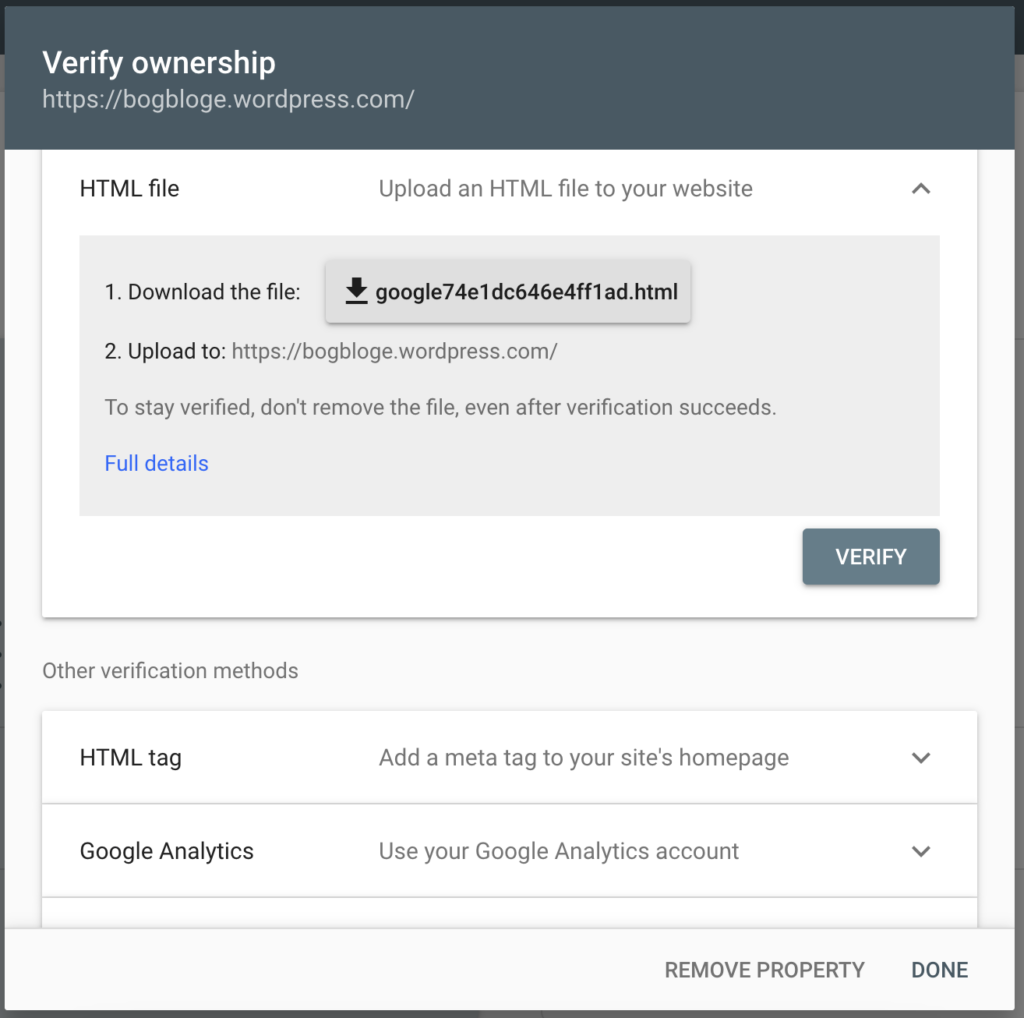
Adding a sitemap on Google Search Console:
Sitemaps allow Google to understand where to find all the content and how they can crawl it to gather the data they need. It is highly recommended that if you use the Search Console, you upload a sitemap – trust me, it’s for your benefit!
To do this, you should click ‘sitemaps’ in the menu and paste in the URL of your XML sitemap and hit ‘submit’. Google will do the rest
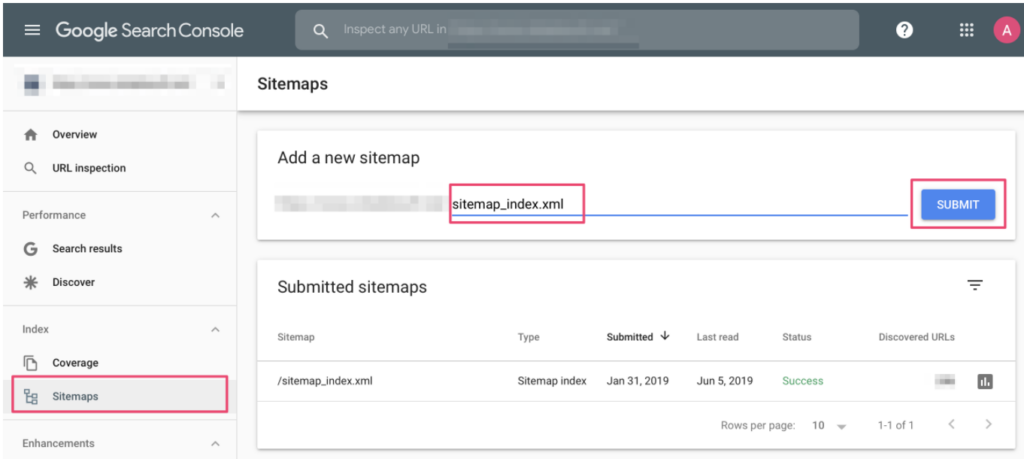
Source: reliablesoft.net
Adding additional users on Google Search Console:
Users have access to the data that the Google Search Console provides.
There are three main user types:
Owner: Person who has complete control over everything in the Search console and has access to all the data.
Full user: Person who has the rights to view data and can take some actions.
Restricted user: Pretty self-explanatory, but this user may not view all data or perform all actions.
As an owner, you would be able to decide who gets access and to what extent. To do this, you would have to go to the settings, users and permissions tab and invite new users through email.
How to use Google Search Console for SEO
Rather than letting you go through the boring Search Console report (I know, I know.. I’m a saint), I’ll go through some actionable ways that will help improve your SEO.
Check user Interactions
You will find several metrics in your performance report, including total clicks, total impressions, average click-through rate, and average position.
- Total Clicks: Total number of times someone clicked on your link during a search in a selected period.
- Total Impressions: Total number of times someone could see your link during a search in a selected period.
- Average CTR: Number of clicks divided by the number of impressions.
Upon inspection, this data is presented for the entire website, but you can narrow it down by page to view page-specific data.
This data helps to see how many people can see your links, so if some pages are performing worse than others, you can focus on optimising that page to improve the rank.
Improve ranking by updating keywords
Keywords that don’t perform well won’t rank you in the top 5 positions in a search. This is not because your content is lacking, but because people don’t usually click on lower search positions than the top 3-5.
(And let’s not even mention the second page onwards….oops)
But this does mean that you’re missing out on a lot of traffic which is not ideal.
Using Google Search Console, you can check which keywords are underperforming in your ‘Search Results’ report, where you check the average Click-Through-Rate and position information.
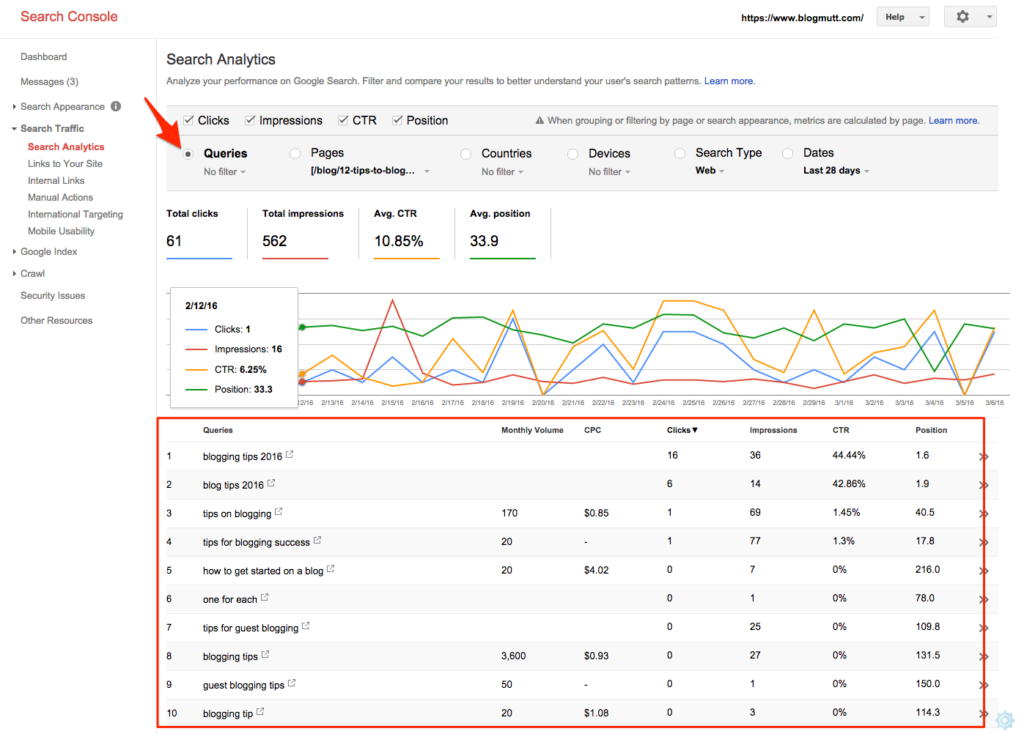
Source: verblio.com
Find out your rank for specific keywords
The last metric I mentioned is the average position. This refers to where you are currently ranking for specific keywords. Top positions are the best, of course, so being on the first page (at least) is a good goal.
Average position refers to the average of your position for any (and every) keyword you are ranking for. It is worked out by summing the positions and dividing by the total number of keywords.
The average position itself isn’t inherently useful because it’s too generalised. Still, Google Search Console allows you to filter this information by page and individual keywords, which is incredibly useful.
Using that information, you can see where you rank and monitor your rankings as you make changes and optimise your page.
Boost pages using internal links
Let’s say you have a new piece of content about shade-loving houseplants.
Any previous content about houseplants would be a great addition to this new content as an internal link.
Two benefits of internal links are as follows:
- They help with quicker indexing.
- May help increase your rank in search results as it shows compatible content.
If you have older posts that have not been linked to anything, this is a great and quick way to boost your rank as you optimise forgotten posts by merely inserting a link!
Old posts don’t usually have much value because they don’t show up in searches and may lower your rank. So having a way to refresh old content is a great SEO boost!
Check for penalties
No, we don’t mean the football kind either!
If the clever google bots crawl through your site and notice that you have breached any guidelines, a human counterpart can check it out and issue a manual action to address any issues that you may be having.
Anything shown in a manual action report, if not fixed, may result in whole pages of your site being removed from the index and lead to a lower rank.
Usually, manual actions are about spotting shady things such as publishing low-quality content, keyword stuffing, buying backlinks or poor redirects.
Of course, I hope you’ve not been partaking in any questionable work practices, so penalties shouldn’t be something to worry about. However, sometimes you may be issued a manual penalty for something other people do on your website.
Maybe your site was hacked? As such, it isn’t your fault, but Google may give you a penalty nonetheless.
If you see a sudden drop in traffic out of nowhere (and seemingly without explanation), it may be worth checking the ‘Manual Actions’ report on Google Search Console just to make sure you have no penalties.
Mobile-friendly everything
It would be crazy in the age of smartphones to ignore the need to change your web-page design to be integrated with a smartphone or tablet-friendly viewing.
Google rolled out its mobile-first indexing in 2018, so you’ve had ample time to scale your web pages to be easy to view on any smartphone.

Source: onthemaps.com
Along with the mobile-first indexing help, Google Search Console makes this easier by allowing you to check how mobile-friendly your pages are in its ‘Mobile Usability’ check. Here you can also get more details about the page and check for any errors.
Top 5 tips for using Google Search Console!
From me to you, dear reader, some top tips for using this tool that you may have not (yet) considered!
Use the countries tab!
You may live in the UK, but access to the internet comes with access to all the internet – including content from other countries!
Check how your content is trending in other countries, too – especially English speaking ones (or whatever language applies). Ranking high for queries is great, but if you can build a following in other countries, you could potentially unlock more opportunities to expand your business in the future!
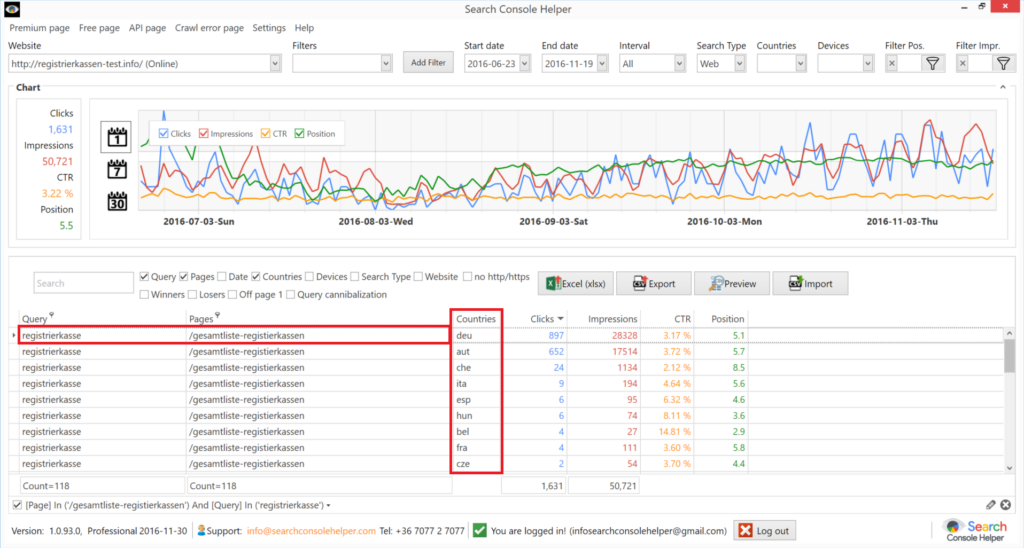
Source: searchconsolehelper.com
Create new content all the time!
There is a lot to be gained from content, as you know, so it stands to reason that you need to always update it! You’ll be in control of your output but also include different types of content too to garner more engagement.
Blog posts, research articles, videos, photos, graphics etc., all of these bring their own merits to the table, and you will never run out of ideas – especially if you’re following and keeping up with trends and news.
With these, your click-through rates should skyrocket!
Branded vs non-branded keywords!
If you’re trying to build a brand, looking at your popularity on Google Search Console will ensure you target the right words for you. Being an authority on a topic or industry (or object) will boost your SEO rankings and ensure you are trustworthy.
Have a go at checking how you come across in a random search – what kind of articles pop up. Negative? Fix that if you can! Positive? The more, the better!
Address negative keywords
I think this is something many people overlook. Negative keywords refer to searches that you happen to rank for but are not related to your intents.
If people look for a shoe website and they come across your sock website, they will leave. This isn’t because your website is terrible; it’s because it’s not what they’re looking for. Problems like this result in huge bounce rates and decrease a websites SEO ranking.
By checking and removing queries that are not related to you, your website reputation will increase, and you will find yourself ranking higher in the target keyword searches.
Alternatively, you can start creating more content that is targeted for you, and that way flips the narrative to become a quality source once more.
Optimise old content!
We wrote in our blog many times about why optimising older content is a good idea, but a quick recap is this:
Old content is still good content! As time passes and new trends emerge, your content is still useful and informative; it lacks the modern perspective and terminology.
Looking through old content and using tools like Page Optimiser Pro will help you keep your content topical and relevant no matter how much time passes since it’s initial conception.
This is an excellent way of creating organic traffic for old, historical posts.
Final words
Google Search Console is undoubtedly a powerful tool that gives you a lot of data to work with (and it’s free!)
It can give you so much insight into your website’s performance, but that is also its limitation. If you want to rank highly on Google, you must understand the competition and the competitive landscape – otherwise, you will drown in the tech know-how without making effective use of it!
Using Google Search Console for SEO would work better when combined with other tools such as Ahrefs or MarketMuse because then you’ll have access to even more detailed and targeted data to better your SEO rankings!
I hope this Google Search Console guide will be useful for you! But if you need help with your SEO rankings, we are just a phone call away!
Pearl Lemon is an award-winning lead-generation agency, and we know how to get good results. Just check out our reviews and have a read about the importance of SEO here and here.








