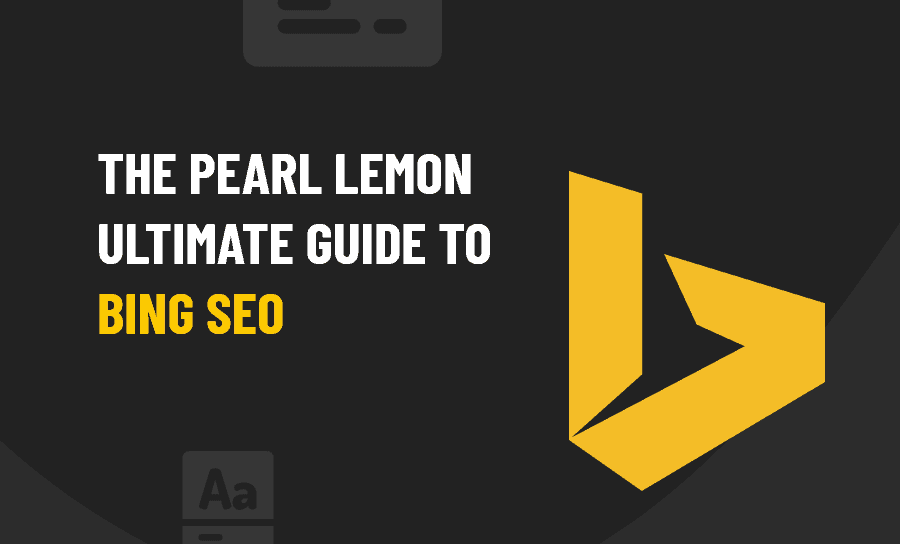When it comes to search – and therefore SEO – Google owns more than the lion’s share of the market in almost every Western country (the East is a very different story, but that is an issue for another day.) As that’s the case, it’s only natural that most of the conversation in search engine optimization revolves around the Big G. What does Google want? Pleasing Google has become so important in the minds of many that the actual humans using websites tend to become secondary considerations.
But there are other search engines, the largest of them – after Google – being Bing. They don’t have a huge market share, but they have a market, and as we’ll explore here, that market is one that those who focus only on pleasing Google may miss out on.
Who Is Using Bing?
Who uses Bing? No one, right? Google rules the world, at least when it comes to search. But that’s not the case.
Before getting into the (very interesting) demographics of the Bing audience, you should know one rather important thing. Contrary to what you might have heard – especially if you are in the UK rather than the US, Bing is growing. Here is a look at its performance between February 2018 and January 2019 as reported by the stats obsessed folks over at Statista:
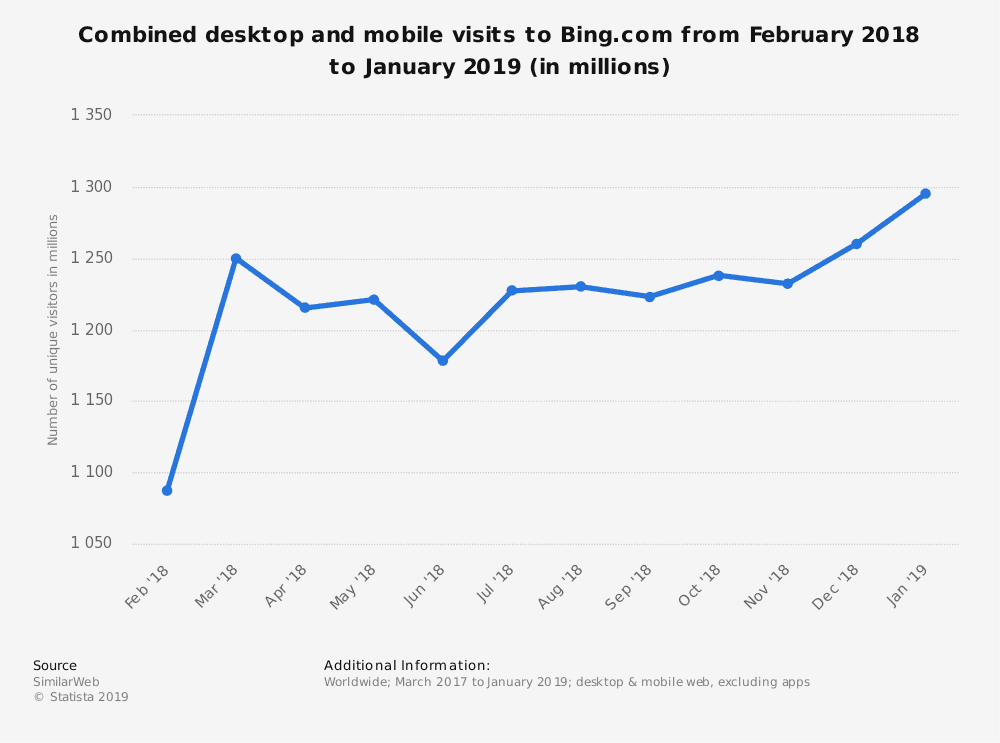
So almost a billion and a half searches a month.
Nothing compared to Google, right? Hardly worth bothering with. Except since when has it ever been a good idea to ignore more than a billion people? And, as you can see – and we will delve into deeper in a minute – there has been an ongoing uptick in traffic since November of 2018. According – once again – to Statista – Bing itself owned 3.99 per cent of the global search market as of January 2019. However, as Bing is the search engine used to power Yahoo! searches as well you need to add an extra 2.84% to that figure, bringing us to a grand total of 6.83%.
Again, nothing huge, you might say. But it’s who these people are that is most interesting to those who care to delve deeper into the audience demographics.
It’s not a tool for Gen Z – not right now anyway – and most of its users are aged between 24 and 64. Have a look at the income distribution for regular Bing users in the US:
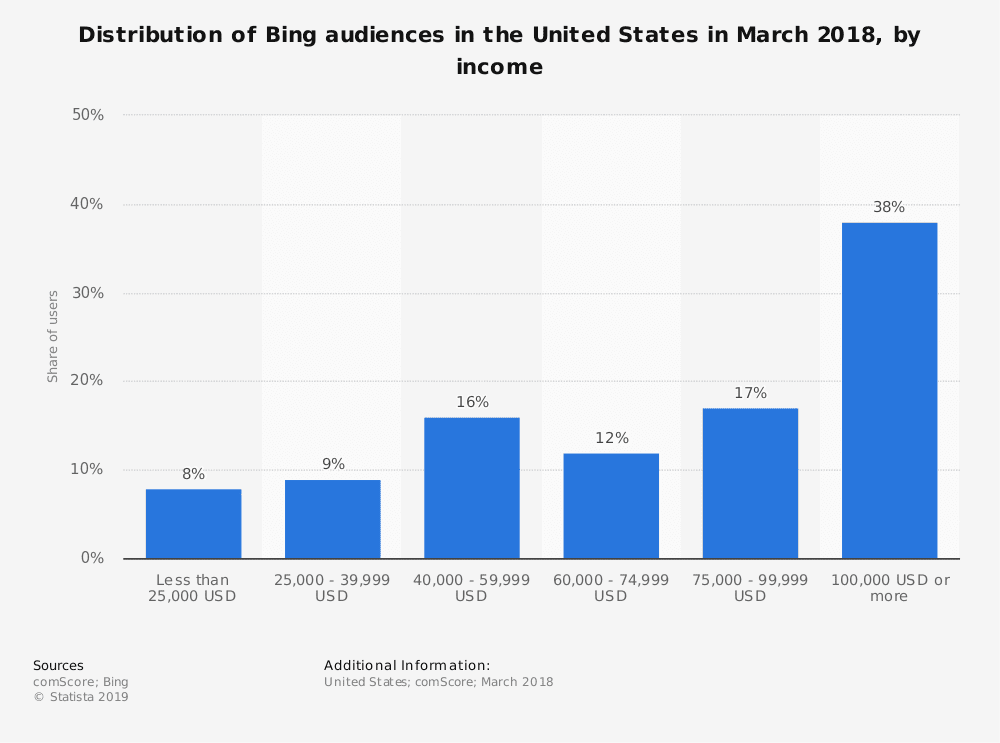
38% earning over $100,000 per annum? That’s a rather affluent majority, isn’t it? And they are a pretty educated bunch as well:
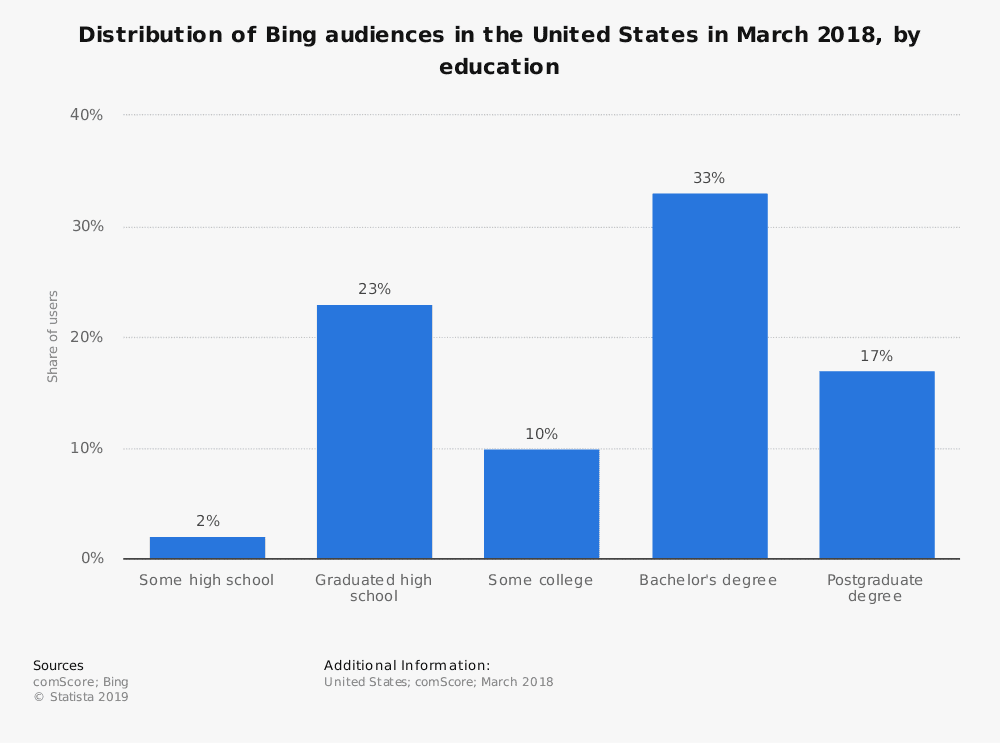
More than 17% of users have a postgraduate degree. That’s a lot of boffins right there. And, by the way, the figures in terms of demographics are very similar for the UK.
So, thus far, we have learned that in 2019, Bing seems to be the search engine of choice for the more mature, better educated and more affluent searcher. And in terms of gender, things are perfectly balanced:
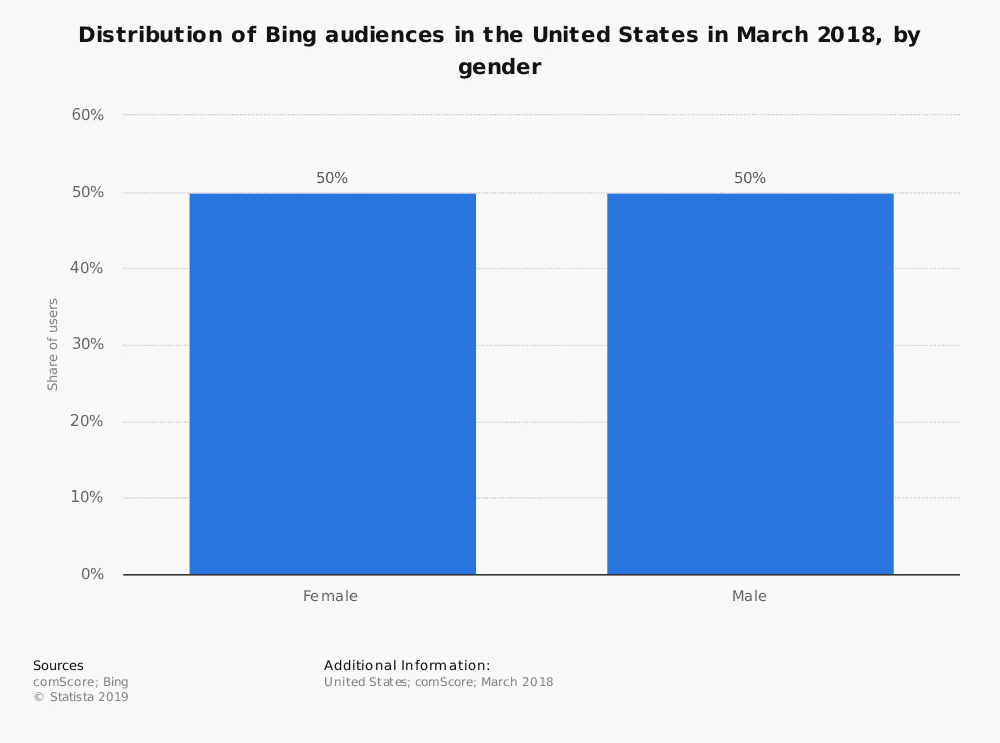
So you likely have well educated, higher-earning couples doing Bing searches together. For companies large and small, across all kinds of niches, the Bing audience is certainly one they want to reach. And it would be very unwise to ignore.
Bing and Siri and Alexa and Cortana
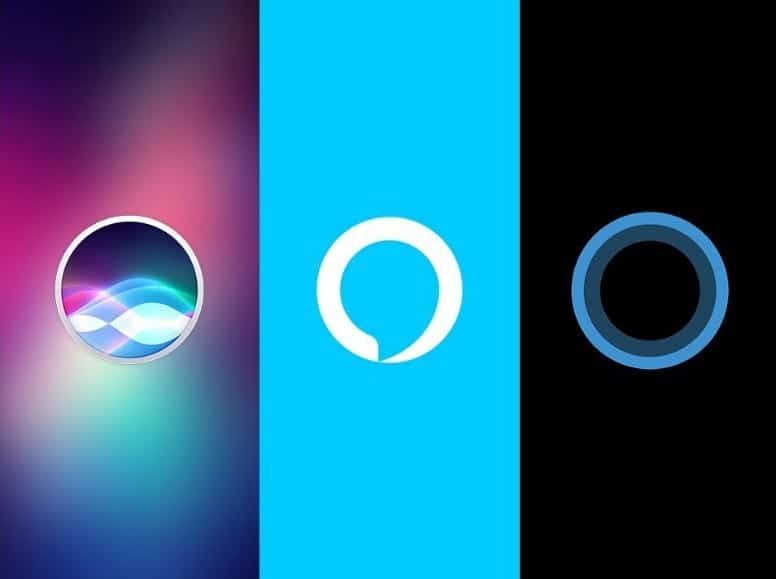
Hands up if you have an iPhone. A lot of you, right? iPhones are responsible for three of the top five positions in terms of best-selling smartphones in the UK and just under 25% of the market. The Americans are even fonder of their iPhones, as there, as of April 2019, Apple holds a 45.2% share of the market.
Why does any of this matter? It matters because Siri lives in all of those phones. Siri gets all of her information from Bing. And have you met Alexa yet? The Amazon voice assistant that in one of her various forms, ended up in the Christmas stockings of over 8 million people across the US and UK in 2018 if her Q3 sales are to be believed? Obviously, as the nameless Google Home is her biggest rival – over whom she still holds a comfortable 10-15% lead in sales – she gets all the tea from Bing as well.
While we are on the subject of voice assistants, let’s not forget that Microsoft has one too – Cortana. She’s built into every copy of Windows 10 – which is installed on over 500 million computers across the US and Europe.
So, of the four big voice assistant options, only one makes use of Google, and it’s not the one with the largest market share or the largest growth potential. Alexa is being added as standard to a host of luxury vehicles, and with the launch of a standalone in-car Alexa device coming by the end of 2019, it’s likely lots of people will be adding her rather awesome assistive capacities to their older cars too.
One thing everyone in SEO in 2019 agrees upon is that voice search is the next frontier we all have to conquer. More and more people are choosing to talk rather than type in order to find what they want. Makes sense. It’s faster, easier and often times a hell of a lot more convenient.
If three of the four assistants they are talking to run on Bing, the pizza shop owner – for example – who is hoping that Siri/Cortana/Alexa will be advising their owners to head to his store when they ask for recommendations for the best pizza locally – will need to make sure his place is showing up top in search in Bing, no matter what it’s doing over on Google.
More Reasons Why You Should Pay More Attention to Bing SEO
So we know there is an audience making use of Bing versus Google that is one well worth pursuing for any business. We know that Bing is the backbone of voice search and that voice search is something that businesses will need to pay a lot more attention to (starting, to be frank yesterday) But are there other good reasons that, when it comes to search engine optimization, you should be paying more attention to Microsoft’s search engine as well as Google’s?
Glad you asked. There are indeed. Lots. Here’s a look at of them.
There is Less Competition on Bing
SEOs, both amateur and professional, as we have mentioned, tend to worship the great God of Google almost exclusively. Everything they do revolves around their Google Analytics, their Google Webmaster tools, and the multitude of articles, blogs, webinars, podcasts and so on devoted to the subject of Google SEO.
There is nothing wrong with doing SEO with Google in mind. It’s a must. They own 90+% of the search market. However, if you become one of the few that also casts an eye at what Bing offers – and what they are looking for – ranking well there is a lot easier because you are one of the few actually trying.
This can be especially important if you are operating in one of the niches that is particularly popular with Bing users. For example, according to ComScore, 72% of the common finance and business searches happening on Bing and Yahoo are not to be found on Google’s ground. Which ties in with that more affluent, and dare we say it, more serious demographic. In fact, according to Comscore again, Yahoo Bing Network traffic converts better, spending 6.8% more money online than the one searching on Google.
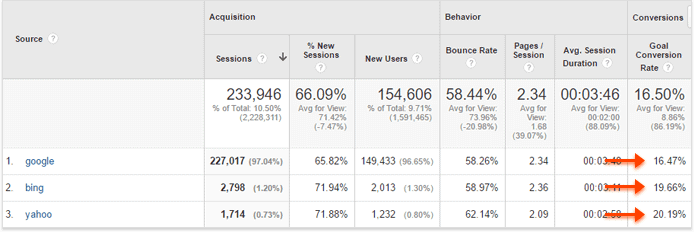
Less competition is also good news for local businesses. Google favors larger businesses. In addition, Google often misses the point when delivering results to a query because it uses contextual clues to figure out ‘what you’re really searching for’ whereas Bing will show your local results first.
Don’t believe us? Have a look at what came up when we searched for ‘hairdressers Fulham Road’ in Google:
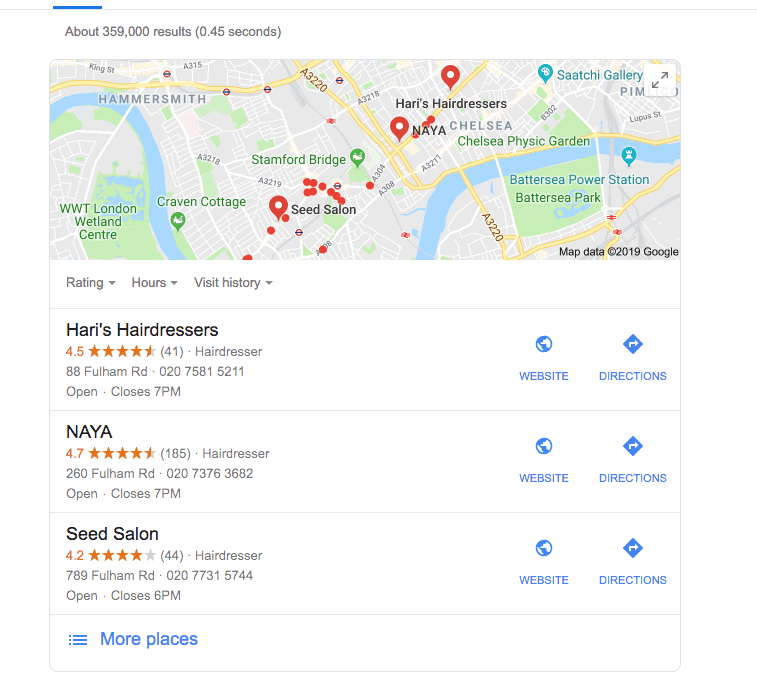
And this is what Bing offered us for the same query.
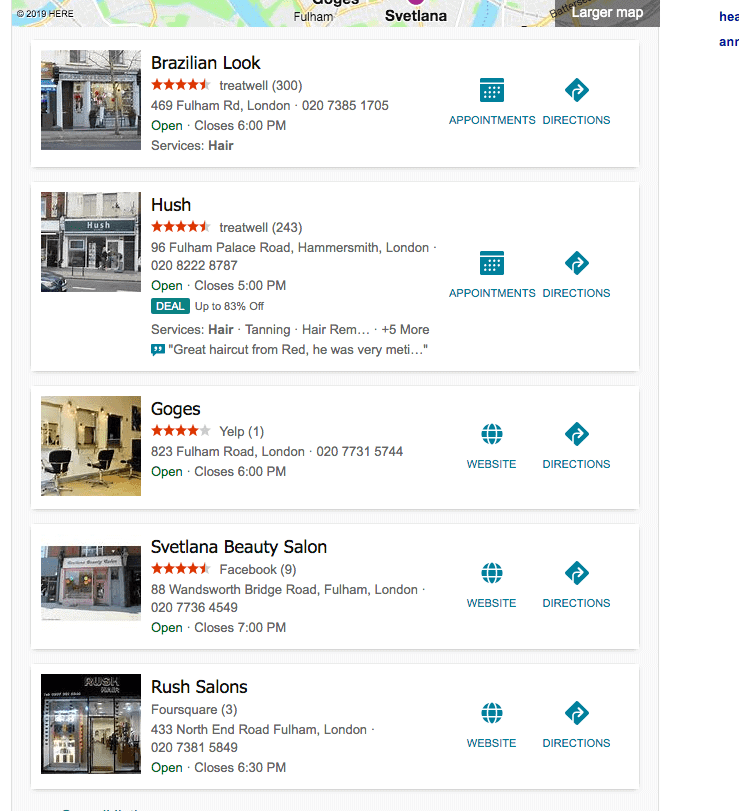
Very different, and as you can see, it’s the small shops getting the glory on Bing. The search appearance, to be frank, is also more appealing. You can see, right away, where you’ll be going. To get that on Google calls for another two clicks. The top two results have optimized their Bing local listing so well that you can click from that screen to make an appointment. If you are in a hurry, this is a big plus.
These results repeat themselves across all kinds of local business niches. In a nutshell, it’s easier for a small local business to compete with the big boys in Bing and given what we were saying about voice search this will only become more and more of a competitive advantage in the future.
Bing SEO is Kinder When it Comes to Mobile
Google is now, unabashedly, mobile-first, which makes sense, to a certain degree. Mobile searches are still increasing. It also really wants you to get into AMP wherever possible (which it had a big hand in creating) and it is favoring AMP pages for more prominent positioning. AMP, however, does not work for everyone and for some times of content can’t be implemented at all.
Bing agrees that mobile is important. But it has yet to get too heavy on it. They consider mobile-optimization a plus in terms of ranking higher in SERPs, but they don’t make it mandatory.
Perhaps it’s because they respect the fact that its searchers skew a little older, and are still making most of their queries in a more traditional manner. Or that because it serves voice search so heavily the content, not the code, is what really matters. Whatever the reason, Bing is kinder on mobile issues, and given that making use of AMP can be hell, that’s a very good thing.
Bing is More Transparent About Its Ranking Factors
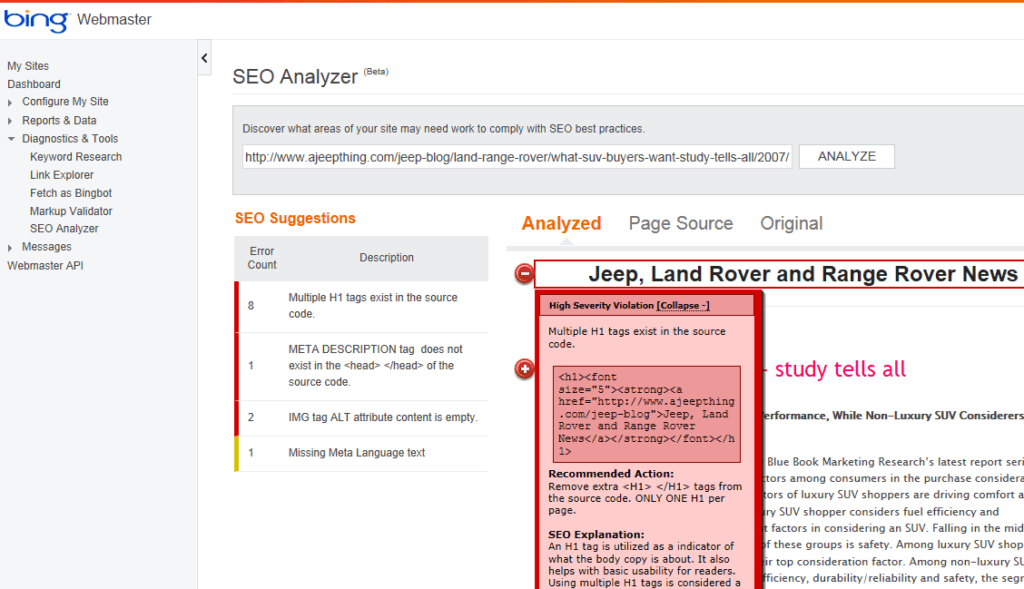
While Bing doesn’t disclose the finer details of its algorithms, in much the same way Google refuses to reveal what really makes for better SEO, Bing is far more open about what your site needs to do to rank better.
Bing even provides SEO professionals SEO Reports and an SEO Analyzer that assesses a page against Bing SEO best practices. The SEO Analyzer is an on-demand tool that can be utilized to get a detailed page-by-page analysis from a Bing SEO perspective. The tool offers guidance and suggestions as to what needs to be improved for your site to rank better and even gives you a compliance report. Imagine if Google did that? SEOs would drink a lot less for one.
This is not to say that Bing does everything for you, or is completely open about how their SERPs work. There is still more than a little bit of educated guesswork and experimentation to be done but, having worked with both Google and Bing extensively it can be said that Bing feels a little less like the enemy, a feeling that most SEOs have about Google on a far too regular basis.
Bing Favours More Creative Content
Content is king; Google seems to agree with that. But then sometimes, when you see the content it picks for the top SERP spots, you start to wonder, especially when it comes to their knowledge carousel, just how much importance they place on the quality – although that is changing, thanks to a supposedly increased emphasis on EAT principles.
The thing is, Bing has always favoured quality, informative content though. From the launch of Bing Webmaster tools ten years ago, it has openly defined what it holds to be good, well-optimized content:
The Bing Webmaster Guidelines defines optimized content as: “clear, easy to understand and scan, deep, without ads, without affiliate links or redirecting readers to other links shortly after they landed on their page, should be friendly, easy to navigate, engaging, information-rich”.
In other words, it likes content that is multimedia-rich, with graphs, images, and videos meant to engage and offer all the necessary information to the reader. Bing places a higher value on in-depth, unique, long and engaging content rather than on shorter content.
As Google is increasingly adopting this attitude to content as well, if you don’t produce this kind of content, if you are still abiding by the (very old) SEO adage that “300-500 words is OK” you need to change that, both for the purpose of improving Bing SEO and for increasing your visibility in Google at the same time.
Bing Admits It Considers Social Signals
Social signals are a sticky subject over in the land of Google SEO. Google has long claimed that social signals mean nothing to their rankings.
This video from Matt Cutts is old – from 2014 – but while Cutts may now be gone from Google (or at least on long hiatus), his former colleagues were still citing it on Twitter as recently as 2019.
If you watch the video, you can tell that the relationship between Google and the major social sites is not that friendly, although many of Cutts’ apparently still valid points do make sense. Given that Google’s biggest adventure into the world of social has now, at least for personal accounts, ceased to exist, marking a rare Goggle failure, the relationships with the sites that remain are likely to become even more strained.
But just because Google said that social isn’t a ranking factor doesn’t mean that it doesn’t impact rankings. According to Searchmetrics’ 2016 Rebooting Ranking Factors White Paper:
“The correlation between social signals and ranking position is extremely high, and the number of social signals per landing page has remained constant when compared to the values from last year’s whitepaper. The top-ranked websites in Google’s rankings display vastly more social signals than all other pages…. This is primarily due to the overlap between brand websites performing strongly in social networks and being allocated top positions by Google.”
But even so, as recently as this month, Danny Sullivan has once again referred to Cutts old advice.
Bing, on the other hand, has openly admitted on a number that the more genuine social signals your site can garner is a ranking factor, as it helps the search engine better understand how popular a site is out there in the real world.
How much weight they put on social signals is still up for debate, but Bing is not, it seems, as prickly about social media content as Google. As social itself can be an excellent driver of traffic to a site – and therefore worth putting time and effort into – the fact that good social media seems to be a positive when it comes to Bing SEO can only be considered another big plus.
Backlinks: Bing Works a Little Differently
The one thing that SEOs know that they will probably never be able to get away from is the need to build links. It can be a time-consuming, sometimes even frustrating process, but as Google and Bing both value backlinks, link building is something that just has to be done.
When it comes to backlinks, Bing sees them slightly differently, and while it’s not a good idea to build links with Bing SEO in mind over Google SEO (we’ll explain why in a moment), it will help your SEO efforts in general if you understand what those differences are.
Quality Vs. Quantity
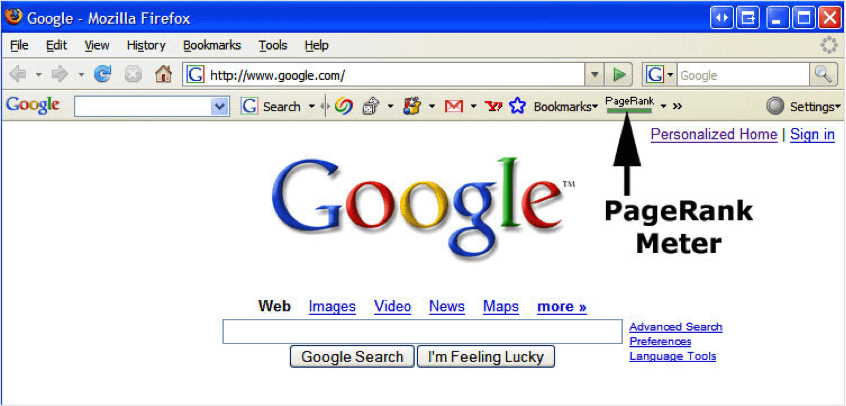
If you remember the old days of SEO, you will recall those old PageRank scores that Google used to give out to sites. And the days when there was still a PageRank meter.
What was PageRank? If you need a reminder, this is how Google (still) defines it in their Webmaster Guidelines:
“PageRank is Google’s opinion of the importance of a page based on the incoming links from other sites. (PageRank is an important signal, but it’s one of more than 200 that we use to determine relevancy.) In general, a link from a site is regarded as a vote for the quality of your site.”
Some think that PageRank is gone, as Google stopped giving sites their PR score, took away those badges and meters and no longer updates PageRank publically in the way it once did. But it hasn’t; Google simply chose to be less transparent about PageRank. Your pages still have a PageRank; Google just does not tell you what it is anymore.
In the years since PR scores went underground, SEOs have seen a declining correlation between link count and Google rankings. In fact, lots of sites that rank well don’t have a lot of inbound links — but they do have more authoritative inbound links.
Therefore, it’s sensible to conclude that Google considers a few high-quality links with more PageRank to be far more valuable than dozens of links from lower-quality sites.
Bing, however, seems to still prefer link quantity. This is from their Bing Webmaster Guidelines:
“Links pointing to your site help Bing discover new pages on your site. Traditionally, it is also regarded as a signal of popularity. The site linking to your content is essentially telling Bing that they trust your content.”
So, if you want to improve your ranking in Bing quickly, Bing SEO best practices seem to indicate that you should build a few extra links a month than you have been in the past. However, you will need to do so carefully, to avoid the ire of the now ever-present Google Penguin.
This means that every link you build has to come from reputable sites. No spam sites, no irrelevant sites. No content farms, as these links are poor quality ones that Bing does not want to see coming into your site either.
TLDR:
- For Google, focus on very high-quality links.
- For Bing, bet on the number of links.
A word of caution: you want your site to rank for both Google and Bing with the same link profile. So remember that the Google Penguin is always lurking.
Anchor Text – Bing SEO Style
Since Penguin arrived in 2012, websites with an excessive amount of exact match anchor text are likely to get slapped with a penalty. But in Bing SEO, things are a bit different. This, once again, is from their guidelines:
“Carefully plan which actual words will be linked — use targeted keywords wherever possible.”
If you look at the top-ranked sites in Bing for almost any given query, you will see that more than have of them contain optimized anchor text.
Would we, at Pearl Lemon, ever recommend you overload your website with exact match anchor text? No, because doing so will tank your reputation and possibly earn you a Penguin penalty, something we obviously never want for our clients.
Instead, we encourage a slow, cautious blend of exact-match anchor text with a branded, naked link, partial match, long tail, generic, and other types of anchor text. If you want to increase your amount of anchor text with keywords, make sure you:
- Understand your current margins with Google and increase them gradually.
- Check on your competitors that rank well on both Google and Bing with a link analysis tool. See what percentage seems to be working for them. Build up to their level, and monitor both sides of the coin in terms of your positioning – in Google and Bing.
- Drive links with social media. This is something we’ll look at in more detail next.
Bing SEO and Social Media Links
In their Bing Webmaster Guidelines, Bing, as we have mentioned previously, states outright that they consider social media links as a part of their search algorithm:
“Social media plays a role in today’s effort to rank well in search results. The most obvious part it plays is via influence. If you are influential socially, this leads to your followers sharing your information widely, which in turn results in Bing seeing these positive signals. These positive signals can have an impact on how you rank organically in the long run.”
In fact, Searchmetrics’ analysis of Bing’s ranking factors found that not only does Bing value social signals, but that social signals have a strong correlation with better rankings. So what social links matter most? Those that come from the most respected sources. A bunch of paid links from ‘nobodies’ are not going to help you a great deal. However, if you can get someone to share your content who has a great social rep? Not only is that great for getting your content seen by a whole new audience, but also for your Bing SEO.
Bing Sweats the Small Stuff Less
There are some things that Google now values that can be hard for a smaller business – and their smaller website, to comply fully with. One is AMP, an issue we covered earlier. Another is HTTPS. Google openly wants all websites – even those that conduct no secure transactions in any way – to switch over to HTTPS.
This is not something that Bing is interested in at the moment – unless you do conduct secure transactions via your website, in which case, HTTPs is a must for the safety of your customers. However, former Bing Lead Program Manager Vincent Wehren – now head of the Microsoft Edge browser program – has confirmed that HTTPS vs HTTP for sites that do not need it is not a ranking consideration at this time.
The other thing that Bing bots can do is read Flash well. As you probably know, both the Google Chrome browser and Mozilla Firefox now block Flash by default, and Google bots struggle to interpret it, but that does not mean there are not a plethora of websites out there that still make use of it, especially as making the switch to HTML 5 can radically alter the function of their site and diminish its usefulness to its users.
The era of Flash is coming to an end, and those still utilizing it will have to make the change to HTML 5 by 2020. However, those who have yet to work out the best way to do so without damaging their site’s functionality – which is quite an undertaking – are being given the time to do so by Bing.
But Bing Does Like Titles and Descriptions
Google places more emphasis on quality signals, and most SEO strategists agree that it puts little weight into title tags and meta descriptions; Bing loves titles, headings, and meta descriptions, which is probably why SEO tools like YOAST still factor these into content scores.
So if you want to please Bing – and Google claims it does not care, although there is some evidence to suggest otherwise – taking care of those title tags and meta descriptions is worth those extra few minutes, and if a tool like YOAST helps you remember to do that, then, by all means, go ahead and install it.
So, now that you know more about Bing, Bing SEO and why you should care about it in the first place, are you ready to get started? Then let’s go.
Using Bing Webmaster Tools
The first step in winning big with Bing is to understand the finer details of Bing Webmaster Tools. Much the same as Google Search console, it provides a variety of information regarding your site and will ask you for a good deal more.
Here’s a look at the basics if you’re just getting started with Bing Webmaster Tools:
Verify Your Website
It’s easy to add your website to Bing Webmaster Tools. After creating an account – or using your existing Microsoft account – and logging in, enter the URL for your website and click “add.” From there, you’re asked to provide some basic details and a sitemap URL.
Before you can view any data and take steps to maintain your website, you first need to verify it. There are three ways to do so:
XML file verification by placing the BingSiteAuth.xml file in the root directory
Meta tag verification by adding a line of code to the homepage of your website
DNS verification, conducted by editing the CNAME record through your hosting account (this is the most difficult method)
After successful verification, it takes approximately 24 to 48 hours for Bing to collect data and display it on your dashboard.
Review Your Dashboard
Once your site is verified and Bing indexes your web pages, you can review the dashboard for an overview of site activity, including but not limited to:
- Clicks from search
- Appeared in search
- Pages crawled
- Crawl errors
- Pages indexed
- Inbound links
- Organic search keywords
While the dashboard provides a high-level overview, you can click through on each piece of data for more detailed data—lots of it.
Submit URLs
Ideally, Bing bots will crawl your website and index every page on its own. However, since this may not happen–especially if you have a large website–you can request the search engine to re-crawl a specific URL.
You would use this tool to share URLs that are not currently indexed or require reindexing as the result of a recent change. You can add up to 50 URLs at once, thus cutting down on time it takes to notify the search engine.
Crawl Control Settings
Bing is designed to pull a variety of information from your website, all without your intervention. However, sometimes you may want to adjust your crawl control settings.
Bing chooses a crawl rate that’s best for your site. If you’re concerned about making a mistake, you can leave this setting as is. However, you do have the power to create a customized crawling pattern, such as asking Bingbot to visit your website during the evening hours, as to not take up too much bandwidth during your busy time. Hey SEOs, can you imagine ever being able to do that with Google? It can be pretty surreal, working with Bing Webmasters for the first time and realising how much control you have.
Read the Webmaster Help and How-Tos
For those used to working with Google Webmaster Tools, once you get into the Bing equivalent, you are likely to be pretty stunned. In a good way.
There is so much more help, and it is all written and presented in such a way it is understandable by almost anyone, not just those who have spent years working with SEO and/or web design.
Just take a look at the Table of Contents for current (2019) Bing Webmasters Help and How-To interface. It offers a ton of resources from keyword tools to detailed descriptions of how to set up individual technical elements of each page you create.
Going through these pages will not only benefit you in terms of Bing SEO knowledge. There are a huge number of similarities between Google SEO and Bing SEO, and so any time spent reading here will benefit you in terms of your general SEO knowledge, particularly as the Bing guidelines are so much clearer and straightforward.
Reports and Data
You could spend hours on end inside Bing Webmaster Tools without ever touching on everything that’s available to you.
One of the most powerful features of Bing Webmaster Tools is the ability to generate reports and analyze data, all with the idea of understanding how your site is performing and the changes you can make to boost your rankings.
Through the reports and data tab, you can access:
- Website activity
- Page traffic
- Search keywords
- SEO reports
- Crawl data
With the ability to combine this data in one report, you can get a high-level overview of your website’s health and performance. You then have the opportunity to pull data for each section, such as highest ranking keywords, click-through rate, and crawl errors.
Note: you can export reports into an Excel file, as to share them with coworkers, review with your clients or SEO agency, or to compare current data to past performance.
The kinds of reporting you can get from Bing will probably surprise you as well. Unlike Google, Bing provides user-friendly, detailed options for websites and SEO professionals. One such tool is the SEO analyzer, this tool gives data on a page level, much like Moz’s old Page Grader tool.
When you trigger this tool, Bing runs a scan on the page and reports suggested areas of improvement where Google only really provides a vague sitewide synopsis. Bing also offers a Malware detection tool which searches to detect malware on your website and if any of your pages are linking off to malware. Bing even provides an SEO report for your site that is in plain English and provides actionable insights for you to review and fix.
Inbound Links
Just the same as Google, inbound links are a ranking factor in Bing. You should closely monitor your links, both for quality and quantity.
The Inbound Links section in Bing Webmasters Tools summarizes the number of external links pointing to your site, and where they come from. You can use the chart to determine if you’re gaining or losing links.
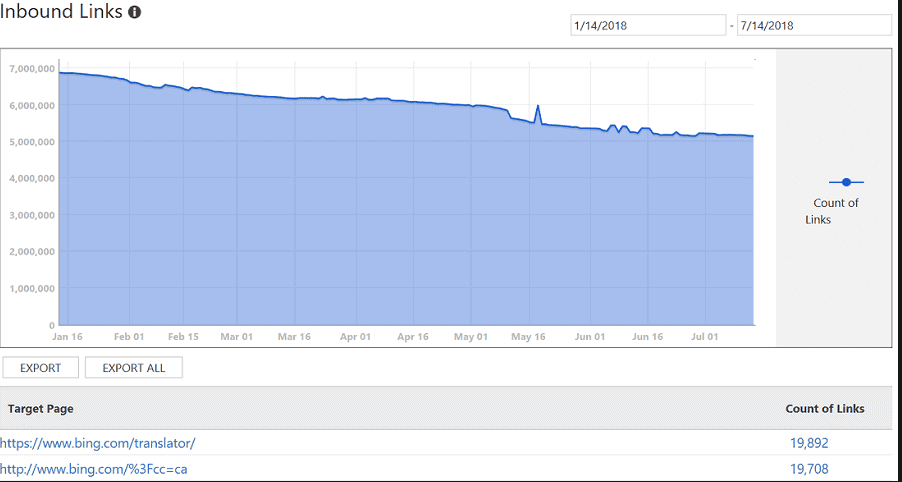
For more detailed findings, such as the anchor text for a link, click on any URL on the list.
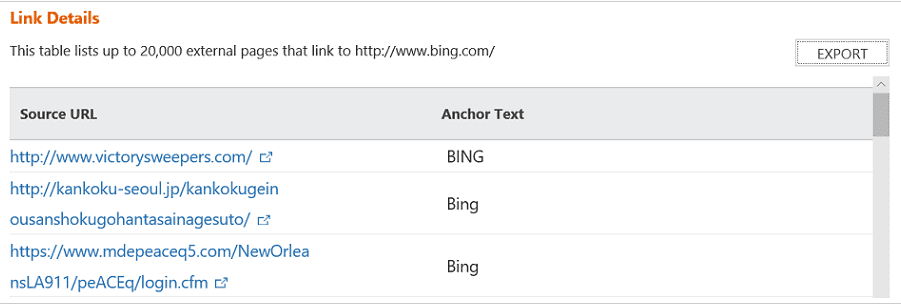
Working With Bing Places for Business
Just like Google, Bing has a specific dashboard for local businesses to complete that they feature in their SERP results.
While claiming, creating and optimizing a listing on Bing Places the process comes with its own set of challenges.
We’ve put together a little how-to guide to help you help local businesses get found on Bing Places. Let’s start with the basics.
Creating and Claiming a Bing Places Listing
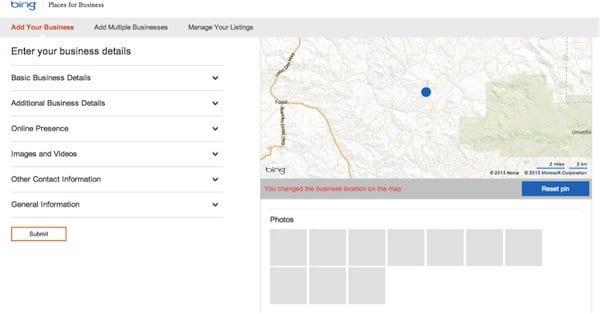
The first step in getting businesses found online is to check for any existing listings. Bing most likely already has a listing for your business, in which case the listing needs to be claimed.
If for any reason the business you’re looking for doesn’t have a listing yet, then you can easily make one by creating an account.
How to Create a Bing Places Listing
When you create a new user, Bing allows you to import your information directly from Google My Business–very convenient! If the business you’re trying to get listed doesn’t have a Google My Business listing, you can also add the information manually.
For this example, let’s assume that this business doesn’t have a GMB listing, so we’ll start from scratch.
Choosing Your Business Type
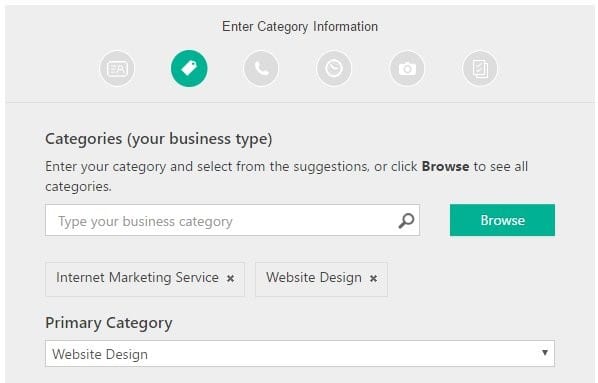
You’ll begin by selecting your business type. Here you’ll be asked to choose a business size depending on the number of locations it has. The options are small or medium business, chain business or online business. You can also choose the option “I manage business listings on my client’s behalf,” which is what an agency working with multiple clients would select.
Checking for an Existing Listing
Search for the business. You can hunt for the business by using a phone number or a business name and location.
If the business you searched for already has a Bing Places listing, you can claim it and edit the details.
How to Claim a Business on Bing Places
If the business is not already on Bing, you can create the listing from scratch. To create a listing, enter basic information like the business’ name, phone number, address and website. As you type, you will see a preview of the listing on the right side of the screen.
The next section asks questions about the nature of the business. It will let you choose a segment, add up to ten categories and enter a description. Be as descriptive as possible, but not too wordy. If you select more than one category, it will ask you to pick your main business type.
You’ll then be asked to enter service areas if there are any. In this section, you can hide the address of the business, in case it’s a home address. Following the service areas, it will prompt you to enter contact details, like an email address, and social media profiles (all of which are optional). Remember, as we mentioned earlier, Bing does make use of social signals in the SERPs, so adding your profiles here helps remind the Bing bots where to go to see your social media activity.
Get Visual
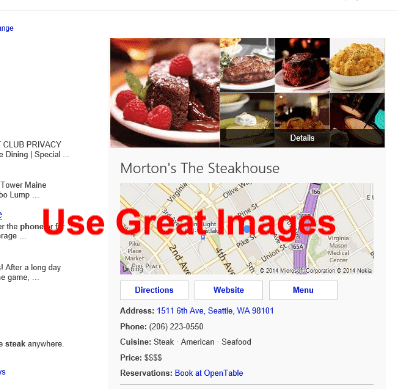
Bing Places allows up to 100 different photos, so make sure you use the opportunity! To create an outstanding listing, keep the following tips into consideration when uploading photos.
- Post high quality and high-resolution images. No blurry rubbish
- Showcase different aspects of the business–the exterior and the interior.
- Display the exterior from different angles so potential customers can find it easily.
- Highlight team members. People like to see who they might deal with when going into a business.
- Upload professional product images. Lure customers in with a great shot of the products you offer.
Setting Your Hours
Bing Places gives you an option to provide working hours for special days, like weekends and holidays. Make sure you fill it out correctly and if you have a Google My Business page that the two match.
Verifying the Listing
Take the time to verify the listing to protect it from unauthorized changes. The verification process can be completed via snail mail, an email, a text message or a phone call. This is less troublesome than GMB, who insist on postcard verification.
The Bottom Line
So, should you be looking further into Bing SEO? Or will attempting to please Bing damage your efforts in Google and everything we have just covered here be considered an interesting, but ultimately irrelevant lesson in what the second largest search engine can do?
In 2019, optimizing your website via SEO for Google is a must. But should you put all your eggs in one basket? Should you be forced to create and maintain a website that does not quite work for you just to please an increasingly demanding search giant? Maybe not.
There may come a day when Google is no longer quite the powerhouse it is now. It’s hard to imagine that day right now, but then again, in 2006, when it was the most trafficked website in the Western world, ahead of Google, did you ever imagine anything could replace your Myspace profile?
To get political for a minute, which we rarely do, an increasing number of politicians, in the UK, US and across the EU, are calling for big changes to be forced on Google. Should they succeed, Google would have to change, and if your only source of traffic is Google, where will that leave you?
The good news is that the vast majority of good, up-to-date Google SEO methodologies will please other search engines, including Bing. A sensible planned and white hat link building campaign designed to live up to Google’s standards will meet Bing’s as well.
You should also, as we mentioned, cautiously attempt to gain MORE good quality links to increase your Bing visibility, but we cannot emphasize enough just how important it is that these are high-quality links that will not attract a certain Google Penguin.
And the good news is that many of the other things we have covered here – things that Google claim don’t affect their SERPs but Bing admit do – social media links, optimized metadata, more multimedia content – are not things that we can foresee Google ‘disliking’ any time in the future.
Putting a heavier focus on Bing SEO need not mean backing off your Google SEO. It does not mean you should lose sight of the importance of a Google Page One ranking. It simply means creating another source of traffic that can enhance your efforts in the digital marketing space even more.
As it is a careful balancing act, getting help is not a bad idea either. The Pearl Lemon SEO team understand this balance – we’ve been working with it all along – so let us help you rank well across both search engines. Contact us today to find out how.
Notice: Trying to access array offset on value of type null in /home/drhidden/domains/pearllemon.com/public_html/wp-content/plugins/wwpforms/includes/class-frontend.php on line 136