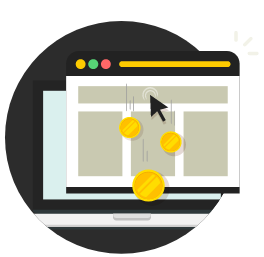Ultimate Guide to
Pay-Per-Click
Contents
Pay-per-click (more commonly known as PPC) is one of the most popular and financially sound marketing solutions for advertisers.
64.6% of consumers interact with Google ads when online shopping. PPC ad creation is growing exponentially, and this number is only likely to increase.
In this guide, we will explore everything PPC has to offer, especially for the biggest ad network in the world, Google.
What is PPC?
PPC stands for pay-per-click, an internet marketing model where advertisers pay a fee any time one of their advertisements is clicked.
Essentially, instead of trying to “earn” such visits organically, it is a way of buying visits to your site.
Search engines, unsurprisingly, are one of the most popular forums where PPC ads are advertised.
So how does it work?
PPC enables marketers to bid for ad placement on the sponsored links of a search engine. So, when someone searches for a keyword-relevant to their business offering, their result appears.
For example, if we bid on the keyword “PPC” our ad for this guide could show up on the Google results page in the very top spot.
Google Ads runs an auction every time it has ad space available on a search result (or blog, news site, or some other page). Each auction decides which ads will show at that moment in that space.
This is where your bid puts you in the auction.
Essentially, with PPC, every time your ad is clicked and sends a visitor to your website, a small fee is paid to the search engine.
A PPC success is determined not just by receiving loads of visitors, but by making sure those visitors purchase your products. For example, say you pay £2 for a click, but the click results in a £200 sale. Then the cost of an ad doesn’t have a huge bearing on your finances.
From researching and choosing the right keywords to organising those keywords into promotions and ad groups and setting up conversion-optimised PPC landing pages, a lot goes into creating a winning PPC campaign.
The most important aspect of PPC campaigns is that search engines reward marketers by charging less for ad clicks because of their targeted, relevant content.
Google costs you less per click if your advertising and landing pages are useful and pleasing to users, leading to higher profits for your business.
So, if you want to start using PPC, learning how to do it right is necessary.
PPC And Google Ads
Google Ads (formerly known as Google AdWords), is the single most popular PPC advertising system globally. The Ads platform enables businesses to create ads that appear on Google’s search engine and other Google properties.
PPC is used for all types of campaign goals, including:
- Increasing sales
- Generating leads
- Promoting brand awareness
PPC is all about relevance. At any given time, users search for particular items, services and information. At the precise moment, this search happens, marketers have the opportunity to display a targeted ad.
After you have chosen your desired campaign type (search or display), Google Ads give you multiple budgeting models to choose from depending upon your goals:
- If your goal is to generate traffic to your website, focusing on pay-per-click (PPC) bidding would be ideal for you.
- If your strategy is to increase brand awareness, focusing on impressions, cost-per-thousand viewable impressions (vCPM) bidding to put your message in front of customers is recommended.
- Cost-per-view (CPV) or cost-per-thousand-impressions (CPM) bidding would be ideal for video ads where you want to increase views or interactions with your ads.
- At the same time, if you run video ads and your goal is to increase product or brand consideration, you can use cost per view (CPV).
When you become a professional advertiser, you can explore bidding techniques like Cost Per Acquisition (CPA) or Cost Per Mille (CPM).
More typically, however, search campaigns follow the PPC budgeting system.
For the pay-per-click model, users bid on keywords and pay for each click on their advertisements.
Every time a search is triggered, Google digs into the pool of Ads published by marketers and selects winners to feature in the valuable ad space on its search results page any time a search is initiated.
The “winners” are selected on the basis of a variety of variables, including the consistency and relevance of their keywords and ad campaigns and the size of their bids for keywords.
More specifically, the chances of who gets to appear on the page are not based on chance or luck at all. They’re based on an advertiser’s Ad Rank; a metric calculated by multiplying two key factors:
- CPC Bid (PPC ads are also called CPC or cost-per-click) is the highest amount that you’re willing to pay for a click on your ad (unless you’re setting bid adjustments, or using Enhanced CPC).
- Quality Score, which represents an estimate of how relevant your ads, keywords, and landing pages are to a person who sees your ad.
Higher Quality Scores typically lead to lower costs and better ad positions.
This system allows winning advertisers to reach potential customers at a cost that fits their budget. It’s essentially a kind of auction.
Below is an excellent infographic by WordStream, which illustrates how this auction system works:
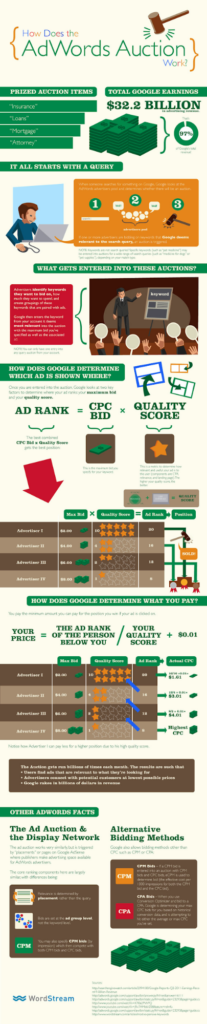
Making Your PPC A Success
Conducting PPC marketing through Google Ads is particularly valuable because, as the most popular search engine, Google gets massive amounts of traffic.
It, therefore, delivers the most impressions and clicks to your ads.
Given how we just discussed the two main reasons how Google selects its winners for search ads, optimising your Quality Score should be your biggest and most important goal (assuming your beginning budget is inflexible).
How often your PPC ads show up on people’s search queries depends on which keywords and types of matches you choose. Although a variety of variables decide how efficient your PPC advertising campaign is, you can accomplish a great deal by concentrating on the following aspects of the Quality Score:
Keyword Relevance
The Internet is the single most important channel for reaching people today, with 50% penetration of the global population.
Therefore, with proper keyword research, you can reach half the world’s population online. All you need to do is understand how to make your content available to them.
“Keyword research is the blueprint for your online marketing efforts, driving every decision you make”, says Neil Patel and we could not agree more.
An effective PPC keyword list should be:
Relevant
You don’t want to pay for Web traffic that has nothing to do with your business.
So, you want to find targeted keywords (which we’ll discuss later) that contribute to a higher click-through rate for PPC, a more productive cost per click, and improved income.
That implies that the keywords you bid on should be closely linked to the products/services you sell.
Exhaustive
In addition to the most common and commonly searched words in your niche, your keyword analysis should include the long tail of the quest.
Long-tail keywords are more descriptive and less common, but the majority of search-driven traffic is accounted for by them. They are not only less competitive but a cheaper alternative too.
Expansive
You want your campaigns to continuously refine and develop, and create an atmosphere in which your list of keywords is constantly increasing and adapting.
At Pearl Lemon, we have carefully selected the most effective ways to help you find the keywords for your website:
One of the best ways to rank higher is to make sure you find the right keywords for your business and use these words in the text and other elements on your website.
Make a List
The first step to a keyword hunt is to maintain an organised list of all your findings.
Try and think of possible keywords your visitors may type, or even Google the most used phrases so that you can refrain from using them, to avoid getting lost in the crowd.
As always, remember to stand out!
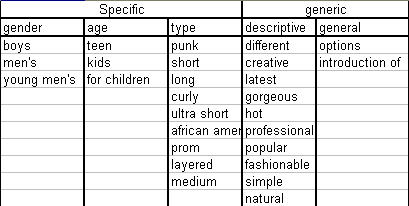
Photo Credit: searchenginejournal.com
Be Specific
While brainstorming, make sure you choose words that resonate with you, your business and the product or service it offers. Then, add your edge to it by making it trendy by means of using words like DYI.
If you run a local business, try adding a word that describes your location. This will help you target customers in your area and help the right people find your site.
Put yourself in your Customer’s Shoes
Play around with your perspective. Instead of focusing on how your business should be presented, think about how you would like for it to be found.
Think about what your potential client would be looking for as they Google away on their computer or phone.
For example, if you describe yourself as a “painter”, your target audience may be looking up the term “artist” more often on search engines.
Embrace Technology

Photo Credit: PageUp.com
These tools tell you exactly how many people are searching for specific terms each month. They also suggest terms to use and can tell you if a keyword is very competitive.
Google Keyword Tool
Apart from being a free SEO tool, Google Keyword Tool is owned by- Google. The only condition for using the tool is to run an AdWords campaign on Google.
However, if you want to set up an AdWords campaign, you can then use the Keyword Tool to access monthly search numbers for a specific term. You can do this nationwide, in your state, or even in your city.
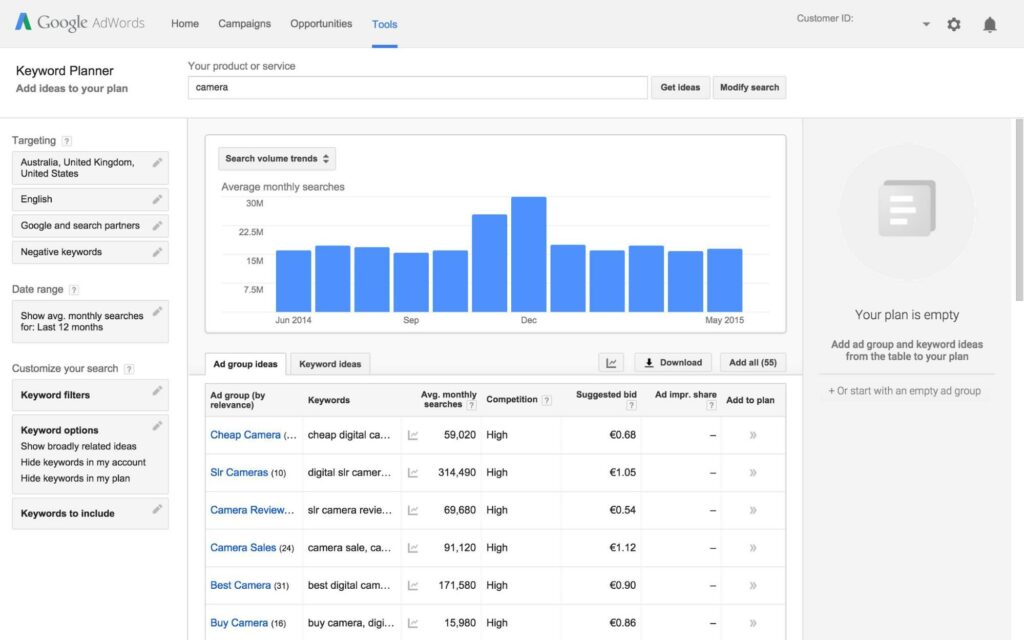
Photo Credit: SirenSearch.com
Moz Explorer
While the Moz keyword tool only provides nationwide search data, it is excellent at recommending phrases that you may not have thought of.
Its ability to suggest longer tail (more than 3-4 words) keywords with lower search volumes make it a great choice for small businesses.
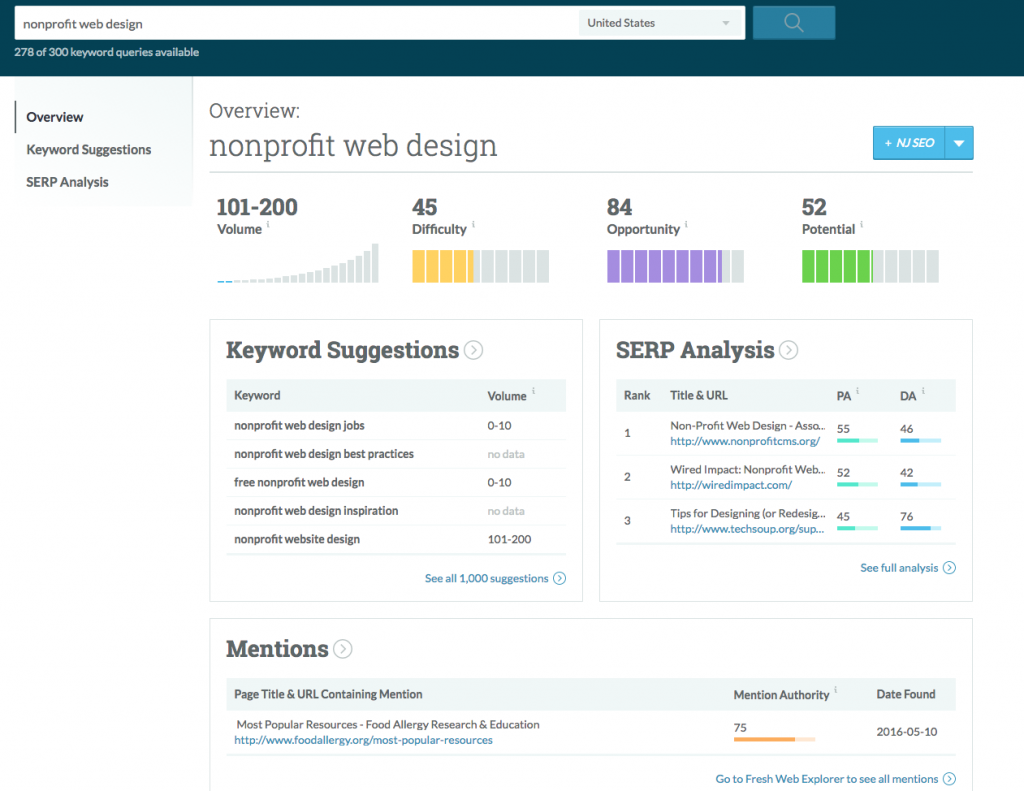
Photo Credit: HookAgency.com
SEMrush
In addition to getting keyword data, you can also use SEMrush to find out how your competitors are ranking.
Just enter their Domain, click on Organic Results and click on Positions. SEMRush only gives you one day to try out their tool and then you’ll have to pay, though.
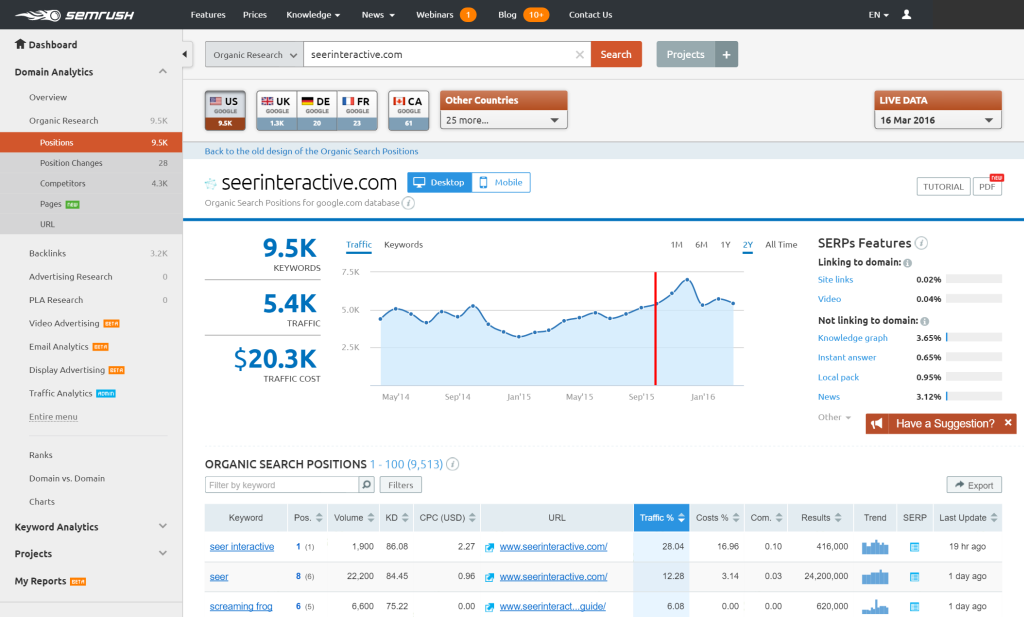
Photo Credit: SeerInteractive.com
Study your Competitors
You may be an excellent baker based in the heart of New York City. But phrases like “best NY baker”, or “the best New York bakery” are not likely to help you a lot in your ranking on SERPs.
These are highly competitive terms, and it will be virtually impossible for a start-up bakery to show up on the first page of Google.
Find a niche instead – Look for your niche and try to find keywords that represent it.
Are you particularly talented when it comes to wedding cakes or small cupcakes? Or do you specialise in a certain type of cookie whose recipe was handed down to you through generations?
Add some specific adjectives to your key phrases, and you’ll boost your chances of ranking high.
Always choose Quality over Quantity
Choosing keywords that are highly competitive makes your SEO process very cumbersome. Instead, look for quality keywords that accurately and specifically describe what you do.
These long-tailed keywords ensure lower Cost Per Clicks (CPCs) when bidding on these keywords due to their low popularity.
Long-tail keywords are also more specific than short-tail keywords, and they attract searchers with a higher likelihood to buy, call or visit your business.
Because long-tail keywords have relatively lower competition, their bid prices are higher too.
Below is an example:
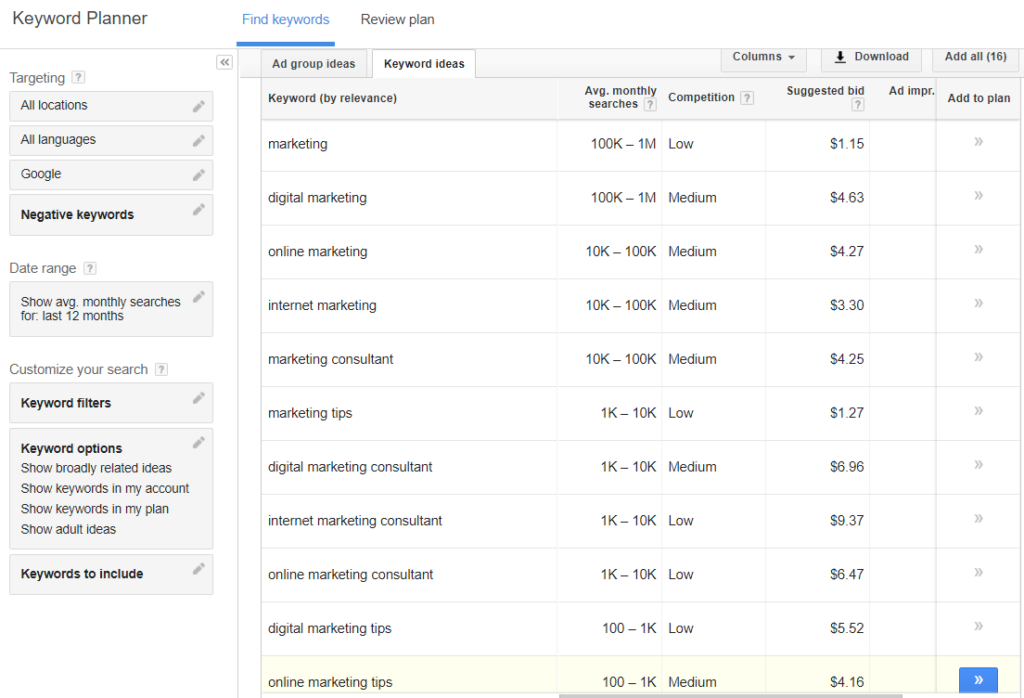
Notice how the short-tailed word marketing is just $1.15, but as we slowly move on the related phrases, the bid goes as high as $9.37.
Therefore, refine your research into customer intent with longer phrases.
Optimising the Title
Here’s an idea of the big picture at Google search algorithms, presented by Moz:
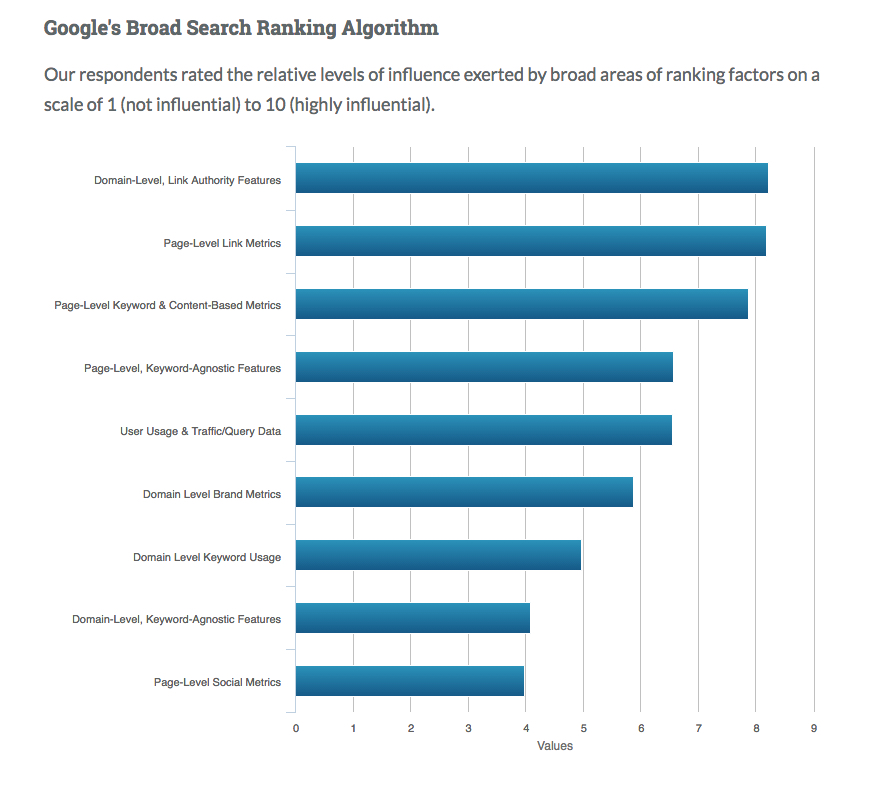
The closer your H1 tags (whether on your blog or your eCommerce page) are to matching the logical answer both Google user are looking for, the higher you’ll rank in the SERPs.
So consider adding your long-tailed keyword in the title to avoid being filtering out by Google.
Landing Page Quality
We know that Google takes landing page relevance into account when calculating Quality Score.
Creating optimised landing pages with persuasive, relevant content and a clear call-to-action that’s tailored to specific search queries.
According to Google:
Landing page experience is Google Ads’ measure of how well your website gives people what they’re looking for when they click your ad.
So what are the ways you can ensure a great landing page experience?
Content
Your content must be original, creative and useful.
Make sure your landing page is directly relevant to your ad text and keyword.
Specific
Your PPC ad copy must be specific when the user is asking for a certain product or service. If someone clicks on an ad for headphones, they shouldn’t wind up on a general “earphones and speakers” page.
Provide Options
At the same time, allow your visitors the option of choice when the search is not specific, i.e. when the user wants options.
If someone’s looking to compare different watches, they probably don’t want to land on a specific model’s page.
Do provide useful information on whatever you are advertising on your landing page when you try to deliver useful functionality or content that is exclusive to your platform or site.
With limited character space at your disposal, solid PPC ad copy is a prerequisite to gain audience attention. It’s also useful to sustain it long enough to result in the desired response to your CTA.
Your ad copy must be tailored for your desired audience to obtain initial interest. Think about speaking to a particular pain point or need for that audience, and have a simple, actionable CTA.
Buzzwords
Buzzwords are also very actionable hotspots of online marketing through Google Ads. You can refer to this article to see how you can optimise your ad content to reap the most benefits.
In a nutshell, however, here are the main takeaways:
Buzzwords are super catchy and memorable, which can be very advantageous for your ad copy. They not only capture attention (due to cognitive fluency) but also target the right audience.
Buzzwords that are best suited for your business are actually put forward by the customers themselves. Pay attention to the language they use when they contact you or your business.
In this case, talking to your service or customer care department would be your best bet as they talk to your customers all day long; and they’re used to hearing your customer’s language.
Managing PPC Campaigns
While creating an effective campaign doesn’t take much time, managing it definitely will. This is especially true if you want to manage it effectively to ensure high ROIs.
Monitoring your account activity is actually one of the most precise predictors of the performance of the account.
To maximise your campaigns, you should be able to review your account’s results and keep the following in check:
Add PPC Keywords
Expand your PPC campaign’s scope by incorporating keywords that are relevant to your business.
This also includes instances when you have exhausted a particular keyword due to increasing competition. Go with the flow and be ready to change your keywords to skyrocket your PPC campaigns.
Add Negative Keywords
This is the most important consequence of exhausting a particular keyword.
To increase campaign relevance and decrease waste spending, add non-converting terms as negative keywords.
Split Ad Groups
Review Costly PPC Keywords
Refine Landing Pages
Modify landing page content and calls-to-action (CTAs) to comply with individual search queries in order to improve conversion rates. Avoid sending all the traffic you have to the same page.
Ad Campaigns Automation
As PPC ad campaigns are becoming popular, the need for automating them is growing too.
Automating your Google Ad campaigns allows you to spend your time on more proactive tasks.
These might be business growth, increasing audience engagement, and exploring new ad types instead of hovering over dozens of campaigns.
Essentially, PPC automation exempts you from spending hours tediously updating reach, timing, and targeting. Automation enables you to monitor your Google Ad campaigns via machine learning.
Here, third-party software does the hard work for you by automating some of the systems and steps.
Here are some of these automation software:
Swydo
Swydo, built for PPC executives, it is a convenient way to seamlessly combine data sets from different sources, such as Facebook Insights or Bing Advertising.
Swydo can also help you monitor your clients’ key points of interest and translate them easily into your reports.
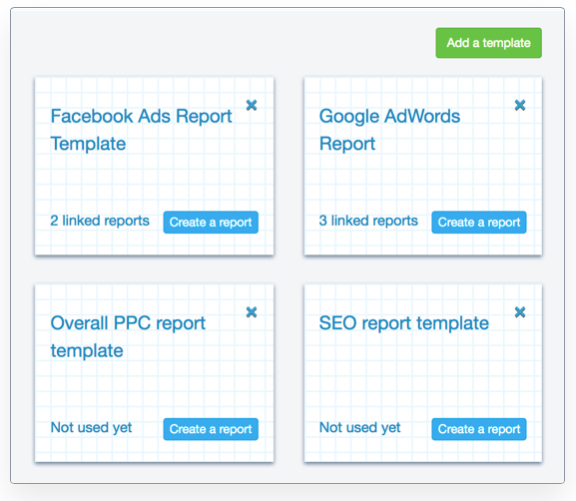
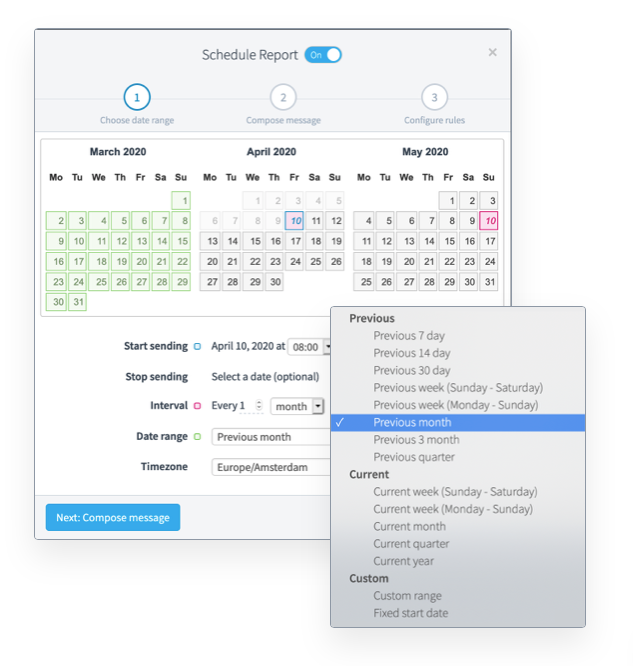
Swydo claims to be very effective at client retention through their automated reporting systems.
Pricing starts at $62.00 per month.
Reporting Ninja
Reporting Ninja hoasts around twenty different integrations and has a range of reporting templates.
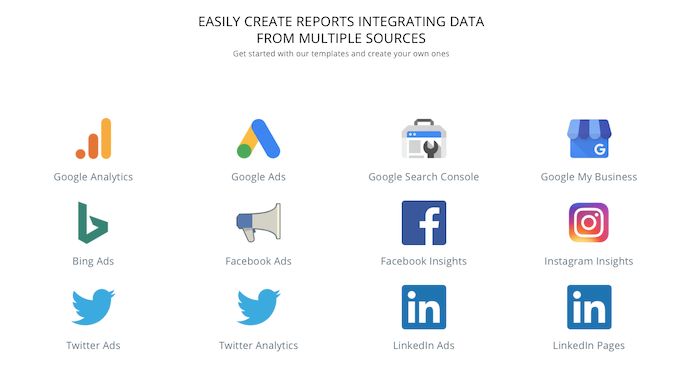
It includes cross-platform comparisons that allow you to combine data from multiple platforms into infographics such as a single chart or graph:
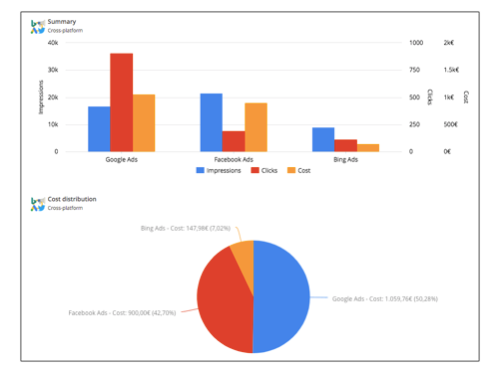
On top of your PPC reports, Reporting Ninja will also help you build SEO and conversion reports.
Plans start at $20.00 a month, including 10 reports.
Report Garden
Report Garden helps you create client reports, monitor budgets, and add new PPC campaigns. It’s an all-encompassing app.
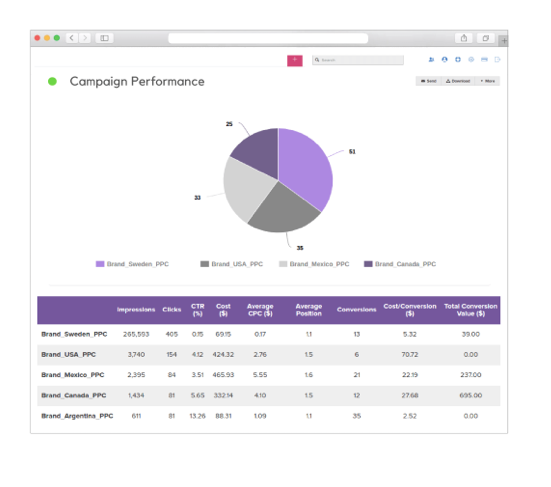
Their visual reports are very insightful, which make them easy to present and draw concise conclusions from.
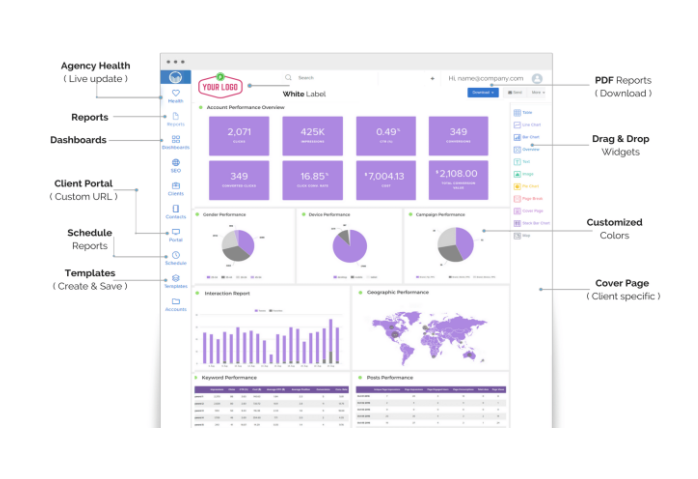
They also have a range of interactive dashboards so your clients can see their reports in real-time.
Report Garden plans start at $250.00 per month for ten clients with unlimited access to their dashboards and reports.
Scripts
Scripts are Javascript code that can tell your advertisements to perform certain functions based on your input performance data.
Scripts will allow you to automate particular components of your campaign and let you select which data points to use and when.
For example, if you want to add ad schedules for a campaign, you might use a script that looks like this:
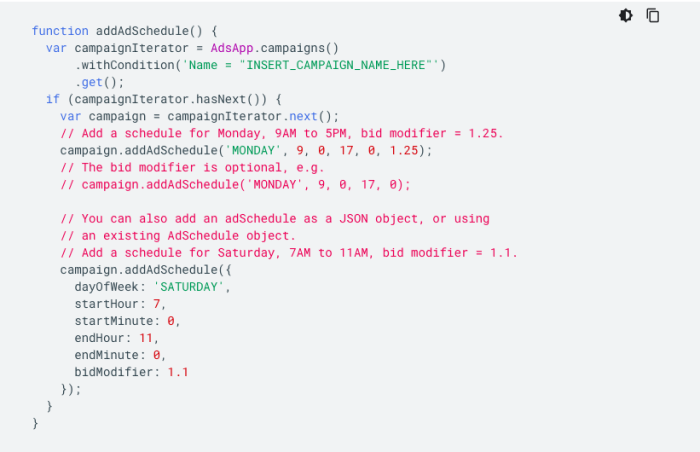
It is important to note that you don’t have to have extensive knowledge of coding; you can simply check out Google’s library of code scripts!
Custom Builds
The most complex field of PPC automation is probably custom building. Such projects need some experience, so you will need a developer to help you get started.
Custom builds are coded automations that allow nearly everything in your ads to be personalised.
These builds allow you to concentrate on particular metrics and construct columns that can segment account information down to its best points.
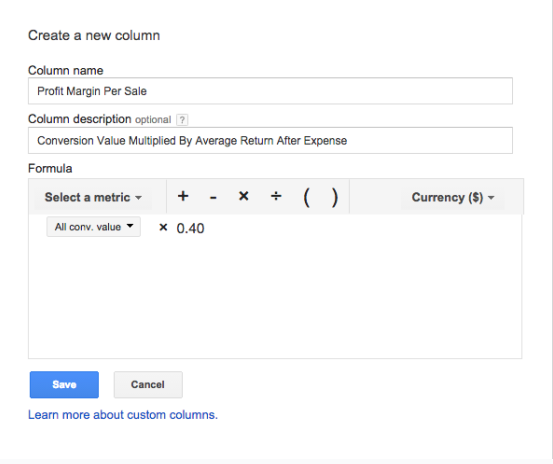
WordStream PPC Advisor
For small companies ready to move into PPC campaigns, WordStream PPC Advisor is a great alternative for those who do not have huge budgets or a large number of employee to help them.
WordStream offers Google Ads, Bing Ads, Facebook, LinkedIn, and Twitter integrations as well as report building, data analytics, and landing page optimisation.
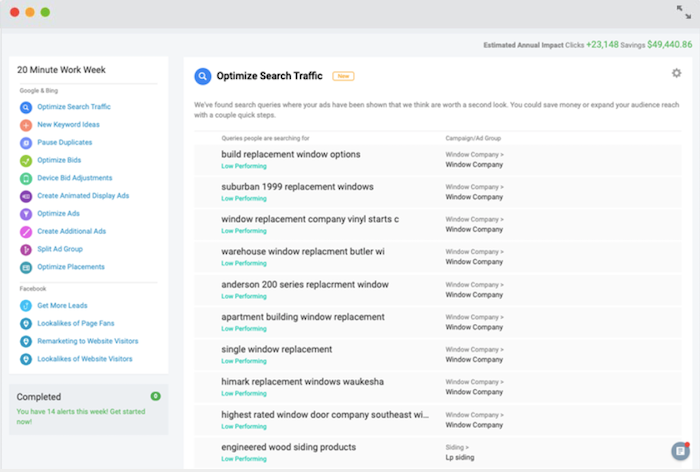
PPC Automation WordStream optimize search traffic screen
WordStream PPC Advisor plans start at $264.00 per month for 12-month plans.
Optmyzr
Optmyzr is a good choice if you’re running multiple PPC campaigns and are looking for a range of automation features.
You can build, monitor and report on your PPC campaigns with Optmyzr. Scripts and warnings can be automated directly from the platform, too.
Optmyzr includes Google Ads, Yahoo Ads, and Connect Ads integrations.
Plans start at $499.00 per month for the pro version.
Google Ads Editor
Google Ads Editor is free for anyone using Google Ads software.
Other than the fact that the platform is owned by none other than Google, it’s a great platform for managing your Google ads to create, track, and edit your ads directly from the software.
You can also make adjustments in bulk, which is a major advantage for a single client while running several campaigns.
For more information, you can check their tutorial out here.
Google Ads editor comes with certain drawbacks though. While it is great for managing your Google Ads, it doesn’t support many integrations.
If you run ads on several search engines or sites; then this app may be restricted to you.
SEMrush PPC Toolkit
The PPC management software toolkit offered through SEMrush provides great advantages in marketing planning, keywords study, and rival research.
This tool helps you to quickly see how you rank among your rivals and how your ads can be changed to outperform them.
It also offers a variety of SEO features, such as the Keyword Magic Tool, which, along with suggestions for stronger keywords, will show you search volume details.
SEMrush offers a tiered pricing plan, which starts at $99.00 for the pro version, $199.00 for the guru version, and $399.00 and up for the business version.
Conclusion
That’s it, guys!
That covers pretty much everything you need to get started on the right track towards launching a successful Google Ads campaign using a PPC budgeting strategy to take your PPC game to the next level.
Make sure you keep a regular check on your campaigns, play around with your keywords and most importantly, keep your content neat and precise!
However, if you feel like you still need a pair of eyes to make sure you’re all set, we are here to help!
Book a call with our team of professionals here, and we can get your campaign fired up!