You might wonder whether your copy or article needs an image if you run a website, blog, or write for an online publication like a newspaper or magazine. “Yes” is always the response. In addition to bringing content to life, images help your website’s SEO, and in more ways than you might think.
Properly optimised images not only boost your own content’s SEO as a whole, but the image itself may end up being far more easily discovered in a Google Image Search, which opens up a whole new world of potential new traffic. Here, we are going to take a closer look at why you should care about SEO for Google Images, what it really is and how to optimise your images so that they find a prominent place there.
What are Google Images? What is a Google Image Search?
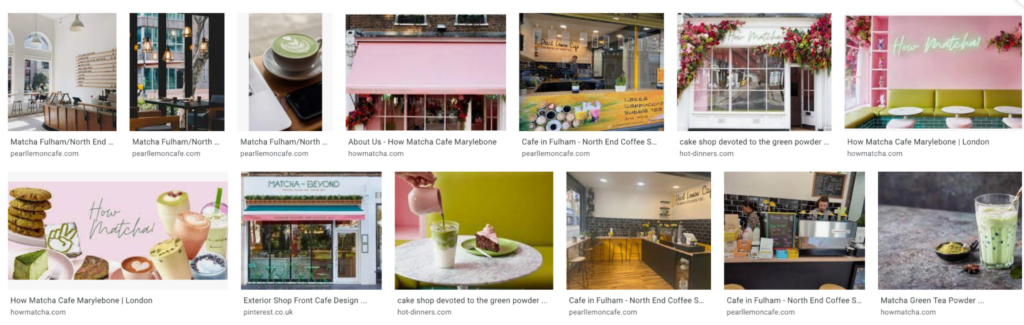
Google is now much more than just a search engine. The corporation has amassed a remarkable collection of tools over the years, and while some of them are very specialised, there are a few worth knowing regardless of how you use the internet. One of these tools is Google Images, sometimes known as Google Image Search.
For online image searches, Google offers a web-based service called Google Images. It is better understood as a specialised offshoot even though it conducts the same fundamental querying and result-fetching operations as Google’s primary search engine.
Google Search directly scans text-based resources to produce web pages with text-based content, but Google Image Search returns image media based on entered keywords. As a result, its internal workings are slightly different.
The degree to which search phrases and picture file names coincide is the main determinant of which images appear on your Google Images search results page. This is typically insufficient on its own, but Google Images also makes use of contextual data based on text found on the same page as an image.
The algorithm’s final component, which enables the reverse image search capability, is basic machine learning, in which Google Photos learns to group related images into clusters.
The service returns a set of thumbnail photos that correspond to your keyword description once you submit a search. Like this one for matcha in Fulham:

Well, look at that! Pearl Lemon Cafe and How Matcha (also a Pearl Lemon property) dominate those search results despite being fairly new businesses, and against the kind of listicles and directories that often dominate text searches. So how did we do that? SEO for Google Images.
In practice this means that if someone hears about matcha – it’s a hot trend, but not a beverage lots of people know a lot about – and Google’s it to see what it looks like they see our tasty images first, thus letting them know right away that our cafés can satisfy their cravings for tasty tea, and Google knows it too, perhaps boosting our Google My Business presence.
In addition, just like a standard search result, our website can then be directly accessed by clicking in the image, driving that all important additional traffic to it.
In order for images from your website to provide you with the same benefits, you will need to learn to do what we do: make use of SEO for Google Images best practices to ensure that your images are found in all the right places in Google Image Search. And the basics involved in SEO for Google Images are just what we are going to take a closer look at now.
Start With the Right Images
Rather than using stock photos, it is always preferable to use unique images that you have taken yourself. This applies to images like those taken of our café’s products, those taken of our team and everything else we’d like to begin driving traffic via Google Image Search. And you should do the same.

This is especially true of product images. Yes, if they are available, it’s easy to use the stock images your supplier provides, but so will everyone else. Take your own pictures. They will not only show up better in Google Image Search but will help convince browsing potential customers that you are the real deal, but will also be a great deal more engaging.
But what if you are writing an article you would like to rank for? For starters, The image should either be relevant to the post’s content or serve as an illustration for the text.
Additionally, try to put the image close to the pertinent text. If it’s possible to do so without feeling forced, try to keep your main image or the image you’re trying to rank near the top of the page. All of this has a straightforward Google image SEO explanation: an image with associated text ranks higher for the term it is optimised for.
You should also still use great images, and be careful where you source them from. There are various ways to find distinctive images and yet stay away from stock photos if you don’t have any actual photos you can utilise.
For example, Flickr.com is a good place to get images because you may utilise Creative Commons images there. Don’t forget to give credit to the original photographer. We also love the photographs that are offered by websites like Unsplash and Pexels. If you find a suitable image, you can use an online background remover to quickly remove the background from the image and replace it with your choice of images.
Graphs and illustrations are obvious substitutes for images, and a special mention should also be made of animated GIFs because of how popular they are right now.
However, even if animated GIFs are trendy, avoid using them excessively. As the image moves, it will make it more difficult for readers to follow your message. They might also make your page load more slowly, which will damage its overall SEO.
Preparing Images with SEO For Google Images in Mind
The next step is to optimise the image for usage on your website and for Google Images SEO once you have discovered the ideal one, whether it be a photograph, an illustration, or a chart. Therefore, there are a few things you should consider before adding your image:
Use the Right Filename
The file name is where image SEO begins. Use your focal keyphrase in the image file name, ensuring sure the main subject of the photo (and your text) is at the beginning of the file name. You want Google to know what the images are about without even looking at them.
Use the Right Format
There is no ideal format for images; it all depends on the type and intended usage of the image. In essence, we urge you to:
- For larger images or illustrations, pick JPEG since it will produce good results in terms of colours and clarity with a relatively small file size.
- If you want to keep the transparency of your image’s background, choose PNG.
- Alternatively, you can use WebP in place of JPEG and PNG. Smaller file sizes will result in outcomes of good quality and it’s fast becoming the preferred option for search. To convert your image into WebP, you can use programs like Squoosh.
- For icons and logos, use SVG. You can manipulate graphics in SVG format, for example, and resize them without losing quality, using CSS or JavaScript.
Make sure to check on CanIuse.com to see if your preferred format is supported by the browsers that you know a sizable portion of your audience utilises.
Resize Images for Google Image SEO
For both UX and SEO, loading times are crucial. Users and search engines can visit (and index) a page more easily the faster the site loads. When you upload a large image to display it at a very small size, such as a 2500x 1500 pixel image displayed at 250 x 150 pixel size, the whole image still needs to be loaded, which can significantly increase loading times. Therefore, scale the image to the desired aspect ratio.
This is one of the biggest mistakes we see both in terms of general SEO and Google Image SEO. People just upload the original image and let their CMS resize it in terms of display. Don’t do that. Take the extra time to size images properly, and you’ll get both a Google Images SEO boost and improved technical SEO in general.
Reduce File Sizes
Making sure that your scaled image is compressed to ensure that it is supplied in the smallest file size feasible should be the next step in image SEO.
Of course, you could simply export the image and play around with the quality percentages, but we prefer to utilise the best quality images we can, especially in light of the growing popularity of retina and similar screens nowadays, and so should you.
You’ll probably need to rely on software to do this properly, but there are some great SAS options out there, including Squoosh, JPEGmini, jpeg.io or Kraken.io.
Placing Images for Better Google Images SEO
You shouldn’t yet completely rely on Google’s bots’ visual abilities, even though they are growing better at identifying objects in images. It all comes down to you giving the image context, so add as much as you can!
Although your image is ready to use, don’t just drop it wherever in your text. As was already indicated, placing it near pertinent textual information is really helpful. It ensures that the text and image are equally pertinent to one another, which is what users and Google like.
Alt Text

Good alt text is hugely important for Google Images SEO, and yet far too many people skip adding it because it takes a few extra minutes. Don’t, but also make use of it carefully.
The alt text is there to improve accessibility for your website. Therefore, make sure to include alt text in any photos you use, and if applicable, think about including the page’s SEO keyphrase. Avoid overusing keywords in the alt text of every image. The most crucial thing is to describe the contents of the image so that both search engines and humans can understand it. Search engines value an image more highly when there is more pertinent information surrounding it.
Please take note that not all photos require an alt text. Instead, consider alt text to be a component of your content and use it when appropriate. For instance, an image that is only there for aesthetic purposes doesn’t require an alt text.
Having alt text in this situation is of no benefit to your viewers. The alt text for an image that contains a statistic, such as the amount of ice cream searches made in the previous month, should reflect this. This W3 document provides alt text recommendations for doing this effectively.
Add Structured Data for Images
Search engines can show your images as rich results by adding structured data to your pages. Although Google claims that structured data doesn’t help you rank higher, it does enable you to have an Image Search listing that is more detailed.
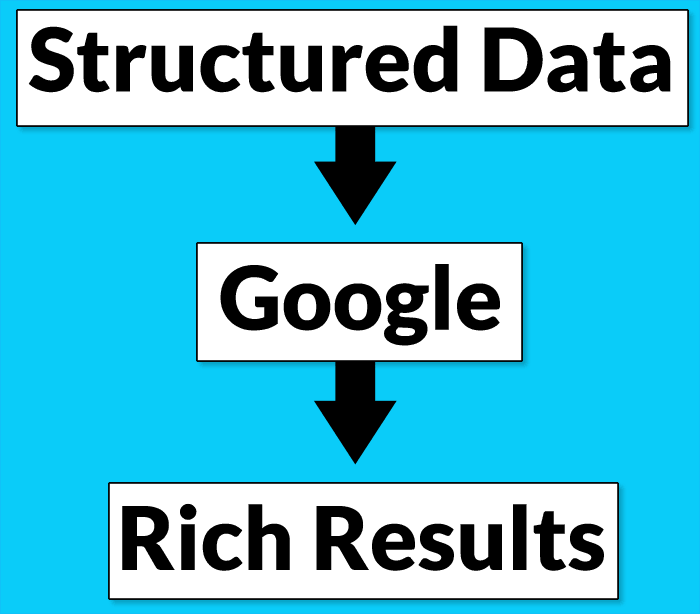
But there’s more. If your website includes recipes and you add structured data to your imagery, Google may additionally include a badge indicating that the image is a part of a recipe. The following types of structured data are supported by Google Images:
- Product
- Recipe
- Video
You must abide by a number of Google criteria if you want your photographs to show up well in image searches using structured data.
For starters, make sure the picture genuinely belongs to the instance of the type when expressing it as a structured data property. Additionally, your image should be crawlable and indexable as well as have the image property. Google’s Structured Data General Guidelines are where you can discover them all if you want to see the whole list of requirements.
Add Images to Your XML Sitemaps
There is some confusion among web developers as to how to add images to XML sitemaps. Some people suggest creating a separate one for images, but that seems to go against Google’s own advice on the subject, which is as follows:
“Additionally, you can use Google image extensions for sitemaps to give Google more information about the images available on your pages. Image sitemap information helps Google discover images that we might not otherwise find (such as images your site reaches with JavaScript code), and allows you to indicate images on your site that you want Google to crawl and index.”
Therefore, for our own Google Image SEO efforts, both for our own Pearl Lemon sites and those of our clients, we follow Google’s advice and include them in the page or post sitemaps.
Use an Image CDN for SEO for Google Images
One of the most well-known methods for improving site speed is the use of CDNs. Some businesses that offer CDNs also have a specialised CDN for images. The fundamental functions of the image CDNs are to optimise your photos and provide them to your visitors as quickly and easily as possible. Running an image CDN can dramatically speed up the delivery of your images.
You can manage the image transformation, optimization, and delivery using an image CDN. You can decide what loads should be used when and how. For instance, you can set things so that all of your PNG photos should be instantly converted to webp because they load more quickly and provide the highest quality images. There are many ways to customise the process using an image CDN, but there is frequently a default setting that is generally optimal for most sites.
Numerous good image CDNs, like Sirv, Cloudinary, and Imagekit, are available and at reasonable costs. Additionally, websites like Cloudflare provide you the option to choose how to reformat, resize, and serve photos. All of which will not only improve your Google Images SEO but also make your life a LOT easier as all the sometimes tricky coding will have been done for you.
SEO for Google Images: Last Words
The total of the various components we’ve discussed here make up great SEO for Google Images. And it makes sense to make sure the image and all of its parts contribute to a positive user experience as well as SEO because Google is getting better at identifying elements in images every day.
Images can be crucial for conversion in addition to helping with SEO and user experience. Image SEO strategies will help you to enhance visibility on SERPDon’t undervalue the impact of image SEO on your website, and if you need help, don’t hesitate to contact our image SEO experts.







