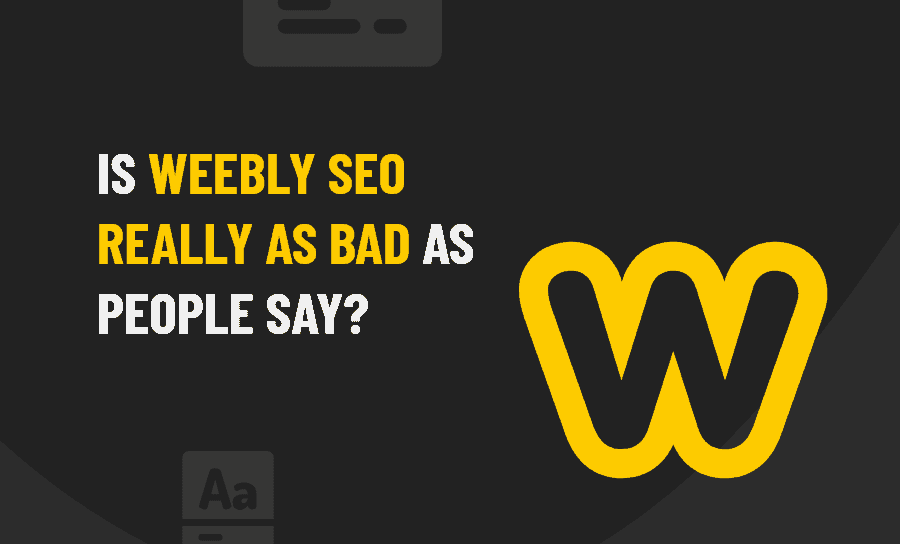Weebly, the easiest to use website builder.
This would be our answer to an oddly specific imaginary scenario. What is that scenario?
A bloke comes up to us on the street, grabs us by the shoulder, and declares “My girlfriend’s best friend’s cousin needs a website to sell his stuff on, but he can’t even post to Facebook properly. And he’s pretty broke. Is there any way he can build a website?
We’d be weirded out for sure, but would like to think we would calmly and helpfully -because we are helpful folks- say “Weebly, the easiest to use website builder.”
This probably won’t ever happen, but we like to think ahead just in case.
TLDR;
Weebly is one of the simplest website builders capable of building a good-looking website.
There are really only two other competitors, Wix and Squarespace. The best way to decide which one, out of the three, to use is to figure out exactly what you’re looking for out of your website builder.
If you’re looking for the simplest solution and don’t mind sacrificing customizability, then look no further than Weebly as your choice for a website builder. If total customization is what you want, then go for a regular site builder.
Who Weebly is For
Weebly is the website builder you should use if you have almost no experience navigating software.
There is a scale for website builders.
On one end, you have Weebly –extremely easy to use with few customization abilities. The website you create will be sectioned off in boxes and will relay the information you want to relay to whoever is visiting your site. It will be a pretty site – their templates, though more limited in number are great-looking – but not one that will challenge your developer abilities, or lack of them. And the support team at Weebly is down to help you if you have any trouble with their templates.
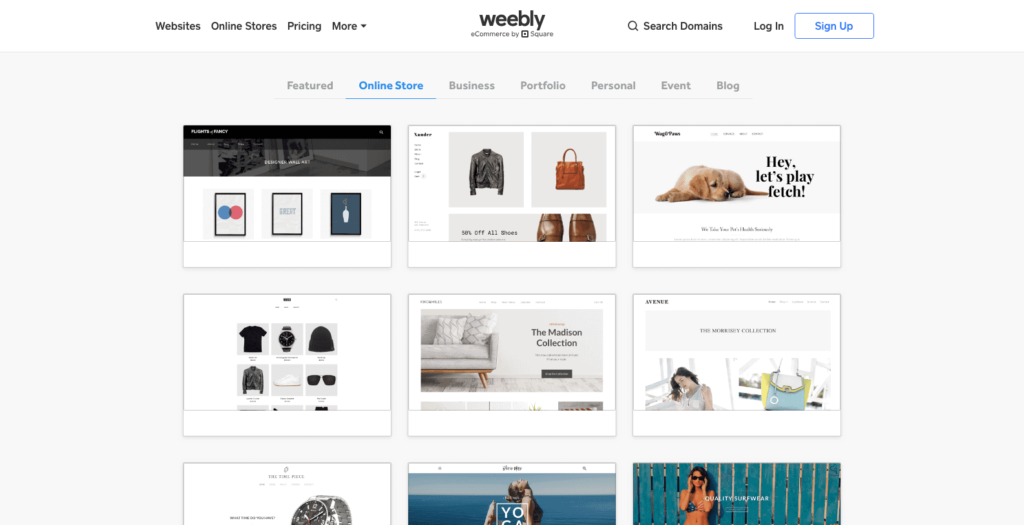
On the other end, you have Wix, which is for high-level customization and has a small learning curve. Wix is basically a blank canvas version of a website builder with an insane amount of options. For the truly technologically challenged Wix can actually be overwhelming. But anyone who has used semi-complicated software in this day and age should have no trouble figuring it out.
Squarespace operates in the middle ground with simple to use and artistic templates. There is room to navigate outside of the templates, but changing things around can still open a can of worms. If you stick within the template, it is almost as easy to use as Weebly.
When it comes down to it, Weebly just keeps you contained. There aren’t too many decisions to make, and the ones you have to make are not complicated. The beauty of Weebly is its simplicity.
Deciding on a website builder is as easy as figuring out where you are on that spectrum.
If you have no confidence in your ability to use a website building software, then use Weebly. Even though you aren’t confident – we are still confident, you could build a solid website using Weebly. And, if it’s an online store one that is nice and secure too and is set up to accept payments right away.
But, going back to the scenario we imagined earlier, turns out the random weirdo is savvier than we thought. “Ah”, he says “but I’ve heard that Weebly is bad for SEO”. Damn it. Now we’re going to have to stop, buy this bloke a coffee – told you we were nice – and explain the whole is Weebly terrible for SEO thing to him as best we can so that this broke mate of his can build a website and start selling, well, whatever it is that he is selling.
Is Weebly good for SEO? Or is it not?
Let’s dive in.
Is Weebly Bad for SEO?
Random bloke is not the only person who has heard that Weebly – and Wix and Squarespace come to that matter – are bad for SEO. And, not so long ago, there was some real truth in that assertion.
In the case of Weebly, you could set up a website for free, but you had to PAY to have the company open up your site so that it could be indexed by search engines.

So here Weebly is trying to have us upgrade and pay for hosting the site on their platform in order to save the SEO work that we put in?! This makes literally no sense. Saving meta descriptions and title tags should not be a paid feature. So for an SEO beginner, this would be super confusing. They would start thinking that basic on-page SEO features are paid and expensive and hard to set up.
Wow.
With WordPress, all of these features are absolutely free and included in their free offering. You have a meta description feature, a count of inbound and outbound links, image alt attributes, text length and more. All of the top SEO conventions and trends are provided in the platform, and it would be really easy for a beginner to follow.
And another incredible advantage of WordPress (sorry Weebly lovers) is the extensive amount of plugins that you can add to your site. There are a bunch of them. There’s Yoast which is so easy to use any Joe Shmoe could master it. Then there’s Semrush that’s a great SEO tool for any of your needs. You can also connect your Google tools like the Google Search Console or the Google Keyword Planner in just a few clicks. And there are a ton of different Google Analytics plugins that you can use to track your progress.
So you may still want to go with a paid plan as that is the only way to use your own domain name, a biggie for branding and SEO in general.
There were other problems too, and some of them do still exist. And these aren’t your average Weebly SEO tips, so listen up.
Your title tags, for example. By default, Weebly appends your site name to them all, which is an SEO no-no. This can be turned off, but you have to dig to find the setting. Then there are headings. You only have access to H2 headings by default. To add H3, H4 etc. and provide the variety of heading tags that search bots like to see you have to install a special app. And add some code every time. It’s a pain.
That is, to be fair, another issue. You cannot install any form of custom software or app on a Weebly site, in the way that you can a WordPress site. This means that it is not possible to make use of an SEO ‘helper’ tool like Yoast or to add unique functionality that other Weebly sites don’t have. You can, however, link it easily into Google Analytics and the Google Search Console, and so you can make use of them to gather the information that Weebly perhaps withholds from you when making important SEO decisions.
So in terms of any kind of tools used for SEO on Weebly, you can’t install them or use them easily.
The Verdict on Weebly SEO
It is far from impossible for a Weebly site to rank in the SERPs and to rank well at that. Most of the onsite SEO challenges it still presents can now be overcome with a little perseverance and patience. You can still make sure that you add the right keywords, and that you create content that is original, engaging and converts.
And, as we would explain to our new coffee buddy if he actually existed, once you get into offsite SEO – which is every bit as important as onsite SEO, it does not really matter what platform your site is powered by any more. Good offsite SEO practices there are effective no matter what.
But for onsite SEO, Weebly is definitely one of the weaker choices (we’re nice here Weebly lovers). We would definitely recommend the fictional coffee buddy to go with a stronger platform like Wix, WordPress, or Shopify if they are building an e-commerce site. The other platforms are easier to use, easier to save your SEO work, and much easier to plug in your favourite tools.
On the other hand, if you don’t care about the SEO and just care about designing a site with no coding experience and having it up really quickly, then Weebly might be a good choice. Maybe your business is built on direct marketing channels, influencers, or ads, and you really don’t want to rely on any organic search.
So, Mr Weirdo, go and tell your girlfriend’s best friend’s cousin to start setting up his Weebly site. And when he needs some Weebly SEO help, tell him to call us.