A good digital measurement strategy relies heavily on Google Analytics goals. You’re not getting much value out of Google Analytics if you’re not using goals. But how do you do that, and what options are available to you? Read on to find out.
Most website owners whose site is supposed to do more than just sit there looking pretty (which in the 21st century is very few websites) have at least heard they should be making use of Google Analytics. Lots of them do. Up to a point.
The biggest problem is that people say they are using GA, and even do regularly check the data. But they don’t really know how to get the most out of it. Sometimes, it could be even a problem to import Reports From Google Analytics to Google Sheets. One of the best ways to make Google Analytics the uber useful tool it should be is by setting, and monitoring and tweaking, Google Analytics goals.

If you’re using your website to generate any kind of business value, you probably have a set of specific goals in mind for visitors to accomplish that reflects that value.
Goals in Google Analytics, in all of their forms and varieties, are a way to collect data on that value and use it in reports to analyze behavioral, acquisition, and demographic data.
In a nutshell, they assist you in determining how effective your website is in achieving your business goals. Sounds like pretty darn valuable data, right? It is, and to get it, you’ll need to understand, set and monitor Google Analytics goals. No clue still? That’s OK, we’re going to start from the top.
Google Analytics Goals Types Explained
It’s interesting to see how much of your traffic is organic or social, but it’s even more interesting to see if those visitors are bringing you business value. See, traffic volume can be, and is frequently, a vanity metric.
Let’s say you get 10,000 visitors per month to a particular blog post, say on a topic that’s high-level and popular like “business success quotes.” Let’s say you have a post that gets 100 visitors per month for something like “dog walking services in Dagenham,” which is exactly what your company offers.
By thinking about which traffic is more valuable for longer than a few seconds, you can probably guess which it is, but it’s still easy to fall into the comfortable illusion of increasing traffic quantity and believing that this is inherently a valuable thing.
You can quantify the value of that traffic with goals. You can check to see if that traffic is converting into what you actually want it to. Things like:
- Customers who sign up for a free trial
- Consumers who download your white paper
- New subscribers to your email list
- First time purchases
- Purchases made on a regular basis
This is accomplished by using Google Analytics goals. But what goals are available in Google Analytics? In Google Analytics, there are four basic ways to set up goals:
- Pages/visit
- Events
- Destination (URL)
- Duration (Time)
The definition of a destination goal is when a specific location on your website is loaded, such as when a user visits a Thank-you page with a specific URL (such as websit.com/thank-you).
When a session lasts a certain amount of time or longer, a duration goal is triggered. Set a goal to record when a session on a support site lasts 10 minutes or longer, for example.
A pages per visit goal does exactly what it says on the tin: it’s triggered when a user views a certain number of pages or screens during a given session (e.g. 10 pages or more have been loaded).
Finally, when an event is triggered, it is referred to as an event goal. Things like “video played,” “slider interaction,” and “social share clicked” are simple examples of a trackable event goal.
For each view, you can create a maximum of 20 goals. Once you’ve set up a goal, it only collects data in the future and doesn’t apply the goal to data from the past.
How to Get Started with Google Analytics Goals
Now that we’ve addressed the question of what goals are available in Google Analytics and you understand what is available to you, it’s time to talk about taking action, by setting some useful goals up.
We’ll go over the steps to set up the most common goal, which is a destination goal. This is where someone has visited a specific page on your website, such as a “thank you” page after signing up for your email newsletter.
Begin by visiting your website and navigating through it, taking the steps you think are necessary to reach the thank-you page. Keep track of the URLs of the pages you visit along the way, all the way to the thank-you page. Here’s an illustration of how the steps might look:
http://www.site.com
http://www.site.com/news/
https://www.site.com/news/subscribe
https://www.site.com/news/thank-you
The user would visit your homepage, then your news section, then the newsletter subscription form page, and finally the thank-you page in this scenario.
In this case, the final destination page (the thank-you page) will be configured for your goal because that is what you want to count as a newsletter subscription conversion.
Setting Up Your Goal Step By Step
To begin, double-check that you have the appropriate level of permission to add goals. Goals can only be added to a reporting view by users with edit-level permissions.
Step 1: Open Google Analytics and go to ‘Admin’.
Step 2: Choose the reporting view to which you’d like to add a goal.
Step 3: Click on ‘Goals.’
Step 4: Select ‘Add New Goal’ from the drop-down menu.
Step 5. If you see goal templates, I recommend going with ‘Custom.’ Then press the ‘Continue’ button. This enables you to create your own goal from the ground up.
Step 6: Give your goal a name that is both clear and concise.
Step 7: Select a ‘Goal Slot ID,’ which will allow you to group goals in your reports. This is purely cosmetic, so if in doubt, stick with the default.
Step 8: Select ‘Destination’ as the goal type. Then press the ‘Continue’ button.
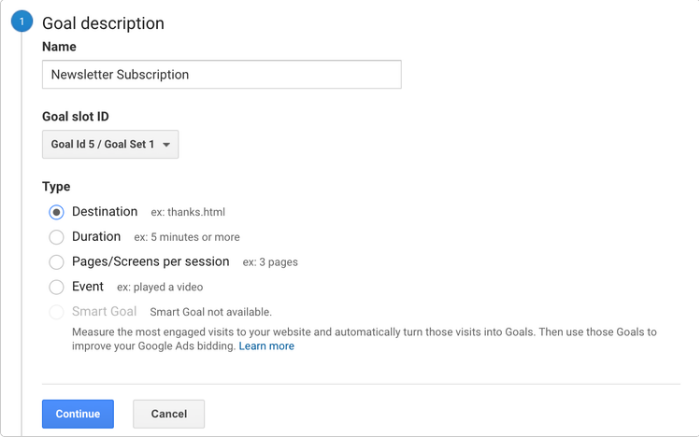
Step 9. As the ‘Destination,’ type the page path of the final URL you noted earlier (in my case, /news/thank-you).
This should ideally be a page that people only see after they’ve completed the goal. You don’t want pageviews that aren’t genuine goal completions to inflate your conversion figures because a goal conversion will be reported whenever this page is loaded.
Step 10: If necessary, change the match type. When you set the destination (or final URL), you’ll notice that it defaults to ‘Equals to’. You can change this to control how Google Analytics matches your URL (and how it doesn’t). The choices are as follows:
Equals to: exactly matches the URL. If you enter /thank-you, for example, will conversions be counted when someone views /thank-you but not when they view /thank-you? /thank-you/email or id=18
Begins with: matches the URL. If you enter /thank-you, for example, will conversions be counted when people view /thank-you or /thank-you? /thank-you/email or id=18
Regular expression: regular expressions are used to match the URL. When people view /thank-you?id=news or /thank-you?id=contact, for example, entering /thank-you?id=(news|contact) will count conversions.
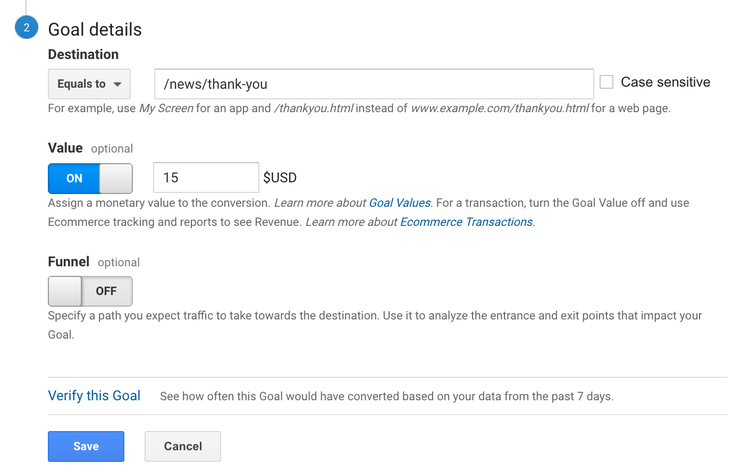
Step 11: Give your goal conversion a monetary value. Although this is an optional setting, it’s a good idea to enter a dollar value for your goal because the value you enter will be included in your reports and will give you a better understanding of your website’s performance.
Here’s an example: if your website generates leads, and you receive 100 of them, each of which is worth $50 to your business, each lead is worth $50 on average. In this case, we’d set the goal value to $50.
Step 12: Because we chose ‘Destination’ as our goal type, we can now create a funnel. This is just a list of the pages we expect people to look at before converting. We will be able to use the Goal Flow and Funnel Visualization reports within Google Analytics if we take the time to define these steps.
Only include steps that are directly related to the conversion action, so in my case, I’ll skip the homepage and the news page and only enter one funnel step. I’m going to type in /news/subscribe and give it a name.
Even if the funnel steps have not been completed, a goal conversion will be reported whenever the destination page is viewed.
Step 13: Check that the goal conversion rate looks accurate based on the data from the previous seven days by clicking ‘Verify This Goal.’ If the goal conversion rate doesn’t appear to be correct or is zero, you’ll need to double-check your goal’s configuration.
Step 14: Select ‘Save’ from the drop-down menu. Your goal is now being tracked and is ready to be used. Now all you have to do is wait for goal conversion data to start showing up in your reports.
You’ve completed the task! The process is very similar for any of the other goals, so once you have mastered these basics step you should be good to go. At least in terms of data collection.
What Are the Best Google Analytics Goals to Set?

There is no single answer to this question, as every website has different goals. It will be up to you to determine what you want to know about the actions of your website visitors. It’s also worth noting that the chances are very good that you’ll come back to these basic set up steps often, as the goals you want to monitor will change over the time.
EMOTIONAL CONNECTION
A lot of the time, purchasing decisions are emotional. Pulling at emotions to elicit a sale is a rock-solid strategy (if a little devilish), and your branding can help make this possible.
If you have a strong brand that delivers an emotional experience, customers are more likely to associate positive feelings with your business. Similarly, if your brand can show customers that their service can solve a pain point – like for example in Portico Direct’s video which shows how easily private landlords can find a tenant – this is powerful.
Need help with Google Analytics? Our Google Analytics certified pros are ready to help. Get in touch with Pearl Lemon here and let’s chat about your business and what Google Analytics goals you might set, what they can show you, and how to take action on all that data they’ll report.








