WordPress has a fantastic feature that allows you to schedule articles to be published at a later date and time. The majority of bloggers plan their publishing schedules based on the future and often write several posts at once to be published in a drip feed across a period of days, weeks and even months.
Regular posting is crucial to the success of any blog – whatever it’s subject or niche- but especially for a business blog.
Readers want new content on a regular basis from the business blogs that interset them. Seeing that the last post published is a year old is disconcerting for readers to say the least. They will almost automatically assume that the information presented is out of date, or that the company behind the blog may be out of business.
In addition, search engine bots will only keep coming back to a blog if there is new content for them to consume and index, and for SEO you want them to come back often.
So if WordPress’ ability to publish your scheduled posts fails, it can lead to all kinds of problems.
What Causes WordPress To Miss Scheduled Posts?
WordPress can miss scheduled posts due to issues with your WordPress hosting environment or plugin conflicts.
When you schedule a WordPress post to be published later, WordPress usually employs a technology known as ‘cron’ or ‘WordPress Cron‘ to ensure that your post is published on time.
However, if cron jobs are affected by your WordPress hosting server or a plugin, WordPress may skip scheduled tasks including publishing scheduled posts. If you don’t notice fast enough your carefully crafted blogging schedule designed to delight both human and bots will become basically useless.
It should be noted that cron issues will stop other scheduled events from occurring too. Many WordPress webmasters and bloggers set automatic updates for plugins and themes because they understand the damage that plugins and themes that are not updated can cause. If those automatic updates fail this due diligence will be for naught.
Fixing the Missed Scheduled Posts Error in WordPress
Need to fix that troublesome missed scheduled posts error in WordPress but not sure how? Here are some tried and tested troubleshooting tips.
Make Sure your WordPress Timezone Settings are Right.
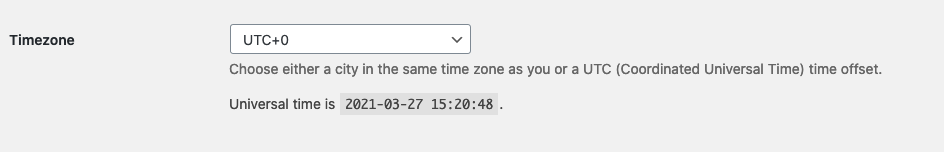
One of the first things you should do after downloading and installing WordPress is to set your timezone. However, many users overlook this, and their WordPress timezone differs from the timezone in which they choose to publish and manage their website.
To check that your timezone is right and not the cause of the missed scheduled posts error simply go to the Settings » General page and scroll down to the section titled “Timezone.” Pick your timezone or the timezone you want to use for your WordPress website from this menu. Remember to click on the Save Changes button to save your changes!
Make Sure Your WordPress Caching Plugin is Working
If your WordPress posts continue to be late, it may also be due to a badly installed caching plugin. Clear your WordPress cache manually and make sure your caching plugin is set up to clear the cache at regular intervals.
Why is this important? The WordPress cache is a form of server cache that your site maintains to help it load pages faster. The benefit of getting your own cache on WordPress is that you can control it with plugins, change caching options, and clear the cache if necessary, all from your dashboard.
If the WordPress cache isn’t cleared often new changes may not show, or the site may, figuratively, get so ‘clogged’ up that it no longer has enough free memory to keep up with the jobs it’s supposed to do, including publishing your scheduled posts. Clearing the cache should be easy, and it can often seem like a magic trick, as doing so often cures all kinds of WordPress errors and ills.
Increase Your WordPress Site’s Memory
If clearing the cache did not help you may need to increase your WordPress site’s memory. To do this you may or may not need your ISP’s help, as I have detailed at length before here.
Install a Plugin As Insurance Against the Missed Scheduled Posts Error in WordPress
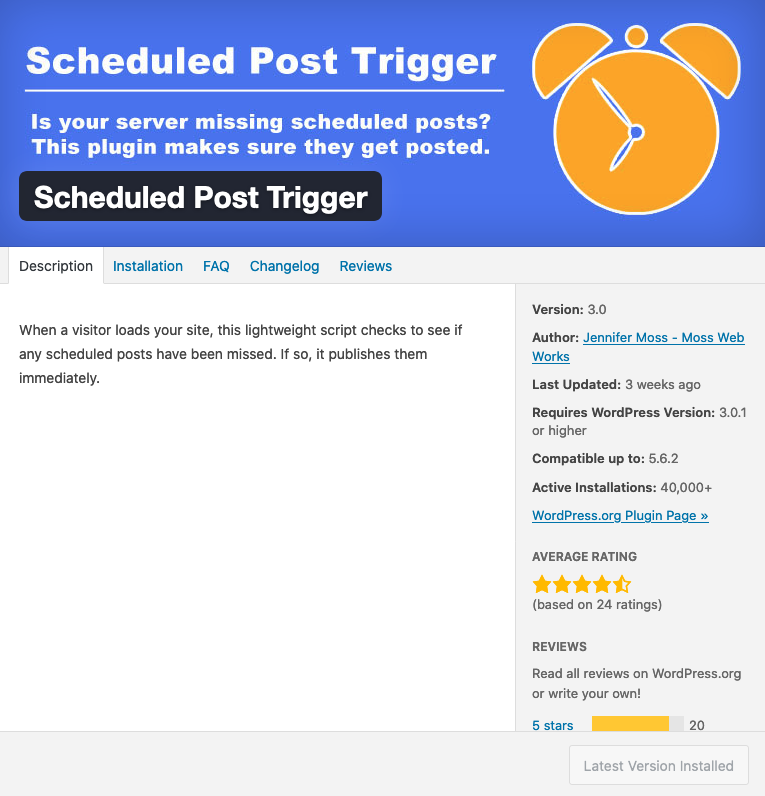
Prevention is better than cure, so what if there was a way to prevent all this in the first place. Not the problems behind the issue, but missing the post? The good news is there is.
A missed scheduled post plugin checks your website every 15 minutes or so (depending on the plugin) to see if a WordPress post has been skipped. If any scheduled items have been skipped, the status is updated from scheduled to published automatically. There are a number of them out there, but the one we rely on at Pearl Lemon is Scheduled Post Trigger. It’s lightweight, efficient and free, and where it makes sense, we love free don’t you?
Scheduled Post Trigger works for posts, pages, products, and all other custom post styles on your WordPress account. It does not, as I mentioned, solve the underlying problem that caused to missed scheduled posts error, but it will get your hard work in front of your readers – and those search bots, as intended and continue to do so until you have the time to make a proper fix.








