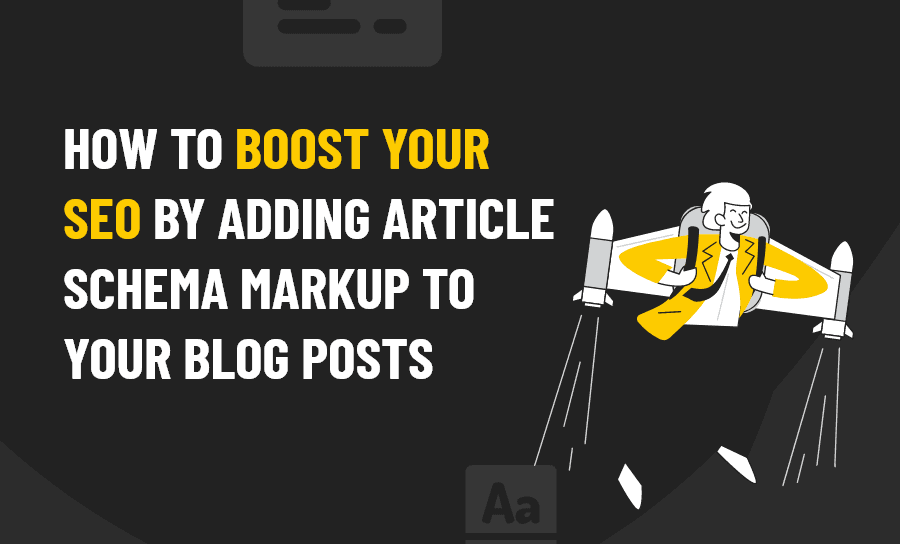You may have seen articles recently about the increased importance of adding schema to your website, especially to your blog posts. But if you clicked through on some of them, you may have been immediately put off as it all seems to be code stuff. And you don’t do code stuff. So you clicked away.
Schema IS code stuff. But it’s not as intimidating as it looks at first. And it is becoming something you do need to add to your website in order to boost your SEO, even though search engine bots are getting smarter.
So, to help you understand all this – hopefully without putting you to sleep – here we are going to take a look at schema, why you need it, and how to add it to your site.
What is Schema Anyway?
When search engines bots crawl the pages of your site, they are essentially trying to understand what each page is about and do it as quickly as possible. They do this in order to index the pages so that Google can serve them to their users when they are searching for something relevant to what your page offers.
To do all this, search engine bots need to understand all the HTML code on your site. Depending on the way your site is built, this may or may not be easy for them.
HTML code. Most business website owners don’t think about HTML at all. As we mentioned, most of us are not code people. So it’s easy to ignore.
Schema (also known as structured data, rich snippets, or microdata) is a language widely understood with extreme ease by search engines. Essentially, in very basic terms, the schema tells search engines what the website or a particular page is about. It’s cool stuff.
Why Add Article Schema to Your Blog Posts?
If you’re writing great content, it’s because you want search engines to understand it easily: enter a schema, a language practically designed to make it easier for bots to understand your content.
Additionally, structured data was added to Google’s ranking factors algorithm in March 2016. So including it on your pages will help you to rank your long-tail blog posts higher, thus boosting your content marketing plan.
You may also know that Accelerated Mobile Pages (AMP) have been a huge subject for blogs and publishing sites if you read our blog or any other digital marketing news. These rely heavily on structured data for their advanced functions to work as they should. A sure-fire way to better prepare you for this is to get to grips with simpler forms of schema, such as BlogPosting.
Finally, if you need more reasons to get to grips with schema, providing these organized code details about the news, blog posts or articles on your website will boost the appearance of your website in the search engines. It can allow you to appear in the carousel of top stories at the top of SERPs pages that have become such hot Internet real estate (however, bear in mind that Google does not guarantee this as they seem to prefer AMP pages above everything else at the minute).
What Types of Schema Can I Add to My Website’s Articles?
There are several forms of article schema that can be added: the most common ones are NewsArticle or BlogPosting. We would recommend using the BlogPosting schema for most organizations (unless you publish formal news and then use the former) as it is more specific about what the article is.
The more descriptive you are with the schema, the better your site can be completely understood by search engines. So we are going to use the BlogPosting schema as an example for the sake of clarity. With the note that this is just one of your options, there are a growing number of others. You can keep up with them at schema.org.
How to Add BlogPosting Schema
Here’s the good news (for some website owners anyway) A lot of CMS will integrate schema automatically these days or will be compatible with a plugin that does so. You just need to find the one that is compatible with your site and make sure it doesn’t interfere with other plugins or site speed, for instance, Yoast for WordPress, Amasty for Magento etc.
This is also incredibly useful as it ensures the BlogPosting schema will be automatically incorporated into every blog post you write, you don’t need to apply it to every post. No code stuff!
You’ll need to ask your developers how they could apply it to a website designed with a bespoke CMS. It could well be that they need to do so by hardcoding it on the website, but it would be best if they could create schema-supporting page templates.
If you are unable to get a plugin that dynamically inserts it and it is too difficult for your developers to code it on the web – or, as is the case for many businesses you lost touch with the developer’s ages ago – your last resort is to add it via Google Tag Manager. It’s the last resort since only Google can see the code- and there are more search engines than Google you know – and sometimes GTM can even be very temperamental, so it’s far from perfect.
Code for GTM Schema – A Case for Plugins?
The Google Tag Manager schema method doesn’t require you to actually change the code on the site. In order to add article schema, as a business, you need to have GTM Organization schema on your site already. Which sounds like it’s simple – no changes to your site – but setting up Organization Schema in itself is a big hassle, but you can read up on how to do that – and grab some sample code – here.
Once you have set up the Organization Schema – or, if you hate code, have had someone do it for you – you need to set up code for each individual blog post.
You will need to create a trigger and a custom HTML tag to add the article schema to it. Except that you don’t want your trigger to target all pages this time, as you will when creating that Organization schema – you want it to target the particular URL of the blog post.⠀
Once the trigger is set up, you need to create the actual tag. As with the Organization schema, this is a custom HTML tag into which you need to add the following code (after having replaced the fields with your own specific business and article details, not ours!)
This is an example for another of our recent blog posts and is presented as a guide, not for you to copy and paste as is.
<script type=”application/ld+json”>
{
“@context”: “http://schema.org”,
“@type”: “BlogPosting”,
“mainEntityOfPage”:{
“@type”:”WebPage”,
“@id”:”https://pearllemon.com/how-understanding-the-top-5-differences-between-google-seo-and-amazon-seo-will-help-you-rank-better-for-both/”
},
“headline”: “How Understanding the Top 5 Differences Between Google SEO and Amazon SEO Will Help You Rank Better for Both”,
“image”: {
“@type”: “ImageObject”,
“url”: “https://pearllemon.com/wp-content/uploads/2020/10/amazon-and-google-.png”,
“height”: 463,
“width”: 700
},
“datePublished”: “2020-10-12”,
“dateModified”: “2020-10-12”,
“author”: {
“@type”: “Person”,
“name”: “Person’s Name”
},
“publisher”: {
“@type”: “Organization”,
“name”: “Name”,
“logo”: {
“@type”: “ImageObject”,
“url”: “URL”,
“width”: 550,
“height”: 60
}
},
“description”: “A brief description of your article”,
“articleBody”: “You can put your entire article in here: it can be as long as you want.”
}
</script>
Some Things to Remember:
- The blog post’s featured image has to be a minimum of 700 pixels wide. If you have ever wondered, Yoast users, why the plugin became so annoying about prodding you to change featured image sizes over the last year, this was why. Oh, and if you want to be featured in most rich snippets, a correctly sized featured image is a MUST.
- Within the Publisher section, the logo of your business has to be 550 pixels wide x 60 pixels high (this is not the case in regular Organization schema – only when you add it within article schema)
- If you don’t respect these rules, the schema won’t work – which is frustrating as creating this stuff can take a long time. If you do, and you add the code properly, the benefits should begin kicking in the next time search bots visit your site.
So, as you can see, finding a plug-in, or another easier workaround is going to be the best solution for most people. Alternately you can hire someone to help you (like the Pearl Lemon SEO team.)
Can I Still Rank My Site Without Schema?
Within standard search results, yes, totally, especially if you are implementing a good general SEO strategy that includes both on-site and off-site SEO. Where schema can really help is getting your content featured in those carousels on mobile and in rich snippets in general. And so can AMP, as we mentioned earlier.
Is it a must-do today task? Maybe not, but it’s certainly something that anyone who employs a content marketing strategy as part of an SEO-focused marketing plan should put on their to-do list.