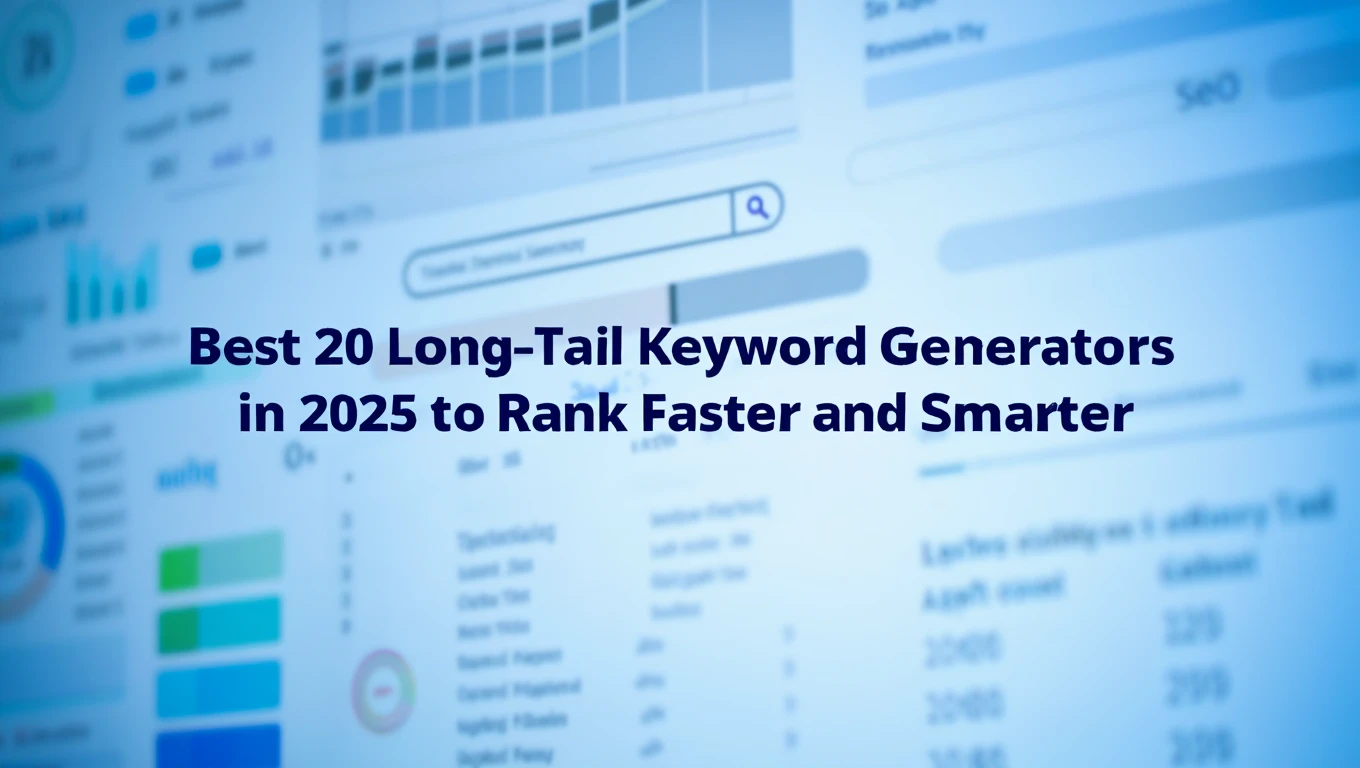Struggling to find SEO keywords that actually bring traffic instead of just vanity impressions? You’re not alone. More than 68% of all clicks go to the first five organic results on Google (Backlinko, 2025), and without the right long-tail keyword strategy, you’ll never get there.
That’s why I tested over 30 keyword research tools and narrowed it down to the 20 best long-tail keyword generators for 2025. Whether you’re running an agency, an eCommerce store, or a personal blog, these keyword tools will help you pinpoint low-competition, high-intent queries that convert.
Recent stats show that long-tail searches make up 70% of all search queries (Ahrefs, 2025). That’s the opportunity sitting right in front of you. Let’s break down the tools that will help you grab it.
What is a Long-Tail Keyword Generator?
A long-tail keyword generator is a keyword research tool that helps you uncover specific, niche keyword phrases your target audience is actually typing into search engines. Unlike short, generic terms (“shoes”), long-tail keywords (“best running shoes for flat feet 2025”) are easier to rank for and bring higher-converting traffic.
For businesses, freelancers, and agencies, using a long-tail keyword finder means:
- Higher visibility with less competition
- More targeted traffic that matches purchase intent
- Smarter content planning with keyword data based on real search trends
If you’re serious about SEO, a long-tail keyword planner is not optional—it’s essential.
Quick Comparison Table of Long-Tail Keyword Generators
The main decision factors SEO professionals care about are: pricing, free trial availability, best use case, ratings, and standout features. That’s why I chose the following columns.
| Tool Name | Best For | Starting Price | Free Trial? | Standout Feature | Rating |
| Ahrefs Keywords Explorer | SEO Agencies | $99/mo | No | Keyword Difficulty Accuracy | 4.8/5 |
| SEMrush Keyword Magic Tool | Competitive Analysis | $129/mo | Yes | 25B+ Keyword Database | 4.7/5 |
| Ubersuggest | Bloggers | $29/mo | Yes | Affordable Keyword Data | 4.4/5 |
| KWFinder by Mangools | Beginners | $29.90/mo | Yes | User-Friendly Interface | 4.5/5 |
| Moz Keyword Explorer | Content Planning | $99/mo | Yes | SERP Analysis | 4.6/5 |
| Google Keyword Planner | PPC Marketers | Free | Yes | Direct Google Data | 4.3/5 |
| KeywordTool.io | Amazon & YouTube SEO | $69/mo | Yes | Multi-Platform Keywords | 4.4/5 |
| AnswerThePublic | Content Ideation | $9/mo | Limited | Visual Keyword Mapping | 4.2/5 |
| Long Tail Pro | Affiliate Sites | $59.99/mo | Yes | Keyword Competitiveness Score | 4.3/5 |
| Serpstat | All-in-One SEO | $55/mo | Yes | Rank Tracking + Keywords | 4.4/5 |
| SpyFu | Competitor Keywords | $39/mo | Yes | Competitor PPC Insights | 4.2/5 |
| WordStream Keyword Tool | PPC Beginners | Free | Yes | Easy PPC Keywords | 4.1/5 |
| Soovle | Quick Ideas | Free | No | Multi-Engine Suggestions | 3.9/5 |
| Keyword Sheeter | Bulk Ideas | Free | No | Mass Keyword Export | 4.0/5 |
| SECockpit | Advanced SEO | $39/mo | Yes | Fast Keyword Mining | 4.1/5 |
| Jaaxy | Affiliate Marketers | $49/mo | Yes | Instant Competition Data | 4.2/5 |
| Twinword Ideas | Semantic SEO | $14/mo | Yes | AI-Powered Suggestions | 4.0/5 |
| Keyword Surfer | Chrome Users | Free | No | Inline Google Search Volume | 4.3/5 |
| LowFruits.io | Micro-Niche Sites | $25/mo | Limited | Weak SERP Spotting | 4.1/5 |
| KParser | PPC & SEO Teams | $29/mo | Yes | Multi-Language Keywords | 4.0/5 |
Best Long-Tail Keyword Generators in 2025
Here’s the breakdown of each tool—what it is, who should use it, and how it helps you rank faster with targeted keyword research.
1. Ahrefs Keywords Explorer – Precision Keyword Insights for SEO Agencies
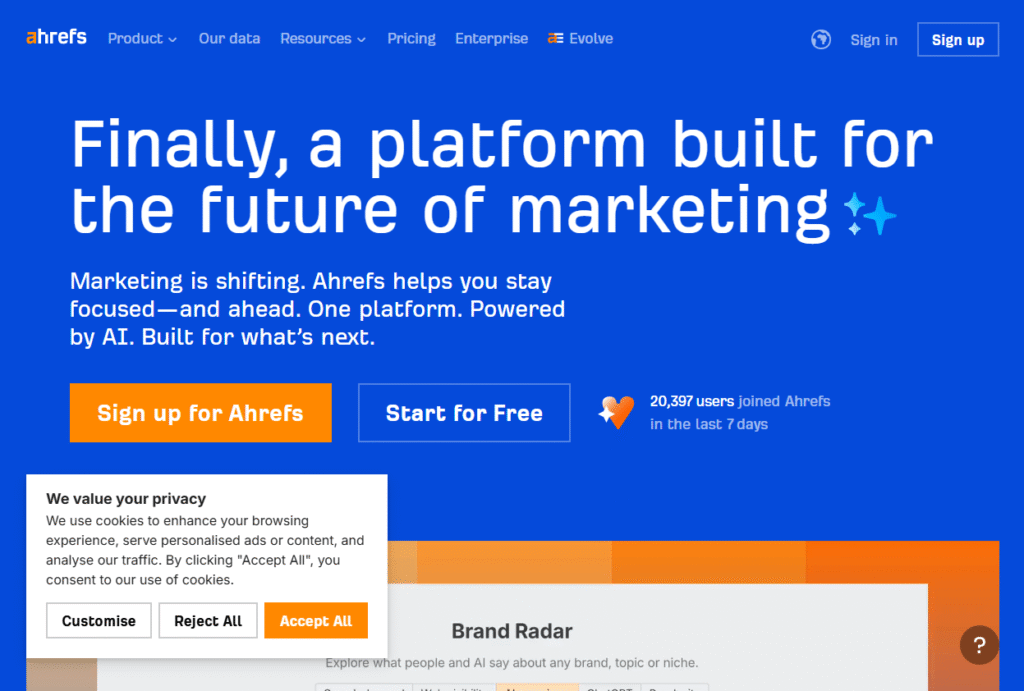
Ahrefs Keywords Explorer is one of the most trusted long-tail keyword generators in the SEO industry. Agencies, content strategists, and eCommerce stores rely on it because of its massive keyword index and unrivaled accuracy in keyword difficulty scoring. With real-time data from Google, Bing, Amazon, YouTube, and more, Ahrefs makes it easy to uncover long-tail keyword opportunities competitors overlook.
Key Features
Keyword Difficulty Score
Ahrefs’ Keyword Difficulty (KD) metric is widely considered the most reliable in the SEO space. It helps you instantly judge whether a keyword is worth targeting, saving time and effort when planning content strategies.
Click Metrics Beyond Search Volume
Unlike most keyword research tools that only provide search volume, Ahrefs shows you estimated clicks. This ensures you don’t waste time chasing high-volume queries that bring little actual traffic.
SERP Overview and Competitor Data
Ahrefs lets you analyze the top 10 search results for every keyword. You’ll see backlinks, domain authority, and content type breakdowns so you know exactly what it takes to rank.
Global and Local Keyword Data
With data across 171 countries, Ahrefs is ideal for international businesses and local SEO campaigns. You can quickly see search trends for your target region.
Keyword Suggestions Database
Ahrefs generates millions of keyword ideas, making it a powerhouse long-tail keyword finder. Whether you need keyword ideas for SEO content or PPC, the database delivers.
Pros & Cons
| Pros | Cons |
| Most accurate keyword difficulty metric | Higher pricing than competitors |
| Huge keyword database | No free trial |
| Click metrics add real-world insight | Steeper learning curve |
| Strong competitor analysis | Focused on SEO, less PPC data |
| Multi-platform keyword research | May be overwhelming for beginners |
Pricing
- Lite Plan: $99/month
- Standard Plan: $199/month
- Advanced Plan: $399/month
- Enterprise Plan: $999/month
No free trial, but Ahrefs offers a 7-day trial for $7 (occasionally available).
Best For SEO Agencies Managing Multiple Clients
- SEO agencies — Data-rich insights for client reporting and ranking strategies
- Content marketers — In-depth keyword analysis for blog and authority site growth
- eCommerce businesses — Product-driven keyword research across multiple platforms
- International businesses — Localised keyword data for global campaigns
Pro Tip: Use Ahrefs’ “Parent Topic” feature to identify broader keyword clusters. Instead of targeting a single long-tail term, build topic hubs that dominate an entire niche.
How to Use Ahrefs Keywords Explorer for Local SEO
Filter results by your target country or city, then use the “Traffic Potential” metric. This helps you uncover low-competition keywords that drive steady local traffic—perfect for service-based businesses.
Best Alternate Tool
SEMrush Keyword Magic Tool – Offers a massive keyword database and better PPC integration, making it a strong alternative for marketers focused on both SEO and paid campaigns.
2. SEMrush Keyword Magic Tool – The All-in-One Database for Competitive Research
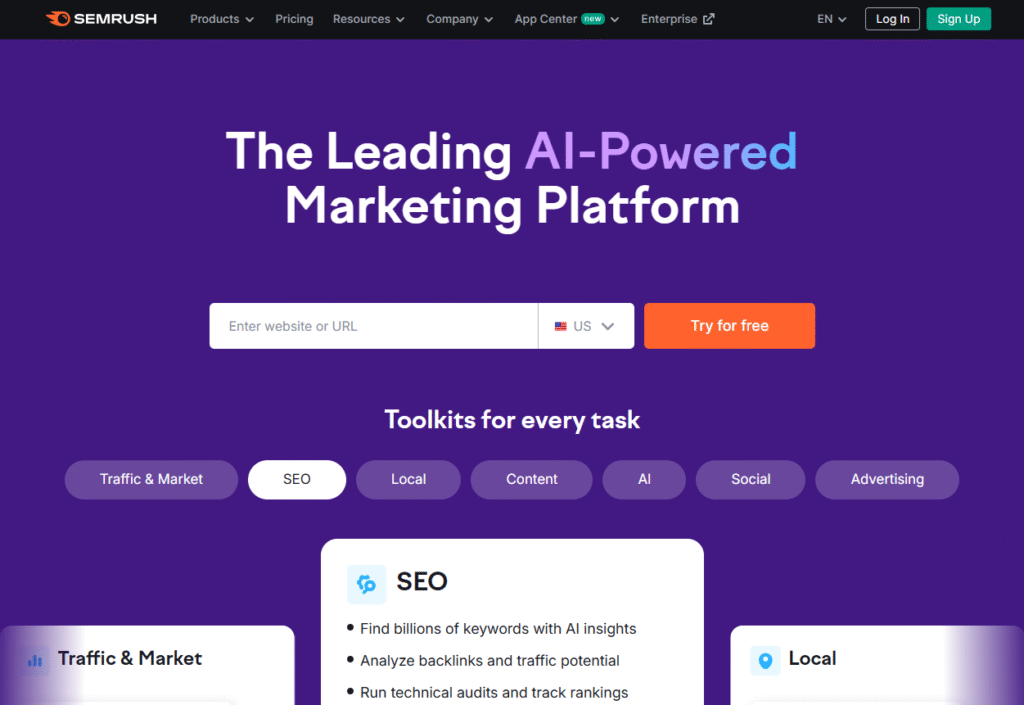
SEMrush’s Keyword Magic Tool is one of the most comprehensive long-tail keyword generators available. With a database of over 25 billion keywords, it’s a favorite among agencies and businesses that want to combine keyword research with competitor tracking, site audits, and PPC analysis. SEMrush is known for being more than just a keyword finder—it’s a full SEO and digital marketing suite.
Key Features
Massive Keyword Database
The Keyword Magic Tool offers one of the largest keyword libraries in the industry. You can filter results by search intent, SERP features, and keyword difficulty, giving you precise targeting options.
Competitor Keyword Analysis
SEMrush allows you to see exactly which keywords your competitors are ranking for. This makes it easy to reverse-engineer their strategies and find long-tail opportunities they’ve overlooked.
Keyword Clustering
Group related keywords into clusters automatically. This is ideal for content marketers building topical authority and pillar-cluster strategies.
PPC Keyword Data
Unlike some SEO-only tools, SEMrush integrates detailed PPC keyword metrics. This makes it a dual-purpose keyword tool for both organic and paid campaigns.
Advanced Filters
You can filter by keyword modifiers, question-based keywords, and even “related keywords” that Google’s autosuggest doesn’t always show.
Pros & Cons
| Pros | Cons |
| Largest keyword database available | More expensive than smaller tools |
| Combines SEO + PPC data | Learning curve for new users |
| Competitor keyword insights | Some features locked behind higher tiers |
| Advanced keyword filters | Requires ongoing subscription |
| Keyword clustering built-in | Can feel overwhelming |
Pricing
- Pro Plan: $129.95/month
- Guru Plan: $249.95/month
- Business Plan: $499.95/month
Free trial available.
Best For Competitive Agencies and Digital Marketers
- Agencies — Track multiple clients’ competitors with ease
- PPC marketers — Detailed paid search keyword insights
- Bloggers — Keyword clustering for structured content creation
- Enterprises — Scalable tool for global campaigns
Pro Tip: Use SEMrush’s Keyword Gap tool alongside the Keyword Magic Tool. This shows you exactly which keywords competitors are ranking for that your site is missing. It’s a goldmine for finding profitable long-tail keywords.
How to Use SEMrush Keyword Magic Tool for Content Marketing
Apply the “Questions” filter to instantly generate long-tail keyword ideas in a Q&A format. These make for excellent blog posts, FAQ sections, and featured snippet opportunities.
Best Alternate Tool
Ahrefs Keywords Explorer – While SEMrush excels at PPC and competitor insights, Ahrefs is better for backlink analysis and precise organic keyword difficulty scoring.
3. Ubersuggest – Affordable Long-Tail Keyword Generator for Bloggers
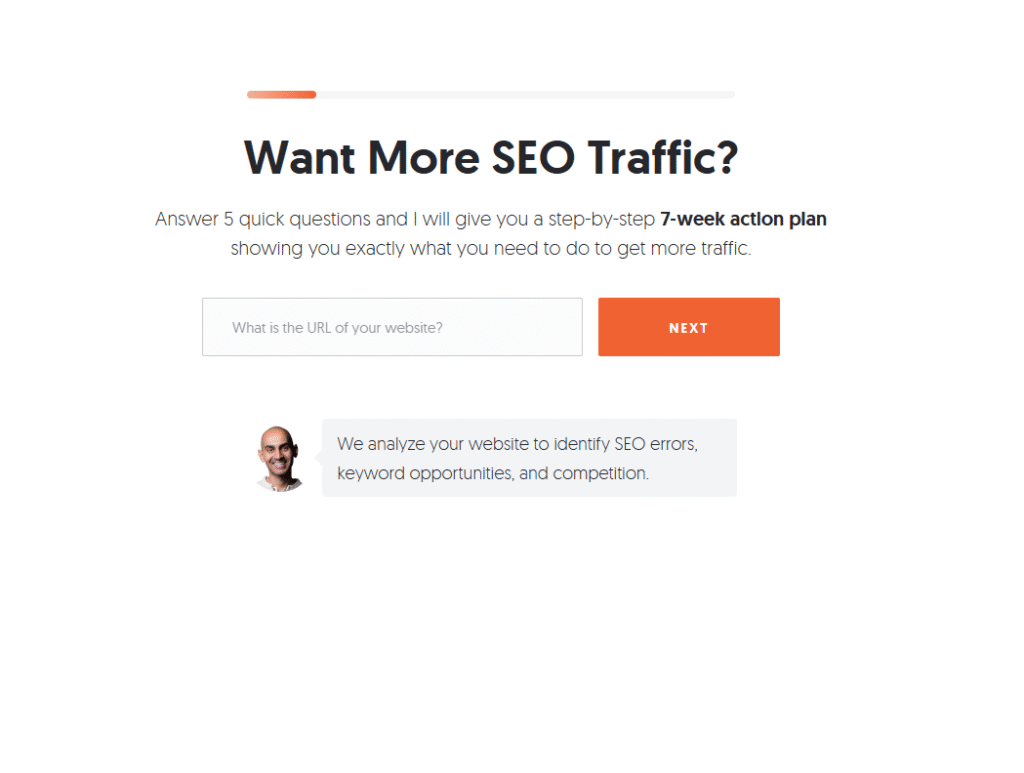
Ubersuggest, created by Neil Patel, is a budget-friendly keyword research tool built for bloggers, small businesses, and solo entrepreneurs. While it doesn’t have the same database size as SEMrush or Ahrefs, it provides enough long-tail keyword data to fuel content strategies without breaking the bank.
Key Features
Keyword Suggestions
Ubersuggest pulls keyword ideas from Google Suggest and other sources, making it easy to find long-tail variations your audience is searching for.
SEO Difficulty Scoring
Each keyword is scored for both SEO difficulty and paid competition, giving you a clear picture of whether a keyword is worth targeting.
Content Ideas Integration
The tool provides content ideas linked to keywords by showing top-ranking articles, their traffic, and backlink profiles. This helps you model your own SEO strategy around proven winners.
Site Audit and SEO Analysis
Beyond keyword data, Ubersuggest includes a lightweight site audit tool that highlights SEO errors, site health, and opportunities to improve rankings.
Competitor Keyword Data
Ubersuggest shows which keywords drive traffic to competitors’ websites, helping you spot long-tail keyword opportunities they’re capitalizing on.
Pros & Cons
| Pros | Cons |
| Affordable compared to big players | Smaller keyword database |
| User-friendly for beginners | Data updates less frequently |
| Includes content ideas with keywords | Limited advanced filters |
| Offers basic SEO site audits | Lacks deep backlink analysis |
| Lifetime pricing option | Less precise than Ahrefs/SEMrush |
Pricing
- Individual Plan: $29/month
- Business Plan: $49/month
- Enterprise/Agency Plan: $99/month
Lifetime deals are also available, making it one of the most cost-effective keyword tools.
Best For Bloggers and Small Businesses on a Budget
- Bloggers — Affordable keyword suggestions for content planning
- Freelancers — Keyword research without high subscription costs
- Startups — SEO-friendly growth with budget-friendly tools
- Small agencies — Basic keyword + site audit combo
Pro Tip: Use the “Keyword Ideas” + “Content Ideas” feature together. Start with a keyword seed, grab the suggested long-tail variations, then check what content ranks for those terms. You’ll know exactly what topics resonate and how to structure your posts.
How to Use Ubersuggest for Keyword Research on a Budget
If you’re running a blog, use Ubersuggest to export keyword suggestions, then filter by low SEO difficulty scores. These are the “quick win” long-tail keywords you can rank for with minimal effort.
Best Alternate Tool
KWFinder by Mangools – Offers a more polished user experience and highly visual keyword difficulty scoring, making it a strong alternative for beginners who want accuracy plus ease of use.
4. KWFinder by Mangools – User-Friendly Keyword Finder for Beginners
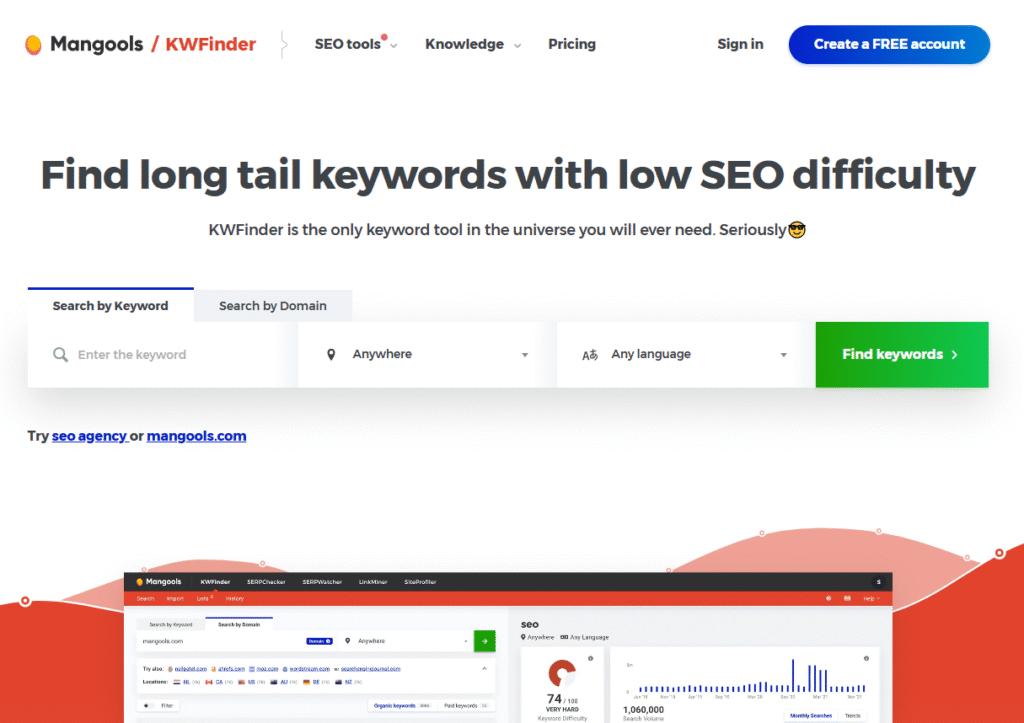
KWFinder by Mangools is one of the most intuitive long-tail keyword generators available. It’s designed for beginners, freelancers, and small businesses who want accurate keyword suggestions without the complexity of enterprise SEO platforms. Known for its clean interface and visually appealing data, KWFinder makes keyword analysis simple yet powerful.
Key Features
Long-Tail Keyword Suggestions
KWFinder specialises in finding long-tail keyword opportunities with low SEO difficulty, perfect for smaller websites that need quick ranking wins.
Keyword Difficulty Score with Visuals
One of its standout features is the color-coded keyword difficulty score. Green means easier keywords, red means highly competitive. This makes it easy to prioritise your efforts without guesswork.
SERP Analysis Integration
KWFinder provides SERP data directly alongside keyword suggestions, including domain authority, backlink profiles, and social metrics of top competitors.
Local SEO Targeting
Users can drill down by country, city, or even language. This makes KWFinder particularly useful for local businesses running location-specific campaigns.
Integration with Mangools Suite
Since it’s part of the Mangools suite, KWFinder integrates seamlessly with tools like SERPChecker (SERP analysis), LinkMiner (backlink analysis), and SERPWatcher (rank tracking).
Pros & Cons
| Pros | Cons |
| Beginner-friendly interface | Limited database compared to SEMrush/Ahrefs |
| Affordable plans | No deep PPC data |
| Accurate keyword difficulty scoring | Limited export capacity on lower plans |
| Great for local SEO | Advanced users may outgrow it |
| Seamless Mangools suite integration | Requires bundle subscription for full power |
Pricing
- Basic Plan: $29.90/month
- Premium Plan: $44.90/month
- Agency Plan: $89.90/month
Free trial available (10-day).
Best For Beginners and Local SEO Campaigns
- Bloggers — Easy-to-use keyword suggestions for content planning
- Freelancers — Affordable tool for small client projects
- Local businesses — City and language targeting for SEO
- Agencies — Ideal for junior SEO staff training
Pro Tip: Use KWFinder’s “Autocomplete” and “Questions” filters to quickly generate long-tail keywords shaped exactly like user queries. These often land featured snippets on Google.
How to Use KWFinder for Local SEO
When targeting local terms, enter your seed keyword and filter by city or region. Combine this with the “Questions” filter to uncover voice-search-friendly long-tail keywords like “best dentist near me in Chicago.”
Best Alternate Tool
Moz Keyword Explorer – Offers more advanced SERP analysis and content optimization insights, making it a good step up for users who outgrow KWFinder.
5. Moz Keyword Explorer – Strategic Keyword Insights for Content Planning
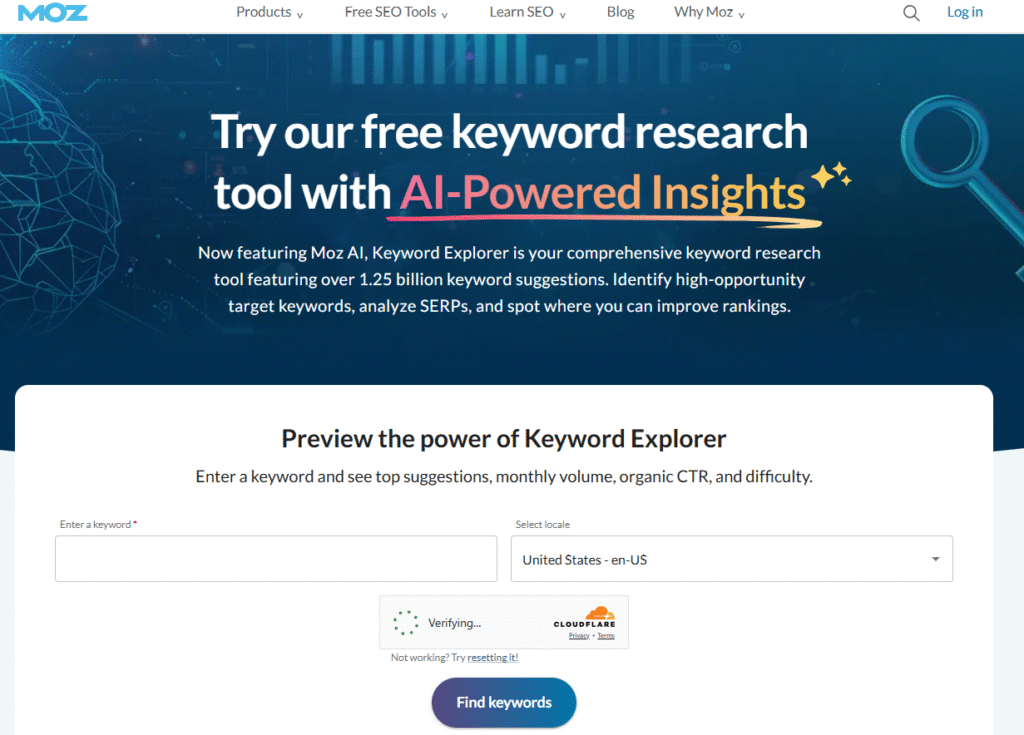
Moz Keyword Explorer is a long-tail keyword generator built for content marketers and SEO professionals who want both keyword data and content strategy insights. It goes beyond just finding keyword suggestions by analyzing SERP features, search intent, and opportunity scores, making it one of the most strategic tools in the market.
Key Features
Priority Score
Moz uses a unique Priority Score that blends search volume, difficulty, and CTR to rank keyword opportunities. This helps you focus on terms that balance traffic potential with realistic ranking chances.
SERP Feature Analysis
The tool shows which SERP features (like featured snippets, People Also Ask, and local packs) appear for each keyword. This helps you optimise content for visibility beyond just ranking.
Keyword Suggestions and Groups
Moz generates keyword ideas and automatically organises them into groups, helping you build structured content around topic clusters.
Search Intent Data
By analyzing searcher behavior, Moz helps you identify whether a keyword is informational, navigational, or transactional. This ensures you match keywords with the right type of content.
Organic CTR Estimates
Moz predicts the likelihood of clicks based on SERP features, giving you a more realistic view of traffic potential than raw search volume.
Pros & Cons
| Pros | Cons |
| Unique priority score blends metrics | Higher pricing tiers for advanced features |
| Excellent SERP feature tracking | Database smaller than SEMrush |
| Built-in intent analysis | Limited PPC data |
| Easy-to-understand keyword grouping | Fewer filters than Ahrefs |
| Strong for content planning | Learning curve for beginners |
Pricing
- Standard Plan: $99/month
- Medium Plan: $179/month
- Large Plan: $299/month
- Premium Plan: $599/month
Free trial available (30 days).
Best For Content Marketers and SEO Teams
- Content strategists — Prioritise long-tail keywords with the best ROI
- Agencies — SERP insights for client reports and strategy presentations
- Bloggers — Easy grouping of keyword ideas for structured articles
- Teams — Collaboration-friendly tool for ongoing keyword research
Pro Tip: Use Moz’s “Keyword Lists” feature to save, tag, and categorise your long-tail keywords. Then track performance directly inside the platform to see which terms actually move the needle.
How to Use Moz Keyword Explorer for Content Clusters
Start by entering a seed keyword, then use the grouping feature to collect related terms. Build content around these keyword groups to strengthen topical authority and capture multiple rankings within a niche.
Best Alternate Tool
KWFinder by Mangools – More beginner-friendly and affordable, making it a strong alternative for users who need simplicity over depth.
6. Google Keyword Planner – Free Keyword Data for PPC and SEO
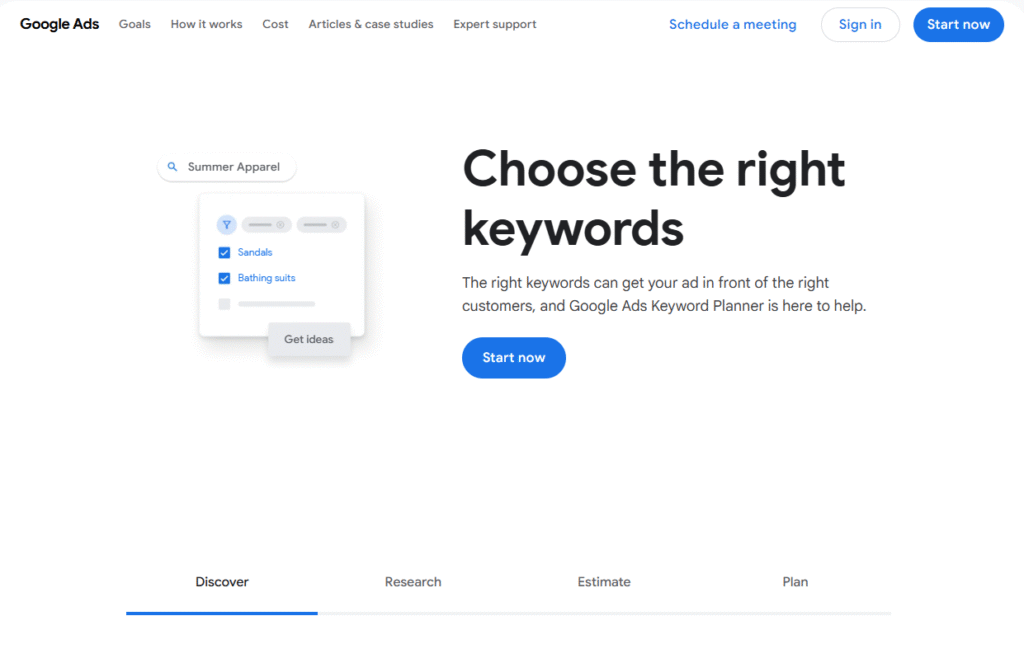
Google Keyword Planner is the go-to long-tail keyword generator for advertisers and SEO beginners. While originally designed for Google Ads campaigns, it provides direct access to Google’s keyword data, making it a reliable source for both SEO and PPC research. It’s free to use with a Google Ads account, making it one of the most accessible tools on this list.
Key Features
Direct Google Search Data
Unlike third-party tools, Keyword Planner provides keyword ideas and search volume data directly from Google’s database, ensuring accuracy for PPC planning.
Long-Tail Keyword Suggestions
By entering a seed keyword or URL, Keyword Planner generates long-tail keyword ideas, including search trends and competition level.
CPC and Competition Metrics
The tool shows average cost-per-click (CPC) and competition intensity, which is especially useful for advertisers managing PPC budgets.
Seasonal Trends
Keyword Planner offers search trend data by month, making it easy to align campaigns with seasonal spikes in demand.
Local Keyword Targeting
Users can narrow down keywords by country, region, or even city, making it ideal for local SEO and localised ad campaigns.
Pros & Cons
| Pros | Cons |
| 100% free to use | Volume ranges are broad (not exact) |
| Data straight from Google | Focused more on PPC than SEO |
| Strong for PPC keyword planning | Lacks advanced SEO metrics |
| Local keyword targeting | Limited competitor insights |
| Seasonal trends included | No keyword difficulty scoring |
Pricing
Completely free with a Google Ads account.
Best For PPC Marketers and Local SEO Campaigns
- PPC advertisers — Reliable CPC and competition data for ads
- Small businesses — Free long-tail keyword ideas without paid tools
- Local marketers — Region-specific keyword research for ads and SEO
- SEO beginners — Accessible starting point for keyword research
Pro Tip: Enter your competitor’s URL into Keyword Planner instead of a seed keyword. Google will generate keyword ideas based on that site’s content, revealing hidden long-tail opportunities.
How to Use Google Keyword Planner for Seasonal SEO
Use the “Forecast” and “Trend” features to identify keywords that peak during certain months. Align your content calendar with those spikes to capture traffic right when interest is at its highest.
Best Alternate Tool
WordStream Keyword Tool – A free alternative that simplifies keyword planning, particularly for beginners who want quick keyword suggestions without setting up Google Ads campaigns.
7. KeywordTool.io – Multi-Platform Keyword Suggestions for SEO and PPC
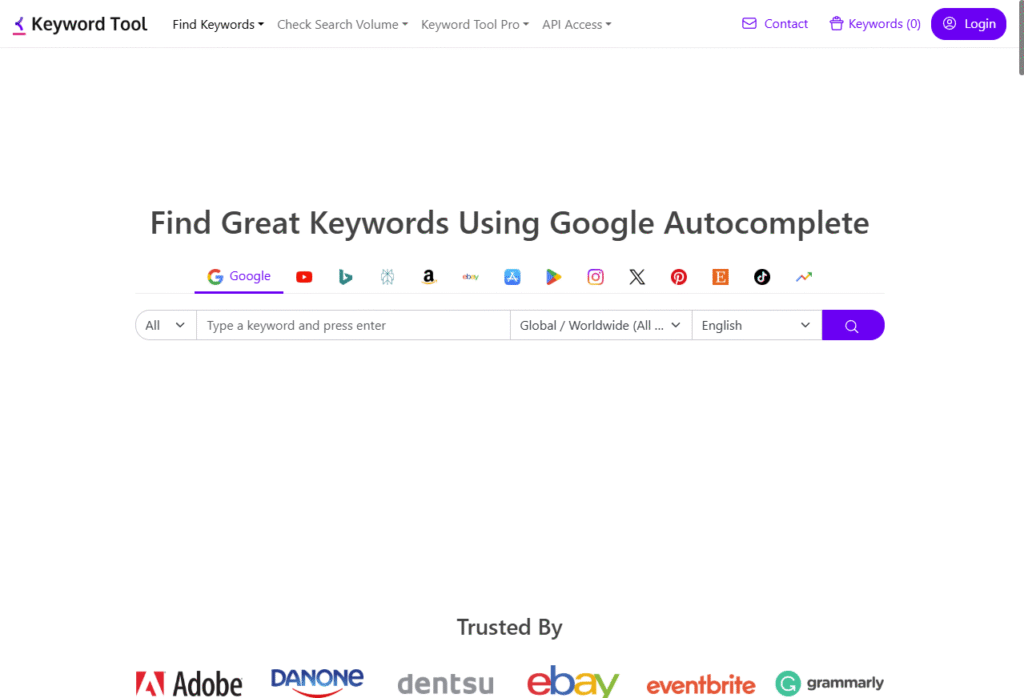
KeywordTool.io is a powerful long-tail keyword generator that pulls keyword suggestions from multiple platforms, not just Google. It’s widely used by SEO specialists, PPC marketers, and eCommerce businesses that need keyword ideas from Amazon, YouTube, Bing, Instagram, Twitter, and more. This makes it one of the most versatile keyword research tools available.
Key Features
Multi-Platform Keyword Research
Unlike most keyword tools that focus solely on Google, KeywordTool.io lets you generate long-tail keyword ideas from Amazon, YouTube, eBay, Play Store, and other platforms—ideal for multi-channel marketing.
Question-Based Keywords
The tool provides question-style keyword suggestions such as “how,” “what,” “why,” and “where.” These are perfect for blog posts, FAQs, and featured snippet targeting.
Search Volume and CPC Data
Paid plans give you access to search volume, CPC, and competition data, helping you prioritise keywords based on traffic and monetization potential.
Local and Language Targeting
With support for 100+ languages and regions, KeywordTool.io is great for international SEO campaigns.
Bulk Keyword Generation
You can enter multiple seed keywords at once and export thousands of keyword ideas in seconds, saving time for agencies managing multiple campaigns.
Pros & Cons
| Pros | Cons |
| Works across multiple platforms | Free version lacks volume data |
| Generates thousands of ideas fast | Paid plans can be expensive |
| Strong for eCommerce SEO | Limited competitor insights |
| Supports 100+ languages | No backlink or SERP analysis |
| Great for long-tail questions | Relies heavily on paid tiers |
Pricing
- Pro Basic: $69/month
- Pro Plus: $79/month
- Pro Business: $159/month
Free version available with limited data.
Best For eCommerce Sellers and Multi-Channel SEO
- Amazon sellers — Product keyword suggestions for Amazon SEO
- YouTubers — Long-tail video keywords for ranking on YouTube search
- PPC marketers — Keyword ideas for Google and Bing Ads
- Global businesses — Multi-language keyword targeting
Pro Tip: Use KeywordTool.io’s YouTube keyword generator before publishing videos. You’ll get long-tail tags that boost video rankings and improve discoverability.
How to Use KeywordTool.io for Amazon SEO
Select the Amazon tab, enter your product type, and generate long-tail keywords customers are actually searching on Amazon. These keywords can be used in product titles, descriptions, and backend search terms to increase visibility.
Best Alternate Tool
AnswerThePublic – A more visual keyword tool that specialises in mapping user questions and search intent, making it a strong companion for content-driven SEO.
8. AnswerThePublic – Visual Keyword Mapping for Content Ideation
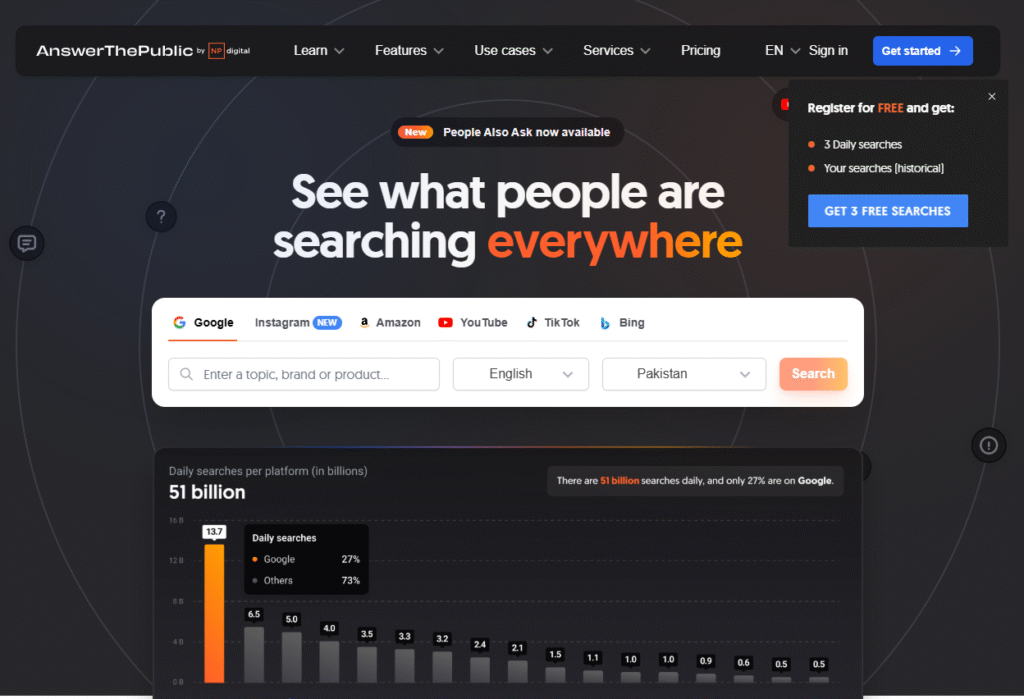
AnswerThePublic is a long-tail keyword generator that visualises search queries in a mind map format. It’s particularly valuable for content marketers and bloggers who want to uncover the questions, comparisons, and prepositions people use around a topic. By turning keyword suggestions into an easy-to-scan map, it helps you build content that directly addresses user intent.
Key Features
Visual Keyword Wheels
AnswerThePublic organises long-tail keyword data into visual diagrams, grouped by question words (who, what, why, how), prepositions, and comparisons. This makes it easy to brainstorm blog topics and FAQs.
Content Ideation
The tool shows you not just keywords but also how people phrase their searches, giving you insights into user psychology and content opportunities.
Data Export
You can download the keyword lists in CSV format for further filtering, clustering, or integration with other SEO tools.
Multi-Language and Regional Support
AnswerThePublic supports multiple languages and countries, making it suitable for global keyword research.
Free Daily Searches
Even the free version gives you a limited number of daily searches, making it accessible for small-scale projects.
Pros & Cons
| Pros | Cons |
| Great for brainstorming content | Free plan is heavily limited |
| Visual keyword mapping | No search volume or difficulty metrics in free version |
| Easy to understand | Requires paid plan for full functionality |
| Multi-language support | Not as scalable for agencies |
| Strong for FAQs and blog ideas | Less useful for PPC planning |
Pricing
- Individual Plan: $9/month (new entry-level plan)
- Pro Plan: $99/month
- Expert Plan: $199/month
Limited free searches per day.
Best For Content Marketers and Bloggers
- Bloggers — Endless blog post ideas from real user searches
- Content writers — Long-tail keywords for FAQ and snippet targeting
- Agencies — Visual keyword maps for client presentations
- SEO beginners — Easy-to-use tool without technical complexity
Pro Tip: Use AnswerThePublic before writing an article. Plug your seed keyword in, and you’ll get dozens of long-tail variations in question form. Targeting these often leads to featured snippet wins.
How to Use AnswerThePublic for FAQs
Enter your main keyword, export the “Questions” group, and add them to your site’s FAQ section. This not only improves SEO but also enhances user experience by directly answering audience concerns.
Best Alternate Tool
KeywordTool.io – Offers a larger keyword database across multiple platforms, making it more suitable if you need in-depth keyword data beyond brainstorming.
9. Long Tail Pro – Keyword Competitiveness Scoring for Niche Marketers
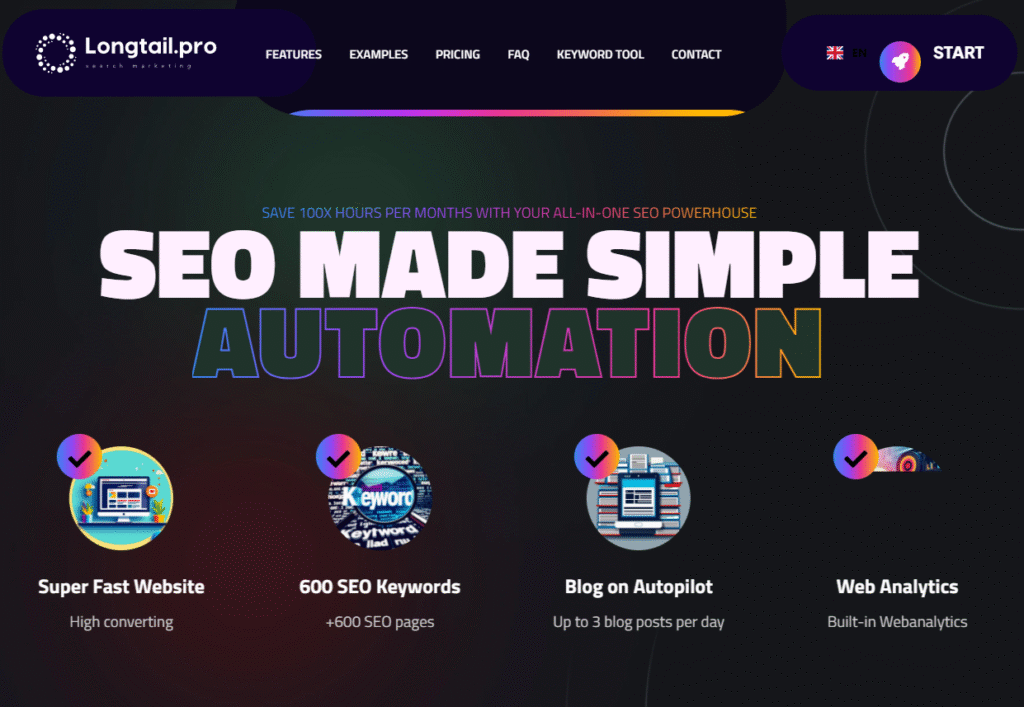
Long Tail Pro is a long-tail keyword generator designed with affiliate marketers, niche site builders, and small businesses in mind. It’s best known for its Keyword Competitiveness (KC) score, which helps users quickly identify low-competition keywords they can realistically rank for.
Key Features
Keyword Competitiveness (KC) Score
The KC score is Long Tail Pro’s signature feature. It blends factors like domain authority, backlinks, and content strength to give you a quick snapshot of how tough a keyword will be to rank.
Bulk Keyword Suggestions
Enter seed keywords and generate thousands of long-tail variations in bulk. This makes it ideal for affiliate marketers targeting multiple niches.
Rank Tracking
The tool allows you to track your keyword rankings over time, helping you measure the impact of your SEO campaigns.
SERP Analysis
View competitor metrics directly within the keyword results. This gives you context on what it takes to beat current top-ranking sites.
Custom Keyword Filters
Filter by KC score, CPC, volume, and word count to find profitable long-tail keywords fast.
Pros & Cons
| Pros | Cons |
| Unique KC score for easy keyword evaluation | Interface feels dated compared to modern tools |
| Affordable compared to Ahrefs/SEMrush | Database smaller than leading tools |
| Strong for affiliate marketers | Limited features beyond keyword research |
| Built-in rank tracking | No free trial |
| Custom filters for quick wins | Not as strong for PPC campaigns |
Pricing
- Starter Plan: $59.99/month
- Pro Plan: $89.99/month
- Agency Plan: $299.99/month
7-day trial available for $8.
Best For Affiliate Marketers and Niche Website Builders
- Affiliate marketers — Quickly spot low-competition keywords for product reviews
- Niche site builders — Bulk keyword research for multiple sites
- Small agencies — Cost-effective keyword competitiveness insights
- Bloggers — Find easier-to-rank keywords for traffic growth
Pro Tip: Focus on keywords with a KC score under 30. These are typically low-competition long-tail keywords that smaller sites can rank for within weeks.
How to Use Long Tail Pro for Affiliate SEO
Enter product-related seed keywords, filter results by low KC, and build review articles targeting those terms. This method is especially effective for Amazon affiliate sites.
Best Alternate Tool
LowFruits.io – A newer tool that specialises in identifying “weak spots” in the SERPs where competition is low, making it a strong modern alternative to Long Tail Pro.
10. Serpstat – All-in-One SEO Platform with Keyword Research Power
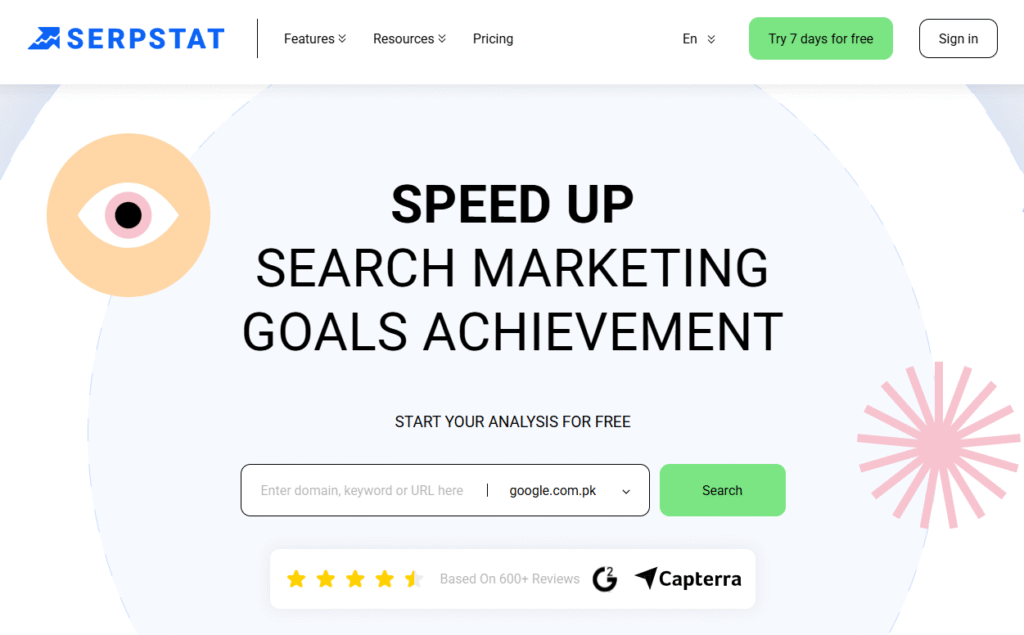
Serpstat is a full-suite SEO tool that doubles as a long-tail keyword generator. It’s popular among agencies and digital marketers who want more than just keyword ideas. With features spanning keyword research, site auditing, competitor analysis, and rank tracking, Serpstat provides a well-rounded toolkit at a lower price point than some premium competitors.
Key Features
Keyword Research with Variations and Clusters
Serpstat generates keyword suggestions with related terms, synonyms, and clusters. This is excellent for building topical authority and semantic SEO strategies.
Competitor Keyword Analysis
You can uncover which keywords drive traffic to competitors, then compare them against your own. This makes it easy to spot gaps and find new long-tail opportunities.
Rank Tracking
Track your long-tail keywords over time across regions and devices. This helps agencies monitor client campaigns effectively.
Site Audit Integration
Serpstat includes technical SEO audits, allowing you to pair keyword strategies with on-site optimization.
Local and International SEO
Supports multi-language and region-specific keyword data, useful for businesses targeting multiple markets.
Pros & Cons
| Pros | Cons |
| Affordable compared to SEMrush/Ahrefs | Interface can feel cluttered |
| Combines SEO, PPC, and competitor data | Smaller keyword database |
| Keyword clustering built-in | Steeper learning curve |
| Includes rank tracking and site audits | Some features require higher tiers |
| Multi-language support | Data not as frequently updated |
Pricing
- Lite Plan: $55/month
- Standard Plan: $119/month
- Advanced Plan: $239/month
- Enterprise Plan: $399/month
Free trial available.
Best For Agencies and Multi-Campaign SEO Strategies
- SEO agencies — Affordable all-in-one platform for managing client projects
- PPC marketers — Keyword data combined with paid search insights
- Content marketers — Clustering feature for semantic SEO campaigns
- Businesses expanding globally — Region and language keyword support
Pro Tip: Use Serpstat’s “Tree View” keyword report to see how keywords branch into subtopics. This is one of the fastest ways to build keyword clusters and plan content silos.
How to Use Serpstat for Semantic SEO
Enter a seed keyword and export clustered results. Then, create content around each cluster, ensuring your site builds authority across a full topic rather than just one keyword.
Best Alternate Tool
SEMrush Keyword Magic Tool – While Serpstat offers strong value, SEMrush provides a larger keyword database and deeper competitor insights for larger-scale campaigns.
11. SpyFu – Competitor Keyword Intelligence for SEO and PPC
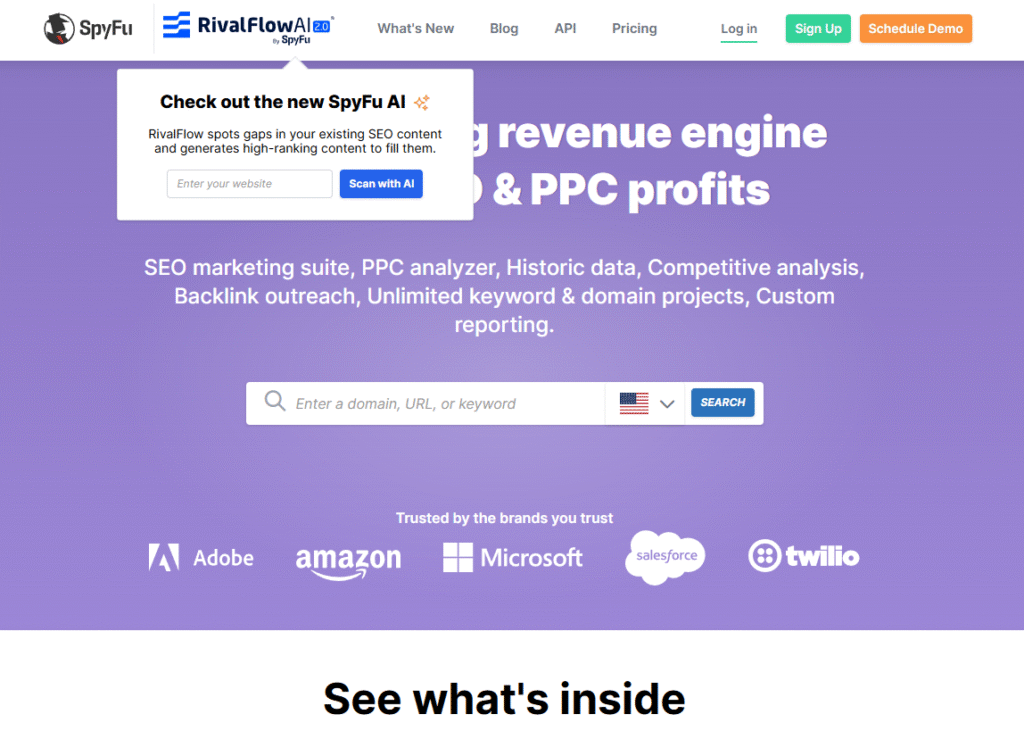
SpyFu is a long-tail keyword generator built with competitive research at its core. It specialises in uncovering the keywords competitors are ranking for and spending money on in PPC campaigns. This makes it a top choice for marketers who want to build their strategies based on proven, real-world competitor data.
Key Features
Competitor Keyword Research
SpyFu lets you enter any competitor’s domain and instantly see the keywords they rank for organically and the ones they buy for PPC.
PPC Ad History
You can view years of PPC ad data, including the ad copy competitors have used. This helps refine both keyword targeting and messaging strategies.
Keyword Grouping
SpyFu organises keyword suggestions into groups, making it easier to plan campaigns around themes instead of random keyword lists.
SERP Analysis
Provides keyword difficulty scores, ranking history, and click potential, helping you evaluate long-tail keywords before targeting them.
Domain vs Domain Comparisons
Compare multiple competitor sites to find keyword overlaps and gaps, giving you an edge in both SEO and paid campaigns.
Pros & Cons
| Pros | Cons |
| Excellent for competitor insights | Smaller keyword database vs Ahrefs/SEMrush |
| Strong PPC data history | Interface not as sleek |
| Affordable pricing | Less precise for global SEO |
| Keyword grouping included | Limited backlink analysis |
| Great for keyword gap analysis | Some data can feel outdated |
Pricing
- Basic Plan: $39/month
- Professional Plan: $79/month
- Team Plan: $299/month
No free trial, but 30-day money-back guarantee.
Best For Marketers Focused on Competitor Analysis
- PPC advertisers — Insights into profitable competitor keywords and ad copy
- SEO agencies — Competitor-driven keyword research for client campaigns
- Small businesses — Cost-effective way to uncover market gaps
- Bloggers — Find competitor content keywords for ranking opportunities
Pro Tip: Use SpyFu’s “Kombat” feature to compare your site against two competitors. It highlights keywords they rank for that you don’t, giving you instant long-tail keyword targets.
How to Use SpyFu for PPC Campaigns
Run a competitor domain through SpyFu, export their PPC keyword list, and analyze which long-tail terms consistently appear. These are likely the highest-converting keywords worth bidding on.
Best Alternate Tool
SEMrush Keyword Magic Tool – Provides more comprehensive competitor and keyword data, making it a better fit for larger teams that need both SEO and PPC insights in one place.
12. WordStream Keyword Tool – Simple and Free Keyword Finder for PPC
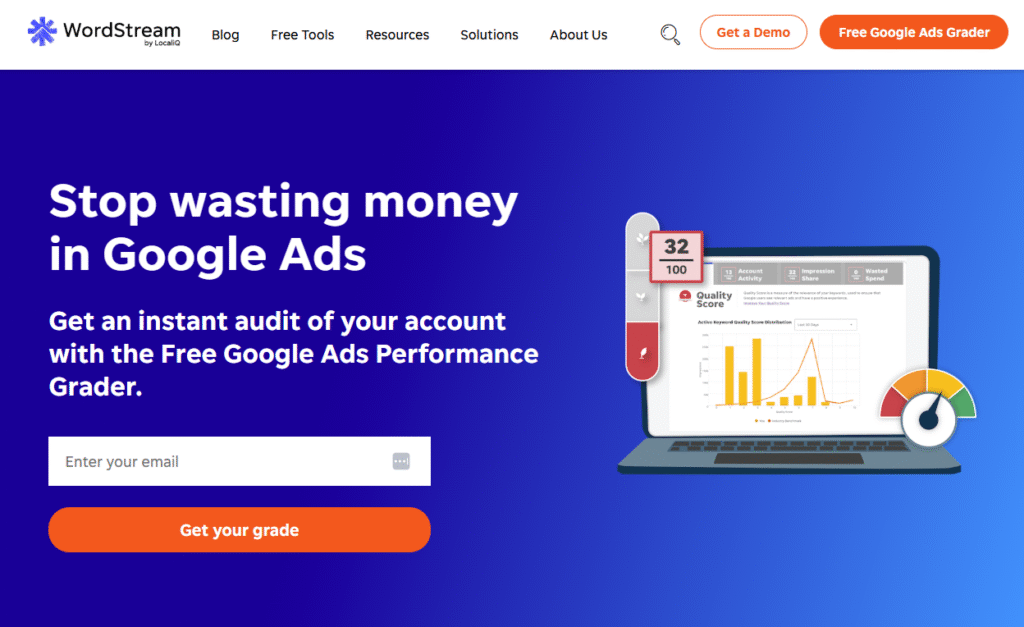
WordStream’s Free Keyword Tool is a long-tail keyword generator built primarily for PPC advertisers and small businesses. It’s designed to deliver quick keyword suggestions without requiring a steep learning curve. While it’s not as advanced as enterprise SEO tools, it’s a solid entry point for anyone running ads on Google or Bing.
Key Features
Free Keyword Suggestions
Enter a seed keyword, and WordStream generates dozens of long-tail keyword ideas tailored for both SEO and PPC campaigns.
PPC Integration
Designed with advertisers in mind, the tool shows keyword competitiveness and estimated CPC data, helping you plan ad campaigns effectively.
Niche Targeting
The keyword suggestions are often niche-focused, making it easier for smaller businesses to find relevant terms in their industry.
Export Options
You can export your keyword lists into CSV files or integrate them directly with Google Ads.
Accessibility
Since it’s free to use, it’s ideal for beginners or businesses not ready to invest in premium keyword research tools.
Pros & Cons
| Pros | Cons |
| 100% free to use | Limited compared to paid tools |
| Great for PPC beginners | No advanced filters |
| Easy to use | No keyword clustering |
| Provides CPC data | Smaller keyword database |
| Export options available | No SERP or backlink analysis |
Pricing
Free to use. Paid versions are available through WordStream’s advertising management software.
Best For PPC Beginners and Small Businesses
- Small businesses — Quick keyword research without investment
- PPC beginners — Easy way to plan ad campaigns
- Local advertisers — Find cost-effective long-tail terms
- Freelancers — Lightweight tool for client ad campaigns
Pro Tip: Use WordStream’s free tool for initial keyword brainstorming, then validate and expand the list using a more advanced long-tail keyword generator like SEMrush or KWFinder.
How to Use WordStream for Quick PPC Campaign Setup
Generate a keyword list, export it, and import directly into Google Ads. This shortens the time from research to campaign launch while ensuring you target relevant long-tail terms.
Best Alternate Tool
Google Keyword Planner – Offers more robust keyword data, including search volume trends, making it a stronger choice for advertisers who want precision and scale.
13. Soovle – Quick Multi-Engine Keyword Suggestions
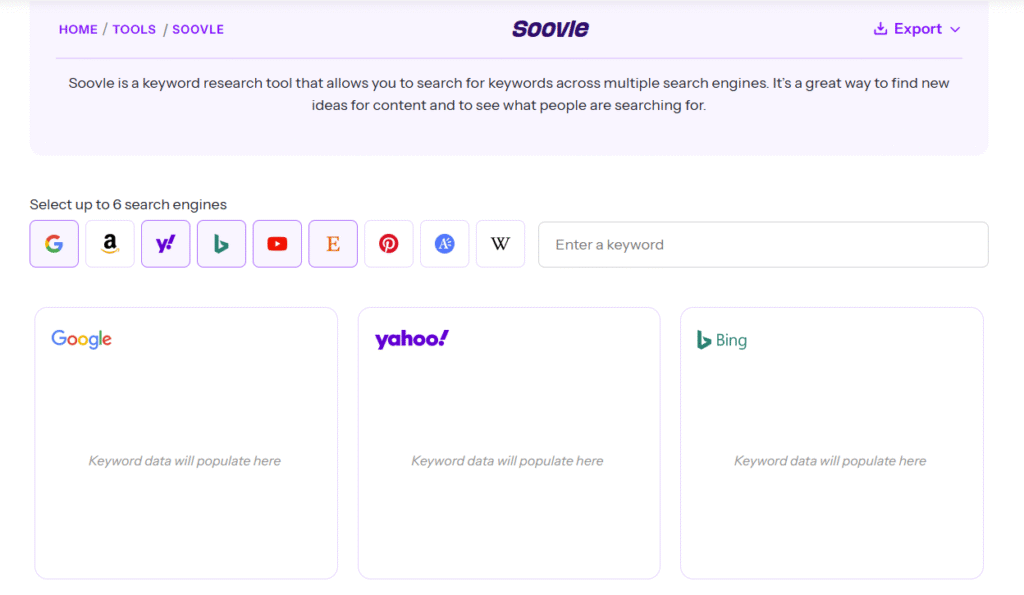
Soovle is a free long-tail keyword generator that pulls autocomplete suggestions from multiple search engines and platforms at once. It’s a simple but powerful brainstorming tool for marketers, bloggers, and eCommerce sellers who want to see keyword ideas beyond just Google.
Key Features
Multi-Engine Keyword Suggestions
Soovle aggregates keyword ideas from Google, Bing, Yahoo, Amazon, Wikipedia, YouTube, and more—all on one screen.
Autocomplete Scraping
By relying on search engines’ autocomplete suggestions, Soovle helps uncover the exact long-tail phrases people are actively typing.
Customizable Engines
You can select which platforms you want to pull keyword suggestions from, depending on whether your focus is SEO, eCommerce, or video marketing.
Quick Export
Keywords can be saved or exported into a CSV file for later use in more advanced keyword research tools.
Free and Lightweight
With no account required, Soovle is fast, accessible, and ideal for brainstorming sessions.
Pros & Cons
| Pros | Cons |
| Completely free | No search volume or difficulty metrics |
| Pulls data from multiple engines | No filtering or clustering features |
| Very fast and lightweight | Outdated interface |
| Great for brainstorming | Not ideal for large campaigns |
| Works across SEO, PPC, and eCommerce | Manual analysis required |
Pricing
Completely free to use.
Best For Quick Idea Generation Across Platforms
- Bloggers — Fast brainstorming for new content ideas
- eCommerce sellers — Long-tail keywords directly from Amazon autocomplete
- YouTubers — Video keyword ideas from YouTube search
- Beginners — Free, simple keyword brainstorming without setup
Pro Tip: Use Soovle to gather raw keyword suggestions, then run the best ones through a more advanced long-tail keyword tool like Ahrefs or SEMrush to validate search volume and ranking difficulty.
How to Use Soovle for eCommerce SEO
Switch the engine to Amazon, type your product keyword, and you’ll instantly see customer search phrases. These make excellent long-tail keywords for product listings.
Best Alternate Tool
Keyword Sheeter – Another free keyword generator that pulls thousands of autocomplete ideas quickly, making it a strong alternative for bulk keyword brainstorming.
14. Keyword Sheeter – Bulk Autocomplete Keyword Ideas
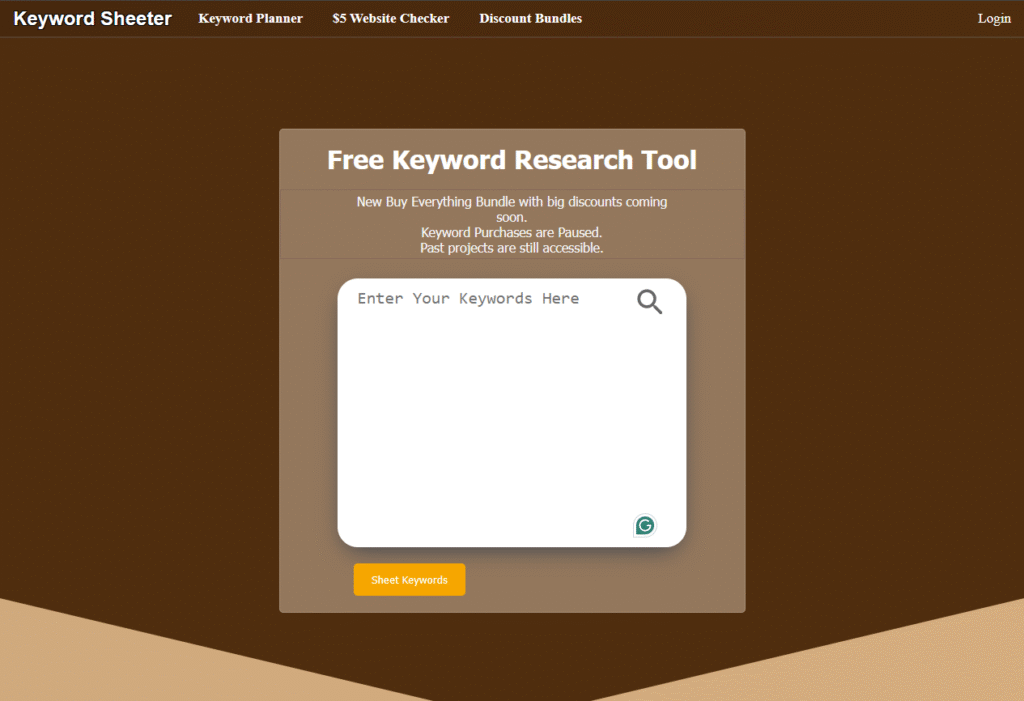
Keyword Sheeter is a free long-tail keyword generator that specialises in pulling massive amounts of autocomplete suggestions from Google. It’s fast, lightweight, and designed for SEOs and content creators who need hundreds or even thousands of raw keyword ideas in seconds.
Key Features
Bulk Keyword Generation
Unlike most tools that limit suggestions, Keyword Sheeter can generate thousands of keyword ideas at once directly from Google autocomplete.
Positive and Negative Filters
You can refine your results by including or excluding specific words, making it easier to focus on highly relevant long-tail keywords.
Simple Export Options
Keyword lists can be exported into spreadsheets for deeper analysis in tools like Excel, Ahrefs, or SEMrush.
Offline Capability
Keyword Sheeter offers a desktop app that lets you scrape keywords without relying on browser-based limitations.
Free and Paid Modes
The free version provides raw keyword ideas, while the paid mode adds CPC, search volume, and competition data.
Pros & Cons
| Pros | Cons |
| Generates thousands of ideas quickly | Free version lacks volume/difficulty data |
| Very fast keyword scraping | No SERP or competitor insights |
| Positive/negative filters for targeting | Interface is basic |
| Exports for deeper analysis | Requires manual cleanup |
| Free to start using | Not ideal for beginners without validation tools |
Pricing
- Free plan available
- Paid plans with search volume/CPC data start at $9/month
Best For Bulk Keyword Idea Generation
- Content creators — Large volumes of ideas for blog post planning
- SEOs — Quick keyword dumps for advanced analysis
- Agencies — Fast brainstorming sessions for multiple clients
- PPC marketers — Use paid version for CPC-driven campaigns
Pro Tip: Use Keyword Sheeter for raw keyword dumps, then upload the list into Google Keyword Planner to validate search volume and trends. This saves time while still ensuring you’re targeting profitable long-tail keywords.
How to Use Keyword Sheeter for Content Strategy
Run your niche seed keyword, generate thousands of ideas, and filter with positive keywords like “how,” “best,” or “cheap.” This instantly creates a list of blog-friendly long-tail topics.
Best Alternate Tool
Soovle – Provides keyword suggestions across multiple engines, offering a more diverse dataset compared to Keyword Sheeter’s Google-only focus.
15. SECockpit – Advanced Keyword Mining for Professional SEOs
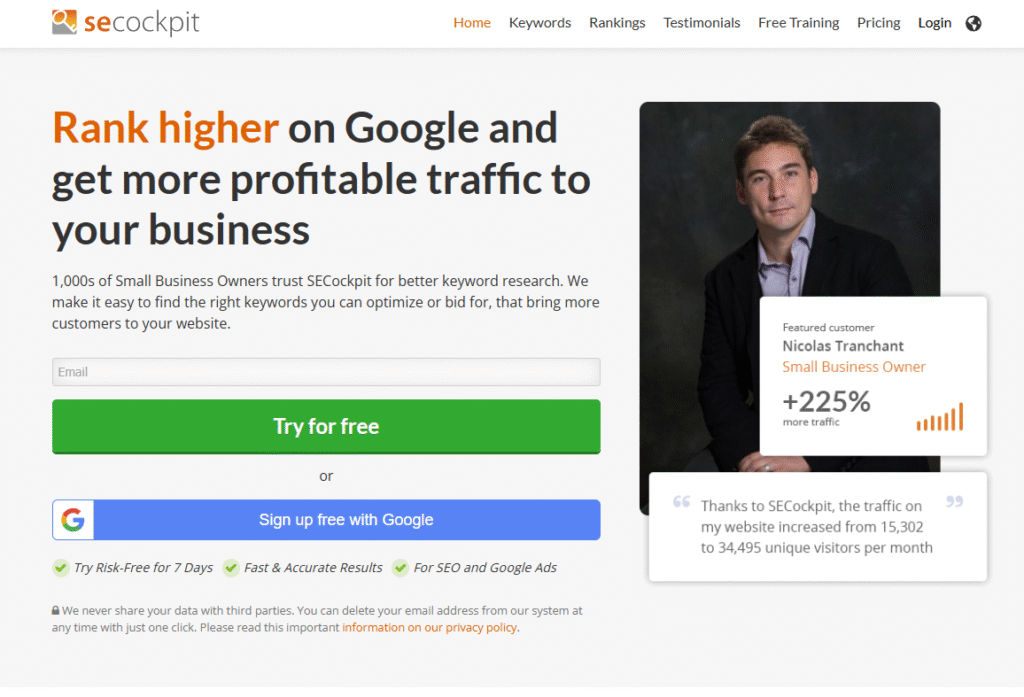
SECockpit is a long-tail keyword generator built for professional SEOs who need deep data and advanced filtering. Unlike lighter tools, SECockpit focuses on power users by combining keyword suggestions with in-depth competition metrics, SERP data, and niche analysis.
Key Features
Fast Keyword Mining
SECockpit can generate tens of thousands of long-tail keyword ideas within minutes, making it a powerhouse for large-scale SEO campaigns.
Advanced Filtering Options
You can filter by CPC, competition, traffic value, and SEO difficulty. This helps you zero in on profitable keywords quickly.
SERP Analysis
The tool provides detailed SERP data, including domain authority, backlinks, and page strength of top-ranking sites, giving you clarity on how hard it will be to outrank them.
Keyword Profitability Metrics
SECockpit assigns profitability scores to keywords, helping affiliate marketers and PPC advertisers focus on money-making terms.
Niche Research Integration
It suggests related niches and keyword themes, helping marketers expand campaigns beyond their initial seed keywords.
Pros & Cons
| Pros | Cons |
| Generates very large keyword lists | Higher learning curve |
| Strong SERP and competitor analysis | Interface looks dated |
| Excellent filtering options | Pricier than beginner tools |
| Profitability metrics included | Overkill for small sites |
| Ideal for large campaigns | No free plan |
Pricing
- Pro Plan: $39/month
- Ultimate Plan: $99/month
- Enterprise Plan: $199/month
Free trial available.
Best For Professional SEOs and Agencies
- SEO professionals — Deep keyword mining for high-value campaigns
- Agencies — Manage multiple client campaigns with advanced data
- Affiliate marketers — Profitability scores for niche keyword selection
- Enterprises — Handle large-scale SEO projects with robust datasets
Pro Tip: Use SECockpit’s CPC + Competition filters together. This helps you uncover long-tail keywords with low competition but strong monetization potential, perfect for affiliate SEO.
How to Use SECockpit for Affiliate SEO
Start with a seed product keyword, filter by low competition but high CPC, and you’ll uncover long-tail keywords that advertisers value—often the most profitable affiliate terms.
Best Alternate Tool
Ahrefs Keywords Explorer – Offers a cleaner interface and a more widely trusted keyword difficulty score, making it an easier but still powerful alternative.
16. Jaaxy – Keyword Research Tool for Affiliate Marketers
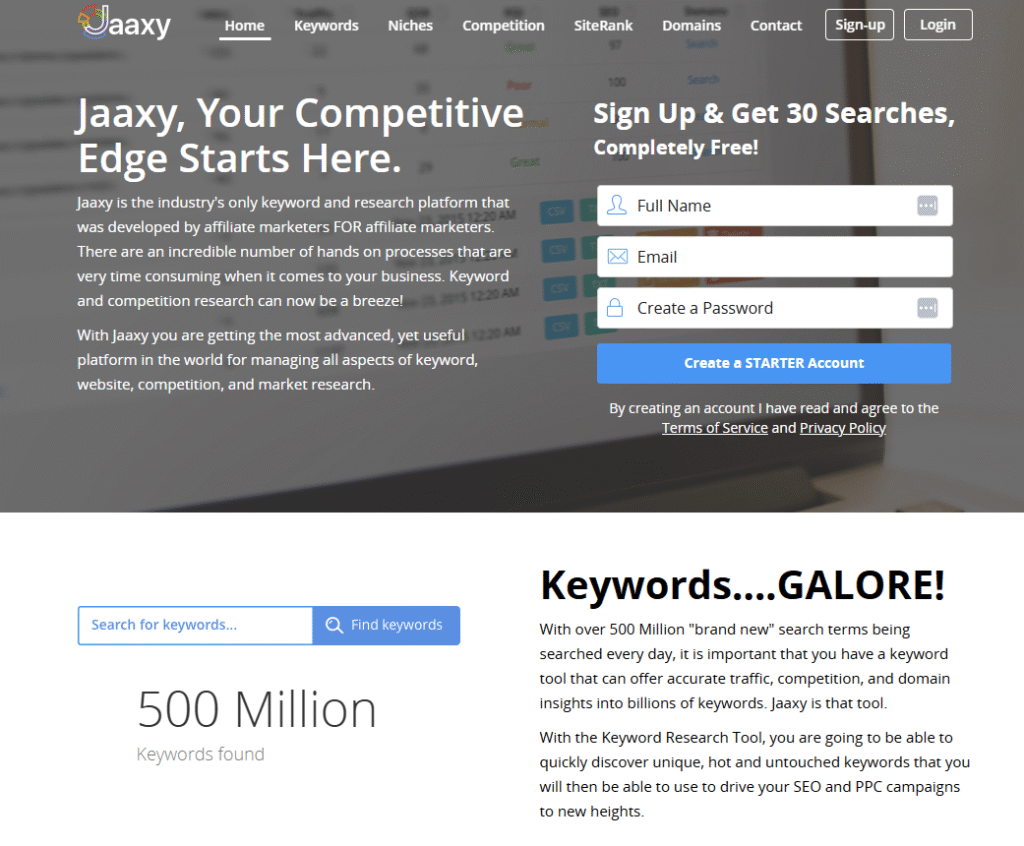
Jaaxy is a long-tail keyword generator designed with affiliate marketers in mind. Built by the founders of Wealthy Affiliate, it emphasises keyword competitiveness, traffic potential, and niche research. Its straightforward design makes it a favorite for those running affiliate blogs and niche websites.
Key Features
Keyword Competition Analysis
Jaaxy’s QSR (Quoted Search Results) metric shows how many websites are competing for an exact keyword, giving you a realistic idea of difficulty.
Instant Keyword Suggestions
The tool provides hundreds of long-tail keyword ideas from a single seed keyword, making it easy to expand content strategies quickly.
Domain Availability Checker
Jaaxy shows whether exact-match domains are available for your keywords—useful for niche site builders who want SEO-friendly domains.
Affiliate Opportunity Metrics
The tool highlights affiliate-related keyword opportunities, perfect for marketers looking to monetise their traffic.
Site Rank Tracking
Jaaxy includes built-in rank tracking so you can monitor your keyword performance over time without needing another tool.
Pros & Cons
| Pros | Cons |
| Designed for affiliate marketing | Database smaller than big SEO tools |
| Unique QSR competition metric | Limited SERP insights |
| Domain availability built-in | No backlink analysis |
| Easy to use | Lacks PPC depth |
| Rank tracking included | Pricing higher for casual users |
Pricing
- Starter Plan: Free (limited searches)
- Pro Plan: $49/month
- Enterprise Plan: $99/month
Best For Affiliate Marketers and Niche Site Builders
- Affiliate marketers — Find low-competition keywords with monetization potential
- Niche website owners — Check domain availability for SEO-friendly branding
- Bloggers — Expand content libraries with long-tail keyword ideas
- Beginners — Easy to use without steep learning curve
Pro Tip: Use Jaaxy’s QSR score + Traffic Potential together. This combo highlights long-tail keywords that aren’t too competitive but still have enough search volume to bring consistent traffic.
How to Use Jaaxy for Affiliate SEO
Start by entering product-related seed terms (e.g., “best camping gear”), filter for low QSR scores, and target those keywords in review articles. Pair with the domain availability feature to launch micro-niche sites fast.
Best Alternate Tool
Long Tail Pro – Another affiliate-focused keyword tool with a stronger competitiveness score and bulk keyword generation for scaling affiliate campaigns.
17. Twinword Ideas – AI-Powered Long-Tail Keyword Suggestions
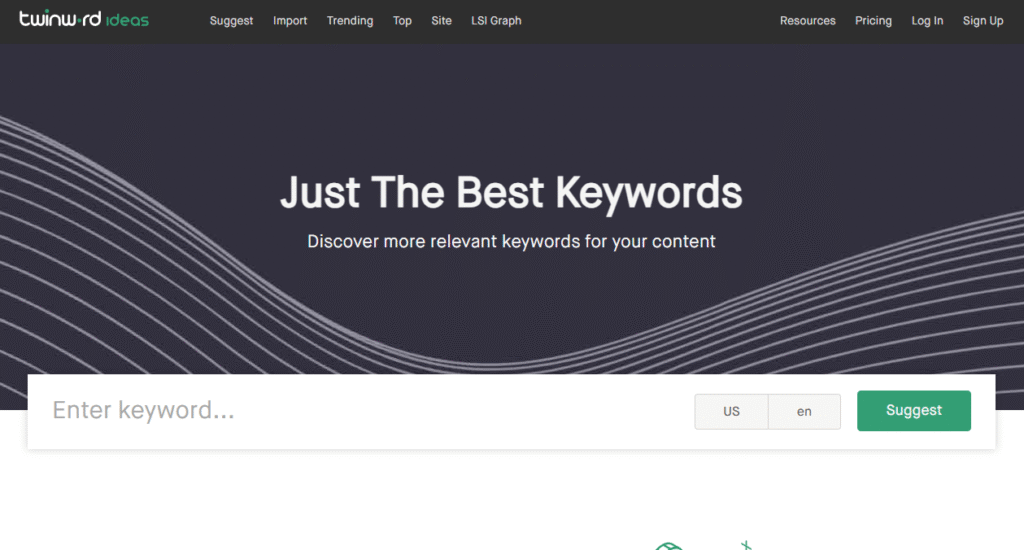
Twinword Ideas is a long-tail keyword generator that uses artificial intelligence to analyze searcher intent and generate semantic keyword suggestions. It’s designed for marketers and bloggers who want more than raw keyword lists—Twinword focuses on meaningful, intent-driven insights.
Key Features
AI-Powered Keyword Suggestions
Twinword uses semantic analysis to group keywords by meaning, helping you uncover contextually relevant long-tail terms instead of random variations.
Search Intent Analysis
Each keyword is tagged with search intent (informational, navigational, transactional, or commercial), so you can align your content with the right type of user query.
Topic Grouping
Twinword automatically groups keywords into topic clusters, making it easy to build content hubs and improve topical authority.
Trending Keyword Data
The tool highlights keywords currently gaining traction, giving you opportunities to ride new search trends before competitors.
Affordable Pricing
Compared to enterprise-level tools, Twinword offers a cost-effective way to access semantic keyword insights.
Pros & Cons
| Pros | Cons |
| AI-driven semantic keyword analysis | Smaller database than SEMrush or Ahrefs |
| Built-in search intent labels | Limited PPC metrics |
| Affordable entry-level pricing | Interface less polished |
| Automatic keyword clustering | Lacks backlink/competitor insights |
| Useful for content planning | Not ideal for enterprise SEO |
Pricing
- Starter Plan: $14/month
- Pro Plan: $24/month
- Premium Plan: $48/month
Free trial available.
Best For Bloggers and Content Marketers
- Bloggers — Semantic keyword insights for deeper content coverage
- Content marketers — Build intent-driven keyword clusters
- Small businesses — Affordable option for keyword research
- Agencies — AI-driven topic analysis for scalable content planning
Pro Tip: Use Twinword’s “Popular Topics” filter to find emerging keyword clusters. This helps you create content around rising search trends before competitors catch on.
How to Use Twinword for Content Strategy
Run your seed keyword, then focus on “transactional” or “commercial” keywords if your goal is conversions. Build informational content around related queries to capture top-funnel traffic.
Best Alternate Tool
Keyword Surfer – A free Chrome extension that provides keyword data directly in Google search results, making it a lightweight alternative for everyday use.
18. Keyword Surfer – Free Chrome Extension for On-the-Go SEO
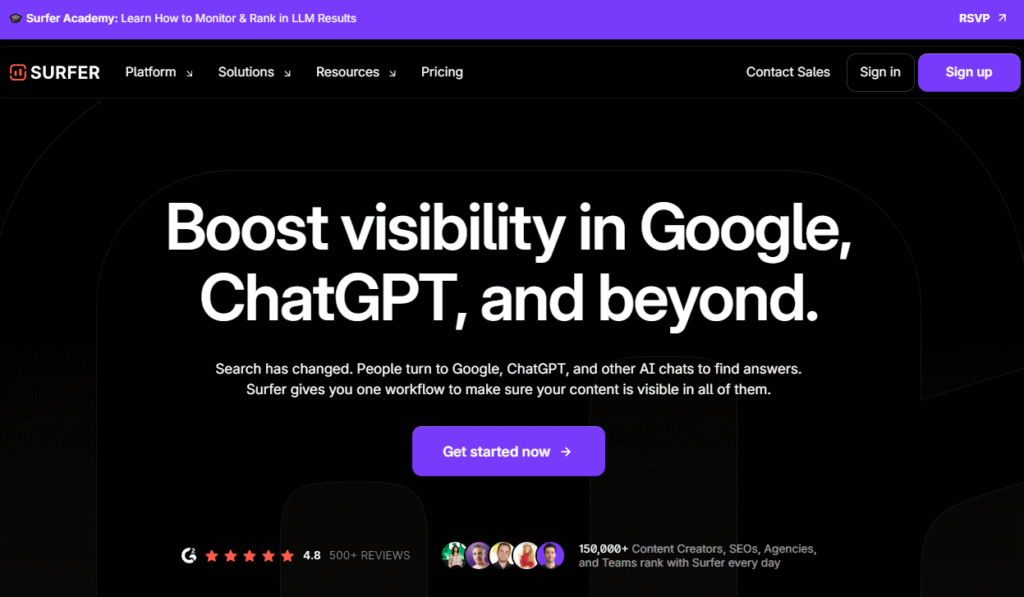
Keyword Surfer is a long-tail keyword generator that integrates directly into Google search results via a free Chrome extension. It’s a lightweight yet powerful option for SEOs, bloggers, and content marketers who want instant keyword data without logging into a platform.
Key Features
Inline Search Volume Data
As you search on Google, Keyword Surfer displays estimated monthly search volumes right inside the results page, saving time.
Long-Tail Keyword Suggestions
The tool suggests related keywords with volume and CPC data, allowing you to spot profitable long-tail terms while browsing.
Content Analysis Metrics
Keyword Surfer shows word counts and the number of headings in top-ranking pages, giving you clues on how to structure your own content.
Free and Accessible
Unlike many premium keyword research tools, Keyword Surfer is entirely free, making it ideal for beginners and budget-conscious marketers.
Quick Export Options
Export keyword suggestions into CSV files for further research and clustering.
Pros & Cons
| Pros | Cons |
| 100% free to use | Limited to Google search only |
| Data shown directly in SERPs | Database not as deep as paid tools |
| Provides CPC and volume data | Lacks advanced filtering |
| Great for quick research | No competitor insights |
| Easy to install and use | Not ideal for large-scale SEO projects |
Pricing
Completely free Chrome extension.
Best For Bloggers and SEOs Who Want Fast Insights
- Bloggers — Quick keyword checks while researching topics
- Content writers — Inline keyword data for content planning
- SEO freelancers — Free keyword research without expensive tools
- Beginners — Easy entry point to keyword research
Pro Tip: Use Keyword Surfer’s Content Metrics feature. Before writing an article, check the word count and structure of top-ranking pages. This helps you match search intent more effectively.
How to Use Keyword Surfer for Blog Research
Search your target topic in Google, note down long-tail keyword suggestions with decent volume, and weave them naturally into your blog outline for broader ranking potential.
Best Alternate Tool
Twinword Ideas – Offers AI-driven semantic analysis and keyword clustering, making it a good alternative if you want more strategic, intent-based insights.
19. LowFruits.io – Spot Weak SERPs for Easy Wins
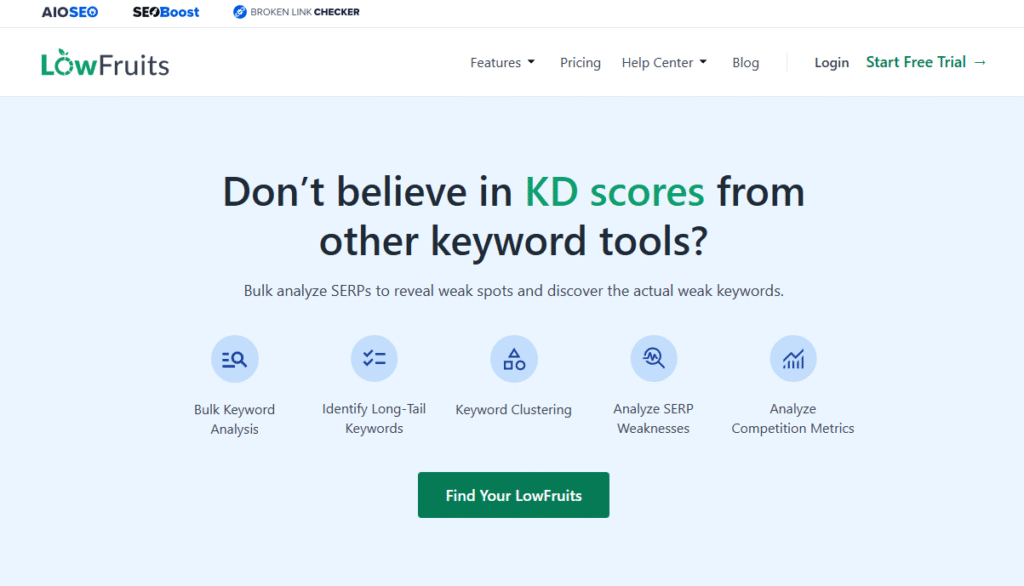
LowFruits.io is a long-tail keyword generator built for SEOs who want to identify low-competition opportunities. Instead of just giving you keyword suggestions, it highlights weak spots in the SERPs where smaller sites can realistically compete, making it especially useful for niche site builders.
Key Features
Weak SERP Detection
LowFruits scans search results for low-authority sites ranking on page one. If weak domains are present, it flags the keyword as an opportunity.
Keyword Filtering
You can filter keyword ideas by including or excluding words, search volume ranges, and keyword length.
SERP Analysis with Authority Metrics
For each keyword, the tool provides domain authority and backlink data of competitors, helping you gauge ranking difficulty.
Competitor Insights
LowFruits shows competitor keyword rankings and highlights where they may have left gaps for you to target.
Pay-As-You-Go Model
Instead of a monthly subscription, LowFruits works with credits, making it flexible and cost-effective for occasional keyword research.
Pros & Cons
| Pros | Cons |
| Excellent for spotting low-competition keywords | Smaller keyword database |
| Weak SERP analysis saves time | Requires credits for deeper data |
| Flexible pay-as-you-go pricing | Interface less polished than big tools |
| Affordable for niche site builders | Limited to Google data |
| Useful for micro-niche strategies | Not ideal for large agencies |
Pricing
- Starter: $25 (2,000 credits)
- Advanced: $60 (5,000 credits)
- Pro: $120 (12,000 credits)
No ongoing subscription required.
Best For Niche Website Builders and Solo Bloggers
- Niche site builders — Find keywords with weak SERPs to rank quickly
- Bloggers — Target low-competition content ideas for steady traffic
- Freelancers — Affordable option for occasional keyword projects
- Beginners — Simple interface without steep learning curve
Pro Tip: Prioritise keywords flagged as “weak” by LowFruits, then cross-check them with search volume. These are the sweet spot keywords that can drive traffic with minimal effort.
How to Use LowFruits for Niche SEO
Enter your niche seed keyword, run the weak SERP analysis, and export flagged terms. Build articles targeting those keywords to rank faster with minimal backlinks.
Best Alternate Tool
Long Tail Pro – Offers a keyword competitiveness score, making it another solid choice for spotting low-competition long-tail opportunities.
20. KParser – Affordable Long-Tail Keyword Tool for SEO and PPC
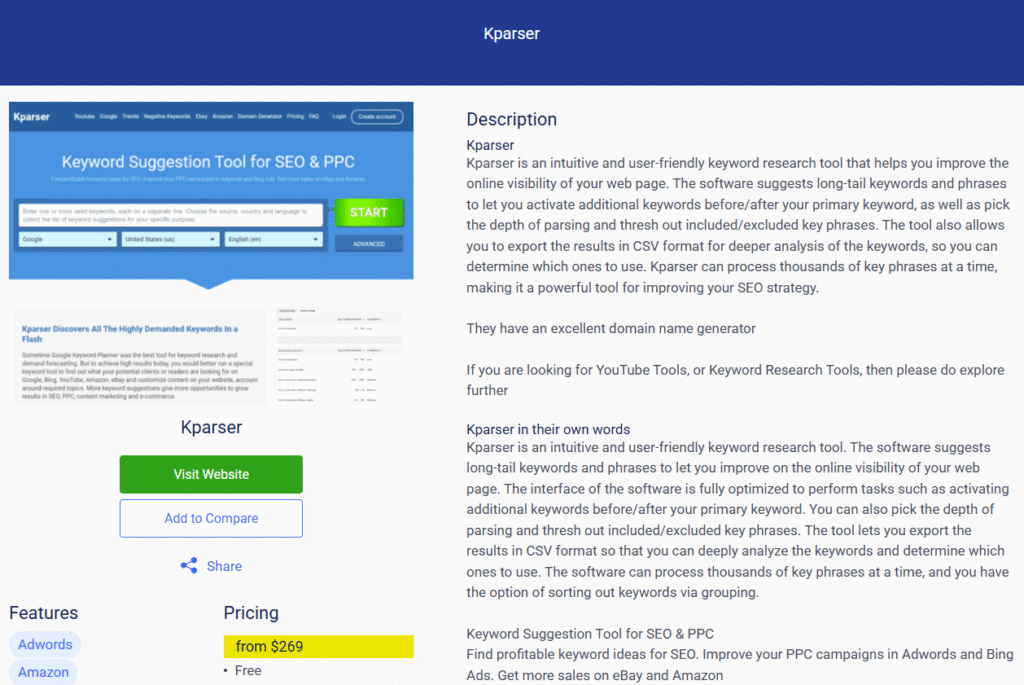
KParser is a long-tail keyword generator that provides bulk keyword suggestions across multiple platforms, making it a versatile option for SEO professionals, PPC marketers, and eCommerce sellers. It’s built for those who need large keyword lists at a reasonable price point.
Key Features
Bulk Keyword Suggestions
Enter one or more seed keywords, and KParser generates thousands of related terms for SEO and advertising campaigns.
Multi-Platform Keyword Data
The tool supports keyword research for Google, Bing, YouTube, Amazon, and the App Store, making it useful for cross-channel marketing.
Local and Language Support
KParser supports multiple languages and regions, allowing you to refine long-tail keyword research for international or local campaigns.
Flexible Filters
You can filter results by search volume, CPC, keyword length, and word inclusion/exclusion.
Affordable Pricing
Compared to enterprise keyword tools, KParser offers a budget-friendly way to access broad keyword data.
Pros & Cons
| Pros | Cons |
| Affordable entry-level pricing | Interface not as polished |
| Generates bulk keyword lists | No advanced SERP analysis |
| Works across multiple platforms | Limited competitor data |
| Supports multi-language campaigns | Data less frequently updated |
| Great for PPC + SEO mix | Lacks clustering features |
Pricing
- Starter Plan: $29/month
- Standard Plan: $69/month
- Professional Plan: $129/month
Free version available with limited results.
Best For PPC and SEO Teams on a Budget
- PPC advertisers — Bulk keyword lists for ad campaigns
- eCommerce sellers — Amazon and App Store keyword research
- International businesses — Multi-language keyword targeting
- Small agencies — Affordable keyword data for client campaigns
Pro Tip: Use KParser’s multi-language support to research keywords in secondary markets. This is especially valuable if you’re running campaigns in non-English-speaking regions.
How to Use KParser for PPC Keyword Research
Generate a bulk list of keywords, filter by CPC and search volume, and export directly into Google Ads. This speeds up campaign creation with highly targeted long-tail keywords.
Best Alternate Tool
KeywordTool.io – Offers broader multi-platform keyword coverage with stronger integration for Amazon and YouTube SEO.
Why These Long-Tail Keyword Generators Matter in 2025
Choosing the right long-tail keyword generator is the difference between content that ranks and content that gets buried. From free tools like Keyword Surfer and Soovle to enterprise-grade platforms like Ahrefs and SEMrush, every tool on this list offers unique advantages depending on your goals.
If you’re a blogger, small business owner, or SEO agency, there’s a tool here that matches your needs and budget. The key is to pick one, start testing, and integrate long-tail keywords into your content and campaigns now. Waiting only gives competitors more ground.
How Pearl Lemon Can Help You Master Long-Tail SEO
At Pearl Lemon, we specialise in creating SEO strategies built around long-tail keywords that bring real, qualified traffic. Whether you run an eCommerce store, manage an agency, or operate a local service business, our team knows how to:
- Identify profitable long-tail keywords in your niche
- Build content clusters that capture more search traffic
- Design PPC campaigns around high-converting keyword terms
- Track and refine SEO performance with data-backed insights
We’ve helped businesses worldwide grow their online visibility by focusing on keywords that actually convert, not vanity metrics. If you’re ready to see results from your SEO campaigns, Pearl Lemon has the tools, expertise, and proven strategies to make it happen.
FAQs
1. How does Pearl Lemon choose the right long-tail keyword generator for clients?
We select tools based on the client’s industry, target market, and goals. For example, an eCommerce store might benefit from KeywordTool.io for Amazon SEO, while an agency client may need SEMrush for competitor research.
2. Can Pearl Lemon manage keyword research for both SEO and PPC campaigns?
Yes. We use long-tail keyword generators that provide both organic search data and paid advertising insights, ensuring your SEO and PPC strategies work together.
3. Does Pearl Lemon offer keyword research for local businesses?
Absolutely. We specialize in local SEO by finding geo-targeted long-tail keywords through tools like KWFinder and Google Keyword Planner, helping local businesses rank in their specific markets.
4. How does Pearl Lemon turn keyword research into actual rankings?
Our team goes beyond keyword lists—we build optimized content clusters, landing pages, and link-building strategies around those long-tail keywords to drive real search visibility.
5. Can Pearl Lemon help with competitor keyword analysis?
Yes. Using tools like Ahrefs and SpyFu, we uncover competitor keyword strategies and design campaigns that give our clients a competitive edge.
6. What industries does Pearl Lemon serve with keyword research services?
We work across industries including eCommerce, SaaS, local services, finance, health, and education. Each project is tailored with the right keyword research toolset.
7. How often does Pearl Lemon refresh keyword research for clients?
We update keyword research quarterly, or sooner if there are major algorithm updates or shifts in search trends, to keep campaigns ahead of competitors.
8. Do you provide keyword research as a standalone service?
Yes. While many clients hire us for full SEO campaigns, we also offer standalone keyword research packages with detailed reports and implementation recommendations.
9. How does Pearl Lemon measure the success of long-tail keyword strategies?
We track organic rankings, traffic growth, and conversions tied to targeted keywords. Our reports show not just visibility but the revenue impact of our strategies.
10. Can Pearl Lemon help international businesses with multilingual keyword research?
Yes. Using tools like KParser and Serpstat, we identify long-tail keywords across multiple languages and regions to help brands expand globally.