We are a full-service London SEO agency, serving clients across the globe! If there’s an SEO service that you require that isn’t listed below, let us know, and we’ll incorporate it into your bespoke SEO strategy!
SEO Services To boost your websites performance
Pearl Lemon is one of the leading SEO agencies in London. Hire our award-winning SEO specialists to double your organic traffic. Book a call to learn how we can set an SEO strategy for your business.
Our services are designed to get your website ranking HIGHER in search results. Let us help you with your SEO Services In London
Higher Rankings > More Traffic > More Conversions.
We Are A Full-Service SEO Agency
Local SEO
Dominate the SERPs and generate more local business! We use local ranking factors to BOOST your organic visibility!
Technical SEO
We’ll tackle the on-site issues that are stopping the search engines from crawling your site and inhibiting your growth.
WordPress SEO
WordPress is one of the best content management systems for to SEO – but we can make it BETTER!
E-commerce SEO
Need consistent, high-quality traffic you don’t have to pay for? Thought so! Our SEO experts will make that happen for you!
YouTube SEO
YouTube is the second-largest search engine in the world! Our SEO experts can help you to leverage the power of video!
International SEO
Operating globally? We’ll optimise your site so that search engines can easily identify which countries to target.
Mobile SEO
Our SEO experts, London based, will optimise your mobile site to increase your organic traffic and enhance your mobile UX.
SEO Strategy
Is your SEO strategy working? Our SEO experts will design and implement a bespoke SEO strategy tailored to your needs!
App Optimisation
We’ll help to increase your number of app downloads, increase your brand awareness, help you to generate app reviews and more!
SEO Analytics
SEO Analytics is a vital component of all results-driven SEO campaigns. Our SEO experts, London based, will analyse your SEO to see what’s working.
SEO Audit
We’ll conduct a comprehensive SEO audit of your site within 48 hours and provide tailored recommendations for your company’s site.
On-Page SEO
Are all of your individual web pages optimised for search engines? We’ll check, and devise a plan to boost your rankings and increase your visibility!
Some Of Our Clients

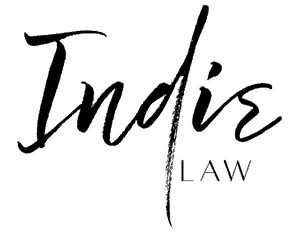
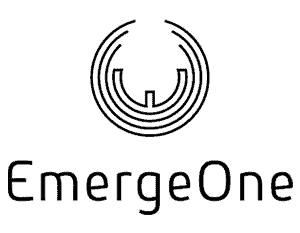



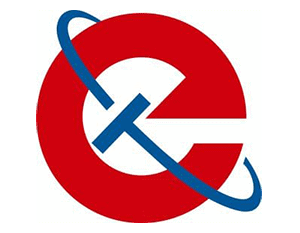





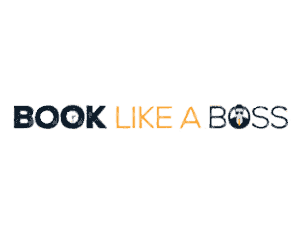
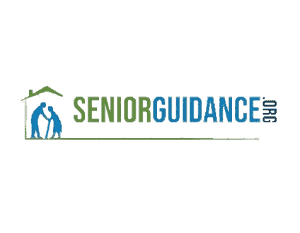

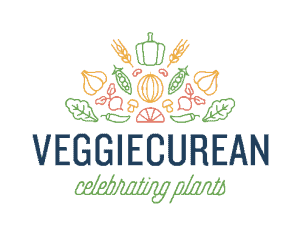
Our Approach To Organic Search
As an London SEO agency, we don’t take a ‘one solution fits all’ approach – our SEO team will design and implement bespoke campaigns for our clients. Many SEO service companies focus on optimising solely for Google.
However, we recognise the need to get the perfect balance between essentially ‘optimising for your customers’ – to ensure that they get the best experience when they visit your site, whilst also increasing your visibility on the search engine results pages.

Why Not Book A Call?
We would love to help you with a bespoke SEO service in London. Pearl Lemon can get you ranking better for improvement in the long-run. Book a call today!

London SEO Services
We understand that getting your search engine optimisation right is vital to your success. We are an SEO Company London clients can trust – check out our core values.
Bespoke SEO Services Designed to Bring Your Company Success
Our founder & SEO Consultant, Deepak Shukla, lives in Fulham Broadway, London. Before entering the world of online marketing, Deepak worked for Deloitte (as a tax consultant) and Wavemaker, so he has an in-depth understanding of how a business operates in the city.
With that said, he’s also travelled to over 50 countries – which enables him to collaborate with clients from all over the world. He has even met some of his clients in Israel and Amsterdam!
Deepak is an award-winning London SEO Consultant, so you can rest assured that your company and campaign is in good hands. Deepak goes far beyond just London though, he has brought success to clients in the United States, throughout the United Kingdom, Germany, Malta, Estonia, Czech Republic and more.As an esteemed SEO agency London, Deepak’s expertise transcends borders, ensuring exceptional results worldwide.
As an SEO expert, London based, Dee has also been featured in countless press releases including podcasts, blog posts, and webinars.

As Featured In:
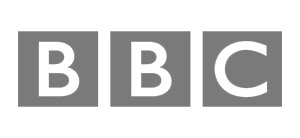


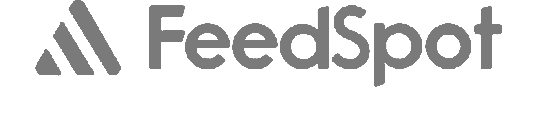










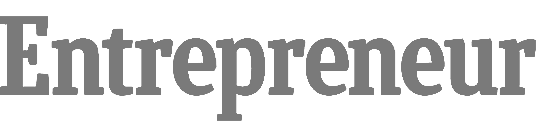
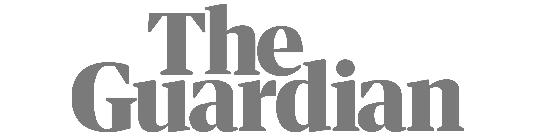
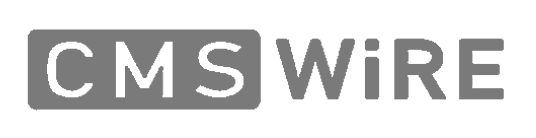


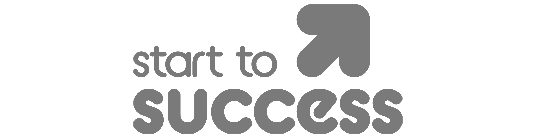
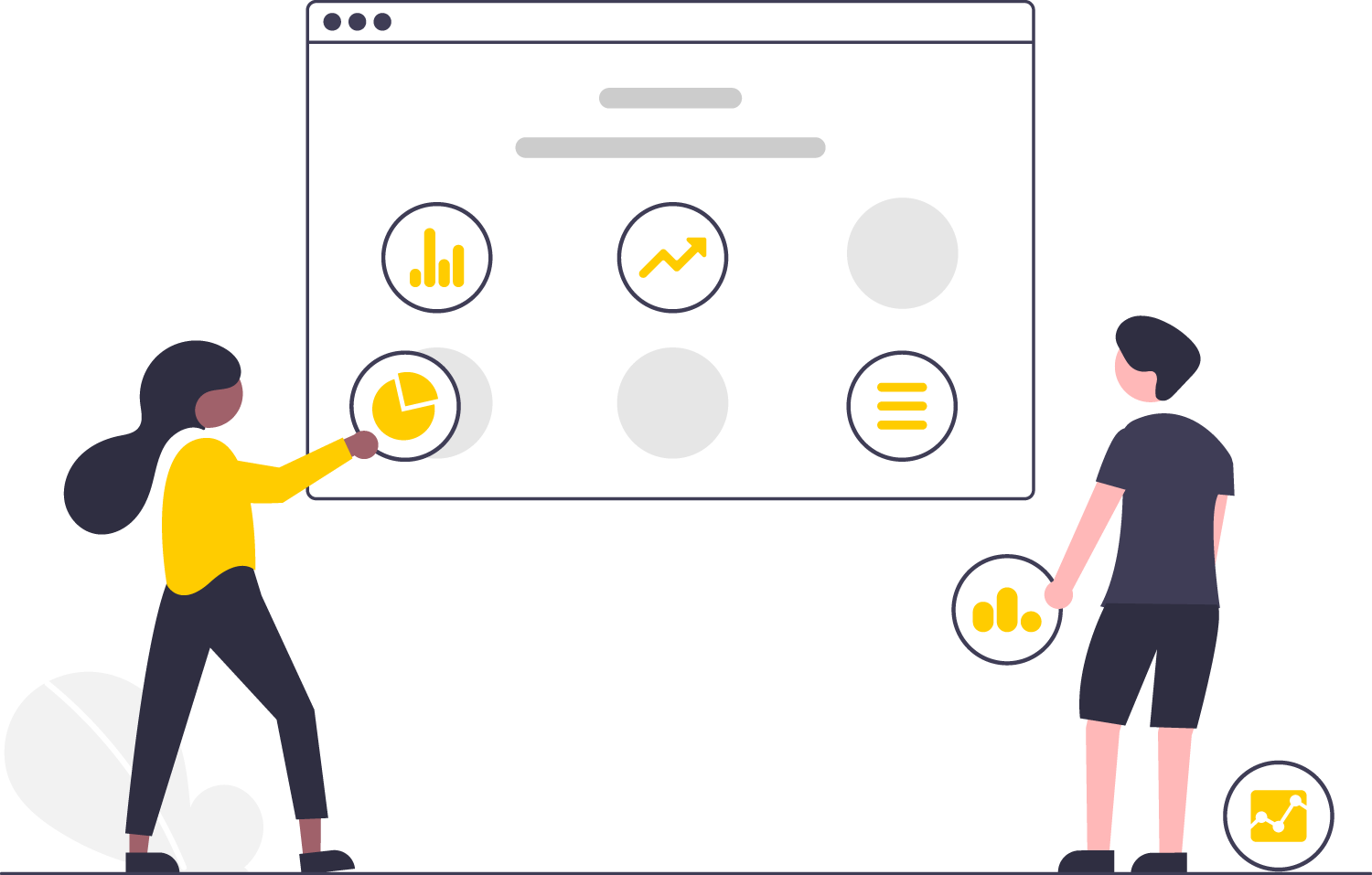
Claim Your Free SEO Audit Now!
How Pearl Lemon SEO Services Works
Choosing Pearl Lemon as your SEO Agency is a simple and painless process.
First Step:
Book a call with our Head of Business Development, Ion, to discuss your needs and desires for your SEO campaign. He will design and outline the best package for you to ensure that we are the perfect SEO agency, London based, for you.
Second Step:
After that, you will receive an official SEO proposal to accept. If you accept our proposal, we will continue to move forward with you and we will begin the official onboarding process between you and our SEO team. You’ll receive an onboarding form, so our team will have as much information as possible to ensure that the SEO campaign is tailored to your specific needs.
Third Step:
Once your form is filled out, our team of SEO will have an onboarding call with you to be sure we understand your answers and to ask any additional questions we may have. As a bonus, we get a little bit of extra time to get to know you 😉
Fourth Step:
We’ll review the video and form to launch your campaign. You can expect our team of SEO experts to send you regular reporting to update you so you can see the progress. You will also have the opportunity to book a bi-weekly (or monthly or whenever) call with your dedicated CRM to answer any additional questions about your campaign.
Testimonials
What Our Clients have said about our SEO Agency.
Here at Pearl Lemon, we can help your company grow. We are THE SEO agency London businesses know, love and trust!

I highly recommend their team!
We’ve been working w/Pearl Lemon for 4-6 months now after we found them on LinkedIn. We’ve seen our traffic increase 3x organically and our keywords improve overall by +24.4 w/several page 1 results. What I love most about Pearl Lemon is their speed of delivery, willingness to go the extra mile and appreciation of our needs. We’re busy – so they have made the process as turn-key as possible. From getting involved in YouTube SEO, producing content and more – I highly recommend their team 🙂

Couldn’t Recommend Pearl Lemon Enough!
Deepak and Pearl Lemon gave me the tools to boost my presence on Google which has led to organic and valuable interactions and ultimately potential and actual business. They have always gone above and beyond, couldn’t recommend them enough!

Regular and Robust Nature
I’ve been working with the Pearl Lemon team for the last 3-4 months primarily on our SEO. What I like most about them is their energy and determination to get things done – which is very unusual from an SEO team. Furthermore the regular and robust nature of their reporting. We’ve been waiting to migrate our website over to a custom CMS for some time and in spite of this being delayed, I’m seeing our organic traffic grow steadily week on week and keywords increase rapidly Great work guys!
SEO Case Studies
Here at Pearl Lemon, one of our core values is transparency. We are proud of this value as it sets us apart as an SEO company London businesses love. We provide our clients with an extensive collection of case studies and reviews to demonstrate the results and experience they can expect when working with us.
We helped our client, Wolf Auto parts with the on-page SEO of their Magento E-commerce site! The client was delighted by our work and left us a 5-star rating! In this video Deepak, SEO expert in London based, our founder and CEO gives an overview of the project.As a trusted SEO consultant in London, our expertise ensures your success.
We helped our client, Asteria Diamonds with their on-page SEO.In this video Deepak, our founder and CEO gives an overview of the project. This project highlighted just how Pearl Lemon provides the best professional SEO services London has to offer.
We helped our client, Pass the Keys with their AirBnB SEO. In this video Deepak, our founder and CEO gives an overview of the project. We were pleased to be able to work with Pass the Keys through our SEO service in London.
Why Invest In Search Engine Optimisation Services?
We use search engines to find the goods and services we’d like to purchase. Perhaps you were looking for an SEO company in London, so you typed the keywords ‘SEO Services London’ into Google or Bing to find us.
If you are offering a service online or selling good you’ll want to increase your visibility in search engines – that’s where SEO comes in!
90% of searchers only check the first page of results in search engines such as Google to find the goods, services and information they are looking for. Therefore SEO should play a vital role in your digital marketing strategy.
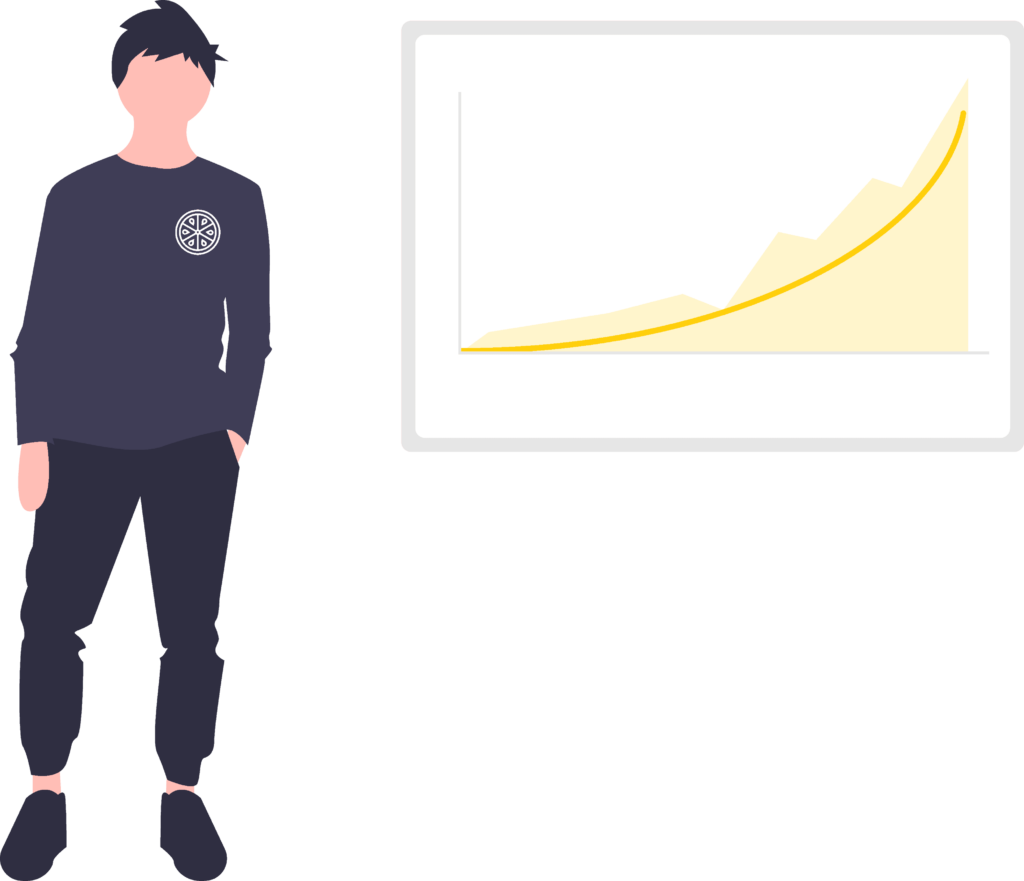
Hire Us - Award Winning SEO Company in London
We are Pearl Lemon, an award-winning SEO Company in London. If you are considering hiring an SEO Agency, London based, get in touch! Let’s discuss your digital growth goals!
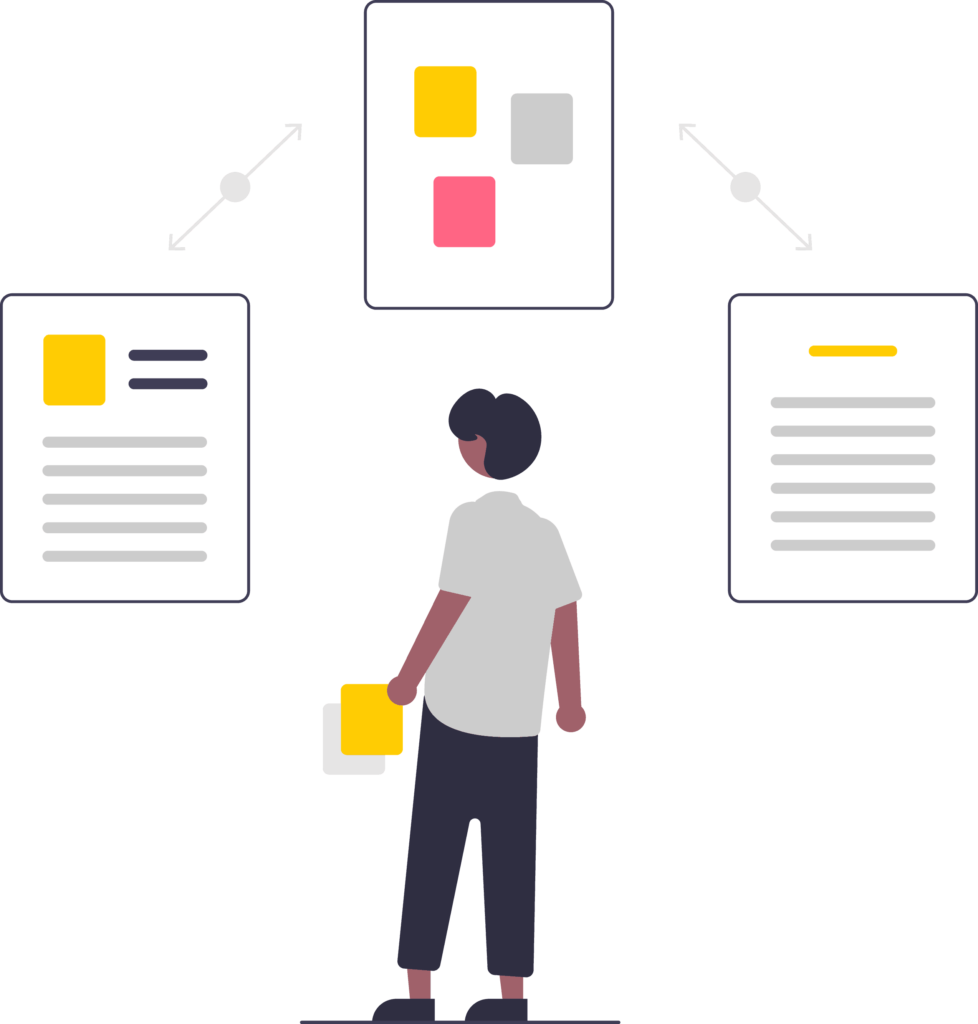
What is SEO? How does it work?
We understand that when it comes to selling online, having a solid digital marketing strategy is vital.
All Magento e-commerce stores are different. Therefore, we will draw upon our SEO expertise to create a bespoke SEO strategy for our clients.
Take a look at our Magento SEO strategy services to find out how we will tailor our services to the needs of your Magento site. We offer service in different areas like West Drayton, Oxfordshire, Leicester, Uxbridge and Chester.
How important is SEO 2023?
SEO is very important in 2023. Outside of this, SEO is always important. You should be concerned with your site’s rankings as long as you want to be in business. To get organic traffic, you have to have excellent SEO, especially when more and more businesses use the world wide web for advertising their products and services. Pearl Lemon is a London SEO agency that can get your website to page one of Google!
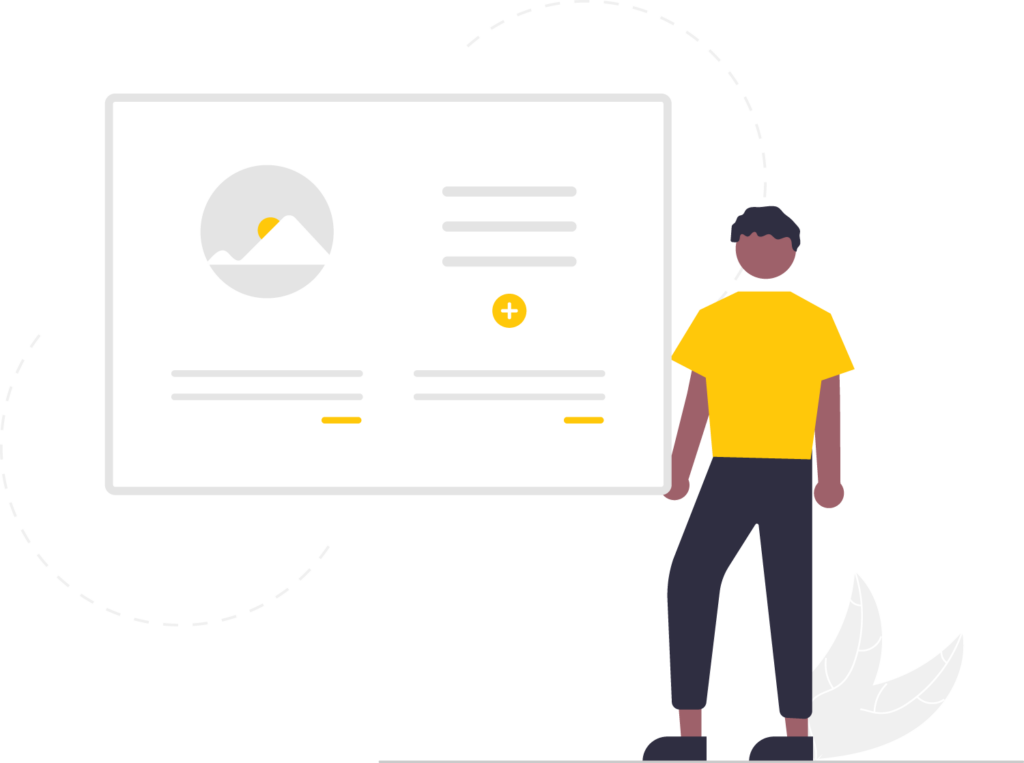
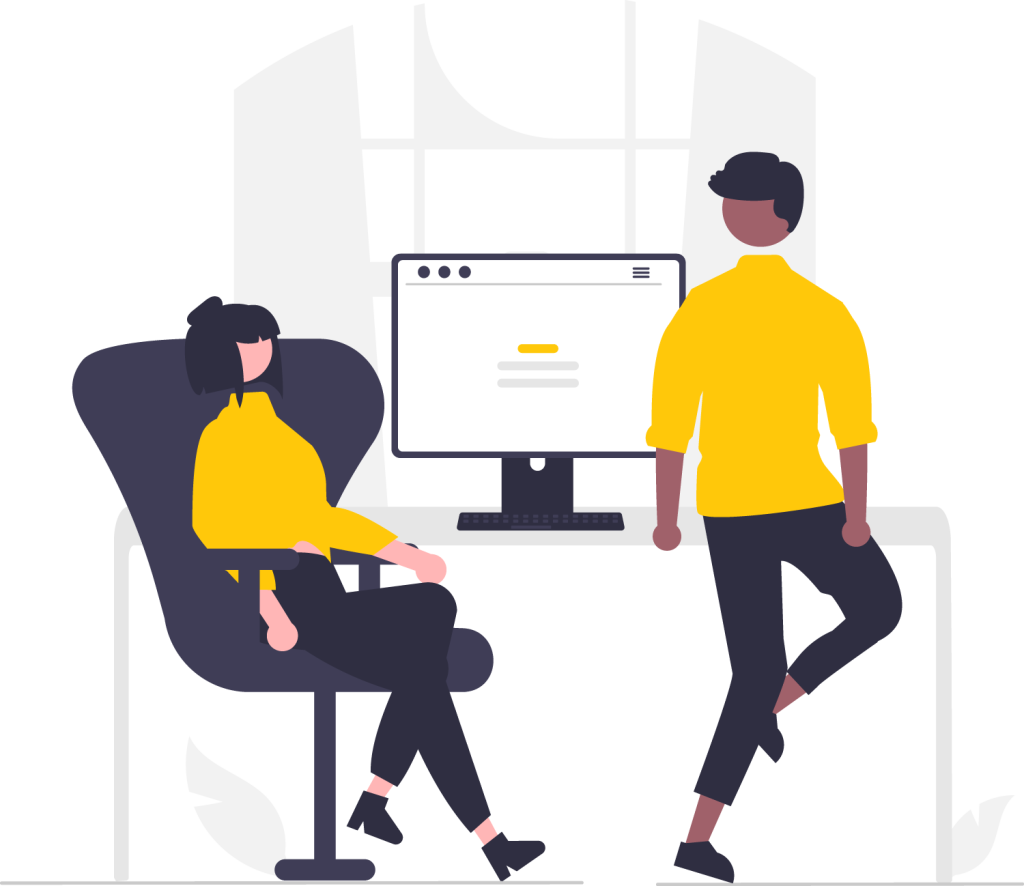
Are SEO services worth it?
Yes! SEO services are definitely worth it. Sometimes you need to bring in an expert to make all the improvements needed. SEO is an investment in your business. While it can take some time to make a definite impact, once the ball gets rolling, the impact on your business is “evergreen”. SEO improves your organic traffic and overall visibility without having to run ads or have other paid marketing campaigns.At our SEO agency London, we specialize in delivering such long-lasting benefits to businesses like yours.
Pearl Lemon is the SEO agency London businesses can go to to ensure their SEO campaign is successful.
How Long Has SEO Been Around?
Google was founded in 1998, and yet the beginnings of SEO go back further. Most would say it began a few years earlier when marketers began using what they then called website promotion, search engine placement, Search Engine Ranking, search engine submission, search engine registration and search engine positioning.
Back then names like Alta Vista, Lycos and Webcrawler, along with Yahoo!, were the search engines of choice and early SEO focused on. Most of the tactics used are considered black hat or simply downright against every current search engine’s guidelines, but looking back at history can be informative.
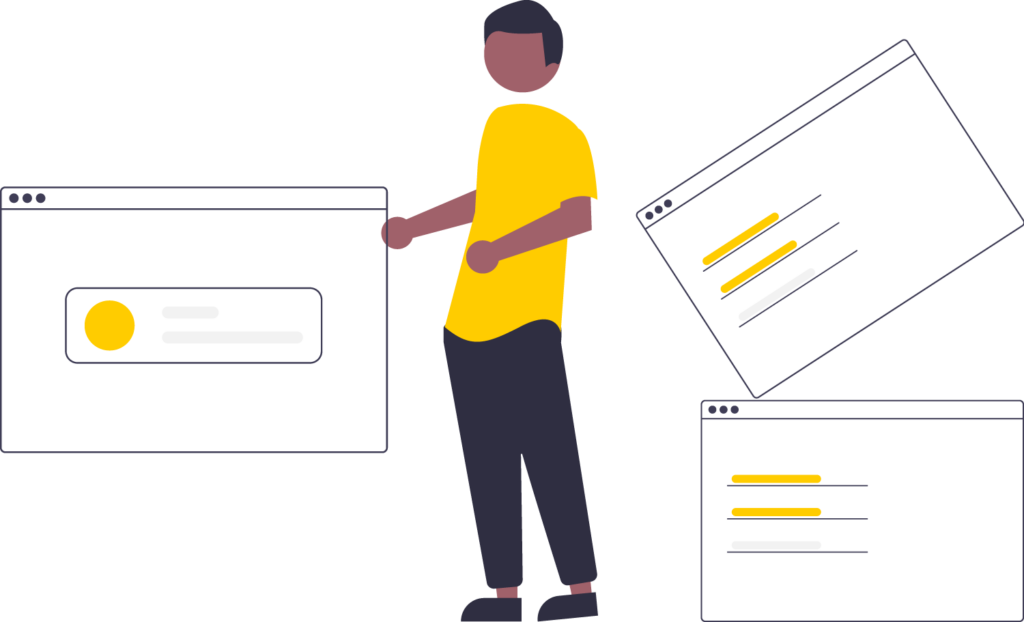

What are meta keywords?
Meta keywords are words that essentially dictate to search engines like Google what your site is about. The ideal keywords for your Weebly website meet two requirements: Interest is the first requirement. They really have to be something people are looking for; if you’re looking for a keyword that has 0 searches per month, your business won’t be affected. So you need to find important keywords.
Second, they need to be relevant. You want keywords that make sense on your website for your business and the content.
What Does An SEO Service Do?
An SEO specialist is THAT person who lives and breathes all things SEO. They spend hours and hours reading, listening, attending conferences and even experimenting with various tactics to stay ahead of the ‘game’ of SEO. And while that might sound pretty boring to some people, good SEO specialists actually love their work. We know that the Pearl Lemon SEO team does.
An SEO specialist is also the person in charge of implementing an SEO strategy, even though it is unlikely that they’ll do all the work themselves. However, they know where to find the right content creators, how to source the best links, where to find the tech help needed to ensure that a company’s onsite SEO is on point and more.
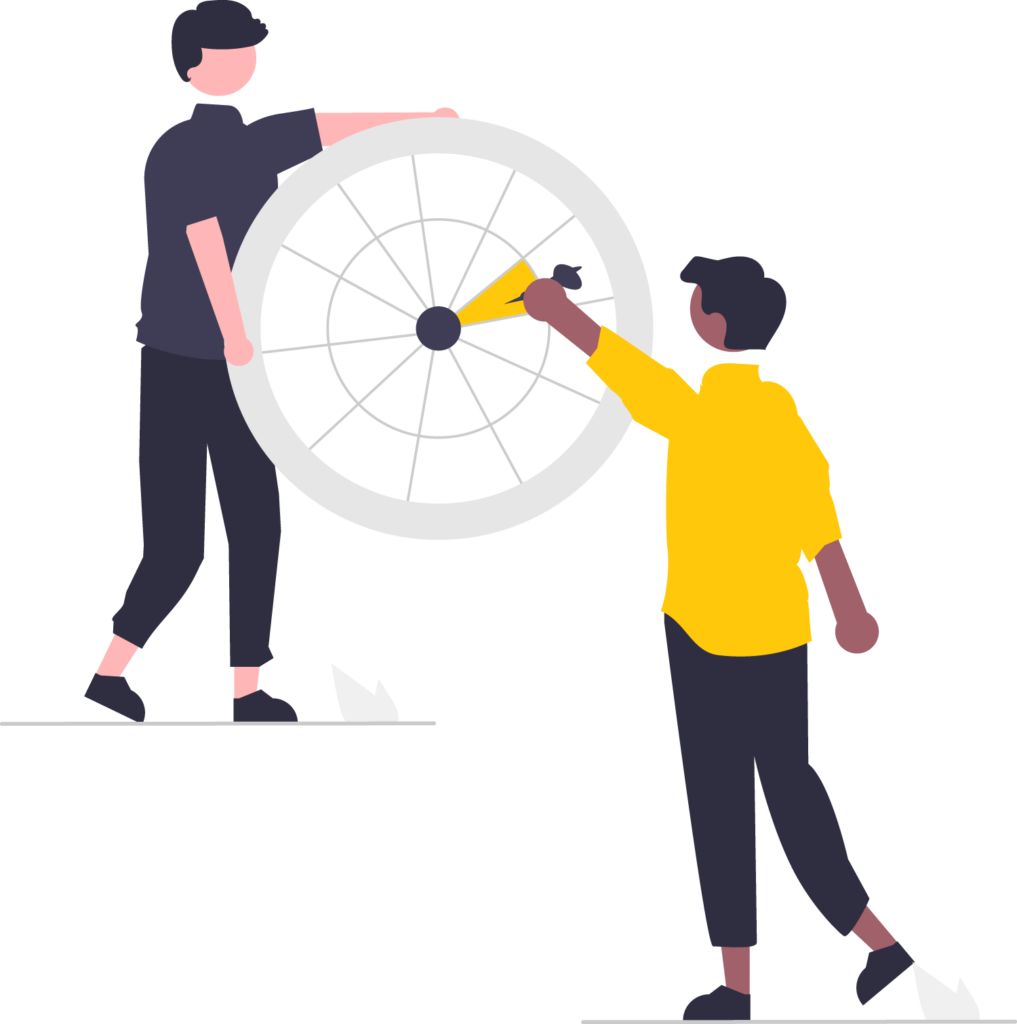
How Much Does SEO Cost?
A glance shows us the following… an average SEO expert charges between $80 and $130 per hour. Further, the average monthly retainer lies somewhere between $750 and $1500 per month. Performance-based SEO is free to start and has dynamic pricing.
How Long Does SEO Take To Start Working?
Most SEO firms will tell you that it takes 4 to 6 months to start seeing results. That’s generally accurate, but bear in mind this is when you start seeing results, and SEO results grow over time. Whatever results you’re getting at 6 months should be considerably less than what you’re getting at 12 months.
Do I Really Need Help With SEO?
Some people do believe that they can save money by doing their own SEO. But before you decide that ask yourself if you have the time – and the patience – to learn – and keep relearning – all of the ever-changing ins and outs of SEO. And doing all the blog writing, link building, social media marketing and completing dozens more tasks that have to be completed as a part of a good SEO campaign. Chances are you don’t right? You need some help.
Do I Need The Same Phrases In Both The Title And The Tags?
Yes! Beyond a doubt. Etsy search is highly dependent on the same phrases being in both the title and the tags.
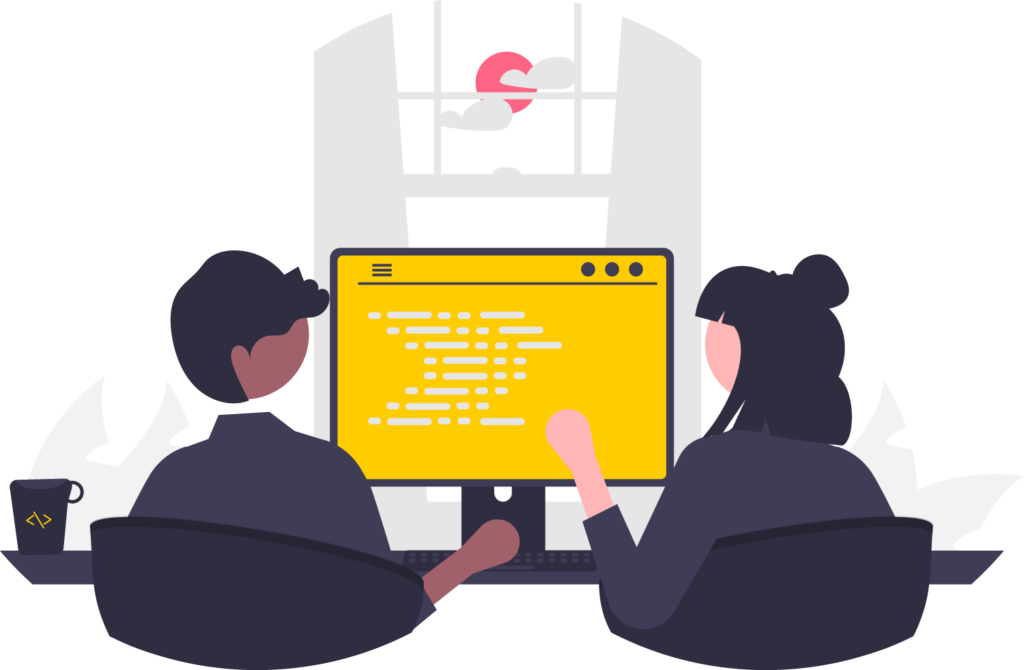

Is Paying For SEO Worth It?
There’s a fairly simple answer to that question. How badly do you want your business to succeed? No matter what niche you operate in, in the 21st century if you can’t be found easily online – even if your actual business has very little to do with the Internet – then you may as well not exist at all.
You could choose to pay for PPC ads, of course, but they are expensive, and they only serve to get a few extra people to your site. It’s SEO that holds them there, that keeps them coming back because SEO isn’t just about appealing to search bots. Google ranks sites according to how user friendly they are, so everything an SEO specialist does for you is helping your website better serve your human users as well.
Paying for SEO is worth every penny. And we don’t just say that as an SEO company selling its services we say that as a group of people who are able to prove the very real ROI SEO offers to a wide variety of clients every day.
What makes a good meta description?
Although Google says that they aren’t technically a ranking factor, a well-written meta description can encourage more clickthroughs to your website, raising the clickthrough rate (CTR) of a page. Most SEO experts generally believe the CTR of a page to be a ranking factor (with search engines rewarding results that get higher click-through rates), so getting meta descriptions right is important.
Your meta description should:
- be concise (less than 160 characters)
- accurate
- contain the keyword you are hoping to rank for
- contain an interesting overview of the page content — one that encourages people to visit it.
How can a blog help my website?
Blogs are the most popular and consistent way to produce new content for your site. And content that is fresh and constant is always a good metric for ranking high for SEO. Pearl Lemon recommends creating and publishing a blog at least twice a week. Don’t forget your keywords, either.
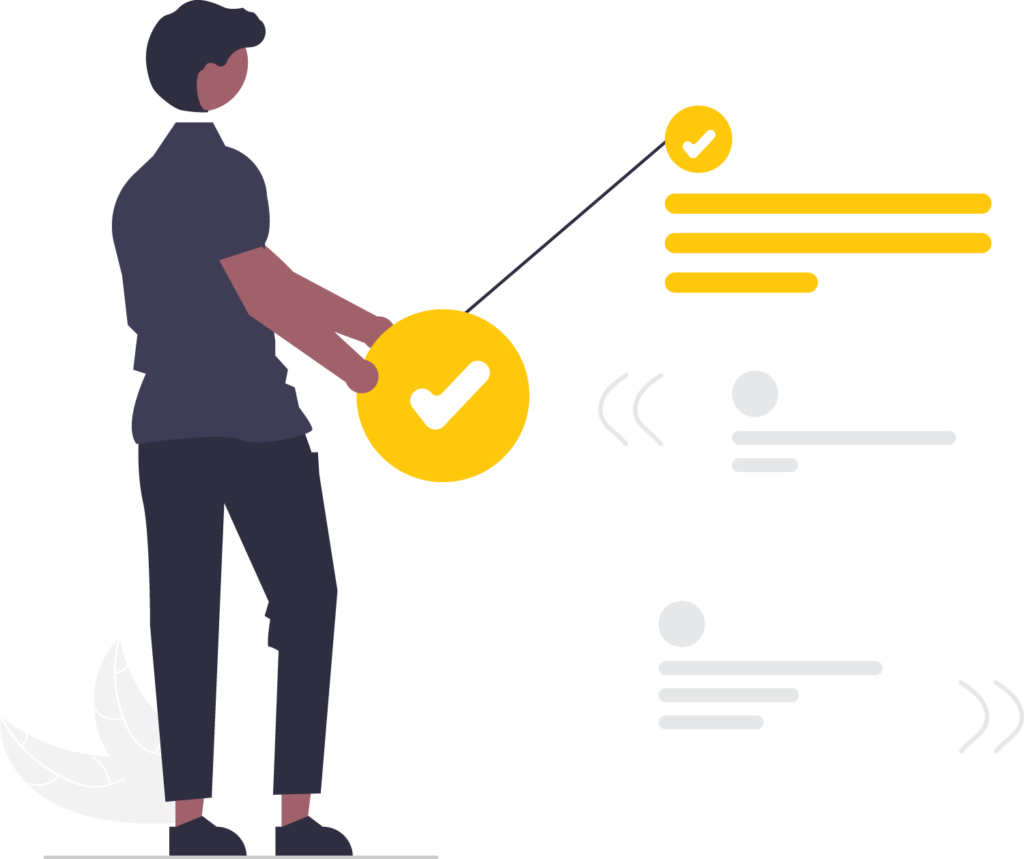
Is SEO Helpful For Small Business?
SEO is probably more important for a small business than it is for a large one. A large business has the cash to maintain big ad budgets. They often already have an established brand, as well as a track record of success. A small business is still building these things, and while they do, they need to get noticed. And an effective SEO campaign is one of the best ways to do that.
What Is Organic SEO?
When a search engine returns its search results, it gives you two types: organic and paid. Organic search results are the Web page listings that most closely match the user’s search query based on relevance. Also called “natural” search results, ranking high in the organic results is what SEO is all about.
Do You Use Boilerplate SEO Strategies?
Each SEO strategy is tailored to the client’s goals, specific industry, budget, timeline, and other resources. We have an initial discovery session with you before composing the SEO strategy where we’ll ask a ton of questions so that we can effectively determine what will work best for you. A strategy that isn’t tailored to your specific needs would be a total waste of money, and we don’t waste money.
I Want To Redesign My Site But I'm Afraid of Losing SEO Juice. Can You Help?
Yes, we can work with your designers to help ensure that even with a site redesign – which, we understand is a great idea sometimes – you will retain as much of your SEO ‘juice’ as possible when you make the transition from the old site to new.

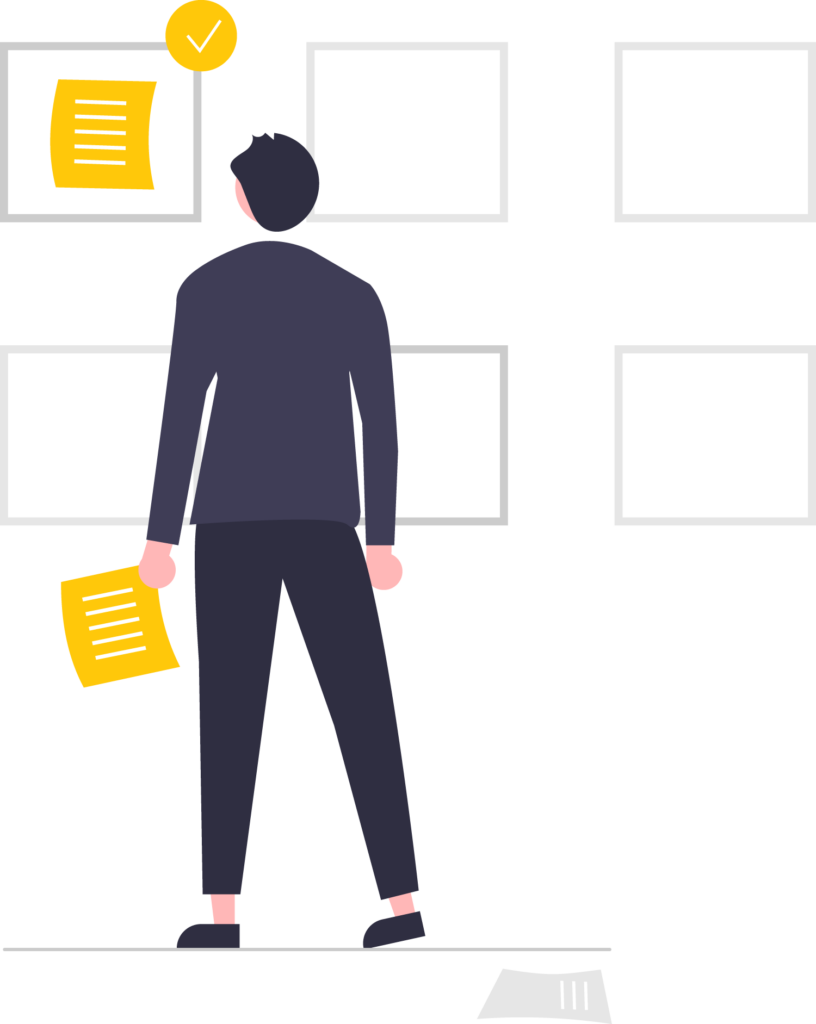
Can I Stop and Start SEO Services As Needed?
We strongly advise against starting and stopping Search Engine Optimization. SEO is not a sprint, it is a marathon, and results take time to develop, and it’s through continual efforts that those results keep up. By stopping, you will lose momentum in the SERPs that someone else, such as your competition, will take advantage of and rise above you, and get in front of your customers.
Isn't PPC Better Than SEO?
PPC (or Pay-Per-Click) is a model of digital marketing where the advertiser pays a fee every time one of their ads is clicked. PPC is an effective way to bring people to your website quickly and can work well in the short term.
However, as it will only bring you traffic for as long as you pay for those clicks – which can get very expensive very quickly – organic traffic usually offers better ROI as it creates free traffic in the long term.
SEO Services FAQs
Honestly, there’s just one primary reason why SEO or search engine optimisation would be important for you. It’s because SEO or search engine optimisation helps businesses and individuals have that competitive edge on the internet.
Investing in SEO can improve your online visibility and reach your target market more effectively. And when people see you all the time, it can lead to better website traffic, better leads, higher conversions, and bigger profits. Who wouldn’t want that, right?
There may be several reasons why someone or a business would need a London-based SEO agency.Whether you’re aiming for local or global success, partnering with a reputable SEO agency London UK can make all the difference in achieving your online goals.
Here are some of the reasons we can think of
- You want to improve your online visibility in London;
- You want to drive traffic to your website;
- You want to stay ahead of your competitors in the same industry;
- You want to save time and resources by just outsourcing your SEO needs; or
- You want access to professionals or experts that are well-versed in SEO.
But no matter which one it is, Pearl Lemon can help you out. Book a call today to get started.
If you want to find a good SEO agency in London, you’ve already found it!
Here at Pearl Lemon, we don’t just optimise your website to make it Google Search ready– we also make it fast, efficient, and highly accessible to your target audience.
After all, nobody wants a website that doesn’t even give them what they want or need.
So what are you waiting for? Hop on a call with us today.
With Pearl Lemon by your side, you’ll never have to worry again about your business’s digital marketing.
No more headaches because your website goes unnoticed or creased brows because you can’t seem to improve your site’s quality. Our experts can help you create valuable SEO content, integrate high-quality backlinks, market you on social media, monitor analytics, and more.
Pearl Lemon isn’t just another SEO agency in London, we are THE award-winning and results-driven SEO Agency in London.
On-site SEO is also well-known as on-page SEO. It is the process of optimising a webpage or website content to make it rank on highly-used search engines like Google, Yahoo, and Bing.
Common on-page SEO improvements that Pearl Lemon can do is optimising title tags, improving alt texts for images, increasing internal links, and revamping the overall content on the page.
If on-page SEO is the visually visible changes on the site, off-page SEO is widely known as the techniques implemented outside of the website.
Some of the common practices of off-page SEO are the process of building links, guest posting, social media marketing (on related social platforms for your business), and a whole lot more.
One can even say that it’s the behind-the-scenes processes that make a business appear more credible and visible.